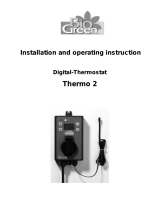Page is loading ...

WLM Underfloor Heating Controller
INSTRUCTIONS
Type WLM underfloor heating controller is suitable for connecting multiple room thermostats and electric actuators (thermo
heads) for an underfloor or radiator based heating system.
Thermostats requiring a 230 V or 24V live & neutral must NOT be connected. Only OJ thermostats type WLxx that are prepared for 2 wire or
wireless communication can be used.
PRODUCT PROGRAMME
Product Thermo heads Type
Master for 6 zones 230V AC WLM-1BA (basic system)
Master for 6 zones with display 230V AC WLM-1FS (full system)
Master for 6 zones 24V WLM-3BA (basic system)
Master for 6 zones with display 24V WLM-3FS (full system)
TECHNICAL DATA
Power Supply . . . . . . . . . . . . . . . . . . . . . . . . . . . . . . . . . . . . . . . . . . . . . . 230V AC +10/-15%, 50 HZ
Max load pumps and Thermal actuators . . . . . . . . . . . . . . . . . . . . . . . . . . . . . . . . . . . . . . . . . . . . . . 10A
Boiler relay . . . . . . . . . . . . . . . . . . . . . . . . . . . . . . . . . . . . . . . . . . . . . . . . . Volt free signal. Max 4A
Main pump . . . . . . . . . . . . . . . . . . . . . . . . . . . . . . . . . . . . . . . . . . . . . . . . 230V AC, 50Hz Max. 4A
Secondary pump . . . . . . . . . . . . . . . . . . . . . . . . . . . . . . . . . . . . . . . . . . . . . . . . 230V AC, 50Hz Max. 4A
Thermal actuators:
WLM-1BA . . . . . . . . . . . . . . . . . . . . . . . . . . . . . . . . . . . . . . . . . . . . . . . . . . . . 6 x 230V
WLM-1FS . . . . . . . . . . . . . . . . . . . . . . . . . . . . . . . . . . . . . . . . . . . . . . . . . . . . 6 x 230V
Max. 2A per output. Max. 5A in total
WLM-3BA . . . . . . . . . . . . . . . . . . . . . . . . . . . . . . . . . . . . . . . . . . . . . . . . . . . . . 6 x 24V
WLM-3FS . . . . . . . . . . . . . . . . . . . . . . . . . . . . . . . . . . . . . . . . . . . . . . . . . . . . . 6 x 24V
Max. 10VA per output. Max. 35VA in total
External Switch (Timer) for night setback. . . . . . . . . . . . . . . . . . . . . . . . . . . . . . Open terminals for NSB
Closed terminals for day operation
Thermostat Bus 2 wire low voltage . . . . . . . . . . . . . . . . . . . . . . . . . . . . . . bus signal from thermostats
Additional data for WLM-1FS & WLM-3FS (not applicable to the basic version)
Limit sensor . . . . . . . . . . . . . . . . . . . . . . . . . . NTC type ETF-1899A for Supply water temperature
Control signal for mixing valve actuator . . . . . . . . . . . . . . . . . . . . . . . . . . . . . . . . . . . . . . . . . 0-10V DC
Power supply for mixing valve actuator. . . . . . . . . . . . . . . . . . . . . . . . . . . . . . . . . . . . 24V AC. Max 6VA
Environment and recycling
Please help us to protect the environment by disposing of the packaging in accordance with the national regulations for waste processing.
Recycling of obsolete appliances
Appliances with this label must not be disposed off with the general waste. They must be collected separately and disposed off according to
local regulations.
CONFIGURING THE TOTAL SYSTEM
Each master module is capable of controlling 6 heating zones, each of which may use one or more loops of piping, with one or more thermal actuators.
These zones are referred to later in this instruction as channels 1 to 6. If you wish to control more than 6 zones, it is necessary to install ADD ON (AO)
modules, each of which can provide another 4 outputs. The first AO module then controls channels 7 to 10, and the second module controls channels 11 to
14. This is achieved by setting a switch in the AO module to either 7/10 or 11/14 (see separate instruction provided with the module). All the thermostats of
the complete system must be connected to the master control, and not to the AO modules.
Type WLM 1
57542 4/06 (BJ)
Power supply connected (Flashing LED indicate failure)
Timer for night setback active
Main boiler (primary) pump is running (if installed)
Secondary UFH pump is running
Boiler enable signal is activated
Zone 1 to 6 indicating heating is on1..6
Type WLM-1BA and WLM-3BA
Type WLM-1FS and WLM-3FS
Buttons and light diodes (LED)

INSTALLATION
Fit the WLM master to a suitable wall. It will generally be found more convenient if the unit is within 0.8 metre of the manifold, as most thermal actuators are
supplied with 1m cables. Cables can be run on the surface into the terminals using either the cable releases in the cover or by pressing out the cable entries
in the lower part of the cover.
ELECTRICAL INSTALLATION
PLEASE ENSURE THAT ALL WIRING IS CARRIED OUT IN ACCORDANCE WITH LOCAL ELECTRICAL REGULATIONS. When wiring is completed, fit the
cover on the master using the screws provided.
Mains supply (see fig. 3)
WLM requires a 230V AC mains supply connected to the terminals marked L, N, & E.
BOILER DEMAND (see fig. 4a +4b)
The master has a volt-free relay output that can be used to control a boiler, or to open a motorised valve.
A) To control a boiler that requires switching of the live supply, take a link from L (230V) to the terminals marked BOILER - B1. Connect the boiler L to the
terminal marked BOILER – B2. Connect the boiler N terminal to the N terminal on the master, and the boiler E to the master terminal E. (see fig. 7A).
B) To control a boiler that has a pair of dedicated terminals for remote switching (e.g. by a room thermostat), connect these terminals to B1 and B2 on the
master. B1 and B2 terminals are “volt free” so they can be used for both a 240V and a 24V circuit from the boiler.
C) To control a motorised valve, follow the instructions in section A above.
Many motorised valves have wires coloured BROWN and BLUE for power connections. In this case BROWN goes to the terminal B2 under the heading
BOILER and BLUE goes to the N terminal of the master. The boiler relay will be energised after a delay of 10 sec after the start of the main pump.
Basic versions without display. Type WLM-1BA and WLM-3BA The boiler relay will stop if there is no heat demand measured by the thermostats.
Versions with display. Type WLM-1FS and WLM-3FS.
These units have supply water temperature control, and the boiler relay will be ON once the control valve has reached 20% open, and will remain on as long
as a heat demand exists.
PUMP OUTPUT (see fig. 5)
The master has two different pump outputs to control the main pump and the secondary
pump. The relay output for pump control will be energised after a delay when any
connected room thermostat calls for heat. The delay is to allow time for the thermal
actuator on the manifold to start opening.
Delay times
Secondary UFH pump 180 sec
Main pump 190 sec
The 230V AC pump can be directly connected to terminal L and N under the heading
MAIN. PUMP or SEC. pump. Connect the pump E terminal to E on the master. Pump Load
Max 4 A, 230V AC. In order to use any remaining heat in the pipes the pumps will remain
running for 1 minutes after the demand for heat from a thermostat disappears. A further
pause of 5 minutes has been built into the system before the pumps and boiler are allowed
to start again.
Fig 3
Fig 4a
Fig 4b
Fig 5
2

EXTERNAL SWITCH (TIMER) for night setback (fig 7)
From factory the master is delivered with a jumper in the
switch/ timer terminals I & O. The day temperature
setpoint is defaulted to 20°C and the night temperature
to 15°C. These default settings can be changed if the
master has a display. The current operating set point of
the master can be changed from the day temperature
into night temperature, and vice versa by using an input
from an external switch or timer. The input must be a
volt free switch, and will need to open circuit for night
temperature and close circuit for day temperature. When
the external switch or timer is used to switch to night
setback, this will override any time settings in a WLCT
clock thermostat, including any thermostats that are
part of a group allocated to that clock thermostat.
THERMOSTATS – BUS CONNECTION
(see fig. 8a + 8b + 9)
Only OJ thermostats type WLxx that are prepared for 2
wire communication can be used. Standard installation
cable, minimum 2 x 0.25 mm2 can be used. The
thermostats can be connected in the conventional star
wiring format, or in a bus connected mode (Daisy chain)
see fig 8 A + fig 8B. The master has 3 sets of terminals
marked THERMOSTAT BUS that can be used for
connecting the 2-wire signal from the thermostats.
There are 3 identical sets of terminals for convenient
installation. Any thermostat can be connected to any
pair of terminals. The total length of the 2-wire system
can be up to 300 m with a maximum length of 100m
between any 2 thermostats. Remember to connect + to
+ and – to – .
Fig 8a
Fig 8b
Fig 9
Fig 7
Thermal actuators (Thermoheads) (see fig. 6)
These actuators are fitted to the underfloor heating manifolds and
control the supply of water through the various loops. The voltage of
the thermal actuators, 230V or 24V, must correspond to the master.
Master type WLM-1BA and WLM-1FS are for 230 V thermal
actuators, and master type WLM-3BA and WLM-3FS are for 24V
Thermal actuators. Up to 6 different zones can be controlled by the
master. Connect the thermal actuators on the loop(s) for each zone
to the corresponding terminals on the master. Thermal actuators
belonging to zone 1 must be connected to output terminal 1, and
thermal actuators for zone 2 must be connected to output terminal
2, etc, etc.
Guideline
More than 1 head can be connected to a single terminal, provided
that the heads are to be controlled by the same room thermostats.
Connect the Brown wire to the L terminal, and the Blue wire to the N
terminal. When the installation is complete, check that the thermostat in e.g. room(zone) 1, operates the correct thermo actuator(s) for that room on the
manifold. If the heads appear to be in the wrong position on the manifold, it may be simpler to change them on the manifold, rather than reconnecting them
on the master.
Fig 6
3

SETTING UP WHICH THERMOSTAT SHOULD WORK WITH WHICH THERMAL ACTUATOR
Each thermostat can be selected to operate a specific output which in turn controls the thermal actuators on the manifold. Under the front cover of the
thermostat, a selector can be accessed, and the number of its output (its CH channel) can be set with a screwdriver. (See fig 10) Up to 14 channels can be
set on the selector, and there are two auxiliary channels. (see later). A WLM master has 6 outputs and additional slave modules each with 4 outputs can be
connected creating a system of 14 individual zones.
Please note that channels 10 to 14 are marked as A through E on the selector,
A thermostat set for CH1 will activate the thermal actuator connected to output 1 on the master.
The channel number can be selected without any power connected to the system. The channel of the
thermostat can be changed afterwards if needed.
If two thermostats are placed in the same room and set to the same channel, the temperature control will
work according to the average temperature of both thermostats.
Channel 0:
Each thermostat is delivered with the switch in position 0 ensuring that it must be set to operate correctly
Channel 0 can also be used for a clock thermostat controlling a group of thermostats where the control
position should be somewhere central, e.g. the kitchen, rather than in the area where the thermostats are
installed. Setting it to Ch 0 means that times and temperatures are set on the WLCT for the group, but that
the WLCT will not control a specific output itself.
Channels 1..14:
A thermostat set for channel 1 will activate the thermal actuator connected to output 1 on the master.
If several thermostats are set to the same channel number, they will control in the following way,
- The actual room temperature is calculated as an average.
- The room temperature set point is calculated as an average.
- If a limit sensor is connected to the thermostats
The lowest value of any thermostat is taken as the MIN Limit Temperature.
The highest value of any thermostat is taken as the Max Limit Temperature.
Channel 15 (position F on the switch) Party and vacation function.
Special function see FUNCTIONALITY.
Supply water temperature limit sensor
This feature is not available on the basic master’s version WLM-1BA and WLM-3BA
The limit sensor is directly connected to the master at the terminals marked limit sensor. Sensor type ETF-1899A must be used.
The temperature sensor should be placed on the supply water pipe to the underfloor heating system,
If a limit sensor is installed, without a weather compensation module (WLOC) the master will control the maximum water temperature. The factory default
setting is 55°C, but this value can be changed via the display.
If a weather compensation module (WLOC) is added to the system, the master will vary the supply water temperature setting based on the outdoor
temperature. A standard compensation curve has been programmed at the factory. If needed the curve can be changed, see separate USER MANUAL for
the master control.
Control signal for mixing valve actuator, 0-10V DC
This feature is not available on the basic master’s version WLM-1BA and WLM-3BA
The mixing valve is positioned via a 0-10V DC signal.
The mixing valve will close if the heating demand disappears.
The master can provide 6 VA, 24 V ac to the mixing valve.
The mixing valve actuator can be a 3 or a 4-wires version (3 wire version shown in FIG 11)
GUIDELINES AND SPECIAL FEATURES
POWER UP RECOMMENDATIONS
When all connections are complete, we recommend the following procedure:
1) Set the channel selector in the various thermostats so that it corresponds with the thermal actuator
output that it must activate.
2) Turn all thermostats to their lowest setting.
3) Turn on the power to the master. The green LED should light.
For each of the thermostats connected, the appropriate red LEDs on the master will now flash once.
4) Turn up each thermostat in turn and make sure that the correct thermal actuator opens, and that
the water circulation is going to the required area.
5) When any heating demand exists, the appropriate red LED will light. After 2 min. the secondary
pump will start followed by the main pump approx 10 seconds later. The boiler will start after an
additional 10 seconds.
The green LED’s for pump and boiler will light when the relays are activated.
NOTE: If you are not sure that the thermostats, thermal actuators and water loops are connected as they should be, set the channel selector in all the
thermostats to CH 0. Now set the thermostat in area 1 on CH 1 and make sure that the red LED for channel 1 is lit. (Increase the temperature setting to
maximum, if required). Check that the thermal actuator connected to the valve / water loop going to area 1 is opening (the actuator may take up to 5 minutes
to open). Continue to area 2 and repeat above procedure
N.B. If the heads appear to be in the wrong position on the manifold, it may be simpler to change them on the manifold, rather than reconnecting
them on the master.
CHECKING THE CONTROL SETUP
After setting up the system, it is possible to check if the correct number of thermostats has been found and if all the thermostats have been set to the
correct channel number. To test, press the “V” button for 6 seconds and all the LED’s will be lit. This is known as a HARD RESET. Release the button.
A sequence of flashes will now start on some or all of the LED’s of the master, including the green power LED, and if AO (additional) modules are used, the
sequence will continue through these AO modules for up to the 14 channels. The sequence will start at the green POWER led and continue through channel
1, channel 2, etc.
If the Green power LED flashes on its own, this means that you still have one or more thermostats set to Channel 0.
If the system is correct, you will see one flash of each red output LED, starting at channel 1.
Fig 10
Fig 11
4

reset the system to accept only those thermostats that are functioning correctly.
A factory reset will always be followed by a read-out of the new system configuration (see the section ”Checking the control setup”)
If any LED flashes more than once, this indicates that you have more than one thermostat set to this same channel. If any thermostat has been set to
channel 15 (common channel) all the LED’s will flash together.
ERROR/FAULT MESSAGES AND TROUBLE SHOOTING
During normal operation the green power LED will be ON when the master control is energised. The red output LED’s (1 to 6 on the master, and 7 to 14 on
the add-on modules) will indicate if the channel output relay is ON/OFF.
An error / fault message is shown by flashing the green power LED or one of the 6 red output LED’s. From the number of flashes on any one LED, the
problem can be diagnosed, and identified from the following:
The error number will be indicated by the number of flashes, with a pause of less than a 1/2 second between the flashes. The indication will be followed by a
pause of 2 seconds, whereafter the sequence will be repeated.
Flashing Power LED (green)
1 flash ‘ One or more thermostats that are set to channel 0 or channel 15 are no longer sending data to the master control. The fault is corrected by
replacing the thermostat. The master will need to be HARD RESET (see below) (NOTE: If the thermostat is of the WIRELESS type, the error
/fault message could be an indication that the power has failed, and that the internal battery of the thermostat needs to be replaced)
2 flashes ‘ One or more thermostats have been set to a channel number which does not exist in the system. For example, the message will occur if the
units are set to channels 7..14 and the required add on (AO) modules are not found in the system. The error is corrected by setting the channel
number of the thermostat to a channel that does exist or by connecting the necessary AO module.
3 flashes ‘ Both AO modules have been set to the same channel group (either 7 to 10 or 11 to 14). The error is corrected by moving the selector switch
placed in the lower right corner of the PCB of the AO module to position A for output 7 to 10 or to position B acting for output 11 to 14.
If more than 2 AO modules are found, the 3th modules must be removed.
4 flashes ‘ The outdoor compensation module (WLOC) is defective. The fault is corrected by changing the outdoor compensation module. If the module
has been removed deliberately to change the operation of the system, follow the HARD RESET instruction below.
5 flashes ‘ The external limit sensor (type ETF-1899) is defective. The fault is corrected by changing the temperature sensor. If the sensor has been
removed deliberately to change the operation of the system, follow the HARD RESET instruction below.
6 flashes ‘ Internal overheating. The master has its own internal safety temperature protection system. The problem is corrected by improving the
ventilation around the master module.
7 flashes ‘ Defective internal overheat sensor. The Master will control as normal, however the protection against internal over heating is no longer active.
The fault can only be corrected by replacing the master module.
8 flashes ‘ The communication to an AO module has been lost. The fault is corrected by re-establishing the connection to the AO module or by changing
the AO module if it is defective - or if it has been deliberately removed, with a HARD RESET.
9 flashes ‘ Indicates total number of input units exceeded. Please refer to factory or your local service engineer.
Only one error/fault condition can be shown at a time. If more than one error occurs, they will be prioritised in the shown sequence (1..9).
Flashing output LED (red):
The appropriate output channel LED can flash, indicating that the thermostat on that channel has a fault/error.
1 flash ‘ The master has lost communication to the thermostat. The fault is corrected by re-establishing the connection to the thermostat and the fault
condition will be automatically reset once correct communication is resumed. If the thermostat is defective and has to be changed, or if it has
been deliberately removed, it is necessary to make a HARD RESET. (NOTE: If the thermostat is of the WIRELESS type, the error /fault message
could be an indication that the power has failed, and that the internal battery of the thermostat needs to be replaced)
2 flashes ‘ The internal sensor in the thermostat is defective. The fault can only be corrected by replacing the thermostat. Remember to make a HARD
RESET after installing the new thermostat.
3 flashes ‘ The limit sensor on the thermostat is defective. Replace the faulty sensor. Reset is NOT required.
4 flashes ‘ Defective WLCT clock thermostat. If a clock thermostat operating a group of thermostats becomes defective, the remaining thermostats will
control within the maximum and minimum limits programmed into the clock thermostat.
5 flashes ‘) The floor temperature is below the setpoint if the WLTD is set for min. limitation. If set for max. limitation, the floor temperature is above the max.
allowed temperature.
RESET
There are 3 different reset actions that can be used.
SOFT RESET
If the (V) button is activated for 3 seconds, a SOFT RESET will be initiated. (Indicated by all the red output LED’s(1-6) lighting in sequence when the ‘V’
button is released). A SOFT RESET will clear failure messages, in the next 5 minutes.
HARD RESET
If the ‘V’ button is pressed for 8 seconds, a HARD RESET will be initiated. (Indicated by flashes of all six red output LED’s and the green power LED
simultaneously). This reset will remove from the system any thermostat unit with a defective input sensor, or a defective AO module. The fault message will
be reset but the defective items will no longer participate in the system. Once a defective unit is replaced, the new unit will automatically be recognised by
the master control and become part of the system. To erase the identity of the defective component from the master memory a HARD RESET must be
performed
Hard resets do not alter the temperature settings already programmed into the master control.
A hard reset will always be followed by a read-out of the new system configuration (see the section ”Checking the control setup”)
5

FACTORY RESET
If the (V) button is pressed for more than 10 seconds, a total factory reset will be initiated. This is indicated through flashes of channel LEDs 1,3, and 5
alternating with channel LEDs 2, 4, and 6 (while the “V” button is pressed).
A factory reset will put all programmed temperature settings back to the factory defaults. It will also remove all thermostats from the master memory, and
DEFAULT SETTINGS & SPECIAL FUNCTIONS
The master control has the following default temperature settings:
For the master with display, the setpoints can be altered on the display
DAY SETPOINT 20°C
NIGHT SETPOINT 15°C
OFF (FROST PROTECTION) SETPOINT 5°C
MAX LIMIT 27°C
MIN LIMIT 17°C
MAX SUPPLY WATER TEMP 55°C
Each thermostat with manual adjustment is capable of increasing or decreasing the preset DAY & NIGHT setpoints on the master by +/- 4C for the heating
zone which it is controlling.
The Clock Thermostat WLCT has its own DAY & NIGHT temperature settings that can be set separately, and if manual thermostats are attached to its
”group” these will operate to the same settings as the WLCT, but still with the possibility of local ±4°C adjustment.
CHANNEL 15 OPERATION
It is possible to override all the automatic functions of the master control, and the clock thermostats with a single function. This action is used for holiday
periods (e.g. to set the whole system under a frost protection mode), or to temporarily override all the temperature control of the system.
It is achieved by using the any WLTM thermostat, as this has the override selector. If the cover is removed and the channel selector is set to F (channel 15),
that thermostat will cease to operate its own output channel but will instead operate all the output channels of the system.
Using the WLTM thermostat, the slide selector on the right side can be used for as follows:
Auto will allow the whole system to operate to the automatic settings.
DAY will keep the whole system working to the DAY Setpoint, but only for those thermostats that are set for auto.
NIGHT will keep the whole system working to the NIGHT Setpoint, but only for those thermostats that are set for either auto or day.
OFF will turn the whole system OFF, but still under a frost protection level of 5°C
NIGHT SETBACK (see also EXTERNAL SWITCH on page 3)
The external switch or timer function on the master module allows the whole system to be changed from the DAY Setpoint to the NIGHT Setpoint.
The external switch must have volt free contacts that are OPEN for NIGHT Setpoint, and CLOSED for DAY Setpoint. The factory fitted link wire is removed
when a remote switch/timer is used.
If a WLCT clock thermostat is employed in a part of the system, the external switch action of going to NIGHT Setpoint will override the clock thermostat.
Emergency programme for room control
If a thermostat is defective or if the communication to the unit is interrupted, an alarm will be triggered. Depending on the system configuration the regulation
will continue in one of the following ways,
- If there are several units on the same channel which have a room sensor (which is still intact), the regulation will continue as before, however without
contribution from the defective unit
- If no valid room sensor is found, the system will run at constantly 20% ON
The emergency programme is only valid for channels with heat control. Channels with cooling control will always run at 100% OFF in connection with a
defective room sensor.
Exercise of valves
If no automatic on/off sequence of valves or pumps occurs over a 72 hour period, an exercise of these components will take place. The actuators will be
activated for 3 minutes. The pumps will be started for 10 secs during that period, and the mixing valve, if fitted will be opened and closed.
6

Thermostats
CH 1
CH 2
CH 3
CH 4
CH 5
CH 6
CH 7
CH 8
CH 9
CH A
CH B
CH C
CH D
CH E
CH F
Example
Thermostat
CH 1
Thermo heads / Output
1
2
3
4
5
6
7
8
9
10
11
12
13
14
Special function
Thermo heads / Output
1
Zone
Zone
Kitchen
Water loops
None
3 loops marked 1, 2 and 3
Thermostats
W adjustment and
MIN limit sensor
OJ Electronics A/S
Stenager 13B · DK-6400 Sønderborg
Tel +45 73 12 13 14 · Fax +45 73 12 13 13
www.oj.dk
The following chart enables you to write down the zone name, the number of loops serving it, and the control thermostat type.
PLEASE LEAVE THIS INSTRUCTION WITH THE CLIENT.
7

8
57542
/