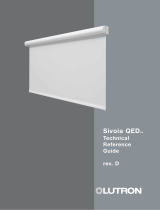Page is loading ...

CS-SHADE-ROMAN
Roman Shade Kit
Installation Guide
Description
The Crestron
®
Roman Shade Kit contains a Crestron shade motor and hardware necessary to build a Roman shade.
Features and Specications
Maximum Shade Width: 120 in (~3 m)
Maximum Fabric Panel Weight: 25 lb (11.34 kg)
Torque: 4 Nm
Contents
Dimensions
The dimensions of the Roman shade should follow the guidelines below.
A
B
C C
D
E
Dustboard (not included)
Dustboard (not included)
A: Bracket-to-bracket width (including end caps):
Minimum: 17.5 in (445 mm)
Maximum: 120 in (~3 m)
B: Tube width: A - 1.5 in (38 mm)
C: Minimum dustboard-end to end-cap clearance: 0.125 in (3 mm)
D: End cap depth: 3.3 in (84 mm)
E: End cap height: 4.15 in (105 mm)
Mounting Brackets End Caps Motor Latch
Shade (Motor, Tube, and Idler)
Cord Clips
Cresnet
®
Connector
Hex Key
IMPORTANT SAFETY NOTICE:
Window shades are subject to industry and, in some cases, government standards
intended to enhance safety and to protect children against the risk of strangulation
from entanglement in window cords. Among other things, these standards govern the
treatment of exposed cords, warning labels and hang tags, and the spacing of pleats
in nished shades.
You are responsible for ensuring that your nished window shades meet applicable
standards. For more information, visit www.wcmanet.org or cpsc.gov (USA), or
outside the USA, your applicable industry trade association and government safety
agency.

Install the Brackets
Mount the brackets securely to the dustboard. Ensure that the mounting points are level
with each other and on the same plane. Refer to the illustration that follows.
CAUTION: There is risk of personal injury and equipment damage if the shade or
associated parts fall during installation. Use care when installling. Use proper mounting
hardware (e.g., screws or bolts) for the mounting surface when securing the brackets
to the surface.
CAUTION: Proper installation of shades requires two or more people. Large shades
require three or more people.
Install the Quick-Release Latch
Mount the quick-release latch to the shade motor before attaching the Roman shade to
the brackets. Use a Phillips screwdriver and the supplied screws to mount the
quick-release latch to the motor. Refer to the illustration below for details.
NOTE: Observe the following points:
• Orient the latch so that the release levers point in the same direction as the
buttons.
• Ensure that the raised side of the latch faces the window jamb when the shade is
mounted to the motor.
• Seat the latch at against the motor head. The holes on the latch must be seated
around the bosses and ush against the motor head to ensure proper placement of
the latch.
• Install the nut only after the latch is properly seated against the motor.
Mount Roman Shade Assembly to Brackets
Once the mounting brackets are installed, install the Roman shade assembly.
1. Insert the idler pin into the top of the keyhole on the right bracket, and slide it down
into the keyhole. The idler pin sits on the vertical adjustment screw.
Insert the Idler Pin into the Keyhole.
The product warranty can be found at www.crestron.com/warranty.
The specic patents that cover Crestron products are listed at patents.crestron.com.
Certain Crestron products contain open source software. For specic information, please visit
www.crestron.com/opensource.
Crestron, the Crestron logo, and Cresnet are either trademarks or registered trademarks of Crestron
Electronics, Inc. in the United States and/or other countries. Other trademarks, registered trademarks,
and trade names may be used in this document to refer to either the entities claiming the marks and
names or their products. Crestron disclaims any proprietary interest in the marks and names of others.
Crestron is not responsible for errors in typography or photography.
This document was written by the Technical Publications department at Crestron.
©2017 Crestron Electronics, Inc.
Crestron Electronics, Inc. Installation Guide - DOC. 7919A
15 Volvo Drive Rockleigh, NJ 07647 (2048047)
Tel: 888.CRESTRON 01.17
Fax: 201.767.7576 Specications subject to
www.crestron.com change without notice.
Install the Cord Clips
The cord clips are installed on the motor tube. Remove the motor from the tube before
installing the cord clips. Order additional cord clips, if necessary.
To install the cord clips, do the following.
NOTE: Do not remove the motor by pulling on the control wire.
1. Pull the motor head to remove it from the tube. The motor needs to be removed
only enough to insert the cord clips into the tube.
2. Slide the cord clips into the motor tube.
3. Position the cord clips in their desired location. The suggested spacing is 10 in
(254 mm). Secure the cord clips using the included hex key.
4. Fully insert the motor into the tube. The tube is designed so that the motor can be
inserted in only one direction. The motor snaps into place. Gently pull to ensure
that the motor is properly secured in the motor tube.
5. Unscrew the cap from the cord clip and insert the Roman shade cord into the
channel in the cord clip. Retighten the cap from the cord clip. Do not overtighten.
NOTE: To adjust the cord length, loosen the cord clip cap, adjust the cord, and
then retighten the cord clip cap.
2. Push the Roman shade assembly toward the idler bracket to compress the spring
on the idler pin, and align the latch on the motor to the posts on the bracket.
3. Push the motor side to engage the latch onto the posts. When properly seated, the
two clips spring down to secure the motor to the bracket. Ensure both posts are
properly engaged and locked into place by the latch before letting go.
Secure the Motor to the Motor Bracket.
Quick-Release
Latch
Motor Bracket
Standoff
/