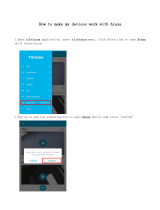RAYCHEM-IM-EU1800-SenzWifiAmAl-EN-2012 nVent.com/RAYCHEM
|
1
SETUP AND SYSTEM REQUIREMENTS
SENZ WIFI Alexa Setup
Before proceeding, ensure you have the following:
• The SENZ WIFI app downloaded and installed on your smartphone
(download the SENZ WIFI app from App Store or Google Play)
• An account setup in the SENZ WIFI app with your own username
and password
• At least one linked nVent RAYCHEM SENZ WIFI thermostat installed
• Confirmed that you can control the SENZ WIFI thermostat(s) via the
SENZ WIFI app
• Downloaded the Alexa app on your smartphone
Once you have completed the above setup requirements, follow the steps
below to enable the Alexa Skill for the SENZ WIFI thermostat:
Open the Alexa app on your
smartphone
1
Follow the Alexa procedure to
put the devices in groups or
skip this step
10
Your SENZ WIFI thermostats
are now visible in the Alexa
app on the devices tab
11
Click the 'More' icon at the
bottom right to open up the
settings
2
Click on
‘Skills & Games’
3
Search for the SENZ WIFI
Thermostat skill name and
click on it
4
Close the app window by
clicking the 'CLOSE' button
8
Sign into your
id.senzthermostat.nVent.
com account using your
username and password for
the SENZ WIFI app
6
Click ‘ENABLE TO USE’ which
will open the login page on
id.senzthermostat.nVent.com
5
Start discovering SENZ
WIFI thermostats you can
control with Alexa by clicking
'Discover Devices'
9
When you see the
permission request to link
your Alexa account with
id.senzthermostat.nVent.com
account, click ‘Yes, Allow’
7
(NOTE - screenshots of the app may differ depending on the smartphone being used)
HOW TO ENABLE THE ALEXA SKILL FOR THE SENZ WIFI THERMOSTAT

nVent.com/RAYCHEM
|
2
©2020 nVent. All nVent marks and logos are owned or licensed by nVent Services GmbH or its affiliates. All other trademarks are the property of their respective owners.
nVent reserves the right to change specifications without notice.
RAYCHEM-IM-EU1800-SenzWifiAmAl-EN-2012
Our powerful portfolio of brands:
Desired Action What Happens Can be Applied to Voice Command Example Text
Turn heating OFF
Puts the thermostat to Constant Mode and
changes the 'Set to' temperature to 5°C.
This effectively turns your floor heating
system off.
Individual
thermostat or
Group
Alexa, turn [thermostat/group
name] OFF.
Alexa, turn Bathroom
OFF.
Put thermostat(s) to
Weekly Schedule
The thermostat will resume its Weekly
Schedule (Program).
Individual
thermostat or
Group
Alexa, set/turn [thermostat/group
name] to HEAT.
OR
Alexa, turn [thermostat/group
name] ON.
Alexa, put Kitchen to
HEAT.
OR
Alexa, turn Kitchen ON.
Set thermostat(s) to a
specific temperature
Change the 'Set to' to the desired
temperature.
Note:
In Weekly Schedule (Program 1,2 or 3) after
2 hours the Schedule will resume.
In Constant mode this action is permanent.
Individual
thermostat or
Group
Alexa, set/turn [thermostat/group
name] to [temperature].
Alexa, set Living Room
to 23 degrees.
Set thermostat(s) to a
specific temperature
for a specified duration
Changes the 'Set to' to the desired
temperature for the specified number
of hours.
Individual
thermostat or
Group
Alexa, set/turn [thermostat/group
name] to [temperature] for [time
duration].
Alexa, turn Kitchen to
23 degrees for 2 hours.
Set thermostat(s) to a
specific temperature
until a certain time
Changes the 'Set to' to the desired
temperature until the specific time
requested.
Individual
thermostat or
Group
Alexa, set/turn [thermostat/group
name] to [temperature] until [time].
Alexa, set Living Room
to 23 degrees until 4pm.
Find out the current
temperature
No changes are made. Current temperature
is announced.
Individual
thermostat or
Group
Alexa, what is the temperature of
[thermostat/group name]?
Alexa, what is the
temperature of
Bathroom?
Find out the set
temperature
No changes are made. Set temperature is
announced.
Individual
thermostat only
Alexa, what is [thermostat name]
set to?
Alexa, what is Kitchen
set to?
Find out in which mode
the thermostat is
No changes are made. Thermostats mode
is announced.
Individual
thermostat only
Alexa, in which mode is
[thermostat name]?
Alexa, in which mode is
Living Room?
Raises temperature
by 1°C
Raise the 'Set to' by 1°C.
Note:
In Weekly Schedule (Program 1,2 or 3) after
2 hours the Schedule will resume.
In Constant mode this action is permanent.
Individual
thermostat or
Group
Alexa, raise [thermostat/group
name].
Alexa, raise Bathroom.
Raises temperature
by certain number of
degrees
Raise the 'Set to' by a certain number of °C.
Note:
In Weekly Schedule (Program 1,2 or 3) after
2 hours the Schedule will resume.
In Constant mode this action is permanent.
Individual
thermostat or
Group
Alexa, raise [thermostat/group
name] by [number] degrees.
Alexa, raise Kitchen by
2 degrees.
Lower temperature
by 1°C
Lower the 'Set to' by 1°C.
Note:
In Weekly Schedule (Program 1,2 or 3) after
2 hours the Schedule will resume.
In Constant mode this action is permanent.
Individual
thermostat or
Group
Alexa, make [thermostat/group
name] cooler/colder.
OR
Alexa, lower [thermostat/group
name]
Alexa, make Living Room
cooler/colder.
OR
Alexa, lower Living Room.
Lower temperature
by certain number of
degrees
Lower the 'Set to' by a certain number of °C.
Note:
In Weekly Schedule (Program 1,2 or 3) after
2 hours the Schedule will resume.
In Constant mode this action is permanent.
Individual
thermostat or
Group
Alexa, lower [thermostat/group
name] by [number] degrees.
Alexa, lower Bathroom
by 2 degrees.
EXAMPLES OF VOICE COMMANDS
-
 1
1
-
 2
2
Raychem Configuration Alexa SENZ WIFI Installation guide
- Type
- Installation guide
- This manual is also suitable for
Ask a question and I''ll find the answer in the document
Finding information in a document is now easier with AI
Related papers
Other documents
-
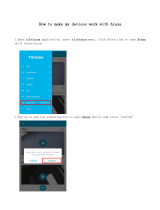 1 BY ONE 6-SP08NA08 User guide
1 BY ONE 6-SP08NA08 User guide
-
Johnson Controls Hx3 S1-THXU430W User's Information Manual
-
Bticino SX8000 User manual
-
Modern Forms FR-W1916-56L-TT Installation guide
-
Johnson Controls Hx3 S1-THXU430W User's Information Manual
-
Modern Forms FR-W1805-80L-BZ User manual
-
tekmar 564B User manual
-
Bosch 8733954939 User manual
-
Lennox iComfort E30 User manual
-
Lennox iComfort E30 User manual