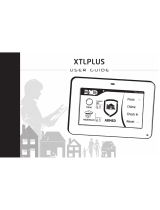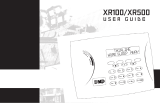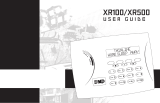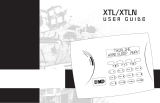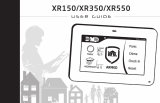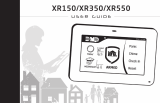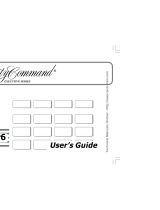Page is loading ...

SIMPLE TO USE
The easy-to-understand icons, combined with a three-character display,
provides visual feedback enabling simple arming, disarming, and a
variety of other functions.
PLEASE TAKE A MOMENT
To learn the range of features of your system, please read through this
user’s guide thoroughly. All icons and keypad operation are completely
described.
Thinline™ Series Icon Keypads
System Functions
Resetting Sensors
Use this function to reset the smoke detectors after an alarm has
occurred. Press and hold the RESET (2) key for two seconds. The Flame
icon will clear from the display when the Sensor Reset operation is
complete and the smoke detectors are reset.
User Codes
+[your code]+[user number]+[user code]+[level]
This function allows you to Add or Delete user codes. Each user is
assigned 3 settings:
The User Number is how the system identifes a user.
The User Code is the four digit number a user enters into the keypad to
arm, disarm or to perform other system operations.
The User Level - the user is also assigned a level of authority (Master,
Standard, Limited, or Scheduled) to determine the functions the user
can access. See below for User Code authority levels.
• Press and hold the CODE key (4) until the keypad beeps once and
enter your user code.
• Enter the four-digit user code to assign to the user number or 0000 to
delete an existing user.
• Enter the authority level (1-4)
Level 3 = Standard User
The Standard authority level can perform all system functions
except adding or deleting user codes.
Level 4 = Master User in
The Master authority level can perform all system functions.
Zone Status
Use this function to display burglary protection zones that are faulted
while the system is disarmed. Any faulted burglary zones are shown in the
3-character display allowing you to correct the problem before arming.
Door Chime
You can enable monitor for all Perimeter zones in the system to sound a
doorbell chime at the keypad anytime a zone is opened. Press and hold
the CHIME (5) key for two seconds. The Door icon will display and the
doorbell chime sounds. Pressing the CHIME key again for two seconds
turns off this function.
Easy Exit
This function allows you to exit your home while the system is armed.
Press and hold the EXIT (8) key until the exit countdown begins to
display and then exit. The system automatically arms again after the
countdown completes.
Arming the System
Arming with a Code or Proximity Credential
While the Thumbs Up icon is displaying, enter your user code or
present a proximity credential to begin the exit countdown. Arming is
delayed until the end of the countdown. Pressing the INST key during
the exit countdown immediately arms the system and removes all
entry/exit delays. An alarm would immediately occur should an exit
door be opened.
Arming with Shortcut Keys
While the Thumbs Up icon is displaying, press and hold the ALL, HOME,
PERIM or SLEEP key for two seconds to arm your system.
ALL arms the entire system.
HOME or PERIM arms the Perimeter zones leaving the
Interior disarmed.
SLEEP arms the Perimeter and Interior zones leaving the
sleeping area disarmed. (optional)
Arming with faulted Zones (Thumbs Down)
Thumbs down displays and the keypad sounds four short
beeps when a burglary zone is faulted while arming the
system. The zone number is shown in the 3-character
display. If the problem is simply an open door or window,
press the Back Arrow key, correct the problem, and
try arming again. If the problem cannot be corrected,
press the Select Key under BYPASS to go ahead and arm
the system. A zone remains bypassed until the system
is disarmed. If no selection is made, the system will
automatically force arm any faulted burglary zones without
bypassing.
Disarming the System
Disarming with a Code or Proximity Credential
When the Armed (Lock) icon is displaying, enter your user code or
present a proximity credential to disarm the entire system.
Disarming During an Alarm
Enter your user code or present a proximity credential to silence the
siren leaving the system armed.
After a user code is entered to silence the siren, CANCEL/VERIFY
displays allowing you time to investigate a burglary alarm prior to
disarming the system.
If a valid alarm has not occurred, choosing CANCEL
disarms the system and sends a Cancel or Abort message
to the Central Station.
If the alarm is valid, choosing VERIFY sends a Verify
message to the Central Station. The system remains
armed to provide continued intrusion detection.
ZONES
1.
2.
3.
4.
5.
6.
7.
8.
9.
10.
ProTELEC Alarms User Guide

Alert Operation
Steady Tone A trouble condition on the system. A zone
number may be displayed. Pressing any key
silences the steady alert tone.
1 One-Second Beep Indicates the successful completion of a function.
4 Short Beeps When an incorrect key or function is entered.
1 Short Beep Each time a key is pressed.
Panic Key Operation
Your keypad may be programmed to send a Panic, Emergency, or Fire
report to your monitoring station. If this option is programmed for your
keypad, icons appear below the top row Select keys. Press and hold the
two Select keys adjacent to the desired icon for 2 seconds and a beep
from the keypad is heard. The report is sent to your monitoring station.
Top Row Select Keys
Police Emergency Fire
The Icons
AC Power
On Steady - AC power is good.
Pulsing - AC power is off.
Battery
On Steady - Battery power is good.
Pulsing - Battery power is low.
Armed Status
Open Lock - The system is completely disarmed.
Closed Lock - Some or all areas are armed. See System
Displays A, H, P or S.
Closed Lock/Instant - Some or all areas armed Instant.
See Arming the System.
Door Chime
Door or window perimeter zone(s) are selected for monitor.
See Door Chime.
Thumbs Up
All burglary protection zones are normal and system is
ready to arm.
Thumbs Down
System is not ready to arm due to a burglary zone in a
faulted state such as an open door. See Zone Status.
Telephone handset
Pulsing - A system message being sent to your monitoring
station failed to transmit over the telephone line.
Burglar
A burglary alarm has occurred. The zone number is shown
in the 3-character display.
Flame
A fre alarm has occurred. The zone number is shown in
the 3-character display.
System Test
System Test is used to test the battery, alarm bell or siren, and
monitoring station communi cation. Press and hold the TEST () key
for two seconds. The System Test function begins automatically as
soon as you select it.
Test in Progress (tSt)
The system is currently being tested by an installation or
service technician. The bell sounds for two seconds and
then the communication test begins.
Transmit Good (tgd)
The communication portion of the system test was
successful.
Transmit failed (tfL)
The communication portion of the system test failed to
communicate to the Central Station.
System Displays (3-Character)
Armed (A)
The system is armed ALL or AWAY.
Alarm not Sent (Abt)
The alarm signal was aborted and not sent to the central
station because a user code was entered to disarm the
system or CANCEL was selected.
Alarm Cancelled (ALC)
An alarm signal just sent to the central station was
cancelled because a user code was entered after the
alarm was sent or CANCEL was selected.
home (h)
The system is armed HOME.
Perimeter (P)
The system is armed Perimeter. (PERIM)
Sleep (S)
The system is armed SLEEP.
System Busy (bSy)
The system is performing other functions at this time.
Wireless Jammed Alarm (rfA)/Trouble (rfJ)
Your system may be programmed for wireless interference
detection and, if displayed, your wireless receiver has
detected an interfering signal.
Wireless Trouble (rft)
Your wireless receiver is unplugged or not operating
properly.
Protecting life and property since 1968
Alarms in Progress
Customer Service
Billings and Administration
(204) 949-1415 or 1-866-949-1415
(204) 975-0698 or 1-866-975-0698
(204) 975-0689 or 1-866-975-0689
www.protelecalarms.com
Key Contact Numbers
R
G
U
L
A
B
R
•
Y
•
E
M
R
I
E
F
D
I
C
C
E
E
C
N
I
T
V
R
R
A
E
L
S
S
G
T
N
A
I
T
R
I
O
O
N
T
I
N
M
O
PROTELEC ALARMSPROTELEC ALARMS
PROTELEC ALARMSPROTELEC ALARMS
/