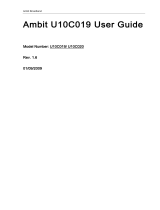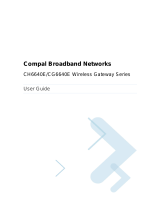U10C019/U10C020
End User Guide
2/12/2009
Version 1.6
User’s Guide

Revision History
Issue Date Author/Prime Description of changes
1.3 2005-09-05
1.4 2008-07-22 David Add new telnet commands
1.5 2008-08-13 John Yan Revised the format.
And enhance with VPN, DDNS configuration,
merged U10C020 into this edition. Update
Tool options page; Update user login
screenshot; Remove Routing pages.
1.6 2009-02-11 Kyle Li Revise to comply with new Ubee format
U10C019/U10C020

i
CONTENTS
Revision History ............................................................................................................................. 1
1. Introduction ............................................................................................................................. 3
2. Before you begin ...................................................................................................................... 3
3. Installing the Modem Using Wireless ................................................................................... 6
4. Installing the Modem Using the Ethernet Port .................................................................... 7
5. Wireless Cable Modem LEDs and Connectors .................................................................... 10
6. Web User Interface ............................................................................................................... 11
6.1 MODEM ................................................................................................................. 13
6.1.1 Information ............................................................................................................ 13
6.1.2 Status ..................................................................................................................... 14
6.1.3 Downstream ........................................................................................................... 15
6.1.4 Upstream ............................................................................................................... 16
6.1.5 Upstream Burst ..................................................................................................... 17
6.1.6 Operation Configuration ....................................................................................... 18
6.1.7 Event Log ............................................................................................................... 19
6.2 Gateway ................................................................................................................. 20
6.2.1 Information ............................................................................................................ 21
6.2.2 Basic Setup ............................................................................................................ 22
6.2.3 DHCP ..................................................................................................................... 23
6.2.4 DHCP static Lease ................................................................................................ 25
6.2.5 DDNS ..................................................................................................................... 26
6.2.6 Time ....................................................................................................................... 27
6.2.7 Advanced- Options ................................................................................................ 28
6.2.8 Advanced - MAC Filtering .................................................................................... 28
6.2.9 Advanced - IP Filtering ......................................................................................... 29
6.2.10 Advanced - Port Filtering ..................................................................................... 30
6.2.11 Advanced - Forwarding ......................................................................................... 31
6.2.12 Advanced - Port Triggering .................................................................................. 33
6.2.13 Advanced- Pass Through ...................................................................................... 35
6.2.14 Advanced- DMZ Host (Exposed Host) .................................................................. 36
6.3 Wireless .................................................................................................................. 37
6.3.1 Basic ....................................................................................................................... 37
6.3.2 Security .................................................................................................................. 38
U10C019/U10C020

ii
U10C019/U10C020
6.3.3
Access Control ....................................................................................................... 41
6.3.4 Guess Network: Multiple SSID Support ................................................................. 43
6.4 VPN ........................................................................................................................ 44
6.4.1 VPN- Enable .......................................................................................................... 45
6.4.2 VPN-Summary ...................................................................................................... 45
6.4.3 VPN- Configure ..................................................................................................... 46
6.4.4 VPN - L2TP / PPTP ............................................................................................... 53
6.4.5 VPN - Event Log .................................................................................................... 55
6.5 Parental Control .................................................................................................... 55
6.5.1 User Setup ............................................................................................................. 55
6.5.2 Activation ............................................................................................................... 58
6.5.3 TOD Filter ............................................................................................................. 59
6.5.4 Event Log ............................................................................................................... 61
6.6 Firewall .................................................................................................................. 62
6.6.1 Content Filter ........................................................................................................ 63
6.6.2 Event Log ............................................................................................................... 65
6.6.3 Remote Log ............................................................................................................ 66
6.7 Tools ....................................................................................................................... 66
6.7.1 Ping ........................................................................................................................ 66
6.7.2 Trace Route ............................................................................................................ 67
6.7.3 Client List .............................................................................................................. 68
6.7.4 Frequency Scanning Plan ..................................................................................... 69
6.7.5 Password ................................................................................................................ 70
6.7.6 User Defaults ......................................................................................................... 70

3 Introduction
1. Introduction
Your new wireless cable modem provides high-speed wireless access to the Internet by
using IEEE 802.11b/g wireless standard and an active Internet Connection through your
cable service provider. This user guide describes how to set up and use the wireless cable
modem. Before installing the wireless cable modem, you should read this user guide to
ensure proper wireless cable modem operation. U10C019 is a wireless cable router,
while U10C020 is a wired cable router that doesn’t provide WiFi functionality. Other
features are similar with U10C019.
2. Before you begin
Understand the Wireless Cable Modem’s Features
Your wireless cable modem has the following features to help you access and use
the Internet:
Wireless connectivity means that you can use your PC just about anywhere in your
home.
802.11b/g compliance ensures interoperability with other 802.11b/g compliant
devices
Your wireless cable modem supports transmission rates of 54, 48, 36, 24, 18, 12,
11, 9, 6, 5.5, 2, and 1 Mbps.
Two-way design allows the wireless cable modem to send and receive data over
the cable television network.
Cable bandwidth allows data rates of up to 38 megabits per second (Mbps)*, which
is faster than analog modems, integrated services digital network (ISDN), or
asymmetric digital subscriber line (ADSL).
Using your cable line means that the wireless cable modem is always on, always
connected, and doesn
’
t tie up your phone line.
Plug-and-play operation through universal serial bus (USB) ensures easy setup and
installation.
U10C019/U10C020

4 Before you begin
Data Over Cable Service Interface Specification (DOCSIS
!
) compliance ensures
interoperability with DOCSIS compliant cable operators.
*NOTE: Speeds may vary based on the following factors:
Computer equipment including available RAM and processor speed
Software applications utilizing your computer
’
s resources
Network traffic depending on the time of day
Limitations set by your Cable Service Provider
Contact Your Local Cable Operator
Before installing you new wireless cable modem, you must contact your local cable
service provider to activate your Internet account. Be sure to have the wireless cable
modem
’
s MAC address available, which can be found on the underside of the wireless
cable modem.
Prepare Your Area for Wireless Cable Modem Installation
Before installing your wireless cable modem, you should first prepare your area. To do
this:
1) Locate your cable outlet and ensure that it is located within proper distance of your
wireless cable modem and computer. Be sure not to bend the cable as this may
strain the connector and cause damage.
2) Place wireless cable modem as high as possible. Allow sufficient airflow around the
wireless cable modem to prevent overheating.
3) Place wireless cable modem and wireless clients in open areas or far away from
transformers, heavy-duty motors, microwave ovens, refrigerators, fluorescent lights,
and other manufacturing equipment.
4) Ensure that the temperature in the room where the wireless cable modem will be
operating is between 0 and 40C (32 and 104F)
5) The wireless signal may be weaker after it has passed through metal, concrete,
brick, walls, or floors. Also, make sure that the wireless cable modem and wireless
adapters are positioned so that the signal will travel straight through a wall or ceiling
for better reception. For example, a wall that is 1 foot thick, at a 45-degree angle
appears to be almost 2 feet thick.
U10C019/U10C020

5 Before you begin
Gather Supplied and Required Items
You will use a variety of items to install your wireless cable modem. Some of the items
are supplied with your wireless cable modem.
Supplied
Verify that these items were included in the cable modem
’
s package:
Wireless cable modem
Power adapter
USB cable (1.5m)
Ethernet cable (1. 8m)
CD containing USB drivers
Not Supplied
Verify that these items are available before beginning the installation:
If using the wireless cable modem
’
s USB port:
A PC running Windows 98" Second Edition (SE), Windows Me, Windows 2000, or
Windows XP. The cable modem’s USB setup does not support the Macintosh
operating system, Windows 98 First Edition, and NT.
Windows 98 SE, Windows Me, Windows 2000, or Windows XP CD or disks.
An active USB port on your PC.
If using the wireless cable modem
’
s Ethernet port:
A PC running Windows 95 (or later) operating system or a Macintosh computer
running system 7.6 (or later) operating system
An active Ethernet port on your PC or Macintosh
If using the wireless cable modem
’
s Wireless feature:
A PC running Windows 98 (or later) operating system or a Macintosh computer
running system 7.6 (or later) operating system
An active wireless client on your PC or Macintosh
Be sure to follow the instructions provided for the port that you want to use. Using the
Wireless feature of your wireless cable modem is the simplest and quickest way to
U10C019/U10C020

6 Installing the Modem Using Wireless
connect your PC or MAC to the Internet. All you need is an 802.1 1b/g wireless client
that is connected to your PC or MAC. Depending on your cable service provider, you
may be able to connect multiple wireless clients to your wireless cable modem. Using
the USB port allows you to install the wireless cable modem more quickly and easily
than using the Ethernet port, because you do not have to install and configure a network
interface card (NIC). USB, however, only enables you to connect one computer to the
wireless cable modem. Using the Ethernet port allows you connect multiple computers
to a wireless cable modem through the use of additional equipment, which is not
included. Please contact your cable service provider for more information on using
multiple computers.
3. Installing the Modem Using
Wireless
This chapter explains the process for installing your wireless cable modem using the wireless
feature. First you will install the hardware (wireless cable modem, wireless client (not
included), coax cable (not included), and power adapter).
Installing the Hardware
This section explains how to connect the wireless cable modem to the computer, wall
cable outlet, and electrical outlet. To install the hardware:
Power off the computer
Connect one end of the coaxial cable to the wireless cable modem’s cable connector.
Connect the other end of the coaxial cable to the cable wall outlet. Be sure not to bend
or over tighten the cables as this may strain the connector and cause damage. If you
plan to connect the wireless cable modem and television to the same wall outlet, you
must use a cable line splitter (not included).
Plug the wireless cable modem’s power adapter into the wireless cable modem’s
power jack and into an electrical outlet or surge protector.
Follow the installation and configuration instructions included with your wireless client.
You are now ready to use your cable modem.
U10C019/U10C020

7 Installing the Modem Using the Ethernet Port
Troubleshooting the Wireless Installation
The wlan LED is not lit.
Verify that your Wireless PC Card or Wireless USB client is properly connected to
your computer.
Try positioning the computer closer to the wireless cable modem. The wireless
signal may be weaker after it has passed through metal, concrete, brick, walls, or
floors. Make sure that the wireless cable modem and wireless adapters are
positioned so that the signal will travel straight through a wall or ceiling for better
reception. For example, a wall that is 1 foot thick, at a 45-degree angle appears to be
almost 2 feet thick.
Make sure PC's wireless client is connecting to right WLCM. Check the SSID of the
WLCM and wireless client.
If WEP (Wired Equivalent Privacy) is set, verify that the WEP key set in the modem
matches the WEP key set in the wireless client
4. Installing the Modem Using the
Ethernet Port
This chapter explains the process for installing your wireless cable modem
using the Ethernet port. Using the Ethernet port allows to you connect multiple
computers to a wireless cable modem through the use of additional equipment
which is not included. Please contact your cable service provider for more
information on using multiple computers.
You can use the wireless cable modem
’
s Ethernet port if you have:
A PC running Windows 95 (or later) operating system or a Macintosh
computer running system 7.6 (or later) operating system
An active Ethernet port on your PC
Before you begin, verify that your Network Interface Card (NIC) has been installed
and configured for use with your wireless cable modem. The wireless cable
U10C019/U10C020

8 Installing the Modem Using the Ethernet Port
modem requires TCP/IP to be installed. Contact your cable service provider for
assistance with installing and configuring TCP/IP. After installed the hardware,
your computer can connect the wireless cable modem directly by using Network
Interface Card. Unlike USB installation, there is no needed for software installation
for the Ethernet connection.
Installing the Hardware
This section explains how to connect the wireless cable modem to the computer, wall
cable outlet, and electrical outlet.
To install the hardware:
Power off the computer
Connect one end of the coaxial cable to the wireless cable modem
’
s cable
connector. Connect the other end of the coaxial cable to the cable wall outlet.
Be sure not to bend or over tighten the cables as this may strain the connector
and cause damage. If you plan to connect the wireless cable modem and
television to the same wall outlet, you must use a cable line splitter (not
included).
Connect one end of the Ethernet cable to the wireless cable modem
’
s
Ethernet port and the other end of the cable to the Ethernet port on the PC
or network interface card (NIC).
Plug the wireless cable modem
’
s power adapter into the wireless cable
modem
’
s power jack and into a wall outlet or surge protector.
If the pwr, sync, ready, and ethernet LEDs are solidly lit, the wireless cable
modem is working properly.
Troubleshooting the Ethernet Installation
None of the LEDs are on when I power on the Wireless LAN Cable Modem.
Check the connection between the power adapter and the cable modem. Power off
the Wireless LAN Cable Modem and wait for 5 seconds and power on the modem
again. If the problem still exists, you may have a hardware problem.
The Ethernet 1 or 2 or 3 or 4 LED on my wireless cable modem is not lit.
U10C019/U10C020

9 Installing the Modem Using the Ethernet Port
Try restarting the computer so that is could re-establish a connection with
the wireless cable modem.
Check for a resource conflict (Windows users only). To do this:
1) Right-click on the My Computer icon on your desktop and choose Properties.
2) Click the Device Manager tab and look for a yellow exclamation point or red X
over the NIC in the Network Adapters field. If you see either one, you may have
an IRQ conflict. Refer to the manufactures documentation or you cable service
provider for further assistance.
Verify that TCP/IP is the default protocol for your network interface card (NIC)
Power cycle the wireless cable modem by removing the power adapter from the
electrical outlet and plugging it back in. Wait several minutes for the wireless cable
modem to re-establish communications with your cable service provider.
Your Ethernet cable may be damaged. Try another cable.
All of the LEDs on the front of my modem look correct, but I cannot access the
Internet.
If the pwr, sync, and ready LEDs are solidly lit, the wireless cable modem
is working properly. Try restarting the computer so that is could re-establish
a connection with the wireless cable modem.
Power cycle the wireless cable modem by removing the power adapter from the
electrical outlet and plugging it back in. Wait several minutes for the wireless
cable modem to re-establish communications with your cable service provider.
If your PC is connected to a hub or gateway, try connecting the PC directly into
the wireless cable modem.
If you are using a cable splitter, try removing the splitter and connect the wireless
cable modem directly to the cable wall outlet. Wait several minutes for the wireless
cable modem to re-establish communications with your cable service provider.
Your Ethernet or coaxial cable may be damaged. Try using another cable.
If none of these suggestions work, contact your cable service provider for further
assistance.
U10C019/U10C020

10 Wireless Cable Modem LEDs and Connectors
5. Wireless Cable Modem LEDs
and Connectors
This chapter describes the functions of the wireless cable modem
’
s LEDs and
connectors. When the pwr, sync, and ready LEDs are lit, the wireless cable modem is
working properly. The usb or enet 1, 2, 3, 4 LEDs should also be lit depending on what
port is being used.
The following provides an overview of the LED indicator lights on the front of the wireless
cable modem and what the LEDs mean.
LEDs on the Front of the Modem
ETHERNET
PWR USB SYNC READY WLAN 1 2 3 4
pwr: Indicates that the wireless cable modem has successfully completed
internal power-on tests.
usb: Indicates connectivity between the USB port on the wireless cable modem
and a PC
'
s USB port.
sync: Indicates the connection status between the wireless cable modem and the
cable network. The LED is lit when the wireless cable modem has established a
downstream channel with the cable service provider
’
s Cable Modem Termination
System (CMTS).
ready: Indicates that the wireless cable modem has completed the
ranging/registration process and is ready to send/receive data.
wlan: Indicates that at least one wireless client is linked to the wireless cable
modem.
Enet 1, 2, 3, 4: Indicates connectivity between the Ethernet port on the wireless
cable modem and the Ethernet port on a PC or Mac. This LED blinks when the
wireless cable modem is transferring or receiving data over the Ethernet cable.
U10C019/U10C020

11 Web User Interface
Installation problems with the wireless cable modem are commonly due to the cable
network and its topography. LEDs on the front panel of the wireless cable modem reveal
operational status and help you determine problem areas.
Connectors on the Back of the Modem
This list of connectors describes where to connect the cables and power adapter when
installing the wireless cable modem.
PWR: This is where you plug the included power adapter. Remember to use
only the power adapter that came with the wireless cable modem.
Ethernet 10/100 Port 1, 2, 3, 4: This is where you plug the Ethernet cable.
The other end connects to the Ethernet port on the PC or NIC
USB Port: This is where you plug the included USB cable. The other end
connects to the USB port on your PC.
Cable Connector: This is where you connect the coaxial cable (not included)
that leads to the cable splitter (not included) or the cable wall outlet.
6. Web User Interface
Accessing the Web User Interface
This chapter describes how to access the wireless cable router via Web configuration
interface. First, please connect your PC to the cable router’s Ethernet port, via an Ethernet
cable.
- Open the web browser and set the address to: http://192.168.100.1 for local access or
- Open the web browser and set the address to: http://Cable-RF-IP-address
for remote
access or
- Open the web browser and set the address to: http://Public-gateway-IP-address
:64680
for remote access
U10C019/U10C020

12 Web User Interface
1. Click Login. Enter
user for User name and user for Password, and then click OK.
2. If the user enters an incorrect user name and/or password, the web user interface displays
401 Unauthorized.
*** User Name: user & Password: user only can access to MODEM, GATEWAY, WIRELESS,
VPN, PARENTAL CONTROL, FIREWALL and TOOLS.
Web User Interface Home Page
After login, user will see the CABLE MODEM page first. The layout is divided into 3
areas. Menu Bar, Menu Tree and Configure Area.
U10C019/U10C020

13 Web User Interface
Menu Bar includes top level menu, like GATEWAY, WIRELESS and VPN. Once
user select the option in menu bar, Menu Tree will be changed correspondently. To
change parameter settings, user needs to operate in Configure Area. Below chapter
is to go through page by page, to ensure that you’re clear about each feature and
how to use it.
6.1 MODEM
User can select different options to view wireless cable modem’s information and real
time status. They include Information, Status, Downstream, Upstream, Upstream Burst,
Operation Configuration, Event Log options.
6.1.1 Information
This page is to show Cable Modem Information.
U10C019/U10C020

14 Web User Interface
Label Description
Cable Modem Indicate the DOCSIS standard it’s compliant with.
MAC address Unique hardware address of cable modem.
Serial Number Unique manufacture ID number of a product.
Boot Code Version Software version of device driver.
Software version Software
Hardware Version An internal ID number to identify hardware design.
CA Key This is required by BPI. Cable modem will install a CA Key that
transferred from your service provider’s server after cable
modem is authenticated.
6.1.2 Status
This page is to show Cable Modem Status.
U10C019/U10C020

15 Web User Interface
Label Description
Item List the item to be showed here.
Status Status of the item.
Comments Additional information for this item.
Acquire a Downstream
Channel
It shows a Downstream channel that cable modem is trying to
lock to, and informs the progress.
Connectivity State After physical layer’s initialization, cable modem will be
configured by a DHCP server. Once succeeds to get an IP, that
means cable modem is online. In status column, it shows the
progress. In comments Column, it tells the reason why cable
modem’s connectivity state is not ok.
Boot state Shows the registration status.
Security If BPI is enabled, status will show Enabled.
6.1.3 Downstream
This page is to Show Cable Modem Downstream.
U10C019/U10C020

16 Web User Interface
Label Description
Downstream lock Display if the cable modem succeeded to lock to a
downstream channel.
Downstream Channel ID Display the channel ID.
Downstream Frequency Display the channel frequency cable modem is scanning.
Downstream Modulation Display the modulation method that’s required for the
downstream channel locked by cable modem. This is
decided by service provider.
Downstream Symbol Rate Display the symbol rate. Current cable modem downstream
symbol rate
(QAM64 is 5056941 sym/sec, QAM256 is 5360537
sym/sec).
Downstream Interleave
Depth
Current cable modem downstream Interleave depth
(8/16/32/64/128/other).
Downstream Receive Power
Level
Display the receiver power level after ranging process.
Downstream SNR Display the SNR of this downstream channel.
6.1.4 Upstream
U10C019/U10C020

17 Web User Interface
Label Description
Upstream Lock Current cable modem upstream lock status
(Locked/Not locked).
Upstream Channel ID Current cable modem upstream channel identify.
Upstream Frequency Current cable modem upstream frequency (Hz).
Upstream Modulation Current cable modem upstream modulation type.
(QPSK/ QAM8 /QAM16/ QAM32/ QAM64/ QAM128/
QAM256).
Upstream Symbol Rate Current cable modem upstream symbol rate
(Ksym/sec)
Upstream transmit Power Level Current cable modem upstream transmit power
(dBmV)
Upstream Mini-Slot Size Current cable modem upstream mini-slot.
6.1.5 Upstream Burst
U10C019/U10C020

18 Web User Interface
Label Description
Modulation Type QPSK/16QAM.
Differential Encoding On/Off
Preamble Length 0-1024 (bits).
Preamble Value Offset 0-1022 (bits).
FEC Error Correction (T) 0 to 10 (0 implies no FEC. The number of codeword parity
bytes is 2*T)
FEC Codeword Information Bytes (k) Fixed: 16 to 253 (assuming FEC on). Shortened: 16 to 253
(assuming FEC on)
Scrambler Seed 15 bits (Not used if scrambler is off)
Maximum Burst Size 0-255 (mini-slots)
Guard Time Size 4-255 (symbols)
Last Codeword Length Fixed/shortened
Scrambler on/off On/Off
6.1.6 Operation Configuration
This page shows the running configuration of cable modem.
U10C019/U10C020
Page is loading ...
Page is loading ...
Page is loading ...
Page is loading ...
Page is loading ...
Page is loading ...
Page is loading ...
Page is loading ...
Page is loading ...
Page is loading ...
Page is loading ...
Page is loading ...
Page is loading ...
Page is loading ...
Page is loading ...
Page is loading ...
Page is loading ...
Page is loading ...
Page is loading ...
Page is loading ...
Page is loading ...
Page is loading ...
Page is loading ...
Page is loading ...
Page is loading ...
Page is loading ...
Page is loading ...
Page is loading ...
Page is loading ...
Page is loading ...
Page is loading ...
Page is loading ...
Page is loading ...
Page is loading ...
Page is loading ...
Page is loading ...
Page is loading ...
Page is loading ...
Page is loading ...
Page is loading ...
Page is loading ...
Page is loading ...
Page is loading ...
Page is loading ...
Page is loading ...
Page is loading ...
Page is loading ...
Page is loading ...
Page is loading ...
Page is loading ...
Page is loading ...
Page is loading ...
Page is loading ...
Page is loading ...
-
 1
1
-
 2
2
-
 3
3
-
 4
4
-
 5
5
-
 6
6
-
 7
7
-
 8
8
-
 9
9
-
 10
10
-
 11
11
-
 12
12
-
 13
13
-
 14
14
-
 15
15
-
 16
16
-
 17
17
-
 18
18
-
 19
19
-
 20
20
-
 21
21
-
 22
22
-
 23
23
-
 24
24
-
 25
25
-
 26
26
-
 27
27
-
 28
28
-
 29
29
-
 30
30
-
 31
31
-
 32
32
-
 33
33
-
 34
34
-
 35
35
-
 36
36
-
 37
37
-
 38
38
-
 39
39
-
 40
40
-
 41
41
-
 42
42
-
 43
43
-
 44
44
-
 45
45
-
 46
46
-
 47
47
-
 48
48
-
 49
49
-
 50
50
-
 51
51
-
 52
52
-
 53
53
-
 54
54
-
 55
55
-
 56
56
-
 57
57
-
 58
58
-
 59
59
-
 60
60
-
 61
61
-
 62
62
-
 63
63
-
 64
64
-
 65
65
-
 66
66
-
 67
67
-
 68
68
-
 69
69
-
 70
70
-
 71
71
-
 72
72
-
 73
73
-
 74
74
Ask a question and I''ll find the answer in the document
Finding information in a document is now easier with AI
Related papers
Other documents
-
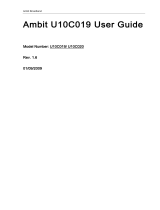 Ambit Wireless USB Adapter Owner's manual
Ambit Wireless USB Adapter Owner's manual
-
Motorola SURFboard SVG2500 User manual
-
Motorola SURFboard SVG2500 User manual
-
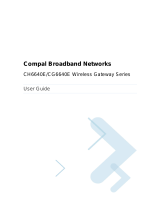 CBN Inc CG7486E Owner's manual
CBN Inc CG7486E Owner's manual
-
Cisco DPC3827 User manual
-
Compal CH6643E User manual
-
Motorola SURFboard SVG2501U User manual
-
Motorola SURFboard SBG901 User manual
-
Motorola SURFboard SBG941E User manual
-
SMC Networks EZ Networking SMC8013WG User manual