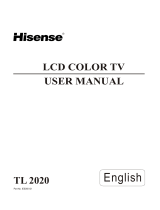Premier CTV-4016SR is a multi-system 21-inch color television with a range of features to enhance your viewing experience. Enjoy a sharp and vivid display with adjustable brightness, contrast, color, and sharpness settings. The tint control allows for fine-tuning the color balance for NTSC signals. Connect external devices like DVD players or gaming consoles through the AV/TV input. The CTV-4016SR also boasts a built-in speaker for clear and immersive audio.
Premier CTV-4016SR is a multi-system 21-inch color television with a range of features to enhance your viewing experience. Enjoy a sharp and vivid display with adjustable brightness, contrast, color, and sharpness settings. The tint control allows for fine-tuning the color balance for NTSC signals. Connect external devices like DVD players or gaming consoles through the AV/TV input. The CTV-4016SR also boasts a built-in speaker for clear and immersive audio.










-
 1
1
-
 2
2
-
 3
3
-
 4
4
-
 5
5
-
 6
6
-
 7
7
-
 8
8
-
 9
9
-
 10
10
Premier CTV-4016SR User manual
- Type
- User manual
- This manual is also suitable for
Premier CTV-4016SR is a multi-system 21-inch color television with a range of features to enhance your viewing experience. Enjoy a sharp and vivid display with adjustable brightness, contrast, color, and sharpness settings. The tint control allows for fine-tuning the color balance for NTSC signals. Connect external devices like DVD players or gaming consoles through the AV/TV input. The CTV-4016SR also boasts a built-in speaker for clear and immersive audio.
Ask a question and I''ll find the answer in the document
Finding information in a document is now easier with AI
Related papers
-
Premier CTV-4558PL User manual
-
Premier TV-5230LED User manual
-
Premier CTV-4558PL User manual
-
Premier TV-5043LSM User manual
-
Premier TV-4298TFT User manual
-
Premier TV-4298TFT User manual
-
Premier TV-3802TFT User manual
-
Premier TV-4729LED User manual
-
Premier TV-5432UHD User manual
-
Premier TV-5438LSM User manual