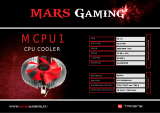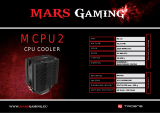Page is loading ...

H-190

Important announcement
Please read this user´s manual carefully before installation to get the cooler´s best
performance by optimized installation. NOX xtreme is not responsible for any damage to the
product or injury caused by incorrect installation or user´s carelessness. The cooler may
cause an interference with few motherboards and if you face an interference between
Hummer cooler and your motherboard, please stop installing the cooler. Be sure to be careful
not to hurt yourself by the sharp fins while installating & disassembling the cooler. Do not
move the cooler around after the installation to prevent CPU damage. Please, do not use the
cooler for any other usage apart from the original purpose
.
Warranty
For your warranty claims, please contact Nox Xtreme overseas distribution partners in your
country. Find de distribution partner list at www.nox-xtreme.com
Warranty: 2 years from purchasing date.
(Depending on the laws of each country)
URL: www.nox-xtreme.com
E-mail: [email protected]
1) CPU cooler x 1
2) Intel mounting bracket x 1
3) Push pin male x 4
4) Push pin female x 4
5) Second fan mounting clip x 2
6) Thermal grease x 1
Components description
H-190
EN
1) Place the mounting clip
hooks on the fan.
2) Align the mounting clip on
the heatsink fins.
3) Apply pressure in order to
secure the clip on the heatsink.
(Fan not included)
Second fan assembly
6
2 3 4
1
5
1 2 3

Push-pin Female
LGA115X
Mounting Holes
Push-pin Female
LGA775
Mounting Holes
3. Insert the female push pins, along with
the bracket, on the motherboard holes.
Insert the male push pins into the female
push pins. Apply pressure until the mounting
bracket is secured on the motherboard.
2. Apply the
thermal paste on
the CPU.
1. Choose the right mounting holes
according to the CPU socket and insert
the female push pins.
Intel LGA 1150 / 1151 / 1156 / 1155 / 755
AMD FM2+/FM2/FM1/AM4/AM3+/AM3/AM2+/AM2
1
2
3
5. Complete the
installation by connecting
the fan cable on the
motherboard.
4. As illustrated, place the heatsink on the CPU. Hook
one of the vertical clips, apply pressure, and hook
the opposite vertical clip. Make sure there is proper
contact between the heatsink base and the
CPU surface during installation.
3. Complete the
installation by connecting
the fan cable on the
motherboard.
1. Apply the thermal
paste on the CPU.
2. As illustrated, place
the heatsink on the
processor and hook the
vertical clips. Make sure
there is proper contact
between the heatsink base
and the CPU surface
5
1 2 3
4

Aviso importante
Por favor, lea este manual del usuario detenidamente antes de la instalación para obtener el
mejor rendimiento del cooler y una instalación optimizada. Nox-xtreme no se hace
responsable de los daños causados al producto o daños causados por una instalación
incorrecta o una negligencia del usuario. El cooler podría causar interferencias con algunas
placas base. En este caso, por favor, deje de instalar el disipador. Asegúrese de tener cuidado
de no dañar las aletas durante la instalación y desmontaje del cooler. No mueva ni fuerce el
cooler despues de la instalación para evitar dañar la CPU. Por favor, no utilice el cooler para
cualquier otro uso del propósito original.
Garantía
Para cualquier reclamación de la garantía, por favor póngase en contacto con los
distribuidores de Nox Xtreme en el país en el que haya realizado la compra. Puede ver la red
de distribuidores en nox-xtreme.com
Garantía: 2 años desde la fecha de compra.
(Sujeto a las leyes de cada país)
URL: www.nox-xtreme.com
E-mail: [email protected]
1) Disipador x 1
2) Anclaje de montaje Intel x 1
3) Push pin macho x 4
4) Push pin hembra x 4
5) Sistema montaje ventilador x 2
6) Pasta térmica x 1
Descripción de componentes
H-190
ES
1) Coloque el enganche para el
ventilador en el disipador.
2) Haga presión para pasar el
enganche por el ventilador.
3) Inserte el final del
enganche en los orificios del
ventilador.
(Ventilador no incluido)
Montaje segundo ventilador
6
2 3 4
1
5
1 2 3

Push-pin hembra
LGA115X
orificios montaje
Push-pin hembra
LGA775
orificios montaje
3. Inserta los push-pin machos dentro de los
push-pin hembras hasta que el soporte de
montaje esté asegurado en la placa base.
Aplica presión hasta que el soporte de
montaje esté asegurado en la placa base.
2. Aplica la pasta
térmica sobre la
CPU.
1. Elige el agujero de montaje acorde con
el socket e inserta los push pins hembra.
Intel LGA 1150 / 1151 / 1156 / 1155 / 755
AMD FM2+/FM2/FM1/AM4/AM3+/AM3/AM2+/AM2
1
2
3
6. Conecta el cable
del ventilador a la
placa base.
4. Como se ilustra, coloca el disipador sobre el
procesador y engancha el clip vertical. Asegúrate
de que haya un contacto adecuado entre la base
del disipador de calor y la superficie de la CPU
durante la instalación.
4. Termina la instalación
conectando el cable del
ventilador a la conexión
de la placa base.
1. Aplica una fina capa
de pasta térmica
sobre la CPU.
2. Como se ilustra,
coloca el disipador
sobre el procesador y
enganche el clip
vertical al soporte de
montaje.
5 6
1 2 4

Aviso importante
Leia este manual cuidadosamente antes de instalar o cooler CPU. A sua correcta instalação
permite obter a melhor performance. A Nox Xtreme não é responsável por quaisquer danos
no produto, ou que este possa provocar em produtos terceiros, causados por instalação
incorrecta ou falta de cuidado. É possível, apesar de improvável, que o cooler CPU cause
interferências na motherboard. Se verificar interferências entre a sua motherboard e o
cooler CPU, por favor pare a instalação. Tenha em atenção que as alhetas do cooler podem
causar cortes. Manuseie o cooler com cuidado, tanto na instalação como na sua remoção.
De forma a prevenir eventuais danos no CPU, não movimente o cooler após a sua instalação.
Por favor não utilize este produto para outra finalidade para além da original.
Garantia
Para efeitos de garantia, por favor contacte a loja onde adquiriu o seu cooler Hummer.
A loja tratará de encaminhar o seu processo para o distribuidor Nox em Portugal.
Garantia: 2 anos
Website: www.nox-xtreme.com
E-mail: [email protected]
1) Cooler CPU x 1
2) Bracket Intel x 1
3) Pino de aperto macho x 4
4) Pino de aperto fêmea x 4
5) Clip de fixação para segunda
ventoinha x 2
6) Massa térmica x 1
Descrição dos componentes
H-190
PT
1) Coloque o gancho do clip de
fixação na ventoinha.
2) Alinhe o clip de fixação entre
as alhetas do CPU.
3) Faça pressão para fixar o clip.
(Ventoinha não incluída)
Montagem da segunda ventoinha
6
2 3 4
1
5
1 2 3

Pino de aperto
fêmea
LGA115X
Orifícios de
fixação
Pino de aperto
fêmea
LGA115X
Orifícios de
fixação
3. Insira os pinos de aperto fêmea,
juntamente com a bracket, nos orifícios da
motherboard. Insira os pinos de aperto
macho nos pinos de aperto fêmea e faça
pressão até fixar a bracket na motherboard.
2. Aplique a
massa térmica
no CPU.
1. Selecione os orifícios de fixação na
bracket de acordo com a socket do CPU
e insira os pinos de aperto fêmea.
Intel LGA 1150 / 1151 / 1156 / 1155 / 755
AMD FM2+/FM2/FM1/AM4/AM3+/AM3/AM2+/AM2
1
2
3
5. Termine a instalação
conectando o cabo da
ventoinha à motherboard.
4. Como ilustrado, coloque a base do cooler sobre
o CPU. Fixe um dos clips verticais, faça pressão e
fixe o clip vertical oposto. Certifique-se que existe
o contacto adequado entre a base do cooler e a
superfície do CPU.
3. Termine a instalação
conectando o cabo da
ventoinha à motherboard.
1. Aplique a massa
térmica no CPU.
2. Como ilustrado, coloque
a base do cooler sobre
o CPU e fixe os clips verticais.
Certifique-se que existe o
contacto adequado entre a
base do cooler e a superfície
do CPU.
4 5
1 2 3

/