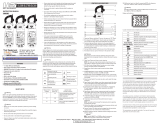Page is loading ...

HHM380
Auto Ranging 80 Amp AC/DC
Clamp Meter With NCV Detector
e-mail: [email protected]
For latest product manuals:
www.omegamanual.info
Shop online at
omega.com
SM
User’s Guide
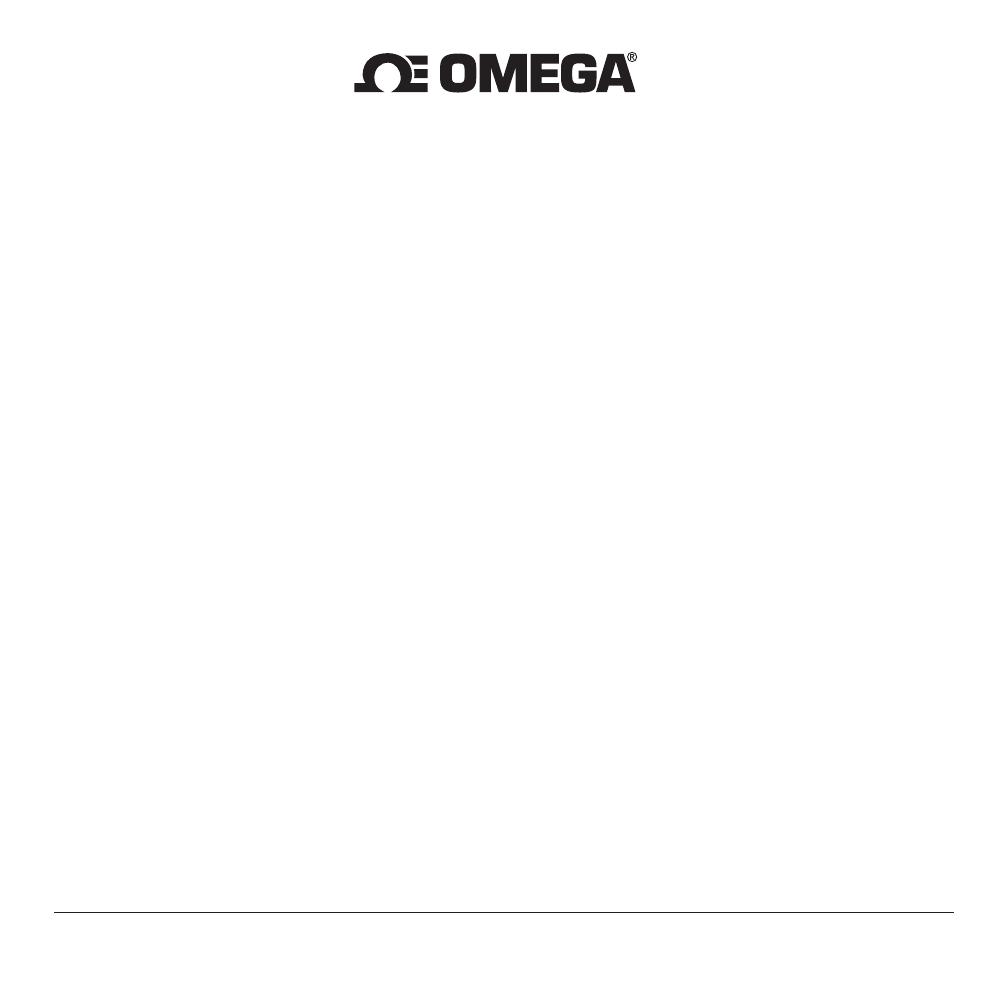
The information contained in this document is believed to be correct, but OMEGA accepts no liability for any errors it
contains, and reserves the right to alter specifications without notice.
Servicing North America:
U.S.A.: Omega Engineering, Inc., One Omega Drive, P.O. Box 4047
Stamford, CT 06907-0047 USA
Toll-Free: 1-800-826-6342 (USA & Canada only)
Customer Service: 1-800-622-2378 (USA & Canada only)
Engineering Service: 1-800-872-9436 (USA & Canada only)
Tel: (203) 359-1660 Fax: (203) 359-7700
e-mail: [email protected]
For Other Locations Visit omega.com/worldwide
omega.com [email protected]
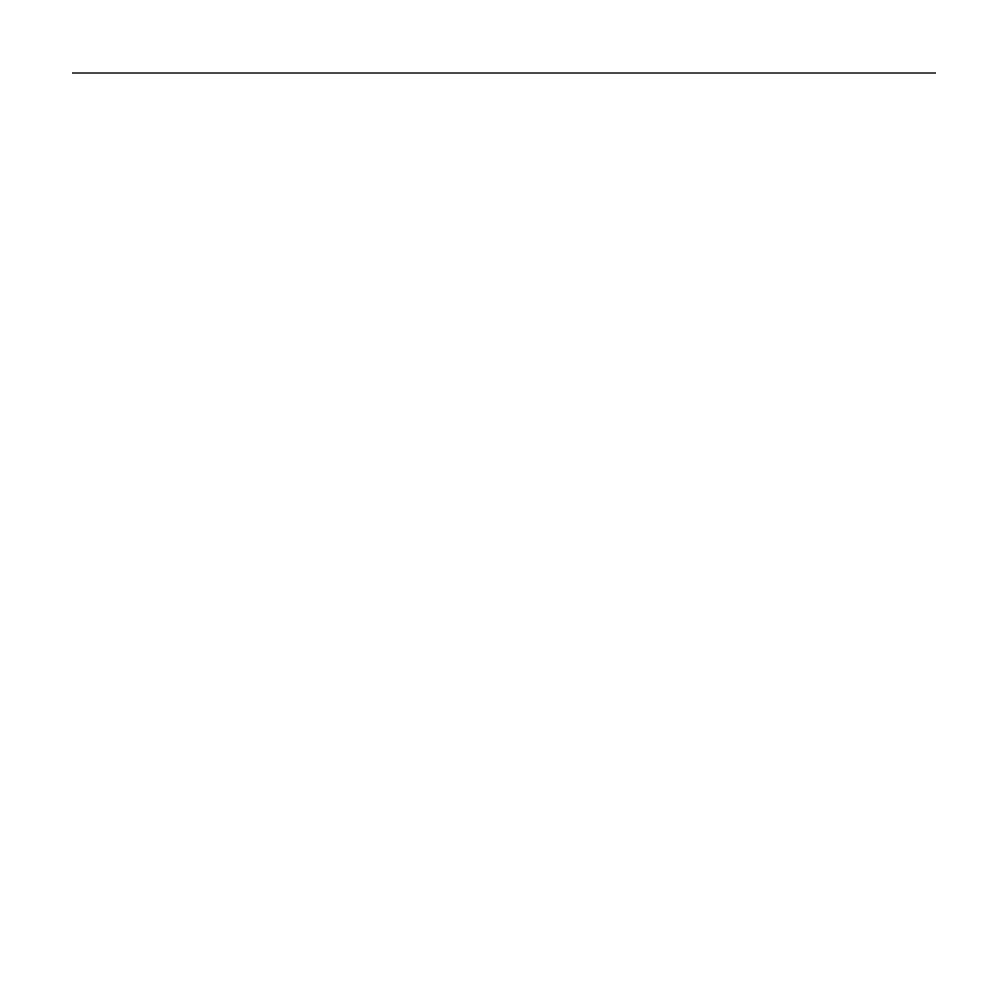
TABLE OF CONTENTS
Introduction . . . . . . . . . . . . . . . . . . . . . . . . . . . . . . . . . . . . . . . . . . . . . . . . . . . . . . . . . . . . . . . .3
Key Features . . . . . . . . . . . . . . . . . . . . . . . . . . . . . . . . . . . . . . . . . . . . . . . . . . . . . . . . . . . . . . .3
What's in the Blister Pack . . . . . . . . . . . . . . . . . . . . . . . . . . . . . . . . . . . . . . . . . . . . . . . . . . . . . .3
Product Overview . . . . . . . . . . . . . . . . . . . . . . . . . . . . . . . . . . . . . . . . . . . . . . . . . . . . . . . . .4 –5
Safety Instructions . . . . . . . . . . . . . . . . . . . . . . . . . . . . . . . . . . . . . . . . . . . . . . . . . . . . . . . .5 –7
Setup Instructions . . . . . . . . . . . . . . . . . . . . . . . . . . . . . . . . . . . . . . . . . . . . . . . . . . . . . . . . . . . .7
Install Batteries . . . . . . . . . . . . . . . . . . . . . . . . . . . . . . . . . . . . . . . . . . . . . . . . . . . . . . . . . . . .7
Operating Instructions . . . . . . . . . . . . . . . . . . . . . . . . . . . . . . . . . . . . . . . . . . . . . . . . . . . .7 –13
General Instructions . . . . . . . . . . . . . . . . . . . . . . . . . . . . . . . . . . . . . . . . . . . . . . . . . . . . .7 –8
Ranging Options . . . . . . . . . . . . . . . . . . . . . . . . . . . . . . . . . . . . . . . . . . . . . . . . . . . . . .7
Holding Readings . . . . . . . . . . . . . . . . . . . . . . . . . . . . . . . . . . . . . . . . . . . . . . . . . . . . .8
Making Relative Measurements . . . . . . . . . . . . . . . . . . . . . . . . . . . . . . . . . . . . . . . . . .8
Disabling Auto Power Off (APO) . . . . . . . . . . . . . . . . . . . . . . . . . . . . . . . . . . . . . . . . . . .8
Turning on the Backlight and Work Light . . . . . . . . . . . . . . . . . . . . . . . . . . . . . . . . . . . .8
Measuring AC or DC Current . . . . . . . . . . . . . . . . . . . . . . . . . . . . . . . . . . . . . . . . . . . . . . . . . .9
Measuring AC or DC Voltage . . . . . . . . . . . . . . . . . . . . . . . . . . . . . . . . . . . . . . . . . . . . . .9 –10
Using the Non-contact Voltage Detector . . . . . . . . . . . . . . . . . . . . . . . . . . . . . . . . . . .10
Measuring Resistance . . . . . . . . . . . . . . . . . . . . . . . . . . . . . . . . . . . . . . . . . . . . . . . . . . . . . .10
Checking for Continuity . . . . . . . . . . . . . . . . . . . . . . . . . . . . . . . . . . . . . . . . . . . . . . . . . . . . .11
Checking the Integrity of a Diode . . . . . . . . . . . . . . . . . . . . . . . . . . . . . . . . . . . . . . . . . . . . . .11
Measuring Capacitance . . . . . . . . . . . . . . . . . . . . . . . . . . . . . . . . . . . . . . . . . . . . . . . . . 11 –12
Measuring Frequency and Duty Cycle . . . . . . . . . . . . . . . . . . . . . . . . . . . . . . . . . . . . . . 12 –13
Measuring Temperature . . . . . . . . . . . . . . . . . . . . . . . . . . . . . . . . . . . . . . . . . . . . . . . . . . . . . 13
Specifications . . . . . . . . . . . . . . . . . . . . . . . . . . . . . . . . . . . . . . . . . . . . . . . . . . . . . . . . . . 13 –15
Operating & Maintenance Tips . . . . . . . . . . . . . . . . . . . . . . . . . . . . . . . . . . . . . . . . . . . . . . . . .15
2

INTRODUCTION
Thank you for purchasing the HHM380 80 Amp AC/DC Clamp Meter with NCV Detector. Please read this
user’s manual carefully and horoughly before using the instrument.
The HHM380 is a 4000 count (3-3/4 digit) clamp meter with three attributes that make it particularly
suitable for automotive and factory MRO applications. The first two are 0.1mV and 1mA resolutions on its
narrowest AC/DC voltage and current measurement ranges. These premium specs enable troubleshooters
to quickly isolate short and open circuits within wiring bundles and check the performance of process
control system elements—such as 4-20mA current loops and 0-10V instrumentation outputs, panel
instruments, motors, motor drives, relays and solenoids—without having to cut any wiring. The third
attribute is a feature: a clamp jaw sized to tightly enclose a standard battery cable.
The HHM380, which meets the ETL CAT III 600V safety standard, also sports many features and
specifications typically found only on more-expensive clamp meters. They include a Non-Contact Voltage
(NCV) detector, ±1% or better measurement accuracy on all AC and DC voltage ranges, and the ability to
measure surface temperature using any “K” type thermocouple.
KEY FEATURES
• 11 functions, 38 ranges
• Measures AC/DC current, AC/DC voltage, resistance, capacitance, frequency (through the clamp or
test leads) and duty cycle
• Also measures temperature from -4° to 1832°F (-20° to 1000°C) using included “K” type
thermocouple
• Uses beeper to verify integrity of diodes and check circuits for continuity
• 0.1mV and 1mA resolutions on narrowest AC/DC voltage and current ranges: 0 to 400mV and 0 to 4A
• Meets ETL CAT III 600V safety standard
• 110VAC Non-Contact Voltage (NCV) detector with audible and visual alerts
• Backlit 4000-count LCD with 0.5 in. (13mm) high digits
• Auto (default) or manual ranging, DC current and capacitance
• Relative measurements for DC voltage
• Data HOLD button
• Bright LED work light
• 15-minute Auto Power Off (APO) function (can be disabled)
• 3-year limited warranty
3
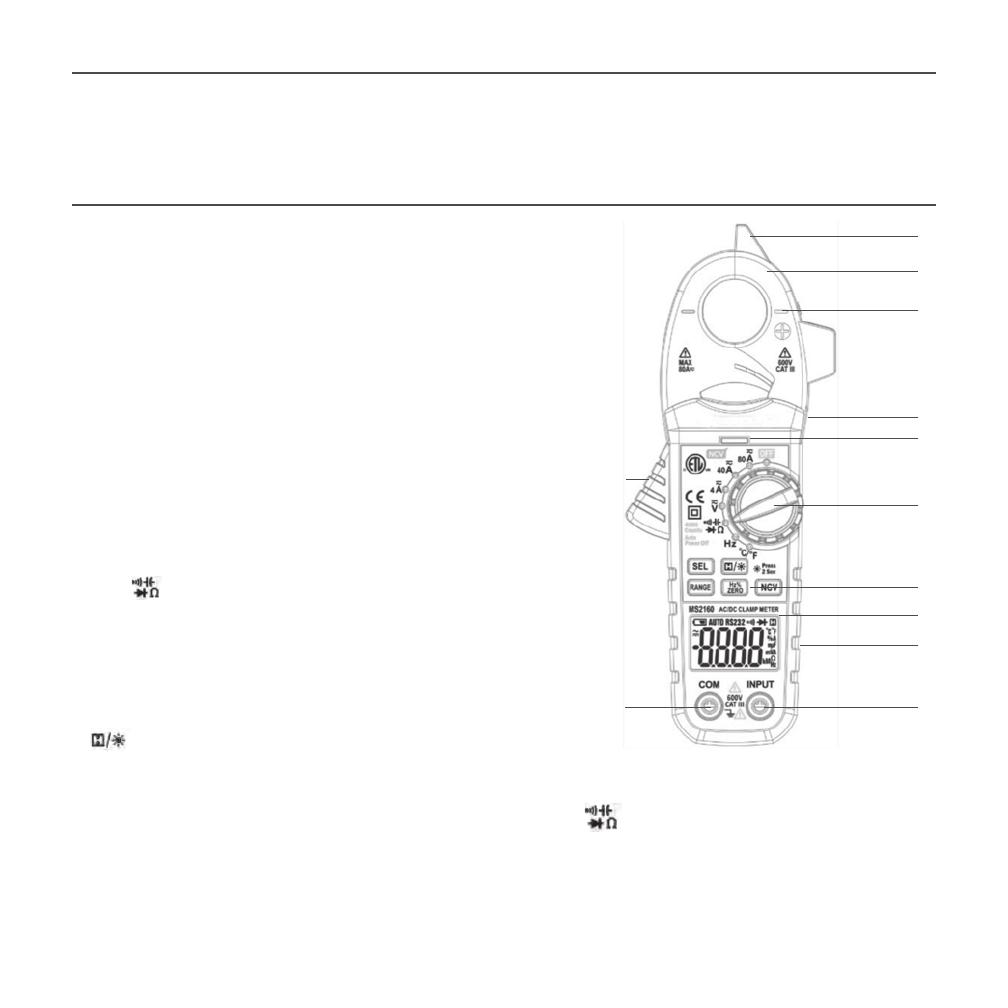
4
9
1
8
12
11
2
7
4
3
6
10
5
WHAT’S IN THE BLISTER PACK
The meter is supplied in a blister pack with a cavity in the rear for a soft black nylon carrying pouch.
Inside the pouch are a set of double-insulated test leads with screw-on alligator clips, a “K” type
thermocouple probe and plug adaptor, 3 “AAA” batteries and this user’s manual.
PRODUCT OVERVIEW
Fig. 1 shows the labels and positions of the controls, indicators
and physical structures of the HHM380 Fig. 2 shows all possible
indications on the LCD. Familiarize yourself with the functions
and meanings of these controls, indicators and connectors
before moving on to the Setup Instructions and Operating Instructions.
Fig. 1. The controls, indicators and physical structures
of the HHM380
1.Clamp jaw
2.NCV indicator (flashing red LED)
3.Function buttons:
SEL: With rotary function switch in any voltage or current position,
toggles between AC and DC measurement. With switch in
position, briefly pressing SEL button selects
(in the following order):
1) resistance measurement (default),
2) capacitance measurement,
3) continuity check mode or 4) diode integrity check mode.
Also used to disable Auto Power Off (APO) function.
: Pressed briefly, “freezes” the readout. Pressed briefly again,
releases the hold. Pressed and held for >2 seconds, turns backlight and work light on
simultaneously for 15 seconds.
RANGE: Pressed and held with rotary function switch in V or position, exits default Auto Ranging
mode and enters Manual ranging mode in narrowest full-scale range for currently selected
parameter (voltage, resistance or capacitance). Each subsequent brief button press switches to
next-widest range. Pressing and holding RANGE button in Manual Ranging mode resumes
operation in Auto Ranging mode.
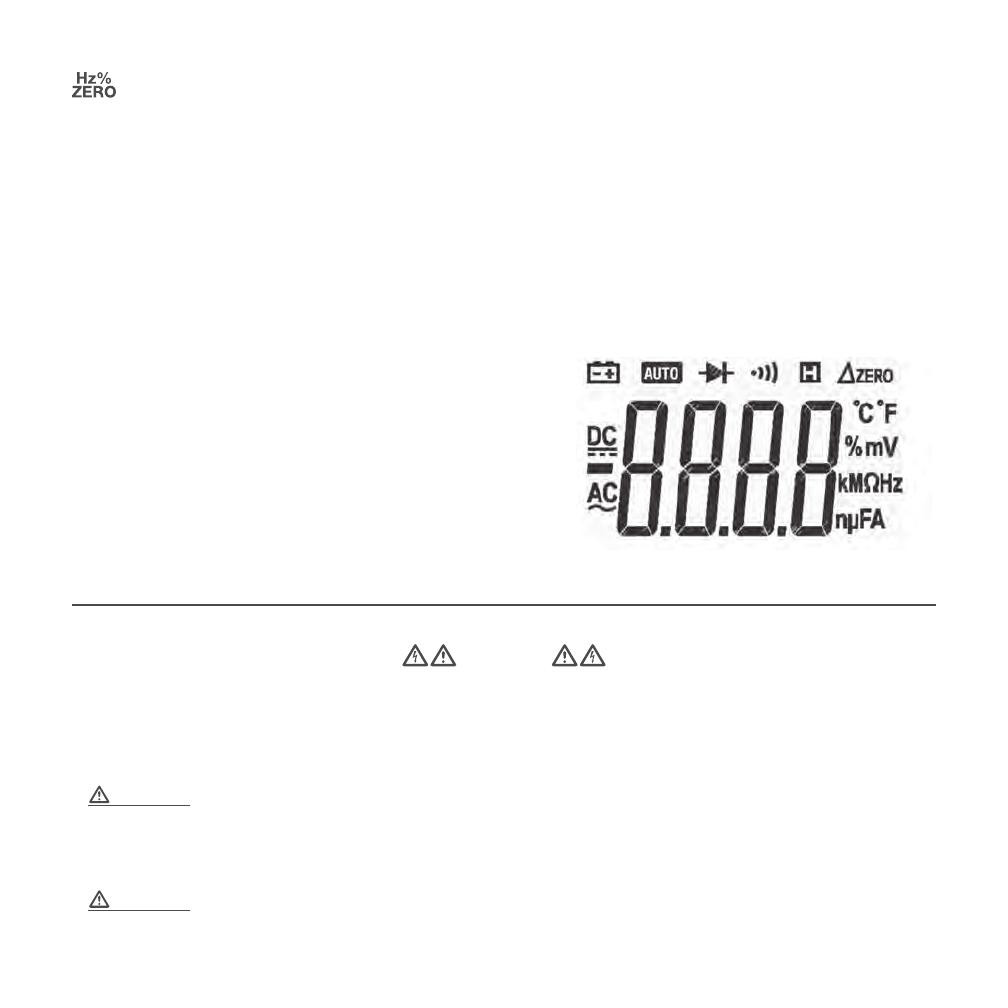
:
A. Pressed briefly with meter measuring DC voltage, DC current or capacitance, enters Relative
Measurement mode and exits Auto Ranging mode. Pressed briefly again, exits Relative Measurement
mode and re-enters Auto Ranging mode.
B. Pressed briefly with meter measuring AC current or AC voltage, switches to Frequency
Measurement mode. Pressed briefly in Frequency Measurement mode, switches to Duty Cycle
Measurement mode. Pressed briefly again, returns meter to AC current or voltage measurement.
C. Pressed briefly with rotary function switch in Hz position, toggles between frequency and duty cycle
measurement.
NCV: Pressed and held, activates Non-contact Voltage (NCV) detector.
4. LCD 5. COM jack
6. INPUT jack 7. Rotary function switch
8. Clamp jaw centering mark
9. NCV sensor/wiring bundle spreader
10. Clamp jaw release
11. Battery compartment (on back
12. White LED work light (on back)
SAFETY INSTRUCTIONS
Warning
To avoid possible electric shock or personal injury, and to avoid damaging the meter or the equipment
under test:
• Before using the meter, inspect the case. Do not use the meter if it is damaged. Look for cracks or
missing plastic. Pay particular attention to the insulation around the connectors.
•
WARNING
Inspect the test leads for damaged insulation or exposed metal. Check the test leads for
continuity. Replace damaged test leads before using the meter.
• Verify the meter’s operation by measuring a known voltage. Do not use the meter if it operates
abnormally. Protection may be impaired. When in doubt, have the meter serviced.
•
WARNING
Do not apply more than the rated voltage, as marked on the meter, between the terminals
or between any terminal and ground.
5
Fig. 2. All possible display indications

•
WARNING
Do not measure voltage with the rotary function switch pointing to the resistance (ohms),
current, capacitance or temperature positions. Never measure current with the switch pointing to the
resistance (ohms), capacitance or temperature positions.
• Use caution when working with voltages above 42VAC
RMS
, or 60VDC. These voltages pose a shock
hazard.
• Use the proper terminals, function, and range for all measurements.
•
WARNING
Do not operate the meter around explosive gas, vapor, or dust.
•
WARNING
When using the probes, keep your fingers behind the finger guards. Do not touch the metal
probes of the test leads when making a measurement.
• When making connections, connect the black (–) test lead before connecting the red (+) test lead; when
disconnecting, disconnect the red (+) test lead before disconnecting the black (–) test lead.
• Disconnect circuit power and discharge all high-voltage capacitors before measuring/testing resistance,
continuity, diodes, or capacitance.
• For all DC functions in both auto and manual ranging mode, to avoid the risk of shock due to possible
improper reading verify the presence of any AC voltages by first using the AC function. Then select a DC
voltage range equal to or greater than the AC range
.
• Before measuring current, turn off power to the circuit before connecting the meter.
• Use only three “AAA” batteries, properly installed in the battery compartment, to power the meter. Do
not use rechargeable batteries.
• Replace the batteries as soon as the low battery indicator appears. Operated with weak batteries,
the meter might produce false readings that could lead to electric shock and personal injury.
• Remove the test leads from the meter before opening the meter case or battery compartment.
Electrical Symbols Used On the Meter and In This Manual
Symbol Description Symbol Description
AC (Alternating Current) Fuse
DC (Direct Current) Double Insulated
Caution, risk of electric shock. Risk of danger. Important information.
Hazardous voltage. Refer to the manual.
Battery (Low battery) Earth ground
when shown on display
Diode Continuity Beeper
6

AC or DC AC/DC
Application and removal from For measurements made on building
hazardous live conductors equipment such as distribution panel, feeders
permitted and short branch circuits, and on lighting systems
in large buildings.
SETUP INSTRUCTIONS
INSTALL BATTERIES
The battery compartment of the HHM380 is located at the back of the meter.
To open the compartment, use a small Phillips-head screwdriver to remove the single screw securing the
battery compartment cover. Be careful not to lose the small screw. Put the screw and the cover to the side.
Install the three supplied “AAA” batteries in the battery compartment. Use the polarity marks stencile
inside the compartment as a guide.
Replace the battery compartment cover and secure it with the Phillips-head screw.
OPERATING INSTRUCTIONS
GENERAL INSTRUCTIONS
The HHM380 provides several functions that can be applied to measurements and displays of multiple
parameters.
Ranging Options. By default, the meter automatically chooses the measurement range that maximizes
the resolution of its voltage, resistance and capacitance measurements. The term AUTO—in reverse type
on the top line of the LCD—indicates operation in Auto Ranging mode.
To switch to Manual Ranging mode for voltage, resistance and capacitance measurement, press the
RANGE button once. This will make AUTO disappear and cause the meter to enter the narrowest full-scale
range available for that parameter (see the Specifications section on pages 13 through 15 for a list of the
ranges available for all parameters).
Once the meter is in manual ranging mode, each subsequent press of the RANGE button widens the full-
scale range by an order of magnitude (a factor of 10). For example, pressing the RANGE button with the
meter operating in the 0 to 400µF full-scale manual range widens the full-scale range to 0 to 40µF
(improving measurement resolution in the process). The next press of the button further widens the range
to 0 to 4µF. When the widest full-scale range has been reached, the next press of the RANGE button
switches back to the narrowest range. Pressing and holding the RANGE button with the meter operating
in Manual Ranging mode resumes operation in Auto Ranging mode.
7
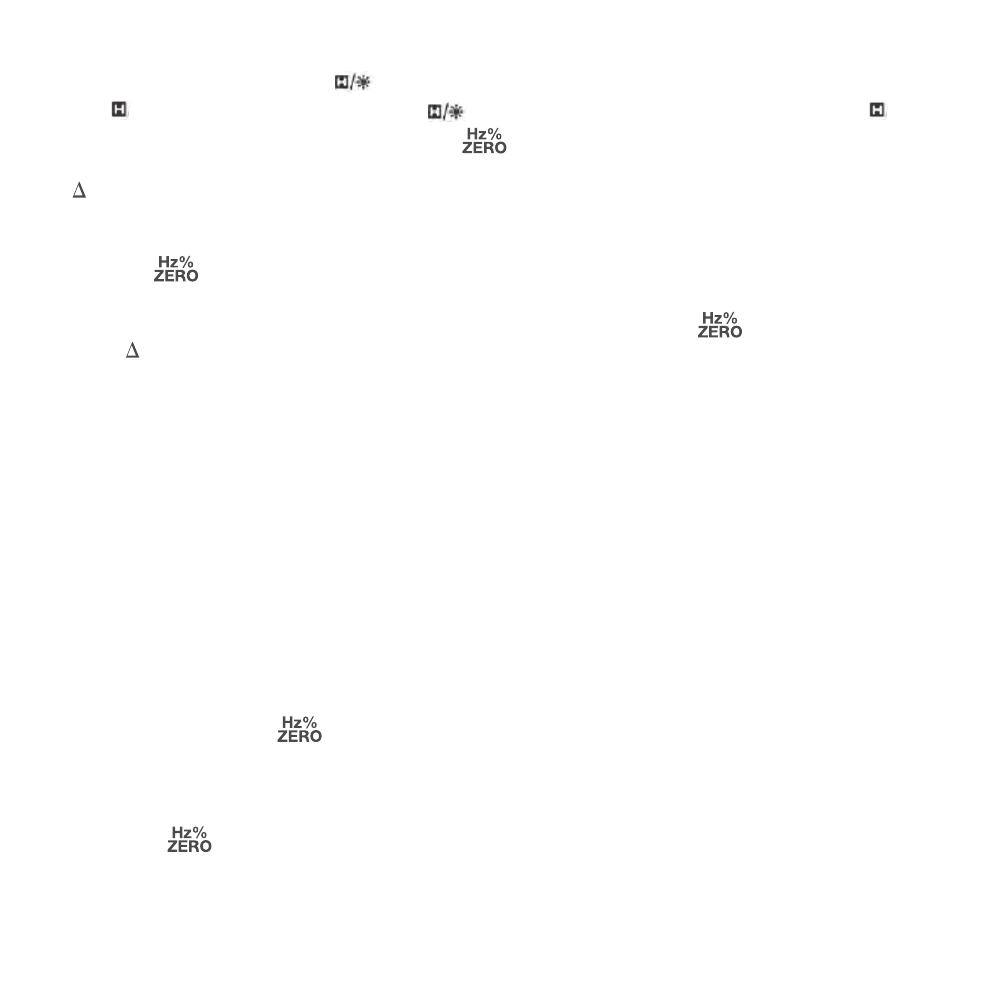
Holding readings. Pressing the button “freezes” the value on the display and causes a reverse-type
“H” () to appear on the LCD. Pressing the button again releases the hold and removes the .
Making Relative Measurements. Pressing the button during measurement of a current, voltage
resistance or capacitance freezes the value measured and displayed at that moment on the LCD. The term
ZERO appears at the upper right of the LCD to indicate operation in this special mode. In REL mode, the
readout indicates the difference (Delta) between ongoing measurements and the frozen value. REL mode
is useful for tracking changes in dynamic processes or deviations from baseline readings.
When the button is pressed, the meter automatically exits Auto Ranging mode and enters Manual
Ranging mode using the full-scale range in effect at that moment.
To exit REL mode and resume operation in “normal” display mode, press the button again. This will
cause
ZERO to disappear and resume measurement of the selected parameter in Auto Ranging mode.
Disabling Auto Power Off (APO). By default, the meter automatically powers itself off if no front-panel
button is pressed within any span of 15 minutes. As a convenience, the meter will sound five beeps one
minute before the APO function is set to activate. When the meter powers off, it will sound one long beep.
Once the APO function has powered the meter off, you cannot “wake up” the meter simply by turning the
rotary function switch to a different position. You must either rotate the switch to the OFF position and
then to another position, or press a button—any button.
To disable the APO function, you must power on the meter in a special way—by pressing and holding
the SEL button while turning the rotary function switch to a position other than OFF. Doing so will cause
the term oFF to appear on the LCD until you release the SEL button.
Once the meter powers on, there is no indication that the APO function is disabled. So if you forget that
you have disabled APO and leave the meter unattended, it will remain powered on until its batteries
discharge (typically, several days later).
Turning On the Backlight and Work Light
Pressing and holding the button for at least 2 seconds turns on the LCD’s backlight and white LED
work light for 15 seconds, making troubleshooting easier and measurements easier to read in dark
spaces.
You can extinguish the backlight and work light before the end of the 15-second period by pressing and
holding the button again.
8
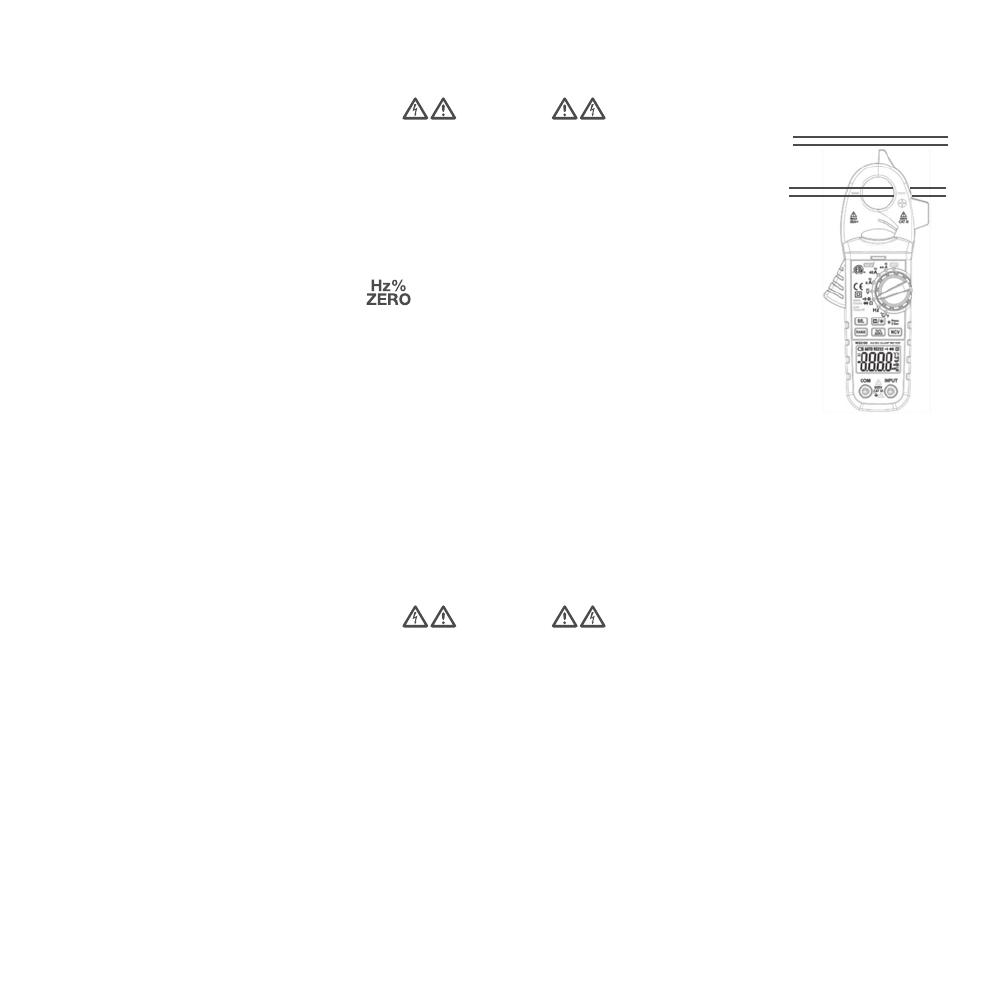
MEASURING AC OR DC CURRENT
Warning
Before making current measurements, make certain that all test leads are disconnected
from the meter terminals.
(1) Set the rotary function switch to the 80A, 40A or 4A position, depending on the
magnitude of current you expect to encounter. Because DC current measurement is
the meter’s default, the DC icon will appear on the left side of the LCD. To switch to
AC current measurement, press the SEL button to change the icon to AC. Before
measuring DC current, press the button to reset the DC current measurement
baseline to 0A.
(2) Squeezing the clamp jaw release to open the jaw, place it around the conductor
whose current you wish to measure. Be sure to enclose only one conductor
(see figure at right). Enclosing both conductors of a pair will produce a reading of 0.
(3) Read the measured value from the display.
Notes:
A. The HHM301 Flex Clamp Adapter makes it possible to enclose a thick or hard-to-reach
conductor, a bundle of conductors, or a busbar carrying up to 3000A. The accessory uses induction
to convert current readings to millivolt values that can be displayed by the HHM380. For more
information or to order, visit www.omega.com and enter “HHM301” in the SEARCH box.
MEASURING AC OR DC VOLTAGE
Warning
Do not measure voltage higher than 600V
RMS
.
(1) Set the rotary function switch to the V position. By default, when the switch is set to this position the
meter will measure DC voltage, and the DC icon will appear on the left side of the LCD. To switch to
AC current measurement, press the SEL button to change the icon to AC.
(2) Plug the red and black test leads into the red INPUT and black COM jacks.
(3) Touch the black test lead to the lower-potential point of the circuit under test, and the red test lead to
the higher-potential point.
(4) Read the measured voltage on the display. If the test leads are reversed,a minus sign will appear at
the left of the displayed value.
9
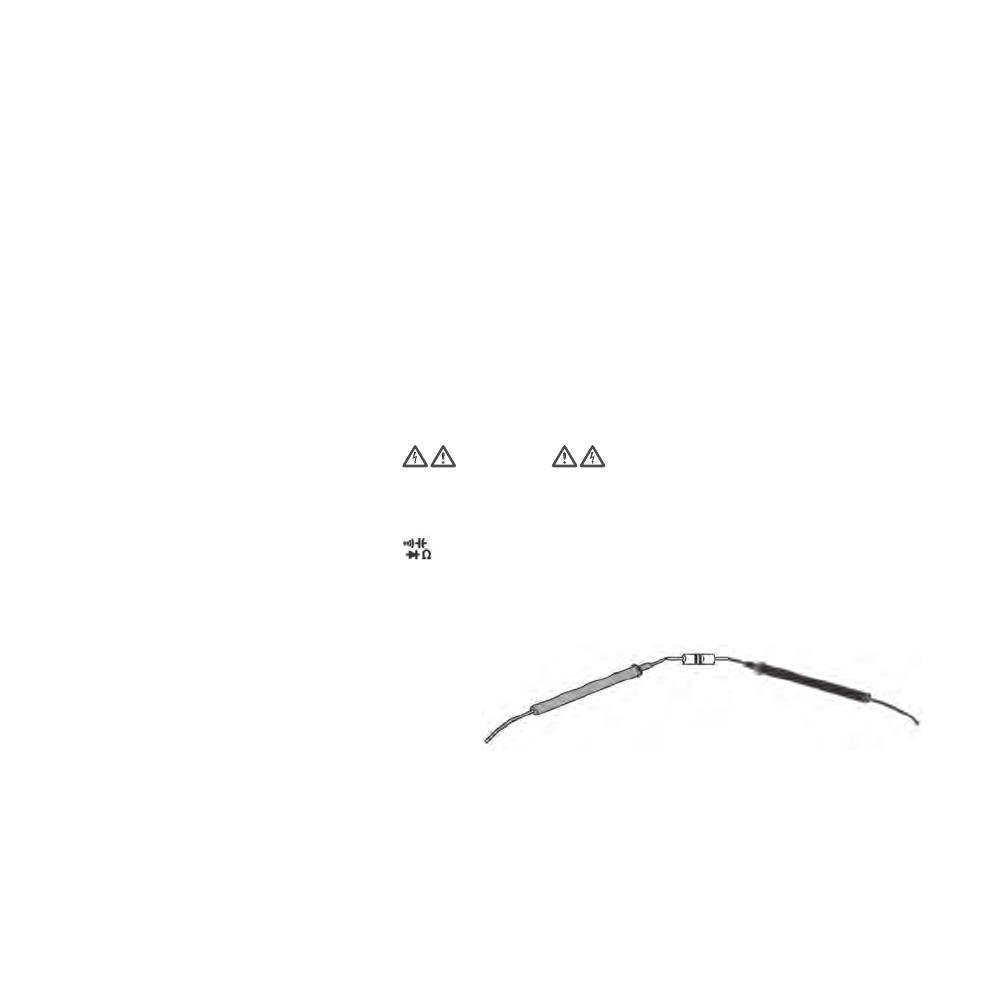
Using the Non-contact Voltage Detector
The NCV function provides a safe (non-contact) way to check whether a line, cable or AC outlet is “hot”
(energized). At the tip of the clamp jaw (Fig. 1, Callout 9) is an NCV sensor that can detect from a short
distance the electromagnetic field created by AC voltage. If voltage is detected, the meter produces
audible and visual alarms (a beeping sound, and a flashing red light.
NCV detectors cannot detect DC voltages, such as those present in automotive electrical systems. In
addition, the HHM380 typically cannot detect 120VAC from a distance of more than 1 in. (25mm), and never
through a wall, metal conduit or cable shield.
To prepare to use the NCV detector, power on the HHM380 by setting the rotary function switch to any
position other than OFF. Then press and hold the yellow NCV button directly below the switch while
moving the top of the clamp jaw very close to the outlet, wire or conductor you suspect is energized. If the
circuit is “live”, the beeper will sound repeatedly and the red LED just below the OMEGA logo (Fig. 1,
Callout 2) will flash in synchronism.
MEASURING RESISTANCE
Warning
To avoid electrical shock or damage to the meter when measuring resistance or continuity in a circuit,
make sure the power to the circuit is turned off and all capacitors are discharged.
(1) Turn the rotary function switch to the position. By default, when the switch is initially set to this
position with the test leads not plugged in the meter will automatically enter Autoranging mode and
display O.L (indicating an open circuit) on the LCD.
(2) Plug the red and black test leads into the red INPUT and black COM jacks.
(3) Measure the resistance by touching the tips
of the leads to the desired test points of the
circuit or to the terminals of a component,
as shown at right.
(4) Read the measured resistance on the display. If the measured resistance value is greater
than 40MΩ, O.L will appear on the primary readout.
10
RED TEST LEAD
BLACK TEST LEAD
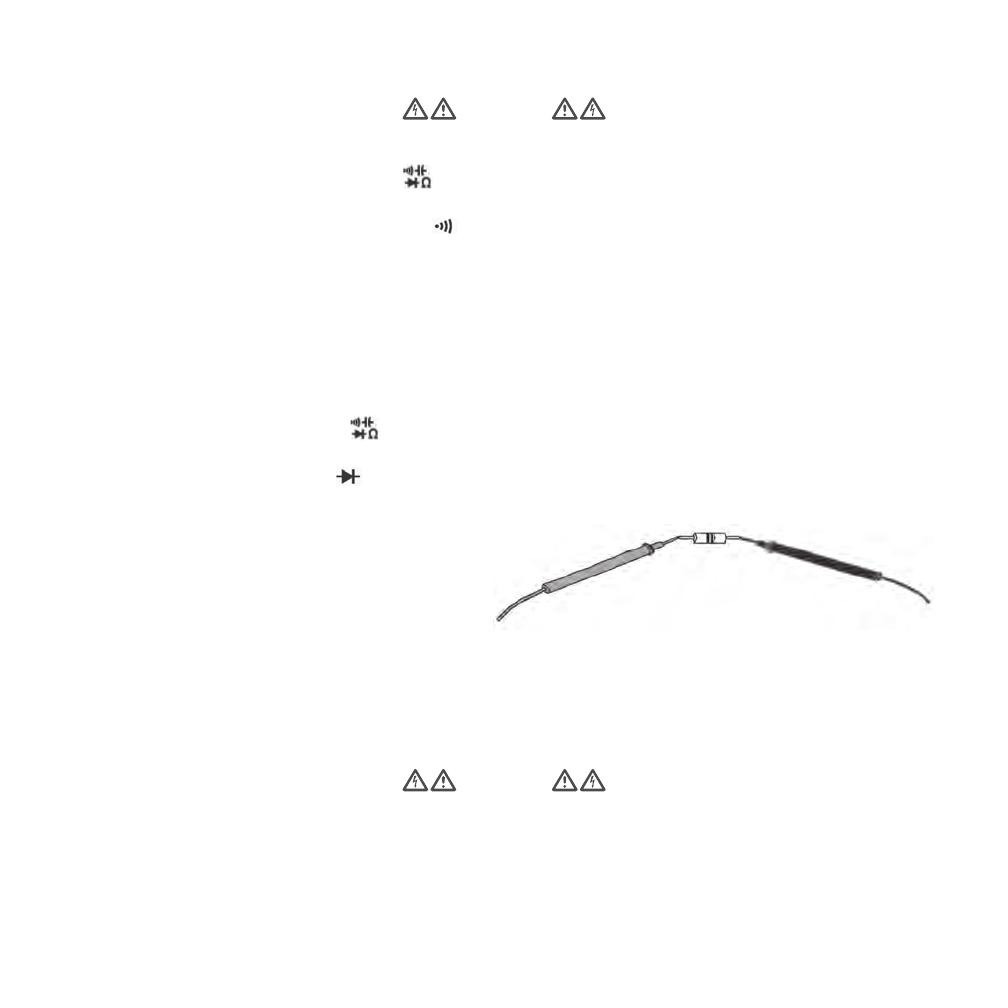
CHECKING FOR CONTINUITY
Warning
Turn off power to the circuit and discharge all capacitors before making continuity measurements.
(1) Turn the rotary function switch to the position. Press the SEL button twice to select the continuity
check function. If test leads are not plugged into the meter’s front-panel jacks, the display will show
OL., with the icon of a continuity beeper () above it.
(2) Plug the red and black test leads into the red INPUT and black COM jacks.
(3) Touch the test leads to any two points of a circuit. The resistance between those two points will be
shown on the LCD. If the resistance is <50Ω, the beeper will sound continuously. If there is no
continuity (an open circuit or a resistance greater than 600Ω between the two points), OL. will appear
on the LCD.
CHECKING THE INTEGRITY OF A DIODE
(1) Turn the function switch to the position. Press the SEL button three times to select the diode check
function. If test leads are not plugged into the meter’s front-panel jacks, the primary readout will show
.OL, with the icon of a diode ()
above it
.
(2) Plug the red and black test leads into the red INPUT and black COM jacks.
(3) Connect the red test lead to the anode
(positive terminal) of the diode to be tested,
and the black test lead to its cathode
(negative terminal).
(4) Read the forward bias voltage value on the display. A silicon diode typically has a forward bias voltage
of 0.7V. A germanium diode typically has a forward bias voltage of 0.3V. A 0V reading in both directions
indicates a shorted diode. An .OL reading indicates an open diode or reversed test leads. If the leads
are connected correctly, the diode is defective and should be replaced.
MEASURING CAPACITANCE
Warning
To avoid possible damage to the meter or other equipment, turn off the power source and discharge all
high-voltage capacitors.
(1) Disconnect the capacitor from power.
(2) Short the capacitor’s terminals to discharge it.
11
RED TEST LEAD
BLACK TEST LEAD

(3) Disconnect any resistors between the terminals of the capacitor.
(4) Turn the function switch to the position. Press the SEL button once to select the capacitance
measurement function. If test leads are not plugged into the meter’s front-panel jacks, the primary
readout will show 0.000 nF.
(5) Plug the red and black test leads into the red INPUT and black COM jacks.
(6) Connect the test leads to the terminals of the capacitor.
(7) Read the measured capacitance on the display.
MEASURING FREQUENCY AND DUTY CYCLE
Frequency measurements can be made with the rotary function switch in the Hz or V position, or in any of
the three current measurement positions. The most-accurate reading over the widest range are made
with the switch in the Hz position, with the input voltage or current provided by the test leads.
To measure frequency in this mode:
(1) Turn the rotary function switch to the Hz position.
(2) Plug the red and black test leads into the red INPUT and black COM jacks.
(3) Connect the test leads to the voltage source or between loads.
(4) Read the measured frequency on the LCD.
To measure duty cycle with the switch in the Hz position, press the button. % will replace Hz at the
right of the measured value.
With the rotary function switch in the Hz position, the meter can measure frequencies from 10Hz to
10MHz with an accuracy of ±(0.5% of the reading + 3 digits). For inputs at frequencies below 10Hz, the
primary readout will show 00.00 Hz. For inputs at frequencies above 10 MHz, the accuracy of duty cycle
measurements is not guaranteed.
Frequency measurements can be made with the rotary function switch in any of the three current
measurement positions 80A, 40A or 4A position, with input provided by current sensed by the clamp jaw)
or the V position (with input provided by the test leads). In both cases:
• The measured frequency is displayed on the LCD.
• Measurement accuracy is limited to ±(1.5% of the reading + 3 digits).
• The measurement range is limited to 40Hz to 10kHz.
12
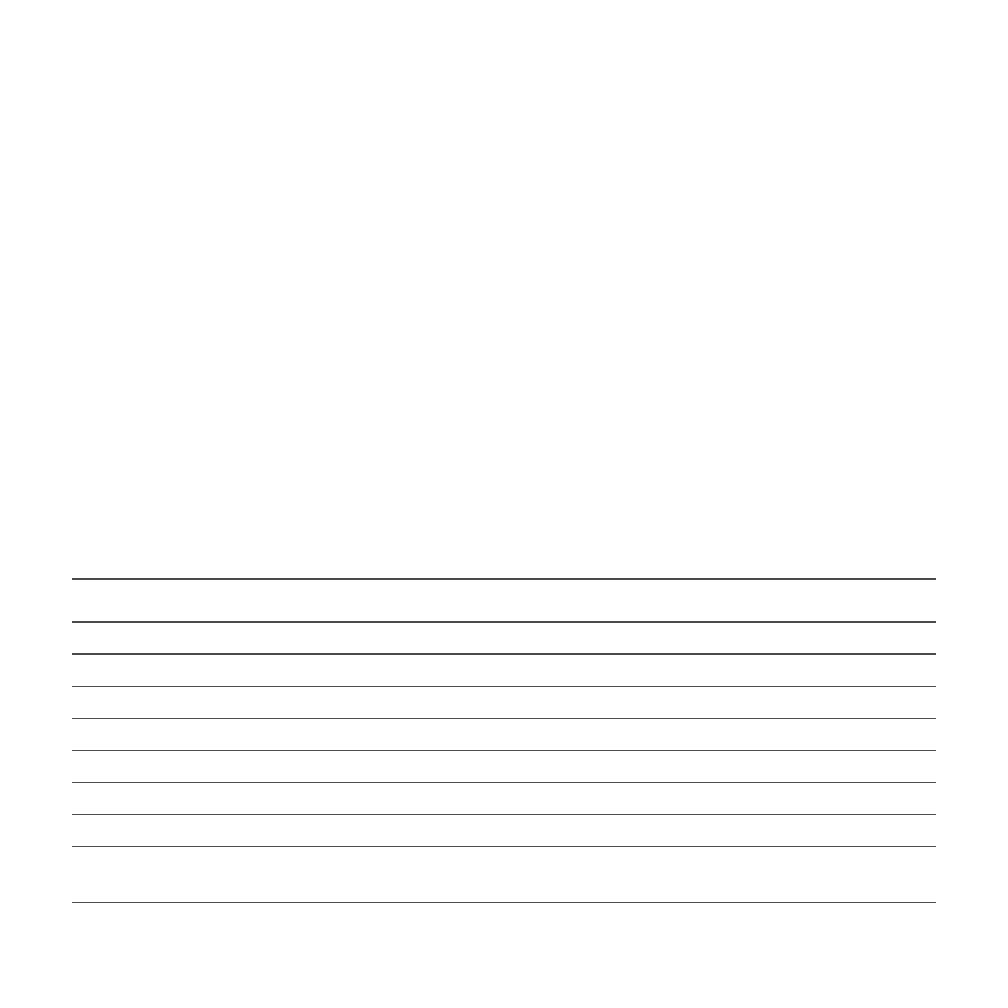
With the rotary function switch in the Hz position, the meter can measure the frequency of AC currents
with an amplitude greater than 2V
RMS
. With the rotary function switch in the 80A, 40A or 4A position, the
meter can measure the frequency of AC currents with an amplitude greater than 4A
RMS
. With the switch in
the V position, the meter can measure the frequency of AC currents with an amplitude greater than
600mV
RMS
.
MEASURING TEMPERATURE
To measure the temperature of a solid, liquid or gas:
(1) Turn the rotary function switch to the °C/°F position. The HHM380’s default temperature
measurement unit is °C. To switch to °F, press the SEL button.
(2) Plug the included “K” thermocouple adaptor into the red INPUT and black COM jacks. Make sure to
insert the + (positive) plug of the adaptor into the red jack and the COM plug into the black jack.
(3) Plug the included “K” type thermocouple (or a different “K” type thermocouple) into the adaptor.
Make sure to insert the slightly wider blade of the thermocouple into the – (negative) slot of the
adaptor.
(4) To measure a surface temperature, firmly attach the tip of the thermocouple to the surface. To
measure the temperature of a liquid or gas (including ambient air), make the tip of thermocouple is
within the fluid.
(5) Read the measured temperature on the LCD.
SPECIFICATIONS
Parameter or Feature/Function Specification
AC/DC current measurement ranges 0 to 4A/40A/80A
AC/DC current measurement accuracy/max resolution ±(2.5% of reading + 5 digits)/1mA
AC voltage measurement ranges 0 to 400mV/4V/40V/400V/600V
AC voltage measurement accuracy/max resolution ±(1% of reading + 3 digits)/100µV
DC voltage measurement ranges 0 to 400mV/4V/40V/400V/600V
DC voltage measurement accuracy/max resolution ±(0.8% of reading + 3 digits)/100µV
Resistance measurement ranges 0 to 400Ω/4kΩ/40kΩ/400kΩ/
4MΩ/40MΩ
13
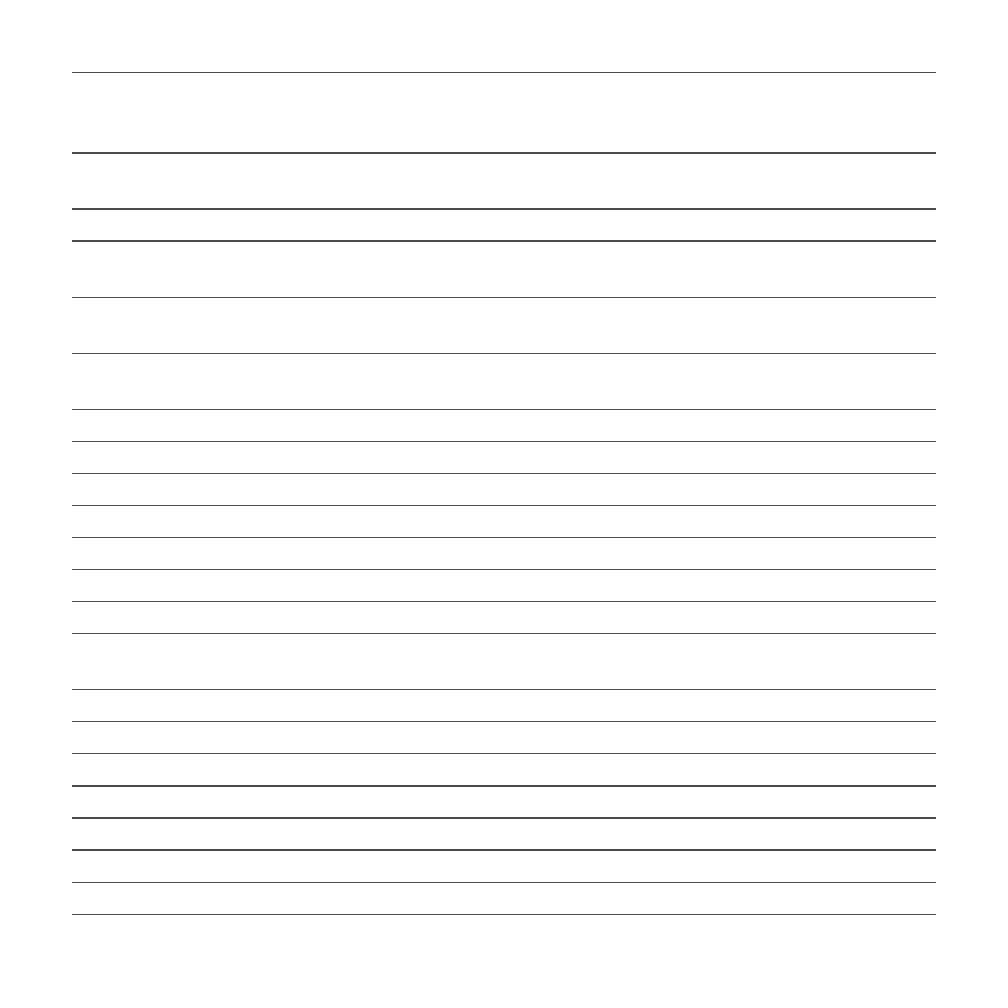
Resistance measurement accuracy/max resolution ±(0.8% of reading + 3 digits) in all ranges
except 0 to 40MΩ; ±(1.2% of reading
+ 3 digits) in 0 to 40MΩ range/0.1Ω
Frequency measurement ranges in Hz mode 10Hz to 100Hz/1kHz/10kHz/100kHz/
1MHz/10MHz
Frequency measurement accuracy/max resolution in Hz mode ±(0.5% of reading + 5 digits)/0.001Hz
Frequency measurement ranges through clamp jaw
and with switch in V position 40Hz to 100Hz/1kHz/10kHz
Frequency measurement accuracy/max resolution ±(1.5% of reading + 5 digits)/0.01Hz
through clamp jaw and with switch in V position
Capacitance measurement ranges 0 to 4nF/40nF/400nF/4µF/40µF/400µF/
4mF/40mF
Capacitance measurement accuracy/max resolution ±(4% of reading+ 3 digits)/0.001nF
Continuity threshold ≤ 50Ω
Diode integrity open circuit voltage 2.5V
Duty cycle measurement range 0.5 to 99.5%
Duty cycle measurement accuracy ±3%
Temperature measurement range -4° to 1832°F (-20° to 1000°C)
Temperature measurement accuracy (excluding thermocouple) ±(3% of reading + 3 digits)
Overload protection level in resistance, continuity,
diode integrity and capacitance modes 250VAC/DC
RMS
Input impedance 10MΩ
Sampling time <300msec
Safety rating CAT III 600V
Clamp jaw opening 0.95 in. (24mm)
Display digits (maximum count) 3-3/4 (4000)
Auto power off trigger 15 minutes of front-panel inactivity
Operating temperature 14° to 122°F (-10° to 50°C)
14
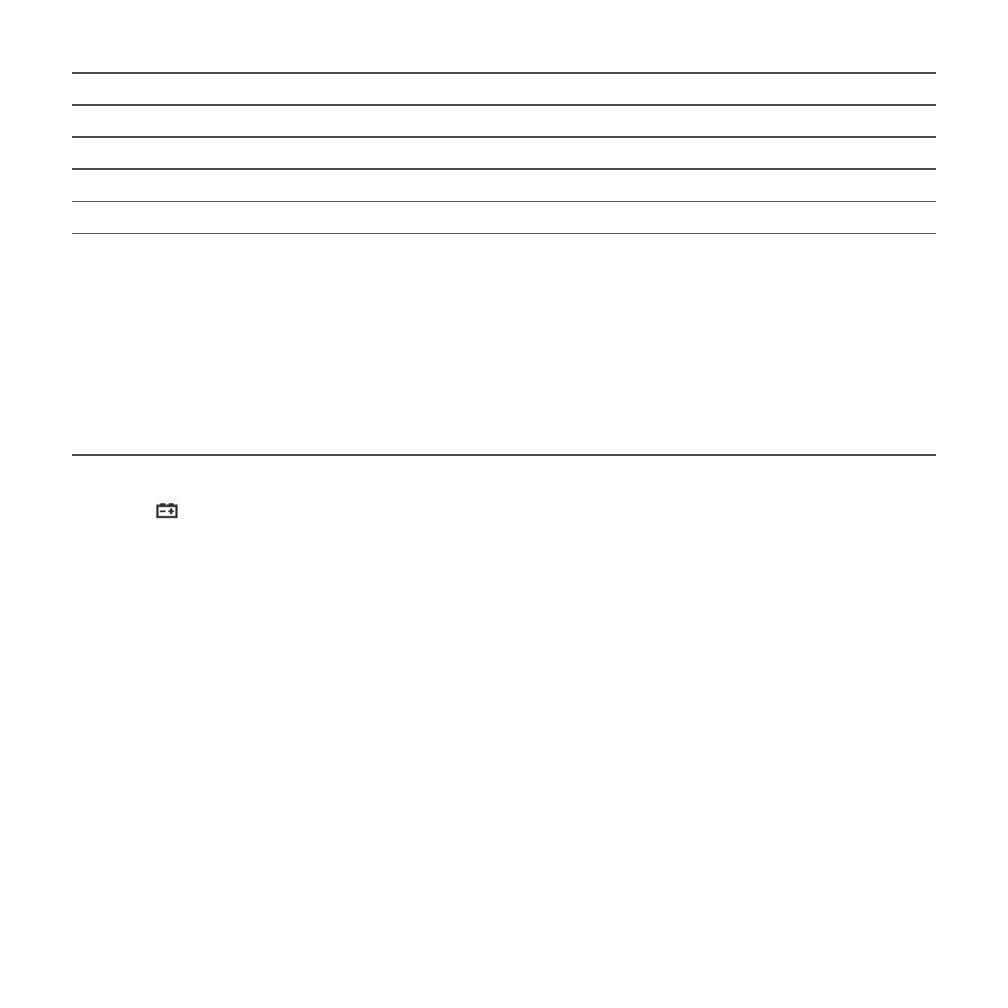
Storage temperature -4° to 140°F (-20° to 60°C)
Maximum altitude 6562 ft. (2000m)
Power source Three “AAA” batteries
Dimensions 8.19 x 3.07 x 1.38 in. (208×78×35mm)
Weight (including batteries) 7.6 oz. (215g)
Note: Accuracy values are guaranteed for 1 year after factory calibration at an operating temperature
between 64° and 82°F (18° and 28°C) @ <80% RH. All accuracy specifications must be derated
(increased) by 5.5% for each degree F of operating temperature outside this range.
For example, an accuracy specification of ±3% between 64°F and 82°F would be derated to:
• ±3.165% (±3% + (3% x 5.5% x 1)) for operation at 63°F and 83°F (one degree outside the range)
• ±3.33% (±3% + (3% x 5.5% x 2)) for operation at 62°F and 84°F (two degrees outside the range)
• ±3.495% (±3% + (3% x 5.5% x 3))
or operation at 61°F and 85°F
(three degrees outside the range), etc.
OPERATING & MAINTENANCE TIP
When the icon appears at the upper left of the LCD, it’s time to replace the three “AAA” batteries that
power the meter (although measurements will remain valid for several hours after the icon first appears).
To replace the batteries, follow the instructions on p. 7.
Do not operate the HHM380 in the presence of a flammable or explosive gas or near an arc welder or
induction heater.
After subjecting the meter to a large change in ambient temperature, wait at least 30 minutes before
making measurements to guarantee the accuracy of readings.
Remove the batteries when storing the meter or when you do not expect to use it for an extended period
of time (months rather than weeks).
Do not disassemble the HHM380 or immerse it in water.
15
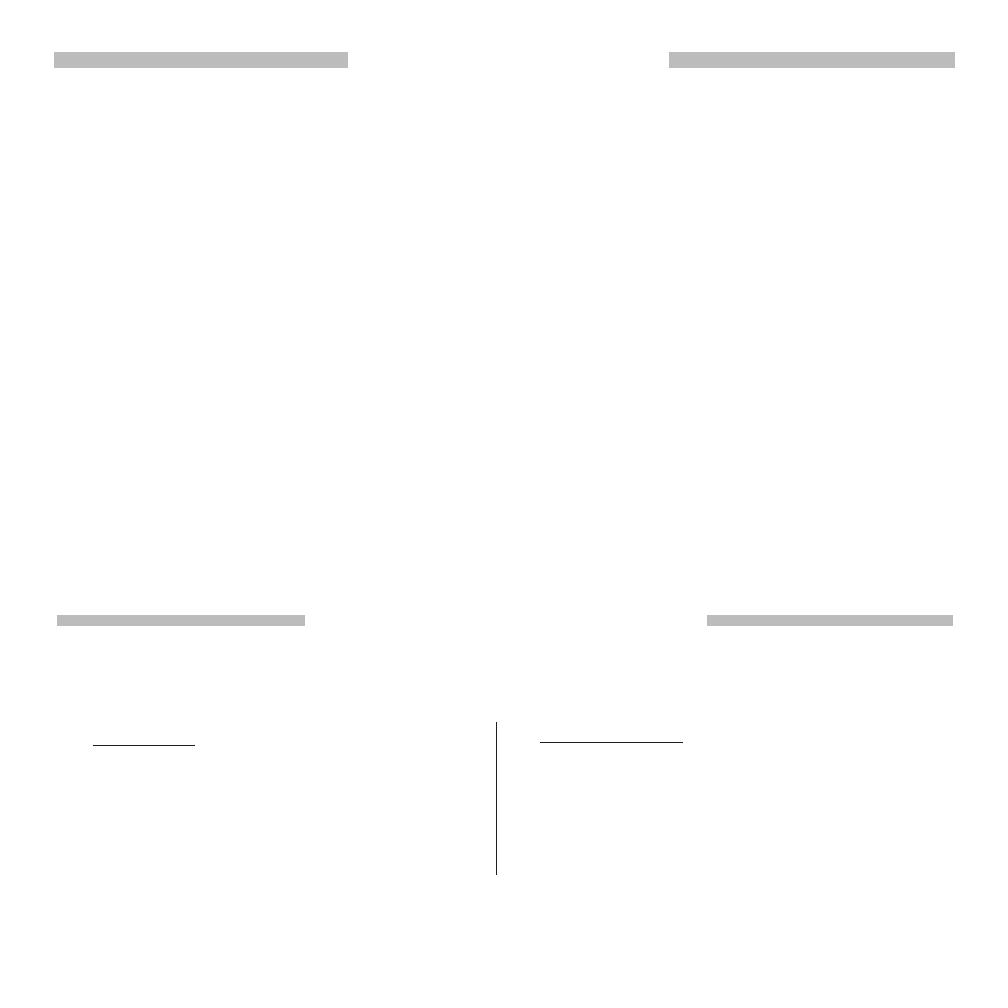
OMEGA’s policy is to make running changes, not model changes, whenever an improvement is possible. This affords our
customers the latest in technology and engineering. OMEGA is a registered trademark of OMEGA ENGINEERING, INC.
© Copyright 2016 OMEGA ENGINEERING, INC. All rights reserved. This document may not be copied, photocopied, reproduced,
translated, or reduced to any electronic medium or machine-readable form, in whole or in part, without the prior written consent
of OMEGA ENGINEERING, INC.
RETURN REQUESTS / INQUIRIES
Direct all warranty and repair requests/inquiries to the OMEGA Customer Service Department. BEFORE RETURNING
ANY PRODUCT(S) TO OMEGA, PURCHASER MUST OBTAIN AN AUTHORIZED RETURN (AR) NUMBER FROM
OMEGA’S CUSTOMER SERVICE DEPARTMENT (IN ORDER TO AVOID PROCESSING DELAYS). The assigned AR
number should then be marked on the outside of the return package and on any correspondence. The purchaser is
responsible for shipping charges, freight, insurance and proper packaging to prevent breakage in transit.
FOR WARRANTY RETURNS, please have the following
information available BEFORE contacting OMEGA:
1. Purchase Order number under which the product was
PURCHASED,
2. Model and serial number of the product under
warranty, and
3. Repair instructions and/or specific problems relative
to the product.
WARRANTY/DISCLAIMER
OMEGA ENGINEERING, INC. warrants this unit to be free of defects in materials and workmanship for a period of
13 months from date of purchase. OMEGA’s WARRANTY adds an additional one (1) month grace period to the normal
one (1) year product warranty to cover handling and shipping time. This ensures that OMEGA’s customers receive
maximum coverage on each product.
If the unit malfunctions, it must be returned to the factory for evaluation. OMEGA’s Customer Service Department will
issue an Authorized Return (AR) number immediately upon phone or written request. Upon examination by OMEGA,
if the unit is found to be defective, it will be repaired or replaced at no charge. OMEGA’s WARRANTY does not apply
to defects resulting from any action of the purchaser, including but not limited to mishandling, improper interfacing,
operation outside of design limits, improper repair, or unauthorized modification. This WARRANTY is VOID if the unit
shows evidence of having been tampered with or shows evidence of having been damaged as a result of excessive
corrosion; or current, heat, moisture or vibration; improper specification; misapplication; misuse or other operating
conditions outside of OMEGA’s control. Components in which wear is not warranted, include but are not limited to
contact points, fuses, and triacs.
OMEGA is pleased to offer suggestions on the use of its various products. However, OMEGA neither
assumes responsibility for any omissions or errors nor assumes liability for any damages that result from
the use of its products in accordance with information provided by OMEGA, either verbal or written.
OMEGA warrants only that the parts manufactured by the company will be as specified and free of
defects. OMEGA MAKES NO OTHER WARRANTIES OR REPRESENTATIONS OF ANY KIND WHATSOEVER,
EXPRESSED OR IMPLIED, EXCEPT THAT OF TITLE, AND ALL IMPLIED WARRANTIES INCLUDING
ANY WARRANTY OF MERCHANTABILITY AND FITNESS FOR A PARTICULAR PURPOSE ARE HEREBY
DISCLAIMED. LIMITATION OF LIABILITY: The remedies of purchaser set forth herein are exclusive, and
the total liability of OMEGA with respect to this order, whether based on contract, warranty, negligence,
indemnification, strict liability or otherwise, shall not exceed the purchase price of the component
upon which liability is based. In no event shall OMEGA be liable for consequential, incidental or special
damages.
CONDITIONS: Equipment sold by OMEGA is not intended to be used, nor shall it be used: (1) as a “Basic Component”
under 10 CFR 21 (NRC), used in or with any nuclear installation or activity; or (2) in medical applications or used on
humans. Should any Product(s) be used in or with any nuclear installation or activity, medical application, used on
humans, or misused in any way, OMEGA assumes no responsibility as set forth in our basic WARRANTY/ DISCLAIMER
language, and, additionally, purchaser will indemnify OMEGA and hold OMEGA harmless from any liability or damage
whatsoever arising out of the use of the Product(s) in such a manner.
FOR NON-WARRANTY REPAIRS,
consult OMEGA
for current repair charges. Have the following
information available BEFORE contacting OMEGA:
1. Purchase Order number to cover the COST of the
repair,
2. Model and serial number of the product, and
3. Repair instructions and/or specific problems relative to
the product.

TEMPERATURE
MU
Thermocouple, RTD & Thermistor Probes,
Connectors, Panels & Assemblies
MU
Wire: Thermocouple, RTD & Thermistor
MU
Calibrators & Ice Point References
MU
Recorders, Controllers & Process Monitors
MU
Infrared Pyrometers
PRESSURE, STRAIN
AND FORCE
MU
Transducers & Strain Gages
MU
Load Cells & Pressure Gages
MU
Displacement Transducers
MU
Instrumentation & Accessories
FLOW/LEVEL
MU
Rotameters, Gas Mass Flowmeters
& Flow Computers
MU
Air Velocity Indicators
MU
Turbine/Paddlewheel Systems
MU
Totalizers & Batch Controllers
pH/CONDUCTIVITY
MU
pH Electrodes, Testers & Accessories
MU
Benchtop/Laboratory Meters
MU
Controllers, Calibrators, Simulators
& Pumps
MU
Industrial pH & Conductivity Equipment
DATA ACQUISITION
MU
Data Acquisition &
Engineering Software
MU
Communications-Based
Acquisition Systems
MU
Plug-in Cards for Apple, IBM
& Compatibles
MU
Data Logging Systems
MU
Recorders, Printers & Plotters
HEATERS
MU
Heating Cable
MU
Cartridge & Strip Heaters
MU
Immersion & Band Heaters
MU
Flexible Heaters
MU
Laboratory Heaters
ENVIRONMENTAL
MONITORING AND CONTROL
MU
Metering & Control Instrumentation
MU
Refractometers
MU
Pumps & Tubing
MU
Air, Soil & Water Monitors
MU
Industrial Water & Wastewater
Treatment
MU
pH, Conductivity & Dissolved
Oxygen Instruments
M5562/0416
Where Do I Find Everything I Need for
Process Measurement and Control?
OMEGA…Of Course!
Shop online at omega.com
SM
/