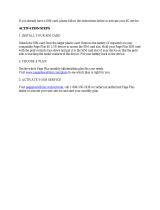Page is loading ...

Nextel
®
iDEN
®
Digital Multi-Service Data-Capable Phone
i55sr Phone User’s Guide
@NTN9881A@
NTN9881-A

nextel.com

1
Table of Contents
Table of Contents..................................................................................1
Introduction..........................................................................................5
Welcome to Nextel®.......................................................................................5
Customer Care.................................................................................................6
Ordering Information ......................................................................................6
Driving Safety Tips .........................................................................................7
Getting Started......................................................................................1
i55sr Phone Features.......................................................................................2
i55sr Menu Tree..............................................................................................3
i55sr Icon Glossary .........................................................................................4
Battery.............................................................................................................5
Turning Your i55sr Phone On/Off .................................................................7
Enabling Security............................................................................................8
Receiving Over-the-Air Programming............................................................9
Security Features of the i55sr Phone ............................................................10
Status of Your i55sr Phone...........................................................................20
My Information .............................................................................................21
Using T9 Text Input......................................................................................21
Display Essentials ...............................................................................29
Display Screen Elements...............................................................................29
Navigating Menus and Lists..........................................................................32
Main Menu Options.......................................................................................33
Phonebook.............................................................................................1
Phonebook Entries and Speed Dial Numbers..................................................2
Phonebook Icons .............................................................................................2
Accessing Your Phonebook ............................................................................3
About Phonebook Entries................................................................................3
Pause Digit Entry...........................................................................................11

2
nextel.com
Plus Dialing...................................................................................................12
Address Book ................................................................................................13
Digital Cellular....................................................................................15
Making Phone Calls ......................................................................................16
Emergency Calling........................................................................................20
Receiving a Phone Call .................................................................................20
Ending a Phone Call......................................................................................20
Recent Calls...................................................................................................20
Call Timers....................................................................................................23
Hands-Free Speakerphone.............................................................................24
Mute...............................................................................................................25
Call Waiting ..................................................................................................25
Call Hold .......................................................................................................27
Three-Way Calling........................................................................................28
Call Forwarding.............................................................................................29
Caller ID........................................................................................................33
Alternate Line Service...................................................................................34
Call Restrictions............................................................................................35
Nextel 411 .....................................................................................................36
Nextel Voice Mail................................................................................39
Setting Up Your Voice Mail Box..................................................................39
Receiving Voice Mail Messages ...................................................................40
Using Voice Mail ..........................................................................................41
Advanced Voice Mail Features.....................................................................45
Nextel Voice Mail Tree.................................................................................53
Messages..............................................................................................55
Message Center .............................................................................................55
Nextel Voice Mail .........................................................................................56
Text and Numeric Messaging........................................................................56
Nextel Two-Way Messaging.........................................................................59

3
Direct Connect....................................................................................61
Nextel Direct Connect®................................................................................61
Private Call....................................................................................................61
Call Alerts......................................................................................................63
Group Call.....................................................................................................67
Datebook..............................................................................................71
Datebook Icons..............................................................................................72
Viewing Your Datebook ...............................................................................72
About Datebook Events.................................................................................74
Adding New Events.......................................................................................75
Editing Events ...............................................................................................78
Deleting Events .............................................................................................79
Customizing Datebook Set Up......................................................................79
Memo...................................................................................................81
Adding a New Memo ....................................................................................81
Viewing a Memo...........................................................................................81
Editing a Memo.............................................................................................82
Deleting a Memo...........................................................................................82
Nextel Wireless Web........................................................................... 83
Wireless Web Navigation Keys ....................................................................83
Starting the Microbrowser.............................................................................84
Using Your Phone as a Modem.....................................................................85
Java Apps............................................................................................87
Accessing Java Apps.....................................................................................87
Installing Java Apps ......................................................................................88
Running Java Apps........................................................................................88
Downloading Custom Applications ..............................................................89
Deinstalling Java Apps..................................................................................89
Java Apps Memory........................................................................................90

4
nextel.com
Customizing the i55sr Phone.............................................................91
Settings..........................................................................................................91
Shortcuts......................................................................................................105
Accessories.........................................................................................107
Batteries.......................................................................................................107
Travel Chargers...........................................................................................108
Universal Serial Bus (USB) ........................................................................110
Other Important Information.........................................................111
Nextel Customer Care.................................................................................111
Understanding Status Messages..................................................................113
Nextel Terms and Conditions of Service ....................................................115
Safety and General Information .....................................................121
RF Operational Characteristics ...................................................................121
PORTABLE RADIO PRODUCT OPERATION AND EME EXPOSURE.....
121
Electro Magnetic Interference/Compatibility..............................................124
Operational Warnings..................................................................................126
Operational Cautions...................................................................................127
Accessory Safety Information.....................................................................128
Limited Warranty Motorola Communication Products...............................130
Patent and Trademark Information..............................................................138

5
Introduction
Welcome to Nextel
®
Thank you for choosing Nextel as your wireless communications provider. Your
i55sr phone enables you to enjoy clear connections through Nextel’s All-Digital
National Network. In addition, with Nextel Worldwide
SM
Service, you can use
your i55sr phone to roam internationally in select cities using other iDEN
®
networks.
Nextel gives you more ways than anyone to communicate with everyone.
SM
Your i55sr phone offers many innovative features:
• Speakerphone — You can enjoy hands-free communication at the touch of
a button. And Speakerphone is especially great for conference calls.
• Phonebook – Your consolidated Phonebook holds up to 250 entries and
allows you to store multiple contact numbers for each person, offering you
various ways to communicate with your business and personal contacts.
• SIM Card – Your phone’s SIM card holds all entries stored in your
Phonebook. In addition, you have a PIN (Personal Identification Number)
to keep your information safe and secure.
• Datebook – Schedule and keep track of appointments using your phone’s
Datebook feature.
• Messages – The Message Center allows you to manage and access your
Voice Mail, Text Messages and Nextel Two-Way Messages all from the
same inbox.
• Nextel Direct Connect® – With Nextel Direct Connect, you can use your
phone as a digital two-way radio to communicate directly with business
and personal contacts at a fraction of the cost of cellular calls.
• Nextel Online – Using the Net feature with the built-in microbrowser, you
can access Nextel’s wireless Internet. It offers a suite of Nextel wireless
data products and Internet applications to quickly access the information
you need to get business done.
• J2ME
TM
– With the Java Apps feature, you can choose from the many Java
programs developed for Nextel. Download Java applications directly from
the Internet. You can select which Java
TM
applications will best help you
get your business done.
• Customization – Use the Settings and Shortcuts features to customize your
i55sr phone to meet your individual needs. Personalize your main menu
order, designate a unique ring style, and more.

6
nextel.com
For more information on these and other features of the i55sr phone, review this
User’s Guide.
Enjoy using your i55sr phone!
Customer Care
For domestic customer care issues, including billing issues, general service
needs, or to order additional services, contact Nextel Customer Care.
Visit nextel.com for a variety of Customer Care services:
• Browse for information on phones, coverage, rates and other Nextel
services. View and download user's guides, try out our interactive virtual
products and service demos, find answers to frequently asked questions,
order accessories, locate service and repair centers, upgrade phone
software, send a message and more.
• For self-service on your Nextel account, click on My Account to view
your account, pay your bill, add phones to your account, reset your Voice
Mail password, add Nextel Online services and more.
• For online assistance, click on Contact Us to send us an email request. Our
representatives are committed to assisting you. Every effort will be made to
address questions or concerns within 24 hours. Contact us to add Nextel
Online services, change rate plans, inquire on your bill and more.
Or, call us at 1-800-639-6111 or dial 611 from your Nextel phone.
To complement the i55sr phone and Nextel Worldwide Service, Nextel has also
launched International Roaming Customer Care support. When traveling
outside of the U.S. and Canada, call +1 (360) 662-5202 for your Customer Care
Service needs. This Customer Care number will be toll-free from your Nextel
handset both domestically and internationally.
For more information about Nextel or to view this guide on our Web site, visit
us on nextel.com.
International and domestic coverage, rates and other information are also
available on nextel.com.
Ordering Information
Nextel Business Networks
®
allows you to communicate with individuals outside
as well as inside your company. These Networks link Nextel customers in
similar industries or geographies. So, if you need to reach a client, vendor, or
contractor instantly, work smarter by joining the Nextel Business Networks.
Call 1-888-NEXTEL2 (1-888-639-8352).

7
Driving Safety Tips
Various accessories are available for use with your i55sr phone, including a
Hands-Free Car Kit, Vehicle Power Adapter and International power plug
adapters. To order accessories, log on to our Web site at nextel.com, call Nextel
Nextday
SM
Accessories at 1-800-914-3240 or contact your Nextel Authorized
Retailer or Authorized Representative.
Contact Nextel Customer Care to order any of the services discussed in this
guide, including Nextel Online, Nextel Direct Connect, Additional Phone
Services, Voice Mail, Nextel Mobile Messaging and much more!
For information on Direct Protect
SM
insurance protection for your i55sr phone,
call 1-888-352-9182 or contact your Nextel Authorized Representative.
Visit us at nextel.com to learn more about Nextel products and services!
Driving Safety Tips
NOTE: For safety and legal reasons (in many countries), do not use
your phone while driving.
Check and follow the local laws regarding the use of mobile
phones while driving.
Safety — Your most important call. The Wireless Industry reminds you to use
your phone safely when driving.
1. Get to know your wireless phone and its features such as speed dial
and redial. Carefully read your instruction manual and learn to take
advantage of valuable features most phones offer, including automatic
redial and memory. Also, work to memorize the phone keypad so you can
use the speed dial function without taking your attention off the road.
2. When available, use a hands free device. A number of hands free
wireless phone accessories are readily available today. Whether you
choose an installed mounted device for your wireless phone or a speaker
phone accessory, take advantage of these devices if available to you.
3. Position your wireless phone within easy reach. Make sure you place
your wireless phone within easy reach and where you can grab it without
removing your eyes from the road. If you get an incoming call at an
inconvenient time, if possible, let your voice mail answer it for you.
4. Suspend conversations during hazardous driving conditions or
situations. Let the person you are speaking with know you are driving; if
necessary, suspend the call in heavy traffic or hazardous weather
conditions. Rain, sleet, snow and ice can be hazardous, but so is heavy
traffic. As a driver, your first responsibility is to pay attention to the road.
5. Do not take notes or look up phone numbers while driving. If you are
reading an address book or business card or writing a “to do” list while
driving a car, then you are not watching where you are going. It's common

8
nextel.com
sense. Don’t get caught in a dangerous situation because you are reading
or writing and not paying attention to the road or nearby vehicles.
6. Dial sensibly and assess the traffic. If possible, place calls when you
are not moving or before pulling into traffic. Try to plan your calls
before you begin your trip or attempt to coincide your calls with times
you may be stopped at a stop sign, red light or otherwise stationary. But if
you need to dial while driving, follow this simple tip — dial only a few
numbers, check the road and your mirrors, then continue.
7. Do not engage in stressful or emotional conversations that may be
distracting. Stressful or emotional conversations and driving do not mix
— they are distracting and even dangerous when you are behind the
wheel of a car. Make people you are talking with aware you are driving
and if necessary, suspend conversations which have the potential to divert
your attention from the road.
8. Use your wireless phone to call for help. Your wireless phone is one of
the greatest tools you can own to protect yourself and your family in
dangerous situations — with your phone at your side, help is only three
numbers away. Dial 9-1-1 or other local emergency number in the case of
fire, traffic accident, road hazard or medical emergencies. Remember, it is
a free call on your wireless phone!
9. Use your wireless phone to help others in emergencies. Your wireless
phone provides you a perfect opportunity to be a “Good Samaritan” in
your community. If you see an auto accident, crime in progress or other
serious emergency where lives are in danger, call 9-1-1 or other local
emergency number, as you would want others to do for you.
10.Call roadside assistance or a special wireless non-
emergency assistance number when necessary.
Certain situations you encounter while driving may
require attention but are not urgent enough to merit a
call for emergency services. But you still can use your
wireless phone to lend a hand. If you see a broken-
down vehicle posing no serious hazard, a broken
traffic signal, a minor traffic accident where no one
appears to be injured or a vehicle you know to be
stolen, call roadside assistance or other special non-
emergency wireless numbers.

1
Getting Started
This section will help you get started using your phone. It contains details about
some of the features and functions described in the Getting Started Guide.
This section includes:
i55sr Phone Features Page 2
i55sr Menu Tree Page 3
i55sr Icon Glossary Page 4
Battery Page 5
Turning Your i55sr Phone On/Off Page 7
Enabling Security Page 8
Receiving Over-the-Air Programming Page 9
Security Features of the i55sr Phone Page 10
Status of Your i55sr Phone Page 20
My Information Page 21
Using T9 Text Input Page 21

2
nextel.com
i55sr Phone Features
Antenna
Earpiece
Display
Menu Key
Option Key
Photosensor
Send Key
AlphaNumeric
Keypad
Microphone
Option Key
4-Way Navigation Key
Punctuation Key
Headset Jack
Back Key/Pause Dialing
Next Word Key/International
Plus Dialing
Accessory Connector
Speaker Key
Volume Control Buttons
Push-To-Talk Button (PTT)
Power Button/Status Light
End/Home Key
SIDE VIEW
FRONT VIEW
BOTTOM VIEW
Rubber Overmold
Battery Cover

3
i55sr Menu Tree
Main Menu Item
Settings
k
Ring/Vibe
Phone Setup
In Call Setup
Security
Personalize
Initial Setup
Voice Volume
Tkgrp Settings
Service Status
Entries (If Any)
Menu
P
Menu
P
New
Capacity
Sort By
Main Menu Item
Phonebook
c
New
Edit
View
Delete Record
Delete Number
Capacity
Sort By
[New Entry]
All Calls
Detailed
Main Menu Item
Call Forward
;
Shortcuts (If Any)
[New Entry]
Shortcuts
n
Menu
P
Main Menu Item
New
Edit
Reorder
Delete
Delete All
Menu
P
Main Menu Item
Java
Apps
F
ABOUT
DEINSTALL
Menu
P
RESET SYSTEM
FORMAT SYSTEM
Java System
Your home page displays.
Main Menu Item
Net
Go to Today
New
Setup
Menu
P
Week View
Main Menu Item
Datebook
H
Voice Mail
Text Msgs
Net Mail
Menu
P
Main Menu Item
Messages
U
Delete All
Memory Meter
Main Menu Item
Call Timers
z
Last Call
Phone Reset
Phone Lifetime
Prvt/Grp Reset
Prvt/Grp LifeTime
Circuit Reset
Circuit LifeTime
Kbytes Reset
Received Call Alerts
(If Any)
Main Menu Item
Menu
P
Call Alert
E
View
Store
Delete
Delete All
Sort By
Recent Calls
Recent Calls (If Any)
MenuP
Recent Calls
j
Main Menu Item
View
Delete
Delete All
My Info
U
Main Menu Item
Name
Prvt ID
Line 1
Line 2
Carrier IP
IP1 Address
IP2 Address
Ckt
Main Menu Item
Memo
R
CANCEL STORE
(DELETE)
Applications (If Any)
Call Alert Queue
P
B
To
If Busy
If No Answer
If Unreachable
i55sr Menu Tree
You can access the main menu options by pressing
m
from the idle screen. Use to navigate through the menus and
submenus. Press
A
under the display option to perform the desired phone functions.

4
nextel.com
i55sr Icon Glossary
You may see these icons while using your i55sr phone:
The icon of the main menu feature currently in use displays in the top left of the
status icon rows. For a list of the main menu options, see “Main Menu Options”
on page 33.
Fax
A
Navigation
d
g
Menu
P
2
Line
and
Call Info Info
0
1
G
E
X
Mobile
T
Main
N
h
Work
+
Home
C
%
Other
W
Status
s
Z
Y
%
c
i
Locked
M
On Hold
V
Main Menu
Net
j
F
Phonebook
b
Settings
m
Datebook
=
Shortcuts
n
;
z
My Info
U
Memo
O
Miscellaneous
:
k
>
S
,
T9
#
$
T9 Alpha
w
Q
}
{
*
-
[
\
y
K
End Call
?
]
<
Phonebook
Pager
a
Connected
6
D
u
R
Messages
R
R
Bullet
8
T9 Numeric
T9
Symbols
!
x
e
f
Talkgroup ID
Private ID
Line 1 Active
Line 2 Active
Line 1 Forward
Line 2 Forward
Incoming Call
Outgoing Call
Missed Call
Picker Up
Picker Down
Picker Left
Picker Right
Up Down Arrows
Signal Strength
Mobile IP
Battery Strength
Packet Data
Packet Activity
Phone In Use
Private In Use
Talkgroup In Use
Vibrate All
Speaker Off
Vibrate Then Ring
Silent On
Vibrate On
Java Apps
Call Forward
Call Timers
Recent Calls
Call Alert
Text Message
Net Mail
Message Read
T9 Uppercase
T9 Caps Lock
Non-Secure Data
Secure Data
Datebook Alarm
Recurring Appt
Check Mark
Voice Mail
IP
i
P
Word

5
Battery
Battery
Your i55sr phone comes with a Lithium Ion battery and charger. After attaching
the battery, you must charge it before you use it for the first time. See
“Batteries” on page 107 for the appropriate charging times for your phone’s
battery. After the initial charging, the battery can be charged more quickly.
Remove the battery from the protective plastic safety tray provided in the
original packaging. When the battery is not attached to the phone, store it in the
original tray.
Attaching the Battery
1
Remove the battery cover located on the back of the phone by pressing
the battery cover release button and sliding the battery cover away from
the antenna.
2
Insert the top of the battery into the battery area. Press down on the
bottom of the battery to secure it.
3
Replace the battery cover and push forward until you hear a click.

6
nextel.com
Detaching the Battery
Charging the Battery
NOTE:The battery can be charged with the phone either turned on or
off. For best results, charge it with the phone turned off.
1
Ensure that the phone is powered off before attempting to detach the
battery.
2
Press the battery cover release button and slide the battery cover away
from the antenna.
3
Remove the battery by pushing the battery toward the antenna and
lifting it out of the phone.
1
With your phone’s keypad facing up, plug the
charger’s accessory connector into the left side of
the accessory connector on the bottom of the phone.
2
If the charger has folding electrical prongs, flip open the prongs.
3
Plug the charger into an electrical outlet.

7
Turning Your i55sr Phone On/Off
Your phone’s screen backlight will remain lit while the battery is charging.
Battery Charging Status
The battery strength indicator icon found on your phone’s display screen shows
the charge amount remaining in the battery.
Table 1: Battery Charging
* A short, chirp-like sound indicates a low battery. This indicates that you have
approximately five minutes of talk time remaining.
* * A complete charge consists of 3 solid bars while connected to a charger.
Turning Your i55sr Phone On/Off
NOTE:To register for the first time on the Nextel National Network, you
must turn on your i55sr phone in your local calling area.
To power the phone on:
1
For optimal signal strength, extend the antenna.
2
Press and hold p at the top of the phone until the status light glows red
and a tone briefly sounds.

8
nextel.com
If your display reads No Service or doesn’t change to the idle screen when you
turn on your phone, and you know you are in a Nextel coverage area, contact
Nextel Customer Care. For details on Nextel coverage areas, visit nextel.com.
To power the phone off:
Enabling Security
The first time you power on your phone (or within 20 days of first activation of
your phone), you must enable security.
3
When the Enter SIM PIN Code screen displays, enter your SIM PIN.
(For more information see “SIM Card Personal Identification Number
(PIN)” on page 10.)
NOTE:The default SIM card PIN is 0000. It is recommended that you
change your PIN to prevent fraudulent use of the SIM card
(see “Changing the PIN” on page 11).
4
Press B under OK.
As your phone connects to the Nextel
National Network, you will see Welcome
To Nextel and a connecting message.
When the idle screen appears on the
display, you are ready to use your i55sr
phone!
1
Press and hold p on the top of the phone until you see the message
Powering Off.
2
Push down the antenna.
1
Turn your phone on (see “Turning Your i55sr Phone On/Off” on page
17).
2
From the idle screen, press m.
O

9
Receiving Over-the-Air Programming
Receiving Over-the-Air Programming
If you have been set up to receive over-the-air programming (OARSS), you will
receive your Private ID and Talkgroup lists for Direct Connect use, your
Personal Telephone Number and the Nextel Customer Care number via a Net
Mail message.
In order to receive your programming, you must enable security (“Enabling
Security” on page 8). Within 24 hours of enabling security, you will receive a
Net Mail message containing your lists. To accept your phone programming:
3
Press S to scroll to Net.
4
Press B under SELECT. A series of screens displays.
5
You are prompted to enable security. Press B under Yes. If you
subscribe to a Nextel Online
SM
Service Plan, your home page displays.
6
Press e to return to the idle screen.
1
You will receive a Net Mail alert with the message New Browser
Message - Receive Programming Info.
2
Press B under GOTO.
3
You are prompted to accept changes to your phone's lists. Press B
under OK.
4
A confirmation screen displays. Press B under OK.
5
You are prompted again to accept changes to your phone's lists. Press
B under OK.
6
A confirmation screen displays. Press B under OK.
7
Press e to return to the idle screen.

10
nextel.com
Security Features of the i55sr Phone
The i55sr phone comes with two levels of security protection:
• SIM Card
• Keypad Lock
Your phone comes with a built-in level of security protection through the use of
the SIM (Subscriber Identity Module) card. The SIM card stores all your
Phonebook information and your Nextel account identification information.
Since this information is stored on the SIM card, not in your phone itself, you
can remove the information by removing the SIM card.
The SIM card is located in the SIM Card Holder on the back of the phone,
underneath the battery. You can verify that the SIM card is in place by removing
the battery and viewing the SIM card through the SIM card cover.
See “Removing/Inserting the SIM Card” on page 15 for information on locating
the SIM card. If there is no SIM card in your phone, notify your Nextel
Authorized Representative.
NOTE:Except for making emergency calls, your phone will not
function without the SIM card.
SIM Card Personal Identification Number (PIN)
To prevent unauthorized use of your phone, your SIM card is protected by a
PIN. Each time the phone is powered on, you must enter your PIN. You can
change or disable your PIN if desired.
NOTE:Disabling your PIN enables anyone to use your phone. If you
disable your PIN, you must still keep the SIM card in the phone
to make calls.
Entering the PIN
By default, your phone is set to require you to
enter a PIN.
NOTE:Your default SIM card PIN is: 0000.
It is recommended that you
change your PIN to prevent
fraudulent use of the SIM card
(see “Changing the PIN” on page
11).
P
/