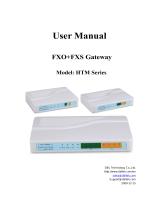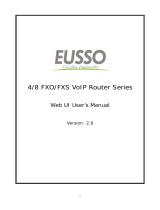Page is loading ...

1
3Com
®
VCX
™
V7111 VoIP SIP
Gateways User Manual
Version 4.2
http://www.3com.com
Part Number 900-0182-01 Rev AA
Published June 2004

2 3Com VCX V7111 VoIP SIP Gateways User Manual
3Com Corporation, 350 Campus Drive, Marlborough MA 01752-3064
Copyright © 2004, 3Com Corporation. All rights reserved. No part of this documentation may be reproduced in any form or by
any means or used to make any derivative work (such as translation, transformation, or adaptation) without written permission
from 3Com Corporation.
3Com Corporation reserves the right to revise this documentation and to make changes in content from time to time without
obligation on the part of 3Com Corporation to provide notification of such revision or change.
3Com Corporation provides this documentation without warranty, term, or condition of any kind, either implied or expressed,
including, but not limited to, the implied warranties, terms, or conditions of merchantability, satisfactory quality, and fitness for a
particular purpose. 3Com may make improvements or changes in the product(s) and/or the program(s) described in this
documentation at any time.
If there is any software on removable media described in this documentation, it is furnished under a license agreement included
with the product as a separate document, in the hardcopy documentation, or on the removable media in a directory file named
LICENSE.TXT or !LICENSE.TXT. If you are unable to locate a copy, please contact 3Com and a copy will be provided to you.
UNITED STATES GOVERNMENT LEGEND
If you are a United States government agency, then this documentation and the software described herein are provided to you
subject to the following:
All technical data and computer software are commercial in nature and developed solely at private expense. Software is
delivered as “Commercial Computer Software” as defined in DFARS 252.227-7014 (June 1995) or as a “commercial item” as
defined in FAR 2.101(a) and as such is provided with only such rights as are provided in 3Com’s standard commercial license
for the Software. Technical data is provided with limited rights only as provided in DFAR 252.227-7015 (Nov 1995) or FAR
52.227-14 (June 1987), whichever is applicable. You agree not to remove or deface any portion of any legend provided on any
licensed program or documentation contained in, or delivered to you in conjunction with, this guide.
Unless otherwise indicated, 3Com registered trademarks are registered in the United States and may or may not be registered
in other countries.
3Com, the 3Com logo, NBX, and SuperStack are registered trademarks of 3Com Corporation. NBX NetSet, pcXset, and VCX
are trademarks of 3Com Corporation.
Adobe is a trademark and Adobe Acrobat is a registered trademark of Adobe Systems Incorporated. Microsoft, Windows,
Windows 2000, Windows NT, and Microsoft Word are registered trademarks of Microsoft Corporation.
All other company and product names may be trademarks of the respective companies with which they are associated.

3Com VCX V7111 VoIP SIP Gateways User Manual 3
CONTENTS
ABOUT THIS GUIDE 9
FCC Notice to Users 9
Telecommunication Safety 10
How to Use This Guide 10
Conventions 11
Related Documentation 11
Documentation Comments 12
CHAPTER 1: VCX V7111 SIP OVERVIEW 13
Gateway Description 13
VCX V7111 Key Features 16
Reader's Notes 17
CHAPTER 2: 2, 4, OR 8 CHANNEL VCX V7111 HARDWARE INSTALLATION 19
Hardware Installation Procedure 19
Unpacking 19
Rack Mounting Installation 20
Desktop Mounting Installation 20
Cable Connections 21
Installation of the VCX V711 FXS Life Line 21
Front Panel LED Indicators 22
Rear Panel LED Indicators and Connectors 23
Reader's Notes 25
CHAPTER 3: VCX V7111 24FXS HARDWARE INSTALLATION 27
Hardware Installation Procedure 27
Unpacking 27
MDF Adapter 27
Cable Connections 28
Front Panel LED Indicators 31
Rear Panel LED Indicators/Connectors 32

4 3Com VCX V7111 VoIP SIP Gateways User Manual
Reader's Notes 35
CHAPTER 4: SOFTWARE INSTALLATION 37
Installation Package 37
VCX V7111 Initialization 38
Quick Setup Procedure 38
BootP and TFTP Procedures 41
Configuring the TFTP Server 43
Using the 3Com BootP/TFTP Configuration Utility 43
Configuring the Windows NT DHCP Server 44
VCX V7111 Software Upgrade 44
General Upgrade Procedure 44
Upgrade Procedure Using the 3Com Configuration Utility 45
Reader’s Notes 48
CHAPTER 5: PROFILING AND OPERATION 49
SIP Profile 49
Supported SIP Features 49
Using SIP Gateway Features 51
Getting Started SIP Gateway Example 56
SIP Call Flow 57
SIP Authentication Example 59
Remote Extension with FXO and FXS Gateways Example 61
Requirements 61
Reader's Notes 65
CHAPTER 6: PROVISIONING 67
Provisioning for SIP Operation 67
Basic, Logging, and Web Parameters 68
Channel Parameters 71
SIP Parameters 76
Loading Configuration Files 88
The INI File Structure 88
The INI File Structure Rules 89
The INI File Example 90
Excel Utility for INI File Generation 91
General Data Sheet 91

3Com VCX V7111 VoIP SIP Gateways User Manual 5
End Points Page 92
Phones to IP Routing Table 93
Using Call Progress Tones and Ringing 93
Format of the Call Progress INI File 94
Default Template for Call Progress Tones 95
Format of the Ringing Definition 97
Call Progress Tone and Ringing Generation and Download Procedure 99
The coeff.dat Configuration File 101
Reader's Notes 102
CHAPTER 7: DEVICE MANAGEMENT 103
SNMP Management 103
SNMP Overview 103
SNMP Message Standard 104
SNMP MIB Objects 105
SNMP Extensibility Feature 105
VCX V7111 Gateway Supported MIBs 106
Web Management 106
Overview 106
Password Control 106
Web Configuration 107
Using the Embedded Web Server 107
Reader's Notes 122
CHAPTER 8: DIAGNOSTICS 123
Diagnostics Overview 123
VCX V7111 Gateway Alarms and SNMP Traps 124
LED Visual Indicator Status and Alarms 124
VCX V7111 Self-Testing 124
RS-232 Terminal 125
SysLog Support 126
Overview 126
SysLog Operation 127
Solutions to Possible Problems 127
General 127
Possible Common Problems 128
Reader’s Notes 130

6 3Com VCX V7111 VoIP SIP Gateways User Manual
CHAPTER 9: SPECIFICATIONS 131
VCX V7111 Specifications 131
Reader's Notes 135
APPENDIX A: BOOTP/TFTP CONFIGURATION UTILITY 137
Introduction 137
Key Features 137
Specifications 138
BootP/TFTP Configuration Utility Installation 138
Logging Screen 139
Preferences Window 139
Client Configuration Window 139
Template Window 140
Window Details 141
Main Window 141
Preferences Window 142
Client Configuration Window 144
Templates Window 145
Reader's Notes 147
APPENDIX B: RTP/RTCP PAYLOAD TYPES 149
Packet Types Defined in RFC 1890 149
3Com Defined Payload Types 150
Default RTP/RTCP/T.38 Port Allocation 151
Reader's Notes 152
APPENDIX C: DTMF, FAX, AND MODEM MODES 153
DTMF Relay Settings 153
Fax/Modem Settings 153
Configuring Fax Relay Mode 153
Configuring Fax/Modem ByPass Mode 154
Supporting V.34 Faxes 155
Using Bypass Mechanism for V.34 Fax Transmission 155
Using Relay Mode for Both T.30 and V.34 Faxes 155
Reader's Notes 156

3Com VCX V7111 VoIP SIP Gateways User Manual 7
APPENDIX D: DHCP SERVER CONFIGURATION 157
Windows NT DHCP Server Configuration in BootP compatible (Reserve) Mode 157
Reader's Notes 162
APPENDIX E: OBTAINING SUPPORT FOR YOUR 3COM PRODUCTS 163
Register Your Product to Gain Service Benefits 163
Solve Problems Online 163
Purchase Extended Warranty and Professional Services 163
Access Software Downloads 164
Contact Us 164
Telephone Technical Support and Repair 164

8 3Com VCX V7111 VoIP SIP Gateways User Manual

3Com VCX V7111 VoIP SIP Gateways User Manual 9
ABOUT THIS GUIDE
This User’s Guide describes the following 3Com
®
VCX
™
V7111 Gateways:
The 24-port VCX V7111 24FXS
The eight-port VCX V7111 8FXS and 8FXO
The four-port VCX V7111 4FXS and 4FXO
The two-port VCX V7111 2FXS
These products are supported by software version 4.2, and enable you to send voice fax and
data over the same IP network.
Information contained in this document is believed to be accurate and reliable at the time of
printing. However, because of on-going product improvements and revisions, 3Com cannot
guarantee the accuracy of printed material after the Date Published nor can it accept
responsibility for errors or omissions. Updates to this document and other documents can be
viewed by registered Technical Support customers. See “Appendix E: Obtaining Support for
Your 3Com Products” in the User’s Guide for details on how to register your product and get
support from 3Com.
FCC Notice to Users
This equipment has been tested and found to comply with the limits for a Class B digital
device, pursuant to part 15 of the FCC Rules. These limits are designed to provide
reasonable protection against harmful interference in a residential installation. This
equipment generates, uses and can radiate radio frequency energy and, if not installed and
used in accordance with the instructions, may cause harmful interference to radio
communications. However there is no guarantee that interference will not occur in a
particular installation. If this equipment does cause harmful interference to radio or television
reception, which can be determined by turning the equipment off and on, the user is
encouraged to try to correct the interference by one or more of the following measures:
Reorient or relocate the receiving antenna.
Increase the separation between the equipment and receiver.
Connect the equipment into an outlet on a circuit different from that to which the receiver
is connected.
Consult the dealer or an experienced radio/TV technician for help.
CAUTION: Installation and service of 3Com VCX V7111 products must be
performed only by authorized, qualified service personnel.

10 3Com VCX V7111 VoIP SIP Gateways User Manual
Telecommunication Safety
The safety status of each port on the device is declared and detailed in the following table:
Table 1 Safety Status Indicators
Ports Safety Status
Ethernet (100 Base-T) SELV
FXS TNV-3
TNV-3 — Circuit whose normal operating voltages exceeds the limits for an SELV circuit
under normal operating conditions and on which over voltages from Telecommunication
Networks are possible.
SELV — Safety extra low voltage circuit.
How to Use This Guide
This book covers these topics:
Chapter1: VCX V7111/SIP Overview
Chapter 2: 2, 4, or 8 Channel VCX V7111 Hardware Installation
Chapter 3: VCX V7111 24FXS Hardware Installation
Chapter 4: Software Installation
Chapter 5: Profiling and Operation
Chapter 6: Provisioning
Chapter 7: Device Management
Chapter 8: Diagnostics
Chapter 9: Specifications
Appendix A: BootP/TFTP Configuration Utility
Appendix B: RTP/RTCP Payload Types
Appendix C: DTMF, Fax, and Modem Modes
Appendix D: DHCP Server Configuration
Appendix E: Obtaining Support for Your 3Com Products

3Com VCX V7111 VoIP SIP Gateways User Manual 11
Conventions
Table 2 lists conventions that are used throughout this guide.
Table 2 Notice Icons
Icon Notice Type Description
Information note Information that describes important features or instructions.
Caution
Information that alerts you to potential loss of data or potential
damage to an application, device, system, or network.
Warning Information that alerts you to potential personal injury or death.
Each abbreviation, unless widely used, is spelled out in full when first used, and only Industry
standard terms are used throughout this manual. The $ symbol indicates hexadecimal
notation.
When referring to VCX V7111 products, this document uses the following abbreviations:
Table 3 Documentation Abbreviations
Abbreviation Product Name
2FXS VCX V7111 2FXS
4FXS VCX V7111 4FXS
4FXO VCX V7111 4FXO
8FXS VCX V7111 8FXS
8FXO VCX V7111 8FXO
24FXS VCX V7111 24FXS
FXS Any FXS Gateway:2FXS, 4FXS, 8FXS, or the 24FXS.
FXO Any FXO Gateway: the 4FXO or the 8FXO
When referring to all these products generally, this document uses the term VCX V7111.
Related Documentation
The following documents are available on the 3Com Partner Access website for the 3Com
VCX V7111 Gateway:
3Com VCX V7111 SIP Release Notes
3Com VCX V7111 Gateway Fast Track Installation Guide

12 3Com VCX V7111 VoIP SIP Gateways User Manual
Documentation Comments
Your suggestions are important to us because we want to make our documentation more
useful to you.
Please send e-mail comments about this guide or any of the VCX 7111 documentation and
Help systems to:
Please include the following information with your comments:
Document title
Document part number (usually found on the front page)
Page number
Your name and organization (optional)
Example:
3Com VCX V7111 VoIP SIP Gateways User Manual
Page 25

3Com VCX V7111 VoIP SIP Gateways User Manual 13
CHAPTER 1: VCX V7111 SIP OVERVIEW
This document provides you with the information about installation, configuration, and
operation of the VCX 7111 24FXS, 8FXS, 8FXO, 4FXS, 4FXO, and 2FXS VoIP Gateways.
As these units have similar functionality, except for the number of channels and some minor
features. It is expected that the readers are familiar with regular telephony and data
networking concepts.
Gateway Description
The VCX V7111 telephony Gateways provide excellent voice quality and optimized packet
voice streaming over IP networks. The product enables voice, fax, and data traffic to be sent
over the same IP network. It is based on the award-winning, field-proven TrunkPack design
and uses well-established DSP voice compression technology.
The VCX V7111 incorporates up to 24 analog ports for connection, either directly to an
enterprise PBX (VCX V7111 FXO), to phones, or to fax (VCX V7111 FXS), supporting up to
24 simultaneous VoIP calls.
Additionally, the VCX V7111 Gateways are equipped with a 10/100 Base-T Ethernet port for
connection to the LAN.
The VCX V7111 Gateways are best suited for small to medium size enterprises, branch
offices or for residential Gateway solutions.
The VCX V7111 Gateways enable you to make free local or international telephone and fax
calls between the distributed company offices, using their existing telephones/fax. These
calls are routed over the existing IP Internet or Intranet corporate data networks ensuring
that voice traffic takes the minimum of space on the data network.
The VCX V7111 Gateways are very compact devices, designed to be installed either as a
desktop unit (see Figure 2
) or installed in a 19-inch rack (see Figure 6 on page 20).
The VCX V7111 supports the SIP protocol, enabling the deployment of voice over packet
solutions in environments where each enterprise or residential location is provided with a
simple Gateway.
This provides the enterprise with a telephone connection (for example, RJ-11), and can
transmit the voice and telephony signals over a packet network.
Additionally, for emergency use, the VCX V7111 FXS Gateway provides a Life Line,
connected to the unused pins on port 4 (or port 2 for the 2FXS), with a relay to an analog
line, even if the Gateway is powered off.

14 3Com VCX V7111 VoIP SIP Gateways User Manual
The layout diagram, Figure 5
, illustrates a typical VCX V7111 8FXS or 8FXO and a VCX
V7111 4FXS or 2FXS VoIP application.
Figure 1 VCX V7111 24FXS VoIP Gateway
VCX
™
V7111 Analog Gateway
24 Channels (FXS)
Figure 2 VCX V7111 8FXS Front View
VCX
™
V7111 Analog Gateway
8 Channels (FXS)
Figure 3 VCX V7111 4FXS Front View
Figure 4 VCX V7111 2FXS Front View

3Com VCX V7111 VoIP SIP Gateways User Manual 15
Figure 5 Typical VCX V7111 VoIP Application

16 3Com VCX V7111 VoIP SIP Gateways User Manual
VCX V7111 Key Features
High quality voice, data, and fax over IP networks.
The VCX V7111 24FXS supports up to 24 analog telephone loop start FXS ports as
shown in Figure 1
on page 14.
The VCX V7111 8FXS and 8FXO supports up to eight analog telephone loop start FXS
or FXO ports as shown in Figure 2
on page 14.
The VCX V7111 4FXS and 4FXO supports up to four analog telephone loop start FXS or
FXO ports as shown in Figure 3
on page 14.
The 2FXS supports up to two analog telephone loop start FXS ports, shown in Figure 4
on page 14.
Connected to the IP network using a 10/100 Base-T Ethernet interface.
Coders include: G.711, G.723.1, G.726, G.727, G.729A, and NetCoder from 6.4 through
8.8 Kbps, selectable per channel.
T.38 Fax with superior performance (round trip delay up to 9 seconds).
Compliant with SIP (RFC 3261).
Life Line, connected to the unused pins on port 4 (or port 2 for the 2FXS), with a relay to
an analog line, even if the VCX V7111 FXS is powered off.
LEDs on the front and rear panels provide information on the operating Gateway status
and of the network interface.
Restart button on the front panel restarts the VCX V7111 Gateway.
The VCX V7111 8FXS or 8FXO compact, rugged enclosure providing up to eight analog
RJ-11 ports within a compact housing of only one-half of a 19-inch rack unit, 1 U high
(1.75" or 44.5 mm).
The VCX V7111 24FXS 19-inch, 1 U rugged enclosure provides up to 24 analog FXS
ports, using a single 50 pin Telco connector.
Mounting option of installing two VCX V7111 4FXS, 4FXO, 8FXS, or 8FXO Gateways in
a single 19-inch rack shelf, one U high (1.75" or 44.5 mm).

3Com VCX V7111 VoIP SIP Gateways User Manual 17
Reader's Notes

18 3Com VCX V7111 VoIP SIP Gateways User Manual

3Com VCX V7111 VoIP SIP Gateways User Manual 19
CHAPTER 2: 2, 4, OR 8 CHANNEL VCX
V7111 HARDWARE INSTALLATION
All VCX V7111 Gateways have similar functionality except for the number of
channels (the VCX V7111 24 FXS and 2FXS support only FXS), and all versions
are referred to collectively in this document as the VCX V7111.
VCX V7111 FXS refers only to the 24FXS, 8FXS, 4FXS, and 2FXS Gateways.
VCX V7111 FXO refers only to 8FXO and 4FXO Gateways.
Hardware Installation Procedure
Unpacking
To unpack the hardware, follow these steps:
1 Open the carton and remove packing materials.
2 Remove the VCX V7111 Gateway from the carton.
3 Check that there is no equipment damage.
4 Check, retain, and process any documents.
5 Notify 3Com of any damage or discrepancies.
CAUTION: Installation and service of 3Com VCX V7111 products must be
performed only by authorized, qualified service personnel.

20 3Com VCX V7111 VoIP SIP Gateways User Manual
Rack Mounting Installation
Figure 6 Rack Mounting
The VCX V7111 is installed into a standard 19-inch rack by the addition of the two brackets
supplied.
To install the VCX V7111, follow these steps:
1 Fasten the short bracket to the right-hand side of the Gateway using the two screws
provided, as shown in Figure 6
, and carefully positioning the peg into a convenient
ventilation hole in the side of the VCX V7111 box.
2 Fasten the long bracket to the left-hand side of the Gateway using the two screws
provided as shown in Figure 6
, and carefully positioning the peg into a convenient
ventilation hole in the side of the VCX V7111 box.
3 Insert the Gateway into the 19-inch rack and fasten the left-hand and right-hand brackets
to the vertical tracks of the 19-inch rack, using standard 19-inch rack bolts (not provided).
To connect the cables, see “Cable Connections
” on page 21.
Desktop Mounting Installation
Figure 7 VCX V7111 Desktop or Shelf
/