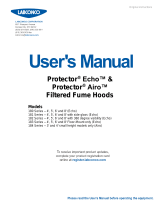Page is loading ...

1
AIR ALERT 300
FUME HOOD VELOCITY ALARM
Installation and Operating Manual
Issue 01 February 2019

2
Table of Contents
1 Safety 3
1.1 Safety Practices 4
1.2 Warning Notices 4
1.3 Precautions 4
1.4 General Operating Conditions 5
1.5 Environmental Conditions 5
1.6 Electrical Safety 6
1.7 Electrical Protection 7
1.8 EMC Compliance 7
1.9 Warning Labels 7
2 Overview of the Airflow Monitor 8
2.1 Operator Display Panel 9
2.2 General Description 10
2.3 External Connections 11
3 Functions and Operation 12
3.1 Configuration and Calibration 13
3.2 Start Up 13
3.3 Events and Actions 14
3.4 Quick Start Installation 15
3.5 Calibration Notes 17
4 Components 18
4.1 Airflow Monitor 19
5 Installation 20
5.1 Installation of Standard Components 21
5.2 Airflow Monitor Installation 22
5.3 Airflow Sensor Installation 23
5.4 Typical Connection Diagram 24
6 Warranty 25
6.1 Limitation of warranty and liability 26

3
1. SAFETY

4
1.1 Safety Practices
This document describes the general safety practices and precautions that must be
observed when operating the Airflow Monitor.
This advice is intended to supplement, not supersede, the normal safety codes in the user’s
country. The information provided does not cover every safety procedure that should be
followed. Ultimately, maintenance of a safe laboratory environment is the responsibility of
the user and the user’s organisation.
Please consult all documentation supplied with the Airflow Monitor before starting to work.
Carefully read the safety information in this document and in the other documentation
supplied. When setting up the equipment or performing analysis or maintenance
procedures, strictly follow the instructions provided.
1.2 Warning Notices
Within this User Guide WARNINGS are used to highlight information or instructions that
must be followed in order to avoid personal injury to yourself or other people in the vicinity,
eg. switch off the mains voltage before any maintenance.
WARNINGS appear as below:
WARNING
Switch off the mains voltage and remove the power supply
before maintenance.
1.3 Precautions
The following precautions must be observed when using the Airflow Monitor and associated
systems:
• Be sure that the voltage of the Airflow Monitor equipment corresponds to the voltage
available where it is to be installed.
• Never remove the side or back panels of the Airflow Monitor without first shutting
down the equipment and disconnecting the power supply.

5
1.4 General Operating Conditions
The Airflow Monitor and equipment have been designed and tested in accordance with the
safety requirements of the International Electrotechnical Commission (IEC). The Airflow
Monitor conforms to IEC61010-1 (Safety Requirements for electrical equipment for
measurement, control and laboratory use) as it applies to IEC Class 1 (earthed) appliances,
and therefore meets the requirements of EC directive 73/23/EEC.
If possible, avoid any adjustment, maintenance or repair to the eqipment whilst covers are
open or it is operative. However, if any adjustment, maintenance or repair is necessary while
the covers are open, this must be done by a skilled person who is aware of the hazards
involved.
Whenever circumstances arise that mean an Airflow Monitor may be unsafe, make it
inoperative. In particular, an Airflow Monitor may be unsafe if it:
• Shows visible damage.
• Fails to perform correctly.
• Has been subjected to severe transport stresses.
• Has been subjected to prolonged storage in unfavorable conditions.
1.5 Environmental Conditions
The Airflow Monitor should only be used under the following conditions:
• Indoors.
• In ambient temperatures between 5°C and 40°C.
• With relative humidity below 80% for temperatures up to 31°C, decreasing linearly to
50% relative humidity at 40°C.
• Electrical supply fluctuations not exceeding +10% of the nominal voltage.
WARNING
The protection provided by the equipment may be impaired if
the environmental conditions do not lie within these
parameters.

6
1.6 Electrical Safety
The Airflow Monitor and associated equipment are designed to protect the user from
potential electrical hazards. This section describes some recommended electrical safety
practices.
WARNING
Lethal voltages are present at certain points within the equipment.
When the equipment is connected to mains power, removing the
equipment covers is likely to expose live parts.
Even when the power switch is off, high voltages can still be present
– capacitors within the equipment may still be charged even if the
equipment has been disconnected from all live voltage sources.
The Airflow Monitor and associated equipment must be correctly connected to a suitable
electrical supply. The supply must have a correctly installed protective conductor (earth or
ground) and must be installed and checked by a qualified electrician before initial power up.
WARNING
Any interruption of the protective conductor inside or outside the
Airflow Monitor, or disconnection of the protective conductor terminal
is likely to make the equipment dangerous.
Intentional interruption of the protective conductor is prohibited.
WARNING
If the mains power supply has to be replaced, ensure that the
replacement power supply is appropriately rated and approved for
the intended use.
WARNING
To prevent potential personal injury and damage to the equipment,
switch OFF all components in the system and disconnect them from
the mains power supply before altering, or making any new electrical
connections.
When working with the Airflow Monitor System:
• Connect the equipment to a correctly installed mains power outlet that has a
protective conductor connection.
• Do not operate the equipment with any covers or internal parts removed.
• Disconnect the equipment from all live voltage sources before opening it to make any
adjustments, replacements, maintenance or repair. If the opened equipment must be
operated for further adjustment, maintenance or repair, this must only be done by a
supplier’s Service Engineer.
If it is possible that the equipment is no longer electrically safe for use, make the equipment
inoperative and secure it against any unauthorised or unintentional operation.

7
The electrical safety of the equipment is likely to be impaired if:
• It has any signs of visible damage.
• If it has been subjected to prolonged storage in unfavourable conditions.
• If it has been subjected to severe stress during transportation.
1.7 Electrical Protection
Observe the following electrical protection precautions:
• Insulation: Class I rating for external circuits. Only connect equipment that meets the
requirements of IEC 61010-1, IEC 60950 or equivalent standards.
• Installation Category: The equipment is able to withstand transient over-voltages
typically present on the mains supply. The normal level of transient over-voltages is
impulse withstand (overvoltage) Category II of IEC 60364-4-443.
• Pollution Degree 2: Normally only non-conductive pollution occurs. Occasionally,
however, temporary conductivity caused by condensation must be expected.
1.8 EMC Compliance
EC Directive
The Airflow Monitor System is designed and tested to meet the requirements of the EC
directive 89/336/EEC and 93/68/EEC and complies with the EMC standard EN61326 (EMC
standard for electrical equipment for measurement, control and laboratory use) and
EN55011 (ISM) Class A (RF emissions).
FCC Rules and Regulations
The Airflow Monitor System is classified as a digital device used exclusively as industrial,
commercial or medical test equipment. It is exempt from the technical standards specified in
Part 15 of the FCC Rules and Regulations based on Section 15.103 (c).
1.9 Warning Labels
Warning labels attached to the equipment draw attention to specific hazards - refer to this
guide and other documentation provided with the equipment for more details concerning
potential hazards and any precautions or other actions that must be taken.

8
2. Overview of the Airflow Monitor

9
2.1 Operator Display Panel
Enter and Set buttons for Calibration.
ENTER also used as
Mute button for audible alarm
LED Indicators

10
2.2 General Description
All systems comprise of the following components :-
1 – AA300 Airflow Monitor,
1 – AC power supply
If the Sash Alarm System option is ordered there will also be a sash micro switch or proximity switch.
If the Remote Airflow Sensor is ordered there will be remote sensor provided
Operator Features --- the alarm has the following operator features :-
Safe LED - Green LED (Not flashing) will be displayed if the airflow is greater than the
Low air alarm point.
Alarm LED - Red LED (Not flashing) will be displayed if the airflow is lower than the
Low air alarm point.
Visor Open - Red LED (Flashing) will be displayed when the Visor is open.
Audible Alarm -- the Audible alarm will sound ( can be muted ) in the Air Fail and the
Sash High alarm condition
Night Set-back -- when the Night Setback input is activated the Audible alarm will be muted
and the Green LED will flash on/off
ENTER --- the alarm has an Enter button -- this is multi-functional as follows :-
Press Enter momentarily when Low Air alarm is sounding will mute the alarm
Press Enter momentarily when Visor Open alarm is sounding will mute
the alarm and initiate a repeat timer that will re-sound the alarm if the Visor is
not closed before the end of the time period
Press Enter for 5 secs will gain access to Calibration mode
SET -- used during the airflow Calibration of the alarm
Note - The Audible Alarm can be permanently disabled or re-enabled by pressing and holding the
SET button for approximately 10 seconds, the monitor will give 3 rapid beeps to confirm the alarm has
been disabled or re-enabled. When the audible alarm is disabled the Green LED will flash when the
Airflow is safe to indicate that the alarm is permanently muted.

11
2.3 External Connections
Input 1 --- volt free relay input – ( close contact to activate the input )
This input is configured as :-
NIGHT SETBACK
Output R1 --- volt free relay output - ( contact closes on activation )
This input is configured as :-
LOW AIR ALARM
Visor Open Input --- a. Connection point for Visor micro switch. ( Switch contact to
close and remain closed in Visor Open condition )
b. Connection point for Visor proximity switch. ( Switch contact to
close and remain closed in Visor Open condition )
Note:- Use input a. OR input b. for the Visor alarm
Power supply --- low voltage DC power supply 15V DC

12
3. Functions & Operation

13
3.1 Alarm Configuration / Calibration
The alarm is supplied with a factory configuration.
The only part of the configuration that can be changed is the setting for the Visor Open repeat timer time delay --
if required this can be factory changed prior to ordering the monitor.
The alarm has two modes for the calibration of the airflow alarm point. These two modes are selectable via a
‘jumper connection’ on the back of the alarm PCB.
The jumper selection calibration modes are :-
a. With Jumper J2 connected - The airflow is reduced to the alarm point mechanically and this airflow is
‘captured’ by the alarm. The airflow is then restored to the normal operating value and the Low Air alarm will
activate if the airflow subsequently falls to the alarm point
b. With JumperJ2 not connected - This is a two point calibration method. The airflow is set to the normal
operating value and this value is ‘captured’ by the alarm and taken to be 100%. The airflow is then increased
to one and a half time the normal operating value and this value is ‘captured’ by the alarm and taken to be
150%. The Low Air alarm will then activate if the airflow subsequently falls to 80% of the normal operating
value.
See ‘Quick Start Installation’ below for details of the Calibration procedures
3.2 Start Up
When unit is powered up the following sequence of events occur :-
1. The 12V DC power is applied to the airflow sensor and the alarm then performs a self-test on the functions ,
LEDs and audible alarm ( approx 2 sec ) and then initiates a delay timer of 30 secs to allow the airflow sensor
to stabilize.
2. During the whole of the 30 sec period all alarms and relay outputs are inhibited and the Red & Green LEDs
will be permanently ON.
3. At the end of the 30 sec delay the unit performs one of two options :-
a. If the alarm calibration has been previously completed – the unit goes to
normal operating mode ( Run )
b. If the unit has not been calibrated -- the Red & Green LEDs will flash on/off and
the audible alarm will be muted. It is then possible to press the Enter button for
5 secs and go into the calibration mode – (See ‘Quick Start Installation’ below for
details of the Calibration procedures

14
3.3 Events / Actions
Safe airflow
• Airflow above alarm level ( e.g. > 80 fpm )
• Green LED on
Low airflow
• Airflow below alarm level for longer than the low air delay time ( 5 secs)
• Red LED on ( Not flashing )
• Audible alarm sounds ( ‘Beep’ on/off every 1 sec ) -- can be muted via Enter pushbutton
• Low air relay R1 operates.
Reset : -- when airflow rises above Low air level for longer than the low air to
safe air delay time ( 2 secs ) the Low air alarm resets automatically
Visor Open
• When the input configured as Visor Open is activated ( Micro switch or Proximity switch )
• Red LED on ( Flashing )
• Audible alarm sounds ( ‘Beep’ on/off every 1 sec )
• Audible can be muted via Enter pushbutton -- this silences the alarm and initiates a repeat timer ( factory set
to 5 mins ) After the delay time the alarm re-sounds ( and can be re-muted). During this time the Red LED
flashes on / off.
Reset: -- when Visor closed to safe position and input de-activated.
Night set-back
• When input configured as Night set-back is activated
• Green LED on ( Flashing)
• Audible alarm muted
Airflow Sensor Error
• The connection and each element of the airflow sensor are monitored at all times. In the event of a problem
with the sensor the audible alarm will sound using a different
and distinctive tone best described as ‘ a modulating siren effect’
The audible alarm can only be silenced by re-connecting the sensor ( if a remote sensor is being used ) or switching
the power to the unit off

15
3.4 Quick Start Installation
Follow the instructions below for installing and commissioning the unit. :-
Before connecting the unit, it is important to decide on the type of calibration that is to be used on the installation.
The two methods are described in section 1.2 Alarm Configuration / Calibration above.
1. Fit the alarm to the Fume Hood using the cut-out details provided with the unit
--- see page 11
2. Plug in the power adapter to a Mains AC power socket and connect the flying lead to the alarm unit --- see
typical connection diagram on page 13 & 14
3 Power up the unit and wait at least 30 secs while the sensor temperature stabilizes.
During this time the Red & Green LEDs will both be on ( not flashing )
If the unit has not been previously calibrated the Red & Green LEDs will begin to flash
on/off at the end of the 30 sec start up time delay but the audible alarm will not sound.
If the alarm has been calibrated it will go into normal operation.
5. Calibration :-
Alarm Point Capture ( With jumper J2 connected )
a. Set the exhaust Fan speed to the alarm point level.
b. Press and hold the Enter button for 5 secs to go into the calibration mode. This is indicated by both Red
and Green LEDs flashing on/off together with the audible alarm sounding ( ‘Beep on/off 4 times every 1
sec ).
c. To initiate the alarm point calibration press and hold the ENTER and the SET buttons at the same time.
The unit will then sample the airflow for a 5 sec period during which time the GREEN LED goes off and
the RED LED flashes on/off. The audible alarm continues to sound during this period and if the sampling
is successful will give a two tone beep at the end of the period and the unit will then go automatically into
the RUN mode.
If the buttons are released during the sampling period or if the airflow is fluctuating more than the pre-set
value the audible alarm will give a lower frequency buzzing sound for a short period and then go back
into the calibration mode. If this occurs re- press the ENTER and SET buttons to repeat the airflow
sampling.
d. When complete re-set the airflow to the normal value and the unit will go to the Safe
running condition with the GREEN LED on.
The unit will now function and go into the alarm condition if the Fume Hood air velocity falls below the alarm
value.

16
Calibration continued:-
Two Point Capture ( With jumper J2 not connected )
a. Set the exhaust fan to the normal airflow level.
b. Press and hold the Enter button for 5 secs to go into the Calibration mode. This is
indicated by both Red and Green LEDS flashing on/off together with the audible
alarm sounding ( ‘Beep’ on/off 4 times every 1 sec ).
c. To initiate the normal airflow (100%) calibration press and hold the ENTER and the
SET button at the same time. The unit will then sample the normal airflow for a
5 sec period during which time the Green LED goes off and the Red LED flashes
on/off. The audible alarm continues to sound during this period and if the sampling
is successful will give a two tone beep at the end of the period and the unit will
then go automatically into the higher airflow calibration mode.
If the buttons are released during the sampling period or if the airflow is fluctuating
more than the pre-set value the audible alarm will give a lower frequency buzzing
sound for a short period and then go back into the calibration mode. If this occurs
re-press the ENTER and SET buttons to repeat the airflow sampling.
d. The higher airflow calibration mode is indicated by both Red and Green LEDS
flashing on/off together with the audible alarm sounding ( ‘Beep’ on/off for 2 secs
every 10 secs ).
Adjust the fan speed until the face velocity rises to one and a half times the
normal operating value used in a. above using a calibrated instrument to check
the value
To initiate the higher airflow (150%) calibration press and hold the ENTER and the
SET button at the same time. The unit will then sample the higher airflow for a
5 sec period during which time the Green LED goes off and the Red LED flashes
on/off. The audible alarm continues to sound during this period and if the sampling
is successful will give a two tone beep at the end of the period and the unit will
then go automatically into the Run mode.
If the buttons are released during the sampling period or if the airflow is fluctuating
more than the pre-set value the audible alarm will give a lower frequency buzzing
sound for a short period and then go back into the calibration mode. If this occurs
re-press the ENTER and SET buttons to repeat the airflow sampling.
The unit will now function and go into the ALARM condition if the Fume Hood air velocity falls below 80% of
the normal operating value.

17
3.5 Calibration Notes
The two calibration methods are intended to give the installer two options for calibrating the alarm.
Using the alarm point capture method it is necessary to adjust the air velocity on the Fume Hood using a
mechanical damper ( or fan speed controller ) to the desired alarm point and this is sampled by the unit.
It is necessary to re-adjust the air velocity back to the normal operating value. This method produces a
very accurate alarm point at a fixed value. This method of calibration is ideal when the fan speed can be
adjusted to the low air alarm value.
The second method of two point capture is slightly more involved but does not require the fan speed to
be adjusted to the alarm point level, however the fan speed will need to be adjusted to give a higher
value sample.
For fan fail alarm point calibration single point calibration is ideal. It is recommended that the fan is set to
give an alarm velocity of 0.3 m/sec ( 60 fpm) minimum and 0.5 m/sec (100 fpm) maximum. This
considers a normal operating velocity of approximately 0.75 m/sec (150 fpm).
Using the two point capture method is ideal for low air alarm calibration where the alarm point is required
to indicate a low operating velocity – typically 80% of the normal operating velocity. The normal velocity
calibration point should be the normal operating velocity and the high velocity calibration point should be
150% of the normal operating velocity. For example - a normal operating velocity of 150 fpm would give
a low calibration point of 150 fpm and a high calibration point of 225 fpm.
This would give a low air alarm point of 120 fpm.
Take time when measuring the air velocities for the calibration procedure to allow for the velocities across the
airflow sensor to stabilize. If the velocities are changing or are turbulent during the sampling period the alarm will
detect this and ask you to repeat the sample.

18
4. Components

19
4.1 Airflow Monitor components
1 – Air Alert AA300 Airflow Monitor
1 – Plug in type low voltage power supply with 5M Cable
-
TEL
-
--
--
--

20
5. Installation
/