Page is loading ...

Dell EMC OpenManage Essentials Version 2.4
User's Guide

Notes, cautions, and warnings
NOTE: A NOTE indicates important information that helps you make better use of your product.
CAUTION: A CAUTION indicates either potential damage to hardware or loss of data and tells you how to avoid the
problem.
WARNING: A WARNING indicates a potential for property damage, personal injury, or death.
© 2018 Dell Inc. or its subsidiaries. All rights reserved. Dell, EMC, and other trademarks are trademarks of Dell Inc. or its subsidiaries. Other
trademarks may be trademarks of their respective owners.
2018 - 03
Rev. A01

Contents
1 About OpenManage Essentials.......................................................................................19
New in this release............................................................................................................................................................ 19
Other information you may need...................................................................................................................................... 20
Contacting Dell.................................................................................................................................................................20
2 Installing OpenManage Essentials..................................................................................21
Installation prerequisites and minimum requirements......................................................................................................... 21
Terms and conditions for using Relational Database Management Systems...................................................................... 21
Minimum login roles for Microsoft SQL Server................................................................................................................. 22
Recommended database size...........................................................................................................................................22
Downloading OpenManage Essentials.............................................................................................................................. 23
Installing OpenManage Essentials.....................................................................................................................................23
Custom Setup Installation...........................................................................................................................................24
Setting up OpenManage Essentials Database on a Remote SQL Server.......................................................................... 25
Retargeting the OpenManage Essentials Database.......................................................................................................... 25
Backing up the OpenManage Essentials Database..................................................................................................... 25
Restoring the OpenManage Essentials Database....................................................................................................... 26
Creating a new user in SQL Server.............................................................................................................................26
Connecting to the OpenManage Essentials Database................................................................................................ 27
Installing OpenManage Essentials on a domain controller................................................................................................. 27
Installing OpenManage Essentials on a domain controller with a remote database..................................................... 28
Installing OpenManage Essentials on a domain controller with a local database ........................................................ 29
Adding users to the OpenManage Essentials user groups.......................................................................................... 29
Enabling SQL Server and Windows Authentication Mode in SQL Server .................................................................. 30
Verifying SQL Server TCP or IP Status ..................................................................................................................... 30
Installing SupportAssist Enterprise................................................................................................................................... 30
Installing Repository Manager........................................................................................................................................... 31
Installing License Manager................................................................................................................................................32
Upgrading OpenManage Essentials.................................................................................................................................. 32
Reconguring OpenManage Essentials version 2.4 after upgrading............................................................................33
Recreating chassis template.......................................................................................................................................34
Recreating chassis baseline........................................................................................................................................ 34
Uninstalling OpenManage Essentials................................................................................................................................ 35
Migrating IT Assistant to OpenManage Essentials............................................................................................................35
3 Getting started with OpenManage Essentials................................................................36
Launching OpenManage Essentials.................................................................................................................................. 36
Conguring OpenManage Essentials................................................................................................................................36
Conguring the Discovery Wizard.....................................................................................................................................37
Conguring Discovery Settings.........................................................................................................................................37
Using the OpenManage Essentials Home Portal...............................................................................................................38
OpenManage Essentials Heading Banner......................................................................................................................... 39
3

Customizing the portals................................................................................................................................................... 39
Displaying additional reports and graphs...........................................................................................................................40
Drilling down charts and reports for more information................................................................................................40
Saving and loading the portal layout..................................................................................................................................41
Updating the portal data................................................................................................................................................... 41
Hiding graphs and reports—Components.........................................................................................................................41
Rearranging or resizing graphs and reports—Components.............................................................................................. 42
Filtering data.................................................................................................................................................................... 42
Using the Search Bar........................................................................................................................................................42
Searching items..........................................................................................................................................................43
Using the search drop-down list.................................................................................................................................43
Search results and the default actions........................................................................................................................43
Map View—Home Portal................................................................................................................................................. 44
Viewing the user information............................................................................................................................................44
Logging in as a dierent user............................................................................................................................................44
Using the Update Available Notication Icon.................................................................................................................... 45
Using the Warranty Scoreboard Notication Icon.............................................................................................................45
4 OpenManage Essentials Home Portal — Reference......................................................46
Dashboard........................................................................................................................................................................46
Home Portal Reports..................................................................................................................................................46
Device by Status.........................................................................................................................................................47
Alerts by Severity....................................................................................................................................................... 47
Discovered Versus Inventoried Devices...................................................................................................................... 47
Task Status.................................................................................................................................................................48
Schedule View..................................................................................................................................................................48
Schedule View Settings..............................................................................................................................................48
Device Warranty Report...................................................................................................................................................49
Map View Interface—Home Portal.................................................................................................................................. 50
5 Discovering and inventorying devices............................................................................ 51
Supported devices, protocols, and features matrix—SNMP, WMI, and WS-Man..............................................................51
Supported devices, protocols, and features matrix—IPMI, CLI, and SSH.........................................................................54
Supported storage devices, protocols, and features matrix.............................................................................................. 56
Setting up and conguring VMware ESXi 5......................................................................................................................57
Legend and denitions..................................................................................................................................................... 58
Using the Discovery and Inventory Portal.........................................................................................................................58
Protocol support matrix for discovery.............................................................................................................................. 59
Protocol support matrix for system update...................................................................................................................... 59
Devices not reporting Service Tag....................................................................................................................................60
Creating a discovery and inventory task...........................................................................................................................60
Changing the default SNMP port................................................................................................................................61
Discovering and inventorying devices by using WS-Man protocol with a root certicate............................................62
Discovering a chassis and its components by using the Guided Wizard............................................................................63
Excluding ranges.............................................................................................................................................................. 64
Viewing congured discovery and inventory ranges......................................................................................................... 64
4

Scheduling discovery........................................................................................................................................................64
Discovery Speed Slider...............................................................................................................................................65
Multithreading............................................................................................................................................................65
Scheduling inventory........................................................................................................................................................65
Conguring status polling frequency................................................................................................................................ 66
Task pop-up notications................................................................................................................................................. 66
Conguring task pop-up notications.........................................................................................................................66
Enabling or disabling task pop-up notications........................................................................................................... 67
6 Discovery And Inventory — Reference......................................................................... 68
Discovery and Inventory Portal Page Options...................................................................................................................68
Discovery and Inventory Portal.........................................................................................................................................68
Last Discovery and Inventory..................................................................................................................................... 69
Discovered Versus Inventoried Devices...................................................................................................................... 69
Task Status.................................................................................................................................................................70
Viewing Device Summary................................................................................................................................................. 70
Viewing Device Summary Filter Options..................................................................................................................... 70
Add Discovery Range........................................................................................................................................................ 71
Discovery Conguration.................................................................................................................................................... 71
Discovery Conguration Options.................................................................................................................................71
Device Type Filtering.........................................................................................................................................................72
ICMP Conguration..........................................................................................................................................................73
ICMP Conguration Options.......................................................................................................................................73
SNMP Conguration........................................................................................................................................................ 73
SNMP Conguration Options..................................................................................................................................... 74
WMI Conguration........................................................................................................................................................... 75
WMI Conguration Options........................................................................................................................................75
Storage Conguration...................................................................................................................................................... 75
Storage Conguration Options................................................................................................................................... 75
WS-Man Conguration.....................................................................................................................................................75
WS-Man Conguration Options..................................................................................................................................76
SSH Conguration............................................................................................................................................................76
SSH Conguration Options.........................................................................................................................................76
IPMI Conguration............................................................................................................................................................77
IPMI Conguration Options.........................................................................................................................................77
Discovery Range Action....................................................................................................................................................78
Summary.......................................................................................................................................................................... 78
Add Exclude Range...........................................................................................................................................................78
Add Exclude Range Options....................................................................................................................................... 78
Discovery Schedule.......................................................................................................................................................... 79
Viewing Discovery Conguration................................................................................................................................ 79
Discovery Schedule Settings...................................................................................................................................... 79
Inventory Schedule...........................................................................................................................................................80
Inventory Schedule Settings.......................................................................................................................................80
Status Schedule............................................................................................................................................................... 80
Status Polling Schedule Settings.................................................................................................................................81
5

Discovery Ranges..............................................................................................................................................................81
Exclude Ranges................................................................................................................................................................82
7 Managing devices..........................................................................................................83
Viewing devices................................................................................................................................................................83
Device Summary Page............................................................................................................................................... 83
Nodes and symbols description..................................................................................................................................85
Device details............................................................................................................................................................. 85
Viewing device inventory..................................................................................................................................................86
Viewing alerts summary................................................................................................................................................... 86
Viewing noncompliant devices associated with a catalog baseline.................................................................................... 87
Viewing noncompliant devices associated with a conguration baseline...........................................................................87
Viewing System Event Logs..............................................................................................................................................87
Searching for Devices.......................................................................................................................................................87
Creating a New Group......................................................................................................................................................88
Adding Devices to a New Group.......................................................................................................................................88
Adding Devices to an Existing Group................................................................................................................................88
Hiding a Group................................................................................................................................................................. 88
Deleting a Group.............................................................................................................................................................. 89
Associating a catalog baseline to custom device groups...................................................................................................89
Disassociating a catalog baseline from custom device groups.................................................................................... 89
Single Sign-On................................................................................................................................................................. 89
Creating a Custom URL................................................................................................................................................... 90
Launching the Custom URL....................................................................................................................................... 90
Conguring Warranty Email Notications......................................................................................................................... 90
Conguring Warranty Scoreboard Notications................................................................................................................ 91
Conguring Warranty Pop-Up Notications......................................................................................................................91
Conguring Warranty Update Settings..............................................................................................................................91
Using Map View............................................................................................................................................................... 92
Map Providers............................................................................................................................................................93
Conguring Map Settings...........................................................................................................................................94
General Navigation and Zooming................................................................................................................................94
Home View.................................................................................................................................................................95
Tool Tip...................................................................................................................................................................... 95
Selecting a Device on Map View................................................................................................................................ 95
Health and Connection Status....................................................................................................................................96
Multiple Devices at the Same Location.......................................................................................................................96
Setting a Home View..................................................................................................................................................96
Viewing All Map Locations.......................................................................................................................................... 97
Adding a Device to the Map....................................................................................................................................... 97
Moving a Device Location Using the Edit Location Details Option..............................................................................98
Importing Licensed Devices........................................................................................................................................98
Using the Map View Search Bar.................................................................................................................................99
Removing All Map Locations......................................................................................................................................101
Editing a Map Location.............................................................................................................................................. 101
Removing a Map Location......................................................................................................................................... 101
6

Exporting All Device Locations..................................................................................................................................102
PowerEdge FX Chassis View.......................................................................................................................................... 102
Tool Tip and Device Selection................................................................................................................................... 102
Overlays....................................................................................................................................................................103
Right-Click Actions................................................................................................................................................... 104
Navigation Trail......................................................................................................................................................... 104
Support For PowerEdge FX Chassis Sleds..................................................................................................................... 104
VLAN Conguration Management..................................................................................................................................104
Requirements for VLAN Conguration Management................................................................................................ 104
Viewing the VLAN Conguration Inventory...............................................................................................................105
Assigning VLAN IDs.................................................................................................................................................. 105
Resetting all VLAN IDs..............................................................................................................................................106
Setting the Default VLAN ID Values..........................................................................................................................106
Dell NAS Appliance Support............................................................................................................................................107
OEM Device Support...................................................................................................................................................... 107
8 Devices — Reference.................................................................................................. 108
Viewing Inventory........................................................................................................................................................... 108
Viewing Alerts...........................................................................................................................................................108
Viewing Hardware Logs.................................................................................................................................................. 109
Hardware Log Details................................................................................................................................................109
VLAN Conguration........................................................................................................................................................109
VLAN Conguration Task.................................................................................................................................................110
Task Results..................................................................................................................................................................... 111
Alert Filters...................................................................................................................................................................... 112
Viewing noncompliant systems—Devices .......................................................................................................................112
Non-Compliant Firmware and Drivers........................................................................................................................ 112
Non-Compliant Congurations.................................................................................................................................. 113
Device Search..................................................................................................................................................................113
Query Results............................................................................................................................................................ 114
Creating Device Group.....................................................................................................................................................114
Device Group Conguration.......................................................................................................................................115
Device Selection........................................................................................................................................................115
Summary — Group Conguration............................................................................................................................. 116
Map View Interface—Devices Tab.................................................................................................................................. 116
Devices at this location.............................................................................................................................................. 117
Map Settings............................................................................................................................................................. 117
9 Deployment and reprovisioning.....................................................................................118
Server Conguration Management license...................................................................................................................... 119
Licensable servers..................................................................................................................................................... 119
Purchasing license..................................................................................................................................................... 119
Deploying the license.................................................................................................................................................119
Verifying license information......................................................................................................................................119
Viewing unlicensed server targets.............................................................................................................................120
Device requirements for deployment and compliance tasks............................................................................................ 120
7

Getting started for device conguration deployment.......................................................................................................121
Overview of bare-metal deployment................................................................................................................................121
Viewing the Deployment Portal.......................................................................................................................................122
Conguring the deployment le share.............................................................................................................................122
Adding devices to the repurpose and bare-metal devices group..................................................................................... 122
Creating a device deployment template.......................................................................................................................... 123
Creating a device deployment template from a device conguration le...................................................................123
Creating a device deployment template from a reference device.............................................................................. 124
Managing device deployment templates......................................................................................................................... 125
Viewing the device deployment template attributes..................................................................................................125
Cloning a device deployment template......................................................................................................................125
Editing a device deployment template.......................................................................................................................126
Exporting a device deployment template.................................................................................................................. 126
Deploying a device deployment template—Bare-metal deployment................................................................................127
Creating a chassis deployment template from a chassis..................................................................................................129
Managing chassis deployment templates........................................................................................................................130
Viewing the chassis deployment template attributes................................................................................................ 130
Exporting a chassis deployment template.................................................................................................................130
Cloning a chassis deployment template..................................................................................................................... 131
Deploying a chassis infrastructure template.....................................................................................................................131
Deploying IOA conguration template............................................................................................................................. 133
IOA operational modes and the deployment task status............................................................................................134
Deploying a network ISO image...................................................................................................................................... 134
Removing devices from the repurpose and bare-metal devices group............................................................................ 135
Auto deploying device congurations..............................................................................................................................135
Conguring Auto Deployment Settings..................................................................................................................... 136
Setting up device conguration auto deployment—Bare-metal deployment.............................................................136
Managing Auto Deployment Credentials................................................................................................................... 139
Adding a Discovery Range for Auto Deployment.......................................................................................................139
Removing Devices From an Auto Deployment Task.................................................................................................. 140
Importing Device Specic Attributes...............................................................................................................................140
Import File Requirements................................................................................................................................................140
Exporting Device Specic Attributes............................................................................................................................... 141
Viewing the Deployment Tasks........................................................................................................................................ 141
Managing the Virtual Input-Output Identities of a Server—Stateless Deployment.......................................................... 141
Overview of Stateless Deployment................................................................................................................................. 142
Virtual Input-Output Pools.............................................................................................................................................. 142
Creating a Virtual Input-Output Pool.........................................................................................................................143
Editing a Virtual Input-Output Pool........................................................................................................................... 146
Viewing the Denitions of a Virtual Input-Output Pool .............................................................................................146
Renaming a Virtual Input-Output Pool...................................................................................................................... 146
Deleting a Virtual Input-Output Pool..........................................................................................................................147
Viewing the Virtual Input-Output Identities Assigned or Deployed on a Device......................................................... 147
Compute Pools................................................................................................................................................................147
Creating a Compute Pool..........................................................................................................................................148
8

Deploying a device conguration template—Stateless deployment.......................................................................... 149
Automatic Locking of a Compute Pool.......................................................................................................................151
Unlocking a Compute Pool.........................................................................................................................................151
Editing the Denitions of a Compute Pool.................................................................................................................152
Viewing the Denitions of a Compute Pool .............................................................................................................. 152
Removing a Server From a Compute Pool................................................................................................................ 152
Renaming a Compute Pool........................................................................................................................................153
Deleting a Compute Pool.......................................................................................................................................... 153
Replacing a Server....................................................................................................................................................153
Reclaiming Deployed Virtual Input-Output Identities of a Server...............................................................................154
Reclaiming Assigned Virtual Input-Output Identities................................................................................................. 155
Setting up device conguration auto deployment—Stateless deployment............................................................... 155
Viewing the Prole—Last Deployed Attributes......................................................................................................... 157
Known limitations for stateless deployment.................................................................................................................... 158
Additional Information.....................................................................................................................................................158
10 Deployment – Reference............................................................................................159
Icons and Descriptions....................................................................................................................................................160
Repurpose and Bare Metal Devices................................................................................................................................. 161
Auto Deployment............................................................................................................................................................ 162
Tasks...............................................................................................................................................................................162
Task Execution History....................................................................................................................................................163
Device Conguration Template Details............................................................................................................................ 163
IOA VLAN Attributes.......................................................................................................................................................164
Device Conguration Setup Wizard................................................................................................................................ 165
File Share Settings....................................................................................................................................................165
Add devices to repurpose and bare-metal devices group..........................................................................................165
Create Template Wizard..................................................................................................................................................165
Create Virtual Input-Output Pool Wizard........................................................................................................................ 166
Name and Description...............................................................................................................................................166
Ethernet Identities.................................................................................................................................................... 166
FCoE Node Name Identities......................................................................................................................................167
FCoE Port Name Identities........................................................................................................................................167
iSCSI IQN Identities.................................................................................................................................................. 168
Summary.................................................................................................................................................................. 169
Virtual Input-Output Pools.............................................................................................................................................. 169
Virtual Input-Output Pool Summary................................................................................................................................169
Summary...................................................................................................................................................................170
Devices with Identities.............................................................................................................................................. 170
Create Compute Pool Wizard...........................................................................................................................................171
Name and Description................................................................................................................................................171
Select Template......................................................................................................................................................... 171
Select ISO Location................................................................................................................................................... 171
Select Virtual Input-Output Pool............................................................................................................................... 172
Select Devices.......................................................................................................................................................... 172
Edit Attributes...........................................................................................................................................................172
9

Summary...................................................................................................................................................................177
Compute Pool Summary..................................................................................................................................................177
Compute Pool Details......................................................................................................................................................178
Server Details..................................................................................................................................................................178
Deploy Template Wizard..................................................................................................................................................179
Name and Deploy Options.........................................................................................................................................179
Select Template........................................................................................................................................................ 179
Select Devices..........................................................................................................................................................180
Select ISO Location.................................................................................................................................................. 180
Select Virtual Input-Output Pool................................................................................................................................181
Edit Attributes........................................................................................................................................................... 181
Options.....................................................................................................................................................................185
Set Schedule............................................................................................................................................................ 186
Preview.....................................................................................................................................................................186
Summary...................................................................................................................................................................187
Setup Auto Deployment Wizard......................................................................................................................................188
Select Deploy Options...............................................................................................................................................188
Select Template........................................................................................................................................................ 188
Select ISO Location.................................................................................................................................................. 189
Select Virtual Input-Output Pool...............................................................................................................................189
Import Service Tags or Node IDs.............................................................................................................................. 190
Edit Attributes.......................................................................................................................................................... 190
Execution Credentials............................................................................................................................................... 194
Summary.................................................................................................................................................................. 196
Manage Auto Deployment Credentials............................................................................................................................196
Credentials................................................................................................................................................................196
Devices..................................................................................................................................................................... 197
Replace Server Wizard....................................................................................................................................................197
Name........................................................................................................................................................................ 197
Source and Target.....................................................................................................................................................198
Review Source Attributes......................................................................................................................................... 198
Options.................................................................................................................................................................... 200
Credentials................................................................................................................................................................201
Summary.................................................................................................................................................................. 201
Reclaim Identities Wizard............................................................................................................................................... 202
Name....................................................................................................................................................................... 202
Select Devices......................................................................................................................................................... 202
Identity Assignments................................................................................................................................................203
Options.................................................................................................................................................................... 203
Credentials...............................................................................................................................................................204
Summary..................................................................................................................................................................204
11 Managing server conguration baseline..................................................................... 205
Viewing the Device Compliance Portal...........................................................................................................................205
Getting started for device conguration compliance......................................................................................................205
Device conguration compliance overview.....................................................................................................................206
10

Conguring the credentials and device conguration inventory schedule.......................................................................206
Viewing the device conguration inventory.................................................................................................................... 207
Creating a device compliance baseline for servers and chassis.......................................................................................207
Associating target devices with a baseline..................................................................................................................... 208
Viewing compliance status of devices............................................................................................................................208
Remediating noncompliant devices................................................................................................................................ 208
Viewing compliance tasks.............................................................................................................................................. 209
Viewing server backup proles.......................................................................................................................................209
Replacing a server from backup prole........................................................................................................................... 210
12 Conguration – Reference.......................................................................................... 211
Device Compliance......................................................................................................................................................... 212
Device Compliance Graph.........................................................................................................................................212
Device Compliance Table.......................................................................................................................................... 212
Tasks...............................................................................................................................................................................212
Task Execution History....................................................................................................................................................213
Associate Devices To a Baseline Wizard..........................................................................................................................214
Select Baseline..........................................................................................................................................................214
Select Devices.......................................................................................................................................................... 214
Make Devices Compliant.................................................................................................................................................214
Name........................................................................................................................................................................ 214
Select Devices.......................................................................................................................................................... 214
Options.....................................................................................................................................................................215
Set Schedule............................................................................................................................................................ 215
Summary.................................................................................................................................................................. 216
Conguration Inventory Schedule Wizard....................................................................................................................... 216
Inventory Credentials................................................................................................................................................ 216
Schedule................................................................................................................................................................... 217
Backed-Up Devices.........................................................................................................................................................217
Devices Table............................................................................................................................................................ 217
Attributes Table.........................................................................................................................................................218
13 Viewing inventory reports...........................................................................................219
Choosing predened reports...........................................................................................................................................219
Predened reports.................................................................................................................................................... 219
Filtering report data........................................................................................................................................................222
Exporting reports........................................................................................................................................................... 222
14 Reports — Reference................................................................................................ 223
Server Inventory Reports............................................................................................................................................... 223
Agent and Alert Summary........................................................................................................................................ 224
Agent Health Status.................................................................................................................................................225
Server Overview...................................................................................................................................................... 225
Field Replaceable Unit Information........................................................................................................................... 226
Hard Drive Information............................................................................................................................................. 226
iDRAC Performance Minimum or Maximum............................................................................................................. 227
11

iDRAC Performance Average or Peak...................................................................................................................... 228
Memory Information.................................................................................................................................................228
Modular Enclosure Information.................................................................................................................................229
NIC Information........................................................................................................................................................229
PCI Device Information............................................................................................................................................ 230
Processor Information..............................................................................................................................................230
Storage Controller Information..................................................................................................................................231
Virtual Disk Information............................................................................................................................................. 231
Server Conguration Reports..........................................................................................................................................231
Server Components and Versions............................................................................................................................ 232
BIOS Conguration.................................................................................................................................................. 232
iDRAC Network Conguration..................................................................................................................................233
Device Conguration Compliance.............................................................................................................................234
Baseline Association.................................................................................................................................................234
Assigned Identity Attributes..................................................................................................................................... 234
All Identity Attributes................................................................................................................................................235
Warranty and License Reports....................................................................................................................................... 235
Warranty Information............................................................................................................................................... 236
License Information..................................................................................................................................................236
Virtualization Reports..................................................................................................................................................... 237
ESX Information....................................................................................................................................................... 237
HyperV Information.................................................................................................................................................. 237
Asset Reports................................................................................................................................................................ 238
Asset Acquisition Information...................................................................................................................................238
Asset Maintenance Information................................................................................................................................239
Asset Support Information....................................................................................................................................... 240
Device Location Information.....................................................................................................................................240
15 Viewing warranty reports........................................................................................... 242
Extending warranty........................................................................................................................................................ 242
16 Managing alerts......................................................................................................... 243
Viewing alerts and alert categories.................................................................................................................................243
Viewing alert logs..................................................................................................................................................... 243
Understanding alert types........................................................................................................................................ 243
Viewing internal alerts.............................................................................................................................................. 244
Viewing alert categories........................................................................................................................................... 244
Viewing alert source details...................................................................................................................................... 244
Viewing previously congured alert actions.................................................................................................................... 244
Viewing application launch alert action..................................................................................................................... 244
Viewing email alert action.........................................................................................................................................244
Viewing alert ignore action....................................................................................................................................... 245
Viewing alert trap forward action............................................................................................................................. 245
Handling alerts............................................................................................................................................................... 245
Flagging an alert.......................................................................................................................................................245
Creating and editing a new view...............................................................................................................................245
12

Conguring alert actions................................................................................................................................................ 245
Setting up email notications................................................................................................................................... 245
Ignoring alerts.......................................................................................................................................................... 246
Running a custom script...........................................................................................................................................247
Forwarding alerts......................................................................................................................................................247
Forwarding alerts use case scenarios....................................................................................................................... 248
Working with sample alert action use cases................................................................................................................... 248
Use cases in alert actions.........................................................................................................................................248
Conguring alert log settings......................................................................................................................................... 249
Renaming alert categories and alert sources.................................................................................................................. 249
Alert pop-up notications...............................................................................................................................................249
Conguring alert pop-up notications......................................................................................................................250
Enabling or disabling alert pop-up notications........................................................................................................ 250
Managing MIB les........................................................................................................................................................ 250
About importing MIBs............................................................................................................................................... 251
Importing MIBs.........................................................................................................................................................252
Removing MIBs from OpenManage Essentials.........................................................................................................252
Managing traps.............................................................................................................................................................. 252
Customizing trap denitions.....................................................................................................................................252
Resetting built-in trap denitions..............................................................................................................................253
Conguring SNMPv3 traps...................................................................................................................................... 253
17 Alerts — Reference................................................................................................... 255
Alert Logs.......................................................................................................................................................................255
Predened Alert View Filters....................................................................................................................................256
Alert Logs Fields.......................................................................................................................................................256
Alert Details..............................................................................................................................................................257
Alert Log Settings...........................................................................................................................................................257
Alert View Filters............................................................................................................................................................258
Alert Filter Name......................................................................................................................................................258
Severity....................................................................................................................................................................258
Acknowledgement................................................................................................................................................... 259
Summary — Alert View Filter.................................................................................................................................. 259
Alert Actions.................................................................................................................................................................. 259
Name and Description..............................................................................................................................................260
Severity Association.................................................................................................................................................260
Application Launch Conguration.............................................................................................................................260
E-Mail Conguration................................................................................................................................................ 262
Trap Forwarding....................................................................................................................................................... 262
SNMP V3 Conguration...........................................................................................................................................263
SNMP V3 Conguration Wizard...............................................................................................................................263
Category and Sources Association...........................................................................................................................264
Device Association................................................................................................................................................... 264
Date and Time Range...............................................................................................................................................265
Alert Action — Duplicate Alert Correlation...............................................................................................................265
Summary — Alert Action Details..............................................................................................................................265
13

Alert Categories............................................................................................................................................................. 266
Alert Categories Options..........................................................................................................................................266
Edit Trap Denitions................................................................................................................................................. 267
Alert Source................................................................................................................................................................... 268
Manage MIBs.................................................................................................................................................................269
Manage MIBs Pane..................................................................................................................................................269
Manage Traps Pane..................................................................................................................................................269
Import MIB...............................................................................................................................................................269
Remove MIB............................................................................................................................................................. 271
Troubleshooting MIB Import......................................................................................................................................271
Manage Traps................................................................................................................................................................. 271
Custom Trap Denitions............................................................................................................................................271
Reset Built-in Trap Denitions...................................................................................................................................272
18 Updating Server BIOS, Firmware, Drivers, and Applications....................................... 274
Viewing the System Update page...................................................................................................................................274
Understanding Server BIOS Firmware and Drivers Sources............................................................................................275
Choosing the Right Source for Updates......................................................................................................................... 275
Selecting an Update Catalog Source.............................................................................................................................. 275
Viewing Comparison Results.......................................................................................................................................... 275
Viewing Compliant Servers.......................................................................................................................................276
Viewing Non-Compliant Systems............................................................................................................................. 276
Viewing Non-Inventoried Systems............................................................................................................................276
Viewing Systems With Issues and Resolutions..........................................................................................................276
System Update Use Case Scenarios...............................................................................................................................276
Applying System Updates Using the Non-Compliant Systems Tab................................................................................. 278
Viewing Updated Status...........................................................................................................................................280
Applying System Updates Using the System Update Task Wizard..................................................................................280
Updating Firmware, BIOS, and Drivers Without OMSA.................................................................................................. 282
View Default Catalog......................................................................................................................................................282
Issues and Resolutions Use Case Scenarios................................................................................................................... 282
Conguring the Settings for Automatic Purging of Downloaded Files............................................................................ 283
Creating a catalog baseline.............................................................................................................................................283
19 System Update — Reference.................................................................................... 284
Filter Options..................................................................................................................................................................284
System Update.............................................................................................................................................................. 285
Compliance Report.................................................................................................................................................. 285
Compliant Systems...................................................................................................................................................287
Non-Compliant Firmware and Drivers.......................................................................................................................287
System Update Task.................................................................................................................................................288
Non-Inventoried Systems.........................................................................................................................................290
Inventory Systems................................................................................................................................................... 290
All System Update Tasks.......................................................................................................................................... 290
Issues and Resolutions............................................................................................................................................. 290
Task Execution History..............................................................................................................................................291
14

Select a Catalog Source..................................................................................................................................................291
Dell Update Package................................................................................................................................................ 292
OpenManage Server Update Utility..........................................................................................................................292
Repository Manager.................................................................................................................................................292
View Default Catalog......................................................................................................................................................292
List of Catalog Baselines................................................................................................................................................ 292
Create Catalog Baseline wizard................................................................................................................................293
Baseline Details.............................................................................................................................................................. 293
20 Managing remote tasks............................................................................................. 294
About remote tasks........................................................................................................................................................294
Managing Command Line Task.......................................................................................................................................294
Managing RACADM Command Line Tasks...............................................................................................................295
Managing Generic Command Line Task................................................................................................................... 295
Managing Server Power Options....................................................................................................................................297
Deploying Server Administrator...................................................................................................................................... 297
Supported Windows and Linux Packages.................................................................................................................298
Arguments............................................................................................................................................................... 299
Deploying iDRAC Service Module...................................................................................................................................299
Supported Windows and Linux Packages.................................................................................................................300
Collecting Firmware and Driver Inventory....................................................................................................................... 301
Updating the inventory collector component................................................................................................................. 302
Working With Sample Remote Tasks Use Cases............................................................................................................ 302
Use Cases in Remote Tasks......................................................................................................................................303
Device Capability Matrix.................................................................................................................................................304
21 Remote Tasks — Reference.......................................................................................307
Remote Tasks Home.......................................................................................................................................................307
Remote Tasks ................................................................................................................................................................308
All Tasks................................................................................................................................................................... 308
Task Execution History.............................................................................................................................................309
Server Power Options..............................................................................................................................................309
Deployment Task....................................................................................................................................................... 311
Command Line Task........................................................................................................................................................313
Remote Server Administrator Command...................................................................................................................313
Generic Command....................................................................................................................................................315
IPMI Command.........................................................................................................................................................316
RACADM Command Line..........................................................................................................................................317
Firmware and Driver Inventory Collection Task................................................................................................................319
22 Managing Security Settings.......................................................................................321
Using Security Roles and Permissions.............................................................................................................................321
Microsoft Windows Authentication................................................................................................................................ 322
Assigning User Rights.................................................................................................................................................... 322
Using Custom SSL Certicates—Optional.....................................................................................................................322
Conguring IIS Services........................................................................................................................................... 322
15

Supported Protocols and Ports in OpenManage Essentials............................................................................................ 322
Supported Protocols and Ports on Management Stations........................................................................................323
Supported Protocols and Ports on Managed Nodes.................................................................................................323
Dell OpenManage Framework........................................................................................................................................ 324
23 Troubleshooting.........................................................................................................325
OpenManage Essentials Troubleshooting Tool................................................................................................................325
Troubleshooting Procedures...........................................................................................................................................325
Troubleshooting Inventory........................................................................................................................................ 325
Troubleshooting Device Discovery............................................................................................................................326
Troubleshooting Receiving SNMP Traps ..................................................................................................................326
Troubleshooting Discovery of Windows Server 2008–Based Servers.......................................................................327
Troubleshooting SNMP Traps for ESX or ESXi Versions 3.5, 4.x, or 5.0.................................................................... 327
Troubleshooting Problems With Microsoft Internet Explorer.....................................................................................327
Troubleshooting Map View....................................................................................................................................... 328
24 Frequently Asked Questions......................................................................................329
Installation .....................................................................................................................................................................329
Upgrade......................................................................................................................................................................... 329
Tasks..............................................................................................................................................................................330
Optional Command Line Settings.............................................................................................................................330
Customization Parameters........................................................................................................................................331
MSI Return Code..................................................................................................................................................... 332
E-mail Alert Action......................................................................................................................................................... 333
Discovery....................................................................................................................................................................... 333
Inventory........................................................................................................................................................................336
System Update...............................................................................................................................................................337
Managing Device Congurations....................................................................................................................................338
Device Group Permissions..............................................................................................................................................338
Device Group Permissions Portal..............................................................................................................................338
Remote and System Update Tasks...........................................................................................................................339
Custom Device Groups............................................................................................................................................ 339
Deployment and Conguration Compliance..............................................................................................................339
Deployment and Conguration Compliance....................................................................................................................339
Logs............................................................................................................................................................................... 340
Log Levels.................................................................................................................................................................341
Backup and Restore........................................................................................................................................................341
Troubleshooting.............................................................................................................................................................. 341
25 Managing Device Group Permissions.........................................................................343
Adding Users to the OmeSiteAdministrators Role.......................................................................................................... 343
Assigning Device Groups to a User.................................................................................................................................344
Removing Users From the OmeSiteAdministrators Role.................................................................................................344
26 OpenManage Mobile Settings................................................................................... 346
Enabling or Disabling Alert Notications For OpenManage Mobile................................................................................. 346
16

Enabling or Disabling OpenManage Mobile Subscribers................................................................................................. 346
Deleting an OpenManage Mobile Subscriber..................................................................................................................347
Viewing the Alert Notication Service Status.................................................................................................................347
Notication Service Status.......................................................................................................................................347
Viewing the OpenManage Mobile Subscriber Information..............................................................................................348
Mobile Subscriber Information..................................................................................................................................348
Troubleshooting OpenManage Mobile............................................................................................................................ 349
27 Settings — Reference...............................................................................................350
Alert Settings.................................................................................................................................................................350
Custom URL Settings..................................................................................................................................................... 351
Deployment Settings.......................................................................................................................................................351
Device Tree Settings...................................................................................................................................................... 352
Discovery Settings......................................................................................................................................................... 352
Email Settings................................................................................................................................................................ 353
General Settings............................................................................................................................................................ 353
Task Settings..................................................................................................................................................................354
Warranty Notication Settings.......................................................................................................................................355
Permissions....................................................................................................................................................................356
Common Tasks.........................................................................................................................................................356
Manage Device Group Permissions..........................................................................................................................356
Device Groups for Tasks and Patch Targeting...........................................................................................................357
Purge Download Settings...............................................................................................................................................357
28 Logs — Reference.................................................................................................... 358
User Interface Logs........................................................................................................................................................358
Application Logs.............................................................................................................................................................359
29 Dell Solutions............................................................................................................ 360
30 Right-Click Actions....................................................................................................361
Schedule View................................................................................................................................................................ 361
Device Status.................................................................................................................................................................362
Associate Catalog Baseline.............................................................................................................................................362
Discovery Range Summary............................................................................................................................................ 363
Managing Include Ranges........................................................................................................................................ 363
View Filters.................................................................................................................................................................... 363
Alerts............................................................................................................................................................................. 364
Remote Tasks.................................................................................................................................................................364
Custom URL ................................................................................................................................................................. 364
System Update Tasks.....................................................................................................................................................364
Attributes Tab................................................................................................................................................................ 365
Templates.......................................................................................................................................................................365
Compute Pools.............................................................................................................................................................. 365
Repurpose and Bare Metal ......................................................................................................................................365
Compute Pool.......................................................................................................................................................... 365
17

Devices.................................................................................................................................................................... 366
Virtual Input-Output Pools............................................................................................................................................. 366
Virtual I/O Pool........................................................................................................................................................ 366
Devices with Identities............................................................................................................................................. 366
Compliance by Template.................................................................................................................................................367
Device Compliance.........................................................................................................................................................367
31 Tutorials.....................................................................................................................368
32 Using OpenManage Essentials Command Line Interface........................................... 369
Launching the OpenManage Essentials Command Line Interface.................................................................................. 369
Creating a Discovery Prole Input File............................................................................................................................369
Specifying IPs, Ranges, or Host names Using XML or CSV Files....................................................................................370
Specifying Input Files in PowerShell................................................................................................................................ 371
Command Line Interface Commands.............................................................................................................................. 371
Creating a Discovery Range...................................................................................................................................... 371
Removing a Discovery Range................................................................................................................................... 372
Creating a Discovery Range Group...........................................................................................................................372
Removing a Discovery Range Group........................................................................................................................ 372
Editing a Discovery Range........................................................................................................................................372
Editing a Discovery Range Group............................................................................................................................. 373
Enabling a Discovery Range or Discovery Range Group........................................................................................... 373
Disabling a Discovery Range or Discovery Range Group...........................................................................................374
Creating a Discovery Exclude Range........................................................................................................................ 374
Removing a Discovery Exclude Range...................................................................................................................... 374
Running Discovery, Inventory, and Status Polling Tasks.............................................................................................374
Removing a Device...................................................................................................................................................375
Retrieving the Status Execution Progress of a Discovery Range.............................................................................. 375
Stopping a Running Discovery Range or Group........................................................................................................ 376
Creating a Custom Device Group............................................................................................................................. 376
Adding Devices to a Custom Group..........................................................................................................................376
Deleting a Group.......................................................................................................................................................377
18

1
About OpenManage Essentials
OpenManage Essentials is a hardware management application that provides a comprehensive view of systems, devices, and
components in the enterprise’s network. With OpenManage Essentials, a web-based and one‑to‑many systems management
application for systems and other devices, you can:
• Discover and inventory the system.
• Monitor the health of the system.
• View and manage system alerts.
• Perform system updates and remote tasks.
• View hardware inventory and compliance reports.
• Deploy or re-provision a server, chassis, or an I/O Aggregator (IOA).
• Manage the conguration baseline of a server or chassis.
• Manage the virtual I/O identity of a server.
New in this release
• Supports streaming functionality for the server conguration deployment and conguration compliance tasks.
• Support for the latest models of 14th generation PowerEdge servers and networking devices.
For a complete list of supported device models, see the Dell EMC OpenManage Essentials Support Matrix at dell.com/
openmanagemanuals.
• Ability to create and manage multiple rmware baselines by using the repository manager les.
• Support for associating custom device groups with a rmware baseline.
• Support for generating rmware compliance report of custom device groups and updating noncompliant devices based on a
compliance report.
• REST API enhancements:
– To list and manage discovery ranges for the discovered devices.
– To manage device groups, add and delete devices from the device groups.
– To generate rmware compliance reports of device groups.
– To generate conguration compliance reports of device groups.
– To view additional inventory information such as controllers, physical drives, PSUs, and virtual drive-related information
displayed in OpenManage Essentials GUI.
For more information about integrating OpenManage Essentials using REST APIs, see the Dell EMC OpenManage Essentials
REST API Guide on the support site and Dell TechCenter.
• Enhancements:
– Ability to view conguration compliance reports of device groups.
– Ability to view the number of tasks being run.
19
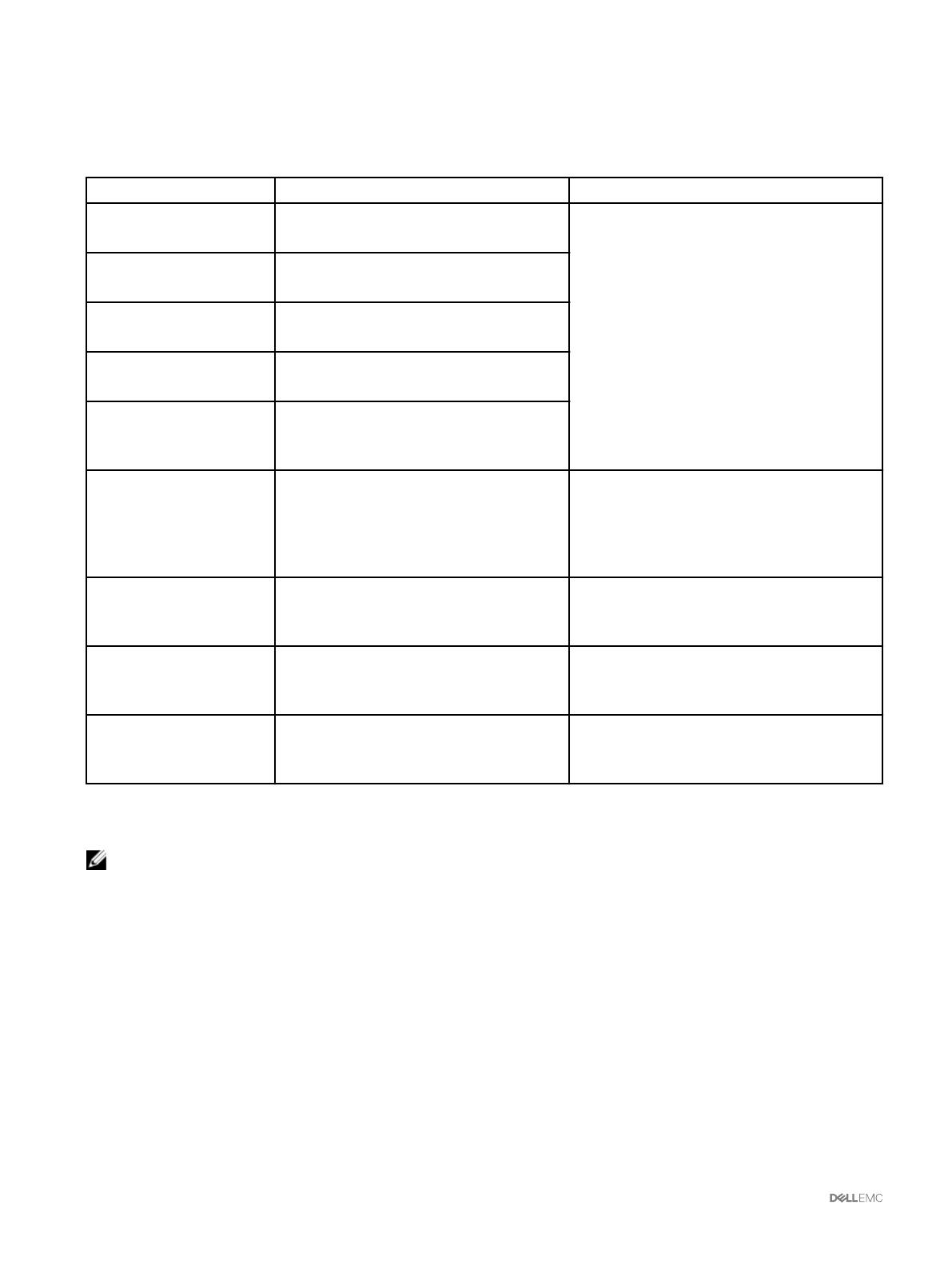
Other information you may need
Table 1. Other information you may need
Document Description Availability
Dell EMC OpenManage
Essentials Support Matrix
Lists the devices supported by OpenManage
Essentials.
1. Visit dell.com/OpenManageManuals.
2. Click OpenManage Essentials, and select
the required version of OpenManage
Essentials.
3. Click Manuals & documents to access
these documents.
Dell EMC OpenManage
Essentials Readme
Provides information about known issues and
workarounds in OpenManage Essentials.
Dell EMC OpenManage
Mobile User’s Guide
Provides information about installing and using
the OpenManage Mobile application.
Dell EMC License Manager
User's Guide
Provides information about managing licenses
and troubleshooting the License Manager.
Dell EMC Repository
Manager User's Guide
Provides information about using the
Repository Manager to manage system
updates.
Dell EMC OpenManage
Essentials REST API Guide
Provides information about integrating
OpenManage Essentials using
Representational State Transfer (REST) APIs
and also includes examples of using REST APIs
to perform common tasks.
dell.com/OpenManageManuals or
DellTechCenter.com/OME
Dell EMC SupportAssist
Enterprise User's Guide
Provides information about installing,
conguring, using, and troubleshooting
SupportAssist Enterprise.
dell.com/ServiceabilityTools
Troubleshooting Tool online
help
Provides information about using the tool,
related protocols, devices, and so on.
Integrated with the Troubleshooting Tool. To
launch the online help from the Troubleshooting
Tool, click the ? icon.
Dell EMC OpenManage
Essentials MIB Import Utility
online help
Provides information about the tool, importing
and removing MIBs, troubleshooting
procedures, and so on.
Integrated with the MIB Import Utility. To launch
the online help from the MIB Import Utility, click
the ? icon.
Contacting Dell
NOTE: If you do not have an active Internet connection, you can nd contact information on your purchase invoice,
packing slip, bill, or Dell product catalog.
Dell provides several online and telephone-based support and service options. Availability varies by country and product, and some
services may not be available in your area. To contact Dell for sales, technical support, or customer service issues:
1. Go to Dell.com/support.
2. Select your support category.
3. Verify your country or region in the Choose a Country/Region drop-down list at the bottom of the page.
4. Select the appropriate service or support link based on your need.
20
/