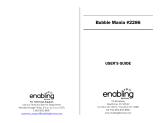Page is loading ...

2
3
Game list / Lista de juegos / Liste des jeux
100m Dash
Aerial Warfare (2P)
Aero Engine
Air Blast
Air Circus
Airway
Angels vs. Demons
Animal Contest (2P)
Animal Pool
Ant & Bee
Arena (2P)
Arrow Target
Awake Baby
Awful Rushing (2P)
Baby Arms
Bake Pancakes
Baking Fun
Ball Center
Ball Clash
Ball Mania
Ball Slider
Ball Win
Balloon Man
Basketball
Beat the Bird
Big Racing
Billiard (2P)
Bingo
Bingo Zap
Bird Hunter
Birdie Nest
Birds Protect
Block Flying
Block Out
Block Panic
Blocks World (2P)
Blox World
Bolt Fighter
Bomb Fish
Bomb Hero
Bounce
Brains Diamonds
Brick Bounce
Bubble (2P)
Bubble Blaster
Bubble Factory
Bubbly Challenge
Bug’s War (2P)
Build up Road
Bump Car
51
52
53
54
55
56
57
58
59
60
61
62
63
64
65
66
67
68
69
70
71
72
73
74
75
76
77
78
79
80
81
82
83
84
85
86
87
88
89
90
91
92
93
94
95
96
97
98
99
100
1
2
3
4
5
6
7
8
9
10
11
12
13
14
15
16
17
18
19
20
21
22
23
24
25
26
27
28
29
30
31
32
33
34
35
36
37
38
39
40
41
42
43
44
45
46
47
48
49
50
101
102
103
104
105
106
107
108
109
110
111
112
113
114
115
116
117
118
119
120
121
122
123
124
125
126
127
128
129
130
131
132
133
134
135
136
137
138
139
140
141
142
143
144
145
146
147
148
149
150
Burbles (2P)
Burrow Explorer (2P)
Canyon Raider
Cash In
Catch the Egg
Challenge 100
Clear Water
Climbing (2P)
Closed Shell
Clowning Hit
Coast Guard (2P)
Code Eagle
Colony
Colour Mission
Conquer South Pole
Crazy Garden
Crazy Hit
Crazy Nursery
Cross-Country
Crystal Ball (2P)
Crystal Clear
Dada (2P)
Danger Bridge (2P)
Dangerous Zone
Dart
Dart Champion
Defence Base
Defender
Deformable (2P)
Delivery Man
Delta Fighter
Diamond Collector
Down to 100
Dragon Fire
Dream Bubble
Dump Lorry Race
Egg Contest (2P)
Elf Fantasy
Eland
Escape
Excel Racing
Explorer
Fairy’s Treasure (2P)
Falling Blocks (2P)
Fancy Match
Fantastic Farm
Farm Pinball
Fast Race
Final Escape
Final Path
Find the Way
Fire Fighter
Fireballs
Firebase (2P)
Fireght Bro.
Fish Adventure
Fish Catcher
Fish Prince
Fish Quiz
Fish War (2P)
Fishing
Five Days (2P)
Flame Beetles
Fling Ball (2P)
Flying
Flying Ball
Football Kid
Fossick Underground
Freak Number
Fruit
Fruit Fall
Fruit Killer
Fruit Rotation
Fun Craw
Future Tank (2P)
Gallagant (2P)
Garden Maze
Garden War (2P)
Garden Weeder
Gear Race
Gem Mystery
Ghost Buster
Go Bang
Go Soccer
Gold Digger (2P)
Golden Arrow
Golden Bird (2P)
Golf
Goodhand (2P)
GP Race
Grass Cutter
Grass Yard
Hallihoo (2P)
Hamster Fighter
Happy Diamond
Happy Farm
Happy Mice
Hard Win
Hexapod War
Hide and Seek
JG7800_09IM1147_101_V09.indb 2 5/4/17 11:08 am

2
3
Game list / Lista de juegos / Liste des jeux
Find the Way
Fire Fighter
Fireballs
Firebase (2P)
Fireght Bro.
Fish Adventure
Fish Catcher
Fish Prince
Fish Quiz
Fish War (2P)
Fishing
Five Days (2P)
Flame Beetles
Fling Ball (2P)
Flying
Flying Ball
Football Kid
Fossick Underground
Freak Number
Fruit
Fruit Fall
Fruit Killer
Fruit Rotation
Fun Craw
Future Tank (2P)
Gallagant (2P)
Garden Maze
Garden War (2P)
Garden Weeder
Gear Race
Gem Mystery
Ghost Buster
Go Bang
Go Soccer
Gold Digger (2P)
Golden Arrow
Golden Bird (2P)
Golf
Goodhand (2P)
GP Race
Grass Cutter
Grass Yard
Hallihoo (2P)
Hamster Fighter
Happy Diamond
Happy Farm
Happy Mice
Hard Win
Hexapod War
Hide and Seek
151
152
153
154
155
156
157
158
159
160
161
162
163
164
165
166
167
168
169
170
171
172
173
174
175
176
177
178
179
180
181
182
183
184
185
186
187
188
189
190
191
192
193
194
195
196
197
198
199
200
High Score
Homeland Defence
Hot Racing
Hunting Madness
Hurry Up
Ice Ocean (2P)
Igloo Land
Imp and Cubes
Insect Chase
Jewel Fall
Jewel Master
Jewel Quest
Juggle
Jumper
Jumping Ball
Jumping Kid (2P)
Keep Balance
Labyrinth (2P)
Last Cabra
Let’s Go
Lightning (2P)
Line up
Little Plane
Lonely Island
Loop Tennis
Lucky Lawn Mower
Lunarian (2P)
Mad Xmas (2P)
Magic Ball
Magic Bubble
Magic Diamond
Magic Egg (2P)
Magic Jony (2P)
Manic Troll
Matching Tiles
Mini Golf
Mister Easter
Monkey N Fox
Monsters
Morra
Motoboat (2P)
Motor Rally
Move Fun
Moving Blocks
Mr.Mosquito
Mr.Onion
Mr.Runner
Mystic Totem
Night Wings
North Salvation
Nut Cracky (2P)
Ocean Quest
Ogreish Flower
Open Land
Paint Master
Pair Memo
Pair Up
Panzer Fly Car
Patch Up
Path Finder
Peg Sweeper
Pet Shop
Pile the Box
Pinball Gates
Pinball Track
Ping Pong
Police vs Thief (2P)
Pong Pong (2P)
Pool Pro
Pool Quiz
Pop Ball
Push the Ball
Push the Box
Puzzle Park
Puzzle Pop
Puzzle Quest
Quick Move
Quick Win
Rabbit’s Defence
Rainbow
Resistant (2P)
Right Spot
Risker
Road Bumper
Road Star
Road Worker
Robot (2P)
Run Challenge
Runner Car
Runway Paint
Score Hits
Sea War
Secret Bottle
Skies of War
Sky Attack
Sky Hits
Sky Invader (2P)
Sky Mission
Skytrooper War
Skywing (2P)
Slot Machine
Small Dinosaur (2P)
Smart Frog
Smart N Fast
Space Blocks
Space Castle
Speedy Way-X
Spin Ball
Spring Bros
Spring World (2P)
Sprint
Sprouts Adventure
Star Ally
Stars Stroll
Strafe (2P)
Submarine War
Sudoku
Sudoku Challenge
Super Rabbit
Super Surng
Swing Fall
Target Limit
Texas Hold’em
Transportation
Trounce (2P)
Truck Race
Twin Cards
Under the Sea
Ultra Doggy
Undersea Arena (2P)
Urban Mission
Utmost Warfare (2P)
Valiant Rescue
Vanguard (2P)
Vigilant (2P)
VR Racing
Vs.Football
War of Mummy
War Zone (2P)
Water Pipe (2P)
White Fungus
Wild River
Win or Lose
Winlinez
Wison
Wooden Bridge
Worm Catch
X-racing (2P)
Zero Gravity (2P)
Zero Tiger
201
202
203
204
205
206
207
208
209
210
211
212
213
214
215
216
217
218
219
220
221
222
223
224
225
226
227
228
229
230
231
232
233
234
235
236
237
238
239
240
241
242
243
244
245
246
247
248
249
250
251
252
253
254
255
256
257
258
259
260
261
262
263
264
265
266
267
268
269
270
271
272
273
274
275
276
277
278
279
280
281
282
283
284
285
286
287
288
289
290
291
292
293
294
295
296
297
298
299
300
JG7800_09IM1147_101_V09.indb 3 5/4/17 11:08 am

MENU POWER
VIDEO
DC-5V
RL
AUDIO
4
ENGLISH
packaging content
When unpacking, ensure that all of the following elements are included:
WARNING: Packaging materials (adhesive tape, plastic sheets, metal ties, labels, etc.) are not part of the product
and must all be discarded to ensure your child’s safety.
1 main unit
2 controllers
1 AV cable 1 power adapter
product details
Main unit
3
Joystick jack:
to connect the USB receptor
to your joysticks
4
Micro USB port:
to connect the main unit
to a power source
5
Video jack
6
Audio jacks
2
POWER button:
to turn the main
unit on and off
1
MENU button:
to go back to the
game list
MENU POWER
installation
Note: Make sure the TV and the main unit are
off before connecting.
1. Connect the cable of the power adapter to
the micro USB port
4
of the main unit.
2. Plug the power adapter into an electrical
outlet.
3. Connect the main unit to your TV:
• Plug the yellow end of the AV cable into
the video jack
5
of the main unit. Con-
nect the other end to the corresponding input in the TV.
• Plug the red and white ends of the AV cable into the audio jacks
6
of the main unit. Connect the
other ends to their corresponding input in the TV.
4. Turn the TV on and press the POWER button
2
of the main unit.
Note: In order to show the image transmitted by the main unit, you must set your television to the input
jack being used. Input selection button may be located differently upon TV manufacturer and labeled
as: select, input, input select, line, line in, source, in, EXT or AUX.Please refer to your TV’s instruction
manual for further information.
Controllers
JG7800_09IM1147_101_V09.indb 4 5/4/17 11:08 am

120V
5
ENGLISH
When unpacking, ensure that all of the following elements are included:
installation
Note: Make sure the TV and the main unit are
off before connecting.
1. Connect the cable of the power adapter to
the micro USB port
4
of the main unit.
2. Plug the power adapter into an electrical
outlet.
3. Connect the main unit to your TV:
• Plug the yellow end of the AV cable into
the video jack
5
of the main unit. Con-
nect the other end to the corresponding input in the TV.
• Plug the red and white ends of the AV cable into the audio jacks
6
of the main unit. Connect the
other ends to their corresponding input in the TV.
4. Turn the TV on and press the POWER button
2
of the main unit.
Note: In order to show the image transmitted by the main unit, you must set your television to the input
jack being used. Input selection button may be located differently upon TV manufacturer and labeled
as: select, input, input select, line, line in, source, in, EXT or AUX.Please refer to your TV’s instruction
manual for further information.
Controllers
Main unit:
12
B and A TURBO buttons:
have the effect of pressing the
B and A buttons really quickly if
you just hold them down. Very
useful for some games!
B and A buttons
7
Directional buttons
START button
8
SELECT button:
to select 1 or 2 players
(if available in the game)
9
10
11
MENU button: to go back to the game list
JG7800_09IM1147_101_V09.indb 5 5/4/17 11:08 am

6
ENGLISH
WARNING: Malfunction or loss of memory may be caused by strong frequency interference or electro-
static discharge. Should any abnormal function occur, reset the unit, or unplug the power adapter from
the mains socket and plug it back in.
The toy is only to be connected to Class II
equipment bearing the following symbol.
To connect the controllers to the main unit, plug in the end of the cable of controller 1 or 2 into the USB
port
3
1 or 2. You can connect up to two controllers simultaneously as some games allow two players
to play (the mention « 2P » will show in the menu when applicable).
battery information
The Retro TV Games Console operates with the power adapter provided (5V ,1000 mA ) .
Input: 100V - 240V ~ 50 / 60Hz, 0.3A
Parental advisory: The adapter is not intended to be used as a toy. It must be used under parental
supervision.
Controllers:
Warning: Disconnect the adapter if the game is not used for a long period of time to prevent
overheating. When the game is powered by an adapter, do not play outside. Check the state of the
adapter and the connection cords regularly. If their condition is deteriorating, do not use the adapter
until it has been repaired. The toy shall only be used with an adapter for toys. The adapter is not a
toy. The console should be disconnected from the power supply to be cleaned if liquids are used for
cleaning. The toy is not intended for children under 3 years old. Misuse of the adapter can cause
electrical shock.
safety instructions
1. Read these instructions.
2. Keep these instructions.
3. Follow all instructions.
4. Heed all warnings.
5. Do not use this device near water.
6. Clean only with a dry cloth.
7. Do not block any ventilation openings. Install in accordance with manufacturer’s instructions.
8. To prevent overheating, when the device is plugged in or turned on, do not leave inside an
unventlated location, such as a bag.
9. Do not install near any heat sources such as electric baseboard heater, cookers or others (includ-
ing ampliers).
JG7800_09IM1147_101_V09.indb 6 5/4/17 11:08 am

6
7
ENGLISH
battery information
safety instructions
10. Do not defeat the safety purpose of the polarized or grounding-type plug. A polarised plug has two
blades with one wider than the other. A grounding-type plug has two blades and a third grounding
prong. The wide blade and the third prong are provided for your safety. If the provided plug does
not t into your wall outlet, ask an adult to consult an electrician for replacement of the obsolete
outlet.
11. Protect the power cord from being walked on or pinched particularly at plugs, convenience recep-
tacles, and the point where they exit from the unit.
12. Only use attachments/ accessories specied by the manufacturer.
13. Unplug this device during lightning storms or when unused for long periods of time.
14. Refer all servicing to qualied service personnel. Servicing is required when the device has been
damaged in any way, such as the following: the power supply cord or the plug has been damaged;
liquid has been spilled or objects have fallen into the device; the device has been exposed to rain
or moisture, or has been dropped.
15. Do not overload outlets. Only use power source as indicated.
16. Use replacement parts as specied by the manufacturer.
17. Upon completion of any service or repairs to this product, ask the service technician to perform
safety checks.
18. Keep the device away from all metalic objects (coins, keys, etc.). Do not place near magnetic elds
that could cause data loss or damage the device.
19. Do not allow the device to fall. Do not expose it to bumps, rubbing and impacts. When transporting
the device, place it in a protective cover.
20. Protect the device from moisture and rain. If it is wet, dry it immediately.
21. Do not touch the power cord when your hands are wet and do not pull on the charger to unplug it.
22. To prevent data loss, remember to make a backup (either electronic or paper format) of the informa-
tion recorded in the device.
23. To prevent interference, do not use the device next to other electronic devices, pacemakers or near
medical equipment.
24. Do not use the device near ammable sources or explosives.
25. Do not expose the device to direct sunlight or to any other extreme source of heat or cold
26. Do not attempt to disassemble the device, as this will void the warranty.
27. The power socket must be installed near the equipment and must be easily accessible.
28. To completely unplug the device from the power supply, the AC adapter must be removed from the
DC jack, since the AC adapter is used as a disconnection mechanism.
29. The device and the AC adapter must not be exposed to drops or splashes, and no objects lled
with liquid, for example a vase, must be placed near them.
30. Keep a minimum distance around the device for sufcient ventilation;
31. The ventilation should not be impeded by covering the ventilation openings with items, such as
newspapers, table-cloths, curtains, etc.;
32. No naked ame sources, such as lighted candles, should be placed on the apparatus;
33. The use of apparatus in tropical and/or moderate climates.
34. Batteries should be disposed properly. Take them to the collection container in order to protect the
environment.
Please read before using any video game!
Some people are susceptible to epileptic seizures or loss of consciousness when exposed to certain
ashing lights or recurring elements in everyday life. Such people may have a seizure while watching
certain televised images or playing certain video games. This may occur even if the person has no pre-
vious medical history of epilepsy or has never had any epileptic seizures. If you or anyone in your fam-
ily has ever had symptoms related to epilepsy (seizures or loss of consciousness) when exposed to
luminous stimulation, consult your doctor prior to playing video games. We advise that parents should
monitor the use of video games by their children. If you or your child experience any of the following
symptoms: dizziness, blurred vision, eye or muscle twitches, loss of consciousness, disorientation, any
involuntary movement or convulsion, while playing a video game, immediately discontinue use and
seek medical attention.
epilepsy warning
JG7800_09IM1147_101_V09.indb 7 5/4/17 11:08 am

8
ENGLISH
Only use a soft, slightly damp cloth to clean the unit. Do not use detergent. Do not to expose the unit to direct sunlight or any other heat
source. Do not immerse the unit in water. Do not dismantle or drop the unit. Do not try to twist or bend the unit.
NOTE: please keep this instruction manual, it contains important information.
This product is covered by our 3-month warranty.
For any claim under the warranty or after sale service, please contact your distributor and present a valid proof of purchase. Our warranty
covers any manufacturing material and workmanship defect, with the exception of any
deterioration arising from the non-observance of the instruction manual or from any careless action implemented on this item (such as
dismantling, exposition to heat and humidity, etc.). It is recommended to keep the packaging for any further reference.
WARNING! Not suitable for children under 3 years. Choking Hazard-Small parts. In a bid to keep improving our services, we could imple-
ment modication on the colours and the details of the product shown on the packaging.
Reference: JG7800_09
Designed and developed in Europe – Made in China, Dongguan
© Lexibook®
LEXIBOOK
Calex Logistics
Attn to: Brian Wesley/ Jessica Munoz
175-177 SOUTH MAIN STREET
PA 18705
PLAINS
USA
Toll free number: +1-866-654-7008
E-mail: [email protected]
Canada (English):
Do not return this product to the store which sold it. Please call contact the following number/email address for service and technical
support.
Tel: +15873332812
E-mail: [email protected]
www.lexibook.com
This device complies with part 15 of the FCC Rules. Operation is subject to the following two conditions:
(1) this device may not cause harmful interference, and
(2) this device must accept any interference received, including interference that may cause undesired operation.
NOTE:
This equipment has been tested and found to comply with the limits for a class B digital device, pursuant to part 15 of the FCC Rules.
These limits are designed to provide reasonable protection against harmful interference in a residential installation. This equipment
generates, uses and can radiate radio frequency energy and, if not installed and used in accordance with the instructions, may cause
harmful interference to radio communications. However, there is no guarantee that interference will not occur in a particular installation. If
this equipment does cause harmful interference to radio or television reception, which can be determined by turning the equipment off and
on, the user is encouraged to try to correct the interference by one or more of the following measures:
- Reorient or relocate the receiving antenna.
- Increase the separation between the equipment and receiver.
- Connect the equipment into an outlet on a circuit different from that to which the receiver is connected.
- Consult the dealer or an experienced radio/TV technician for help.
Warning: Changes of modications to this unit not expressly approved by the party responsible for compliance could void the user
authority to operate the equipment.
Environmental Protection
Unwanted electrical appliances can be recycled and should not be discarded along with regular
household waste! Please actively support the conservation of resources and help protect the
environment by returning this appliance to a collection centre (if available).
maintenance and warranty
FCC NOTICE
Suivez-nous / Follow us
@LexibookCom
This product
is not a toy.
LEXIBOOK Limited
8th Floor, 17 Wang Chiu
Road,
Kowloon Bay, Kowloon,
Hong Kong SAR
Precautions to Take During Use of Video Games:
• Do not stand too close to the screen.
• It is preferable to play video games on a small screen.
• Avoid playing if you are tired or have not had enough sleep.
• Ensure that the room in which you are playing is well lit.
• Rest for at least 10 to 15 minutes per hour while playing a video game.
WARNING: Prolonged use of the Playdroid® TV may harm the user’s health.
JG7800_09IM1147_101_V09.indb 8 5/4/17 11:08 am
Page is loading ...
Page is loading ...
Page is loading ...
Page is loading ...
Page is loading ...
Page is loading ...
Page is loading ...
Page is loading ...
Page is loading ...
Page is loading ...
Page is loading ...
Page is loading ...
/