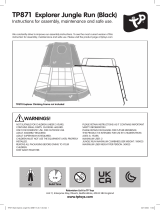Page is loading ...

Cyber Arcade®
JL2950
M
O
D
E
D
’
E
M
P
L
O
I
I
N
S
T
R
U
C
T
I
O
N
M
A
N
U
A
L
M
A
N
U
A
L
D
E
I
N
S
T
R
U
C
C
I
O
N
E
S
B
E
D
I
E
N
U
N
G
S
A
N
L
E
I
T
U
N
G
v
w
w
w
.
l
e
x
i
b
o
o
k
.
c
o
m

2
Sports
1. VR Tennis
2. Penalty Shootout
3. World Wide Top Score
4. Football Training
5. Table Soccer
6. Beat Brick
7. Goals
8. 6-A-Side Football
9. Header
10. Soccer Cup Final
11. Badminton
12. Ski
13. Basketball
14. Darts
15. Ice Hockey
16. Shadowbox
17. Hercules
18. Soccer Boy
19. Skateboard
20. Horse Race
21. Roads
22. Cricket
23. Golfer
24. Rugby Fight
25. Animal Tennis
26. Wrestling
27. Drift Racing
28. Motorcycles
29. Motor Racer
30. Dodge The Ball
31. Super Bowling
32. F1 Race
33. Autoboat Contest
34. Table Ball
35. Baseball
36. Shoot
37. Shotput
38. Discus
39. Goalkeeper
Shooting
40. Galaga
41. Street Man
42. Super Shooter
43. Missiles
44. Duck Hunter
45. Penguins
46. Sky Fighter
47. Wave Tiger
48. Popo
49. Tiger Man
50. UFO
51. Water Fire
52. Spacewar
53. Bug Fight
54. Shelters
55. Tanks
56. Magmax
57. Space Fighter
58. Fighter Plane
59. Enemy Attacker
60. Ship Defender
61. Seicross
62. Radar
63. Air Buster
64. Maze Arrow
65. Troopers
66. Bomb Release
67. Earth Defender
68. Trek
69. Sky Walker
70. Air Socket
71. Star Soldier
72. Battle Field
73. Battle Field 2
74. Galaxy War
75. Sea Fighter
76. Space War 2
77. Galaxy War 2
78. Shuttle Attack
79. Defender
80. Mighty Boys
81. Enemy Hunt
82. Tank
83. Trooper
84. Shooting Ballons
85. Robot
86. Final Man
87. Archer
88. Close Quarters
89. Enchanter
90. Defensive
91. Dragon Den
92. Airial Hero
93. Ghost Palace
94. Final Fighter
Puzzle
95. Sudoku
96. Unwonted Space
97. Gem Copy
98. Fruit Couping
99. Rabbit
100. Pipes
101. Crazy Coins
102. Copy It
103. Twin Cards
104. Find Different
105. Western Restaurant
106. Germ Killer
107. Painting
108. Route
109. Match Up
110. Math Genius
111. Harry
112. Carpark
113. Picture Matcher
114. Picture Magic
115. Push Box
116. Ball Switch
117. Zoology
118. Magic Ball
119. Photo Puzzle
120. Maze Arrow
121. Speed Type
122. Stainless Glass
123. Ball Eliminator
124. Lets Count
125. Loop Legend
126. Tent
127. Bead Switch
128. Lode Runner
129. Math Genius
130. Match Up
131. Number Puzzle
132. Bead
133. Pyramid
134. Secret Mission
135. Fling Ball
136. Sum It Up
137. Pattern Puzzle
138. Box Jump
139. Color Balls
140. Constellation
141. Fire
142. Tryst
143. Genius
144. Gluttonous Snake
145. Smart Girl
146. Pillar Break
147. Lucky Ball
148. Dice
149. Backgammon
150. Maze Link
151. Balloon Chess
152. Cards
153. Chess
154. Convection
155. Battleeld
156. Toy Factory
157. Lawn Purge
158. Horrible Area
159. Undersea
160. Burrrow
161. Tactful
162. Panda
163. Gem

3
Arcade
164. Whack Mole
165. Music Composer
166. Blue Jack
167. Shepherd
168. Dual Hoopers
169. China Corpse
170. Fatso Jumper
171. Cat Vs Dog
172. Magical Kitchen
173. Build Man
174. Duel
175. Helli Mission
176. Squirrel Courtship
177. Maggie
178. Iceberg
179. Farm Keeper
180. Cross River
181. Terminal
182. Fruit Eater
183. Exit
184. Fruit Collector
185. Abscondee
186. Smart Bomber
187. Gluttonous Dog
188. Jump Mouse
189. Maze Bomber
190. Car Treasure
191. Wall Breaker
192. Worms
193. Bee Sting
194. Jungle Max1
195. Birds
196. Survival
197. Combat Cars
198. Balloon Warrior
199. Balloon Zone
200. Wing Fighter
201. Falling
202. Maze Adventure
203. Street War
204. Sword Combat
205. Rescue The Girl
206. TelePort
207. Gold Finder
208. Pro Sweeper
209. Ghost Adventure
210. Underground Battle
211. Candy Eater
212. Rabbit Girl
213. Wrecking
214. Acrobatics
215. Arabian
216. Robbers
217. Diamonds
218. Train Saver
219. Bonaza Bounce
220. Bee Jumper
221. Ice Climb
222. Key Finder
223. Ninja Stars
224. Climb Up
225. Ninjas
226. Underground
227. Maze Tpooper
228. Boat Race
229. Sqoon
230. Exist
231. Brave Boy
232. Cute Fish
233. Diamond
234. Plush
235. Blobman
236. Penguin
237. Eating
238. Fireman
239. Hit Mouse
240. Rocketman

7
ENGLISH
When unpacking, ensure the following elements are included:
1 x Game Console / 1 x Instruction Manual
WARNING: All packaging materials, such as tape, plastic sheets, wire ties and tags are not part of this game and should be
discarded for child’s safety.
BATTERY INFORMATION
CONTENT OF THE PACKAGING
The game console operates with 3 X 1.5V AA/LR6 type batteries (not included).
Ask an adult to help you to nd and install the correct batteries. Only the specied batteries must be used with this product.
1. Use a screwdriver to open the battery compartment cover located on the back of the unit.
2. Install the 3 x AA/LR6 batteries according to the polarity indicated at the bottom of the battery
compartment, and as per the diagram shown opposite.
3. Close back the battery compartment and tighten the screw.
NOTES:
- When the sound is weak or when the game does not react correctly, please think about
changing the batteries.
- For better performance, alkaline batteries are recommended.
Non-rechargeable batteries are not to be recharged. Rechargeable batteries are to be removed from the toy before being charged.
Rechargeable batteries are only to be charged under adult supervision. Different types of batteries or new and used batteries are
not to be mixed. Only batteries of the same or equivalent type as recommended are to be used. Batteries are to be inserted with
the correct polarity. Exhausted batteries are to be removed from the toy. The supply terminals are not to be short circuited. Do not
throw batteries into a re. Remove the batteries if you are not going to use the game for a long period of time.
WARNING: Mal-function or loss of memory may be caused by strong frequency interference or electrostatic discharge.
Should any abnormal function occur, remove the batteries and insert them again.
CONTROLS GUIDE
Note: Before starting up the game, remove the plastic lm on the LCD screen display.
1. Screen
2. Operation panel
3. Speaker
4. ON/OFF switch
a) Slide the switch to the left to turn the console on. Use the joystick to scroll the 4 game categories. Press Start or A key to select
the desired category. Use the joystick to scroll the various games of the selected category. Press Start or A key to select the
desired game. Pay attention on the fact that some categories contain more than one page of games. Press Reset key to return
to the category list.
b) Slide the switch to the right to turn the console off.
5. Battery compartment
6. Joystick
7. Reset key: Press this key to return to the game selection screen, or to restart the device in the event of any malfunction.
8. Start key: Press this key to conrm selection.
9. Volume key: Press this key to increase, decrease or mute the volume.
10. B key
11. A key

8
ENGLISH
GAME LIST
Read before you or your children use video games. Some people are prone to epileptic seizures or losses of consciousness
as a result of seeing certain ickering lights or objects often present in daily life. These people are at risk from seizures
when they watch certain television images or play certain video games. Such incidents can happen even if the person has
no previous medical history of epilepsy. If you or a member of your family has ever displayed symptoms linked with epilepsy
(seizures or loss of consciousness) while watching ickering lights or images, consult your doctor before use.
Parents are advised to supervise their children while playing video games. If you or your child shows any of the following
symptoms: dizziness, vision problems, eye or muscle tenseness, loss of consciousness, involuntary movements or
seizures, cease playing immediately and consult your doctor.
Precautions to take in any case while using a video game:
• When you use a video game which can be connected to a TV screen, stand or sit relatively far from the TV screen and as
far as the connection cable allows it.
• Use preferably video games which have a small screen. Avoid playing video games if you are tired or lack some sleep.
• Make sure to play in room which is well lit.
• While playing video games, take 10 to 15 minute breaks every hour.
Please kindly refer to the games list provided on pages 2 and 3.
EPILEPSY WARNING
Only use a soft, slightly damp cloth to clean the unit. Do not use detergent. Do not to expose the unit to direct sunlight or any
other heat source. Do not immerse the unit in water. Do not dismantle or drop the unit. Do not try to twist or bend the unit.
Note: Please keep this instruction manual, it contains important information.
This product is covered by our 2-year warranty. For any claim under the warranty or after sale service, please contact your
distributor and present a valid proof of purchase. Our warranty covers any manufacturing material and workmanship defect,
with the exception of any deterioration arising from the non-observance of the instruction manual or from any careless action
implemented on this item (such as dismantling, exposition to heat and humidity, etc.). It is recommended to keep the packaging
for any further reference.
In a bid to keep improving our services, we could implement modication on the colours and the details of the product shown
on the packaging.
WARNING! Not suitable for children under 3 years. Choking Hazard – Small parts.
Reference: JL2950
Designed and developed in Europe – Made in China
©LEXIBOOK®
United Kingdom & Ireland
For any further information, please call 0808 1003015.
www.lexibook.com
Environmental Protection
Unwanted electrical appliances can be recycled and should not be discarded along with regular household
waste! Please actively support the conservation of resources and help protect the environment by returning
this appliance to a collection centre (if available).
MAINTENANCE AND WARRANTY
/