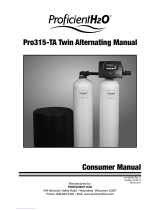Page is loading ...

Congratulations!
You’ve selected our Premium Series Two Tank 1-PLUS-1
water conditioner and whole house filter for top
performance and greater efficiency. It’s a combination
water conditioner and whole house filter, all in one!
Your Premium Series water conditioning and filtering
system is designed to provide years of service with proper
care and maintenance.
Hopefully, this manual will be beneficial and provide
information you need to install, start-up and maintain
your system.
2

PAGE
TOPIC
4
Models
5
Specifications
6
Open cartons and identify components
7
Set up valve and install valve on mineral
tank
8
Set up brine tank
9
Drain line installation
9
System placement
10
Electrical connections
11
Water test
12
Cycles
13
-16
Valve programming
17
Time of day
18
Salt level settings
19
Manual
regeneration
20
-21
Start
-Up procedures
22
Error messages
23
Troubleshooting
24
Customer orientation
Table Of Contents
3
Routine maintenance recommended
Common with all equipment, routine maintenance is necessary. Maintenance
procedures generally include a complete water test to evaluate your system’s
performance. Your dealer will also check your valve’s settings to be sure the system is
operating at peak efficiency; tanks, for leaks; salt usage; drain line, to be sure they are
clear; seals and spacers, for proper regeneration and resin cleaning.

Model Number
Tank Size
Resin Volume
PS
-WC-100
10x44
1.0 Cu. Ft.
PS
-WC-150
10X54
1.5 Cu. Ft.
Water Conditioners (tank #1)
Water Filter (tank #2)
Model Number
Tank Size
Catalytic
Carbon & KDF
PS
-1+1-SRB-100
10x44
1.0 Cu. Ft.
PS
-1+1-SRB-150
10X54
1.5 Cu. Ft.
MODELS
4
Carbon filters
Acid Neutralizers
Iron filters
Model Number
Tank Size
Birm
®
PS
-1+1-BIRM-100
10x44
1.0 Cu. Ft.
PS
-1+1-BIRM-150
10X54
1.5 Cu. Ft.
Model Number
Tank Size
Calcite &
Coresex
PS
-1+1-AN-100
10x44
1.0 Cu. Ft.
PS
-1+1-AN-150
10X54
1.5 Cu. Ft.

Valve
type
Metered (1) Motorized MAV (1)
Valve sizes
1” and 1.25”
Pipe fittings available
¾”, 1”, 1.25” and 1.5”
Regeneration method
Down flow
Riser tube size
1.05” and 1.25”
Drain line fitting
¾” male NPT
Drain line tubing
½”, ¾” or 1”
Brine line
3/8” quick connect
Supply voltage
120 V AC
Supply frequency
60 Hz
Output voltage
12 V AC
Output current
500 mA
Resin volume (cubic feet)
1.0,
1.5
Resin type
10% crosslinked (Premium)
Filter media
Carbon,
Birm, Calcite, Coresex
Brine tank volume
240
lbs.
Brine tank overflow prevention
Included
By
-pass valve
Included
Tank colors
Light gray
Specifications
5

Set-Up Valve & Install
On Tank
2. Lubricate ALL black o-rings with Silicone.
3. Install
upper basket
(insert and
twist to lock
in place).
5.
Install
by-pass.
6. Connect pipe
fittings to by-pass.
4. Install
valve on
mineral tank.
Hand tight – All connections.
1. Assemble pipe
fittings (Follow directions in
package.)
7

Brine Tank Set-Up
Premium Brine
Tanks
Caution: Push quick connect fittings TWICE! Once, to engage the
collet and again to secure the seal. Use 5/16” drain line tubing up to
20’. Otherwise use ¾” or 1” PVC.
Components Brine well & fitting
with overflow
device
Overflow
fitting
Brine tank set-up instructions:
1. Install one of the two caps to cap the bottom of brine well.
2. Remove overflow device to be able to connect brine well to the side of the brine
tank.
3. Connect brine well to brine tank using overflow fitting and reinstall overflow
device.
4. Connect brine line to brine line fitting on the overflow device.
5. Connect brine line to brine line fitting on the valve.
7. Add 6” of water to the brine tank from a sanitary source.
DO NOT ADD SALT AT THIS TIME.
Note: It is necessary to remove and replace the overflow prevention device to be able to
attach the brine well to the brine tank using the overflow fitting.
8
Brine line
connection

•Locate water line and determine where to place the unit.
(Be sure placement is near electrical power and a
potential drain.)
•Install system on main water line before the water heater.
Notes:
Be sure by-pass is closed.
If a filter is also to be installed, install the softener after the
filter.
On two tank systems a hose bib may be useful between the
tanks to test the performance of the first tank.
System Placement
9
Drain Line Installation
If 5/8” x ½” drain line tubing
is used insert the tubing
“insert” into the tubing;
install nut ; push tubing into
the drain line fitting and
tighten nut. Otherwise, PEX
pipe or rigid ¾” or 1” PVC
can be used for the drain.
Insert “insert”
in ½” tubing.
Push tubing in
fitting and
tighten nut.
Note: Drain line fitting is ¾”male NPT.

Water Test
It is essential to complete a water test, prior to
start-up and valve programming.
Check the following parameters:
•Hardness
•pH
•Iron (well water)
•Hydrogen Sulfide (you can smell it!)
•Chlorine
•TDS
We also recommend you check for obvious signs
of bacteria on well water installations by checking
for slime in back of the toilets.
Note: If bacterial is a concern or known to be
present, sanitize the well and provide continuous
disinfection if required. Additional testing may be
necessary.
11

Premium Valve Cycles
For One Plus One Systems
Softener
1. Brine tank refill, followed by a 120 minute
dwell time to dissolve the salt.
2. Backwash (up flow).
3. Draw / rinse to flow brine water through the
resin bed.
4. 2nd backwash (up flow).
5. Rinse (down flow).
Filter
1. Backwash
(Choose option: Pre - During brine water refill
and dwell time.)
12

Valve Programming
Note: Connect MAV valve to master valve and connect master valve
to power source before proceeding.
On master valve display will read: “SALT REMAINING UNKNOWN”.
STEPS:
Once the valve is powered up, the display will read:
“SALT REMAINING UNKNOWN”
STEPS:
•Push NEXT repeatedly until CAPACITY REMAINING is displayed
with a default of 1500 GAL showing. (Number will change later.)
•Press SET to make adjustments.
•Size (select 1” or scroll to 1.25”).
•Press NEXT to select type.
Optional types are:
A. Conditioner
B. Iron-Sulfur Zapper
C. Chem-Free filter (two tank)
D. D. Filter (carbon, sediment, neutralizer)
E. Conditioner – Filter (1-PLUS-1 two tank system)
Select “CONDITIONER – FILTER” for 1-PLUS-1 system and press NEXT.
Reminder:
To get into the settings always
press NEXT until CAPACITY
REMAINING is displayed.
Then press SET to adjust
settings.
13

Valve Programming
(Continued)
Assuming you selected “Conditioner-Filter”, continue as
follows:
•XR 1000 will appear on the screen. This is 8% resin. For
Premium Systems select XR3000, for 10% resin and
press NEXT
•Select the resin volume and press NEXT (0.75 cu. ft.
with 8x44 tank; 1.0 cu. ft. with 10x44 tank; 1.5 cu. ft.
with 10x54 tank; or 2.5 cu. ft. with 13x52)
•Enter water hardness (GPG) from water test and press
NEXT
•Enter the level of Iron from water test and press NEXT
•Select DAYS OVERRIDE (14 is typical) and press NEXT
Note: If “Iron” is entered in set-up, override is limited
to 5 or 6 days.
•TDS (select “low” if under 800 or “high” if over 800).
Press NEXT
•Select Regenerate Type (Na Cl is typical for Sodium
Chloride salt or KCL for Potassium Chloride.) Press
NEXT
•Select capacity at regen (set on 50% for greater
efficiency). Press NEXT
14

Valve Programming
(Continued)
At Filter 1 Schedule – SET
5 days for carbon or lighter media
2 days for Birm or heavy media
4 days for neutralizer.
Press NEXT.
At Filter 1 OP Sequence - SET BEFORE CND. Press
NEXT.
Backwash time (for softener) - SET 5 minutes for city
water and 10 for well water). Press NEXT
Add to draw. (Brine draw is determined by the
valve). Add to draw if additional rinse is needed
and press NEXT.
2nd backwash. Set at 5 minutes. Alter needed and
press NEXT.
Rinse. Set at 5 minutes. Alter if needed and press
NEXT.
Filter 1 Backwash – SET 15 mins. for carbon; 20
mins. for neutralizer; and 25 mins. for Birm.
Now, the display will read SALT REMAINING and
goes back to default screen.
16

Time of Day
TIME OF DAY
At the SALT REMAINING default screen:
•Press NEXT until you see TIME OF DAY.
•Press SET and TIME HOUR is displayed at the top with
the hour flashing. Arrow to the correct hour and AM or
PM and press NEXT.
Note: Clock is a 12 hour clock. Go past 12 to change to
AM / PM.
•TIME MINUTES is displayed with minutes flashing,
Arrow to the correct minutes, then press NEXT.
•REGEN TIME HOUR will be displayed. Arrow to the
desired hour, and press NEXT.
•REGEN TIME MINUTES will be displayed. Arrow to the
desired minutes, and press NEXT
17

Salt Level Settings
From the SALT REMAINING default screen:
•Press SET
•SALT LEVEL is displayed at the top and 0.0 is flashing.
Use the arrow buttons to the salt level shown on the
brine tank.
•Press SET and the display will show SALT REMAINING
UNKNOWN.
Note:
“SALT REMAINING UNKNOWN” will be displayed until
water use has been established. The board will make the
first calculation after the first few regenerations and
show the actual days remaining. It may take several days
to become fully accurate.
18

Manual Regen
So easy . . . With three regen options:
1. Press and hold the REGEN button (5
seconds), regeneration will be
immediate.
2. Press and release the REGEN button,
regeneration will be tonight.
3. Press and quickly release REGEN, then
press and hold REGEN to initiate an
immediate regen, followed by a regen
that night.
19

Start Up
•Press and hold the REGEN button until the valve advances to the FILL
position, with time counting down on the display. (Refill is the first cycle
in the regeneration process.)
•Press and release the REGEN button again ,and the valve will advance to
the next position.
Note: REFILL is the first cycle with Premium Series valves. Therefore, skip
past “refill” on the initial start up to prevent carbon and other media fines
from going into the brine tank.
•The valve should be programmed as a “Conditioner – Filter”, and the
display will read “Conditioning”, with 120 minutes counting down for the
refill and dwell time to dissolve the salt
•Press REGEN and the valve will advance to BACKWASH.
•After initiating the filter backwash, open the filter’s inlet slowly 1/3 to fill
mineral tank.
•Allow air to escape (listen until spurting stops).
•Once water flows from drain, open inlet fully.
•Continue backwash until water runs clear. (Repeated backwash cycles
may be necessary to fully rinse the carbon or other filter media.)
Note: Because treated water is used to refill the brine tank, this process is
the first step in the regeneration process. Also, the filter will backwash
during the 120 minute dwell time for the salt to dissolve prior the brine rinse
cycle to remove hardness minerals from the ion exchange resin.
Once the installation is
complete, initiate an
immediate regen to
start up system in with
inlet and outlet valves
closed.
By-pass valve in
closed position.
Slowly open valve
inlet 1/3 to fill tank.
20
/