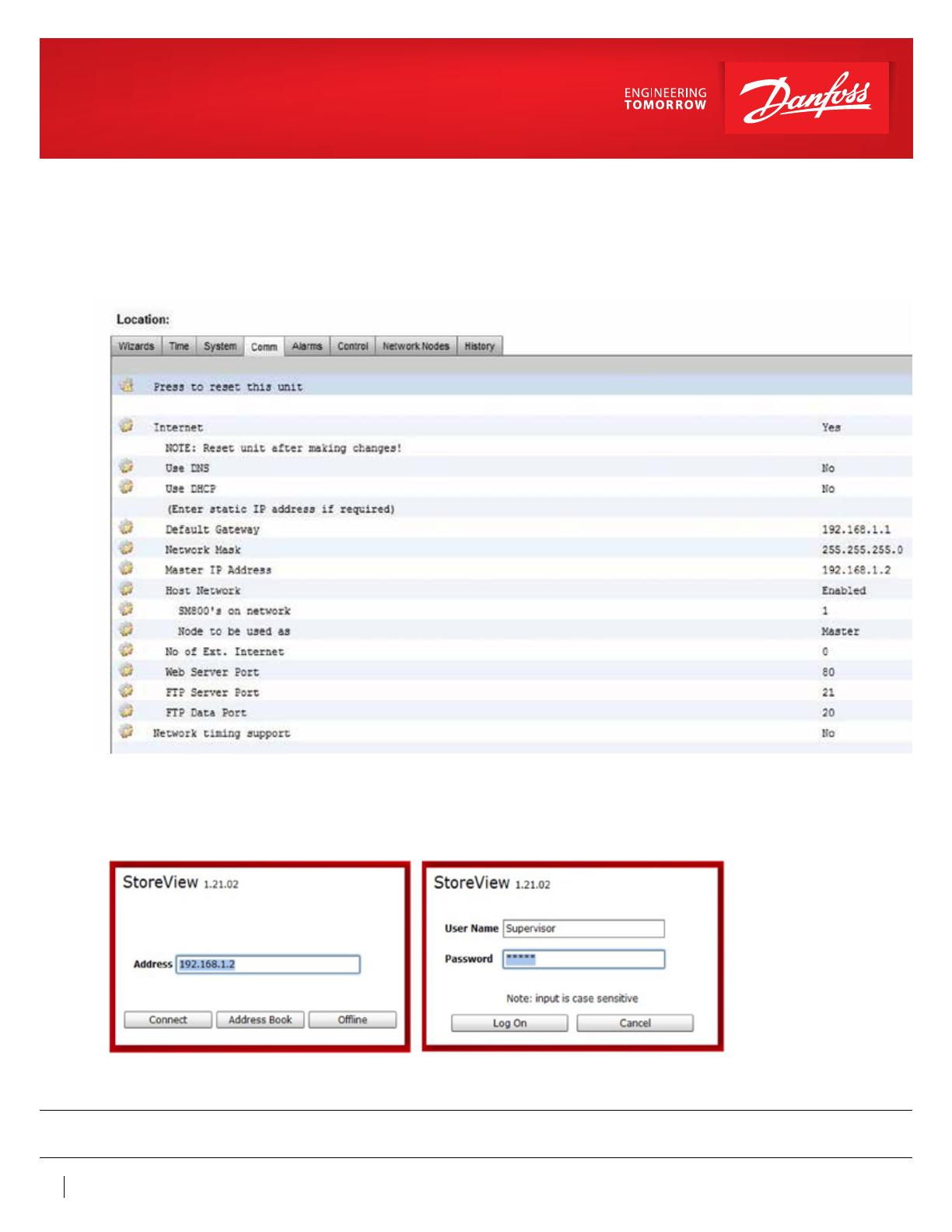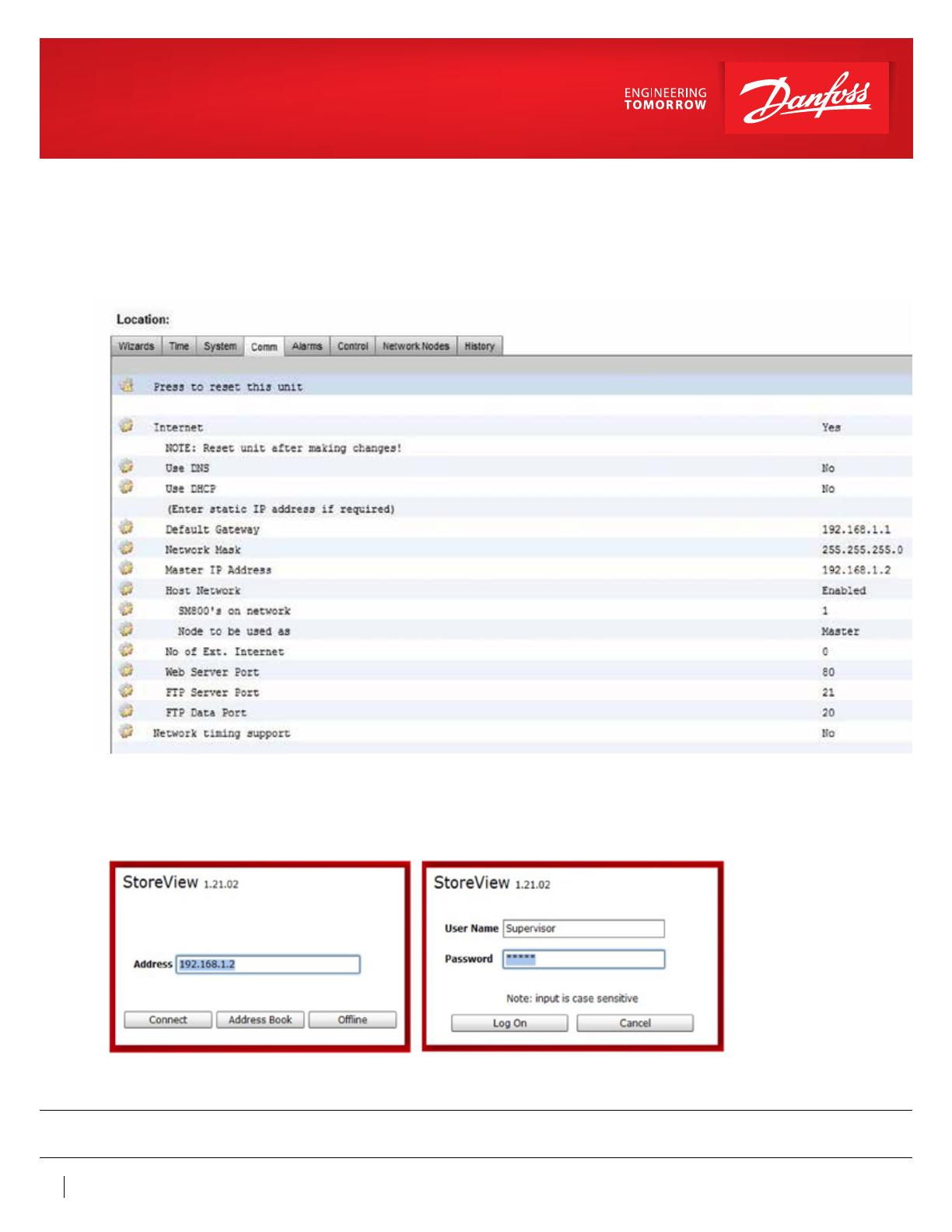
© Danfoss | DCS (mrb) | 2019.06
AU308671674173
2
B. AK-SM8xx Ethernet Setup
• Go to the flowwing screens on your AK-SM8xx
- Configuration > Comm > and enter the network settings then reset controller.
C. Using a patch CAT5 Cable connected to PC and SM Controller Ethernet Port. Then run the
latest SVD/(Store View Desktop) then enter IP address of SM Controller used in step B.
Once connected enter valid username and password to logon.
Remember to change back to original settings for both PC and SM Controller when complete.
Danfoss can accept no responsibility for possible errors in catalogues, brochures and other printed material. Danfoss reserves the right to alter its products without notice. This also applies to products
already on order provided that such alternations can be made without subsequential changes being necessary in specications already agreed.
All trademarks in this material are property of the respecitve companies. Danfoss and Danfoss logotype are trademarks of Danfoss A/S. All rights reserved.