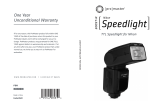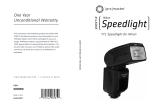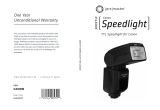Page is loading ...

Aputure Manufacturing Authority
使 用 者 指 南
R
www.aputure.com
R

2
Thank you for purchasing Aputure Trigmaster 2.4G. It inherits
the advantages of previous flash and shutter trigger products
while integrating exciting new features, bringing you a
splendid flash control experience. You can easily understand
how to use Trigmaster 2.4G from this instruction manual. To
make your shooting go smoothly, also refer to your camera
and flash manual before use.
Trigmaster 2.4G uses a 2.4G wireless frequency which is suitable for free
cha nne ls in mos t co unt rie s. With 16 inde pendent channels, many
photographers can work together using Trigmaster 2.4G, operating efficiently
at high speeds and long distances in a stable manner. When using a Canon or
Nikon to control your speedlight, the flash sync speed works up to 1/250s, and
120 meters remote distance(in open areas).
1. Strobe, Speedlight, and Camera all controllable
2. Ultra-fast microchips enable sync speeds of 1/250sec
3. 2.4G radio frequency
4. More stable, reliable, sensitive with longer range up to 120m at any angle
5. Can awaken most branded speedlights like Canon, Nikon, Sony, Olympus,
etc
6. Compatible with all Trigmaster 2.4G family triggers
2.4G
1
R

Transmitter
Receiver
2.4G
2.4G
2.4G
80

1. Trigmaster 2.4G Channels
1 2 4 8
E.g.: channel 1
1 2 4 8 1 2 4 8 1 2 4 8
Channel Adjustment
Tips: The four small buttons on the bottom indicate the channel number.
2. Channels Adjustment Operation:
E.g.: channel 5 E.g.: channel 7
1 2 4 8
E.g.: channel 16
1 2 4 8
E.g.: channel 15
2.4G
Tips: Trigmaster 2.4G package includes a PC cord, which can be used to connect
to a camera which has no hot shoe mount.
Tips: When using Trigmaster 2.4G to control your strobe light, press the trigger
button on the transmitter to test synchronicity of the flash.
(Channel 1 is below)
(Channel 5=1+4) (Channel 7=1+2+4)
(Channel 15= 1+2+4+8) (All above)
Mount transmitter on camera, slide speedlight into receiver’s hot shoe.
Mount transmitter on camera, connect receiver to strobe flash by sync cable.
Connecting receiver to camera by remote cable. Set both units’ function
switch to ‘Camera’.

Flash
Flash
Flash
7 8
5. Wake up Function Operation
Trigmaster 2.4G is able to wake your speedlight flash. When you stop using
your flash for a period of time, it will go to sleep and become dormant.
When using Trigmaster 2.4G, you can wake up the flash.
Tips: While your camera is set on Continuous Capture Mode , fully press the
trigger button to activate continuous shots.
6. 2.4G Compatibility
All 2.4G products from the Aputure Trigmaster family are compatible with
one another.
4. Multiple Camera Shutter Control
With Trigmaster 2.4G, you can control multiple cameras at the same time.
Place one trigger to your master camera, and set it to flash mode. Set the
other more receivers on your additional cameras, and set them to flash
mode(Don't forgot to attach the remote shutter cable). When you press
the shutter on your master camera, the shutters will be triggered on your
additional cameras at the same time.
2.4G

9 10
2.4G
2
8
x 1
1.5V AAA battery x 2
/