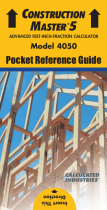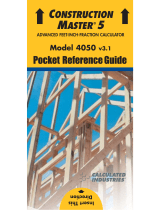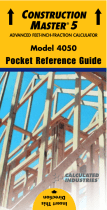KEY DEFINITIONS..................................1
Basic Function Keys............................1
Unit Keys .............................................2
Length, Width and Height Keys (
NOT
AVAILABLE ON TRIG MODEL
#4080).......2
Circle/Arc Keys....................................2
Construction Project Keys...................3
Trigonometric Keys (
TRIG MODEL
#4080)..............................................5
Right Triangle/Roof Framing Keys.......5
Stair Layout Key..................................7
Customizable Stair Settings ................8
Miscellaneous Functions .....................9
ENTERING DIMENSIONS ....................10
Entering Linear Dimensions ..............10
Entering Square/Cubic Dimensions...11
EXAMPLES...........................................12
Adding and Subtracting Strings of
Dimensions....................................12
Rectangular Area and Volume...........12
Entering Square and Cubic and Adding
a Waste Allowance........................13
Using Multi-Function h Key (
NOT
AVAILABLE ON TRIG MODEL
#4080).....13
Dividing Dimensions..........................14
Linear Conversions............................14
Square and Cubic Conversions.........15
Blocks (
NOT AVAILABLE ON TRIG MODEL
#4080)............................................15
TABLE OF CONTENTS