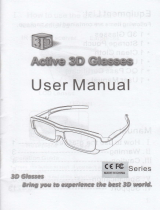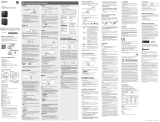Page is loading ...

MODEL
LC-70UD20E
LC-70UD20EN
LC-70UD20KN
LC-60UD20E
LC-60UD20EN
LC-60UD20KN
OPERATION MANUAL
LCD COLOUR TELEVISION
®

ASA
CE Statement:
Hereby, SHARP Electronics declares that this LCD TV is in compliance with
the essential requirements and other relevant provisions of Directive
1999/5/EC.
The declaration of conformity may be consulted at:
http://www.sharp.eu/documents-of-conformity
NOTE
This LCD TV is designed for indoor use only.
CE Statement:
Hereby, SHARP Electronics declares that the 3D glasses are in compliance
with the essential requirements and other relevant provisions of Directive
1999/5/EC.
The declaration of conformity may be consulted at:
http://www.sharp.eu/documents-of-conformity

1
Dear SHARP customer
Thank you for your purchase of the SHARP LCD colour TV product. To ensure
safety and many years of trouble-free operation of your product, please read
Important safety precautions carefully before using this product.
Contents
Introduction
[ ENGLISH ]
Introduction .......................................................................1
Dear SHARP customer ................................................1
Contents ......................................................................1
Important safety precautions .......................................2
Preparation .......................................................................4
Using the remote control unit ......................................4
Part names and functions ................................................5
TV (front/side view) ......................................................5
TV (rear view) ...............................................................5
Remote control unit .....................................................6
Quick guide .......................................................................7
Operation overview ......................................................7
Inserting the CA card into the CI module ....................9
Recording CAM PIN setting ........................................9
CI plus 1.3 Standard ....................................................9
Using the HOME screen ............................................10
Using the Menu screen ..............................................11
Using Software keyboard ..........................................11
Initial auto installation ....................................................12
Initial auto installation ................................................12
Watching TV ....................................................................16
Daily operation ...........................................................16
Favourite Channel Information ..................................18
Operator profile .........................................................18
EPG ...........................................................................19
Teletext ......................................................................22
Connecting external devices .........................................24
Introduction to connections .......................................24
Video connections .....................................................25
Audio connections .....................................................27
AQUOS LINK ...................................................................28
Controlling HDMI devices using AQUOS LINK .........28
AQUOS LINK connection ..........................................29
AQUOS LINK setup ...................................................30
Operating an AQUOS LINK device ............................30
Using a Smartphone with the TV ...............................32
Basic adjustment ............................................................33
Picture settings ..........................................................33
Audio settings ............................................................36
Power save settings ..................................................37
View settings .............................................................38
Individual setting — PIN ............................................41
Individual setting — Clock .........................................41
Individual setting — Language ..................................42
Useful viewing functions ................................................43
Optional features settings ..........................................43
Additional features .....................................................46
Miracast (Mirroring) ....................................................48
Other useful features .....................................................49
USB-recording ...........................................................49
How to operate USB-recording .................................50
SD/USB media/Home network ..................................53
Selecting the picture size for photo mode.................54
USB device compatibility ..........................................56
Home network server compatibility ...........................56
Selecting the picture size for video mode .................56
Connecting a PC .............................................................57
Connecting a PC .......................................................57
Displaying a PC image on the TV ..............................57
PC control of the TV ..................................................60
Network setup ................................................................62
Connecting to the network ........................................62
Net TV ..............................................................................64
What is Net TV? .........................................................64
NETFLIX .....................................................................64
Operations in Net TV .................................................64
Enjoying 3D image viewing............................................65
Before using the 3D glasses ......................................65
Preparing for the 3D glasses .....................................66
Using the 3D glasses .................................................67
Cautions for 3D image viewing ..................................69
Display format for 3D and 2D images .......................70
Viewing 3D images ....................................................71
Configuring the TV settings to enhance 3D image
viewing ....................................................................72
Specifications — 3D glasses ....................................74
Troubleshooting — 3D Images ..................................74
Appendix .........................................................................75
Troubleshooting .........................................................75
Updating your TV via DVB-T/T2/C/S/S2 ...................77
Getting update information ........................................77
Information on the software licence for this
product ....................................................................78
Deactivating Netflix function ......................................78
Updating your TV via USB/network ...........................78
Trademarks ................................................................79
Software licences for Net TV .....................................80
Disclaimers for services using the Internet ................80
Specifications ............................................................81
Specifications (Wireless LAN) ....................................82
Specifications (Bluetooth
®
) ........................................82
Environmental specifications .....................................83
Mounting the TV on a wall .........................................83
Dimensional drawings ...............................................85
EU Energy Label for Televisions ................................86
NOTE
• The illustrations and the OSD in this operation manual
are for explanation purposes and may vary slightly from
the actual operations.
• The examples used throughout this manual are based
on 60 inch models.

2
Important safety precautions
• Cleaning—Unplug the AC cord from the AC outlet before cleaning the product. Use a
damp cloth to clean the product. Do not use liquid cleaners or aerosol cleaners.
• Use a soft damp cloth to gently wipe the panel when it is dirty. To protect the panel,
do not use a chemical cloth to clean it. Chemicals may cause damage or cracks in
the cabinet of the TV.
• Water and moisture—Do not use the product near water, such as
bathtub, washbasin, kitchen sink, laundry tub, swimming pool and
in a wet basement.
• Do not place vases or any other water-filled containers on this
product. The water may spill onto the product causing fire or electric
shock.
• Stand—Do not place the product on an unstable cart, stand, tripod
or table. Doing so can cause the product to fall, resulting in serious
personal injuries as well as damage to the product. Use only a cart,
stand, tripod, bracket or table recommended by the manufacturer or
sold with the product. When mounting the product on a wall, be sure
to follow the manufacturer’s instructions. Use only the mounting
hardware recommended by the manufacturer.
• When relocating the product placed on a cart, it must be moved with utmost care.
Sudden stops, excessive force and uneven floor surface can cause the product to fall
from the cart.
• Ventilation—The vents and other openings in the cabinet are designed for ventilation.
Do not cover or block these vents and openings since insufficient ventilation can
cause overheating and/or shorten the life of the product. Do not place the product on
a bed, sofa, rug or other similar surface, since they can block ventilation openings.
This product is not designed for built-in installation; do not place the product in an
enclosed place such as a bookcase or rack, unless proper ventilation is provided or
the manufacturer’s instructions are followed.
For ventilation, leave a free space of, at least, 10 cm all around the set.
• The LCD panel used in this product is made of glass. Therefore, it can break when
the product is dropped or impact applied. If the LCD panel is broken, be careful not
to be injured by broken glass.
• Heat sources—Keep the product away from heat sources such
as radiators, heaters, stoves and other heat-generating products
(including amplifiers).
• To prevent fire, never place any type of candle or naked flames on
the top or near the TV set.
• To prevent fire or shock hazard, do not place the AC cord under the
TV set or other heavy items.
• Headphones—Do not set the volume at a high level. Hearing experts advise against
extended listening at high volume levels.
• Do not display a still picture for a long time, as this could cause an afterimage to
remain.
• There is power consumption always if main plug is connected.
• Servicing—Do not attempt to service the product yourself. Removing covers can
expose you to high voltage and other dangerous conditions. Request a qualified
person to perform servicing.
The LCD panel is a very high technology product, giving you fine picture details.
Due to the very large number of pixels, occasionally a few non-active pixels may
appear on the screen as a fixed point of blue, green or red. This is within product
specifications and does not constitute a fault.
Precautions when transporting the TV
When transporting the TV, never carry it by putting pressure
onto the display. Be sure to always carry the TV by two or more
people holding it with two hands—one hand on each side of
the TV.
Introduction
Devices connected to the protective earthing of the building installation through the
MAINS connection or through other devices with a connection to protective earthing
and to a television distribution system using coaxial cable, may in some circumstances
create a fire hazard. Connection to a television distribution system therefore has to be
provided through a device providing electrical isolation within a certain frequency range
(galvanic isolator, see EN 60728-11).
NOTE
• For requirements in Norway and Sweden, the requirements for isolation are also
relevant for devices that can be connected to television distribution systems.
Caring for the cabinet
• Use a soft cloth (cotton, flannel, etc.) and gently wipe the surface of the cabinet.
• Using a chemical cloth (wet/dry sheet type cloth, etc.) may deform the components
of the main unit cabinet or cause cracking.
• Wiping with a hard cloth or using strong force may scratch the surface of the cabinet.
• If the cabinet is very dirty, wipe with a soft cloth (cotton, flannel, etc.) soaked in
neutral detergent diluted with water and thoroughly wrung out, and then wipe with a
soft dry cloth.
• Avoid using benzene, thinner, and other solvents, as these may deform the cabinet
and cause the paint to peel off.
• Do not apply insecticides or other volatile liquids. Also, do not allow the cabinet to
remain in contact with rubber or vinyl products for a long period of time. Plasticizers
inside the plastic may cause the cabinet to deform and cause the paint to peel off.

3
Introduction
Caring for the front panel
• Turn off the main power and unplug the AC cord from the wall outlet before handling.
• Gently wipe the surface of the front panel with a soft cloth (cotton, flannel, etc.). To
protect the front panel, do not use a dirty cloth, liquid cleaners, or a chemical cloth
(wet/dry sheet type cloth, etc.). This may damage the surface of the front panel.
• Wiping with a hard cloth or using strong force may scratch the surface of the front
panel.
• Use a soft damp cloth to gently wipe the front panel when it is really dirty (It may
scratch the surface of the front panel when wiped strongly).
• If the front panel is dusty, use an anti-static brush, which is commercially available, to
clean it.
WARNING
To prevent the spread of fire, keep candles or other open flames
away from this product at all times.
3D glasses
Prevention of accidental ingestion
• Keep the accessory out of the reach of small children. Small children can accidentally
swallow these parts.
• If a child accidentally swallows any of these parts, seek immediate medical attention.
Do not disassemble
• Do not disassemble or modify the 3D glasses except when recycling the batteries.
Do not modify the 3D glasses.
Caution for lithium battery
• Batteries must not be exposed to excessive heat such as direct sunlight or fire.
• Replace only with the same or equivalent type of battery. The battery may explode if
improperly replaced.
• Take care not to reverse the battery poles (+ and –) when loading the battery. Follow
the correct procedure when loading the battery. Loading the battery incorrectly may
damage the battery or cause it to leak battery fluid, which could result in a fire, injury
or damage.
Handling the 3D glasses
• Do not drop, exert pressure on, or step on the 3D glasses. Doing so may damage the
glass section, which may result in injury.
• Be careful not to trap your finger in the hinge section of the 3D glasses. Doing so
may result in injury.
• Pay special attention when children are using this product.
Using the 3D glasses
• The 3D glasses vision should be limited. Security advisory establishes a maximum of
3 hours visualization, and in any case no more than one show length, break included.
• Use the 3D glasses only for the specified purpose.
• Do not move around while wearing the 3D glasses. The surrounding area appears
dark, which may result in falling or other accidents that may cause injury.
Caring for the 3D glasses
• Use only the cloth provided with the 3D glasses to clean the lenses. Remove dust
and soil from the cloth. Any dust or other soiling on the cloth may result in scratches.
Do not use solvents such as benzene or thinners as doing so may damage the
coating.
• When cleaning the 3D glasses, take care not to allow water or other fluids to come
into contact with the glasses.
• Always store the 3D glasses in the case provided when not in use.
• When storing the 3D glasses, avoid very humid or hot locations.
Viewing 3D images
• If you experience dizziness, nausea, or other discomfort while viewing 3D images,
discontinue use and rest your eyes.
• Do not use the 3D glasses if they are cracked or broken.

4
Using the remote control unit
Inserting the batteries
Before using the TV for the first time, insert the two supplied “AAA” size
batteries. When the batteries become depleted and the remote control unit fails
to operate, replace the batteries with new “AAA” size batteries.
1 Open the battery cover.
2 Insert the two supplied “AAA” size batteries.
• Place batteries with their terminals corresponding to the (e)
and (f) indications in the battery compartment.
3 Close the battery cover.
CAUTION
Improper use of batteries can result in chemical leakage or explosion. Be sure to
follow the instructions below.
• Do not mix batteries of different types. Different types of batteries have different
characteristics.
• Do not mix old and new batteries. Mixing old and new batteries can shorten the life of
new batteries or cause chemical leakage in old batteries.
• Remove batteries as soon as they have worn out. Chemicals that leak from batteries
can cause a rash. If you find any chemical leakage, wipe thoroughly with a cloth.
• The batteries supplied with this product may have a shorter life expectancy due to
storage conditions.
• If you will not be using the remote control unit for an extended period of time, remove
the batteries from it.
Note on disposing batteries
The batteries provided contain no harmful materials such as cadmium, lead or
mercury.
Regulations concerning used batteries stipulate that batteries may no longer be
thrown out with the household rubbish. Deposit any used batteries free of charge
into the designated collection containers set up at commercial businesses.
Angle of the remote control unit
Use the remote control unit by pointing it towards the remote control sensor.
Objects between the remote control unit and sensor may prevent proper
operation.
Cautions regarding the remote control unit
• Do not expose the remote control unit to shock. In
addition, do not expose the remote control unit to
liquids, and do not place in an area with high humidity.
• Do not install or place the remote control unit under
direct sunlight. The heat may cause deformation of the
unit.
• The remote control unit may not work properly if the
remote control sensor of the TV is under direct sunlight
or strong lighting. In such cases, change the angle of
the lighting or the TV, or operate the remote control unit
closer to the remote control sensor.
Preparation
5 m
Remote control sensor

5
TV (front/side view)
This panel emits a signal towards the 3D glasses you wear when viewing 3D images.
Refer to page 73 for details.
I 3D mode: Blue illumination
2D mode: White illumination
TV (rear view)
J The HDMI 3 and PC terminals can both use the same audio input terminal (HDMI 3/PC AUDIO
(L/R)). However, the proper item must be selected in the “Audio select” menu (refer to page 44
for details).
TV (rear view) — continued
K When the headphone is connected to the OUTPUT terminal, the audio can be output from the
speakers (Page 45).
L HDCP 2.2 copy protected signal can be viewed via HDMI4 only.
WARNING
• Excessive sound pressure from earphones and headphones can cause hearing loss.
• Do not set the volume at a high level. Hearing experts advise against extended listening at high
volume levels.
NOTE
• Use a product with the specified dimensions for optimal connection to HDMI cable/USB device.
− HDMI: Body: (depth) 12 mm or less/(length) 32 mm or less
− USB: Body: (depth) 10 mm or less/(length) 57 mm or less
Connector: (depth) 7 mm or less
Part names and functions
a (Standby/ON)
MENU (Menu)
b (Input source)
:r/s
(Programme
[Channel])
i+/- (Volume)
Illumination LED*
1
OPC sensor (Page 34)
Remote control sensor (Page 4)/
USB 3 port
USB 2 (HDD) port
ETHERNET terminal
DIGITAL AUDIO OUTPUT terminal
Antenna terminal
Satellite antenna terminal
HDMI 3/PC AUDIO (L/R) Jack *2

6
Remote control unit
1 >a (Standby/On) (Page 16)
2 ATV
Access conventional analogue TV mode.
DTV
Access digital TV mode.
SAT
Access satellite mode.
RADIO
DTV/SAT: Switch between radio and
data mode.
• When only data broadcasting (no radio
broadcasting) is transmitted by DVB,
the radio broadcasting will be skipped.
3 EXT MEDIA buttons
EXT MEDIA buttons are used for AQUOS
LINK functions and USB-recording
functions, etc.
• AQUOS LINK (Pages 28_31):
Interactively operate compatible
system devices using a single remote
control unit.
• USB-recording (Pages 49_52):
Record a programme you are
watching.
4 Numeric buttons 0_9
Set the channel. Enter desired numbers.
Set the page in teletext mode.
• When the five Nordic countries
(Sweden, Norway, Finland, Denmark
or Iceland) are selected in the country
setting from initial auto installation
(Page 12), DTV services are four
digits. When another country is
selected, DTV services are three digits.
5 A (Flashback)
Return to the previously selected
channel or external input.
6 AV MODE (Page 33)
Select audio/video settings.
f (Wide mode) (Pages 43, 56 and 57)
Select a wide mode.
7 7 (Sound mode) (Page 17)
Select a sound multiplex mode.
8 i+/- (Volume)
Increase/decrease TV volume.
9 e (Mute)
TV sound on/off.
0
(HOME)
Display the “HOME” screen for enjoying
Internet connection and Home network
functions, as well as performing settings
for the TV.
Q 3D (Pages 65_74)
Select between 3D and 2D image
viewing.
W a/b/c/d (Cursor)
Select a desired item.
;
Execute a command.
ATV/DTV/SAT: Display “CH list” when no
other “Menu” screen is running.
E >
ATV/DTV/SAT: Exit the “Menu” screen.
AQUOS NET+: Return to the start page.
R CONTROL (Pages 50, 52 and 55)
Display a panel to operate some
functions on the screen.
T p (Display information) (Page 17)
Display the station information (channel
number, signal, etc.) on the screen.
P. INFO
Display programme information
transmitted through digital video
broadcasting (DTV/SAT only).
Y b (INPUT) (Page 16)
Select an input source.
U ECO (Standard/Advanced/Off)
(Page 37)
Select “Energy save” setting.
I m (Teletext) (Page 22)
ATV: Display analogue teletext.
DTV/SAT: Select MHEG-5 or teletext for
DTV/SAT.
O :r/s
ATV/DTV/SAT: Select the TV channel.
PMENU
“Menu” screen on/off (Page 11).
A EPG (Pages 19_21)
DTV/SAT: Display the EPG screen.
S6 (Return)
ATV/DTV/SAT: Return to the previous
screen.
AQUOS NET+: Return to the previous
page (This may not function for some
services).
D Buttons for useful operations
[ (Subtitle) (Pages 22 and 42)
Switch subtitle languages on/off.
k (Reveal hidden teletext) (Page 22)
1 (Subpage) (Page 22)
3 (Freeze/Hold) (Page 22)
Freeze a moving image on the screen.
Teletext: Stop updating teletext pages
automatically or release the hold mode.
FR/G/Y/B (Colour) buttons
The coloured buttons are
correspondingly used to select the
coloured items on the screen (e.g., EPG,
MHEG-5, teletext).
G NETFLIX button
Display the Netflix screen.
(See page 64.)
• Netflix is available in certain countries.
Unlimited membership required.
More information at www.netflix.com
Part names and functions
13
22
23
24
25
4
5
3
6
7
8
11
12
13
10
2
115
14
16
17
18
19
21
22
23
24
920
LC-60UD20EN
LC-60UD20KN
LC-70UD20EN
LC-70UD20KN
LC-60UD20E
LC-70UD20E

7
Operation overview
Follow the steps below one by one when using the TV. Some steps may not be necessary
depending on your TV installation and connection.
1. Preparation — Connecting the TV
NOTE
• The cable tie can be moved from to .
• Place the TV close to the AC
outlet, and keep the power
plug within reach.
• Product shape varies in some
countries.
n
Plug the standard DIN45325 plug (IEC 169-2)
75 q coaxial cable.
o
Connect the satellite antenna cable.
p
Insert a CA card into the CI slot to watch scrambled
broadcasts (Page 9).
q
Plug in the AC cord.
2. Preparation — Setting the TV
n
Press a on the TV (Page 16).
o
Run the initial auto installation (Page 12).
w Language setting
w Home/Store setting
w Country setting
w PIN setting
w Channel search setting
• Digital search
− Terrestrial
− Cable
• Analogue search
• Satellite search
Start searching channels
p
Congratulations!
Now you can watch TV.
• If necessary, adjust the antenna to attain maximum signal
reception (Page 15).
Quick guide

8
3. Daily operation
1 Turn on/off the TV
(Page 16)
• You can turn on/off the
power using both the
remote control and the
TV.
2 Switch between digital, satellite and
analogue broadcast
(Page 16)
3 Change channels
(Page 16)
• You can also select a
channel from “HOME” >
“CH list”.
4 Select a programme using EPG
(Pages 19_21)
4. Advanced features
1 Use USB-recording function
(Pages 50_52)
5. Enjoy additional features
1 Connect external devices
Connection overview
(Pages 24_32)
• Be sure to turn off the TV and
any devices before making any
connections.
Switch input sources
(Page 16)
2 Enjoy photos, music and video stored
in SD/USB media/Home network
(Pages 53_56)
3 Display a PC image on the TV screen
(Pages 57_61)
4 Enjoy internet service* with the TV
(Pages 10 and 62_64)
* The following service is now
available:
• YouTube™ (Page 10)
• Net TV (Pages 62–64)
5 Watch 3D images
(Pages 65_74)
• Some menu items are greyed
out in 3D mode. This is not a
malfunction.
Quick guide
2 Adjust TV settings and enjoy internet
service
(Pages 33_48)
• You can launch Internet
connection and Home
network functions, as
well as perform settings
for the TV from the
“HOME” screen.

9
Inserting the CA card into the CI
module
NOTE
• It takes a few minutes to certify the licence key when
you insert a CA card into the CI+ compatible CI module
for the first time. This process may fail when there is no
antenna input or you have never run “Auto installation”.
• The CI+ compatible CI module sometimes upgrades its
firmware. You may not receive any TV images before
upgrading. You can only use the power button during
upgrading.
• Copy protected content may not be output or may be
output with a copy control signal. The protect icon* is
displayed when P.INFO is pressed while watching copy
protected contents.
* Protect icon: X
• If the TV displays an update confirmation message for
the CA card while receiving CI+ compatible broadcasts,
follow the screen prompts.
• Make sure that the CI module is properly inserted.
• If the old CAM is used, authentication may fail. In such
cases, contact the contracted service provider.
Recording CAM PIN setting
When a CAM PIN code is required for recording a
programme, it is necessary to enter the CAM PIN
code in advance.
1 Go to “TV Menu” > “Setup” > “Option” >
“CI setting” > “Recording CAM PIN setting”.
2 Enter the CAM PIN code.
NOTE
• If a PIN code is not entered or is entered incorrectly, the
programme will not be able to be recorded/played back.
CI plus 1.3 Standard
CI Plus is an advanced development of the DVB
Common Interface Standard.
1 Regarding security
There are some regulations in recording functions.
The playback of encrypted programmes is
strongly dependent on which CA module is
used. The playback of encrypted recordings may
sometimes not be possible, or only during limited
time. Programme providers, who use the CI Plus
standard, can assign different rights for their
broadcast programmes.
Exercise caution when using USB-recording to
record broadcast programmes (Pages 49–52).
2 Operator service list management (Operator
profile)
Under the 1.3 specification the CAM may provide
the channel listing parameters (channel number,
frequency etc.) and these can be updated while in
use.
Refer to “Operator profile” on page 18.
In order to receive coded digital stations, a common
interface module (CI module) and a CA card must be
inserted in the CI slot of the TV.
1 Carefully insert the CI module in the CI slot with
the contact side forward.
2 The logo on the CI module must be facing
outward from the rear of the TV.
Checking CI module information
Go to “TV Menu” > “Setup” > “Option” >
“CI setting” > “CI menu”.
• This menu is only available for digital stations.
• The content of this menu depends on the provider
of the CI module.
Module
General information on CI module displays.
Menu
Adjustment parameters of each CA card displays.
Enquiry
You can input numerical values such as passwords
here.
Quick guide

10
Quick guide
Using the HOME screen
You can easily launch this “HOME” screen to enjoy Internet connection and
Home network functions and to perform settings for the TV.
1 Display the HOME screen
Press (HOME) and the “HOME” screen will be displayed.
2 Select an item
Press a/b/c/d to select the desired service or menu, and then press ;.
See the right column for details on the operations in the “HOME” screen.
3 Exit the HOME screen
The operation will exit the “HOME” screen if you press (HOME) before it is
completed.
LCFONT
This product is embedded with LC Font technology, which was developed
by SHARP Corporation for clearly displaying easy-to-read characters on LCD
screens.
Tips:
HOME menu contents
Main information
display zone
Featured and
recommended
function zone
Other function icons
Main information display zone
Various information, including the time, currently displayed programming, and current
setting status are shown. Switching between the current setting status can be done
using the coloured buttons.
Featured and recommended function zone
Available and recommended functions are shown.
Other function icons
Other function icons are shown.
Regarding the instructions in the manual
In this manual, the following expression is often used in order to simplify
instructions.
• Go to “TV Menu” > “Setup” > ...
This indicates how to navigate through the Menu screen using the a/b/c/d
and ; buttons.

11
Using the Menu screen
You need to call up the OSD to perform settings for the TV. The OSD for the
settings is called “Menu”. The “Menu” enables various settings and adjustments.
Display the Menu screen
n
Go to “TV Menu”.
• You can also display the Menu screen via the HOME menu screen (Page 10).
Selecting in the Menu
n
Press c/d to select the desired menu,
and then press ;. Press 6 to return to
the previous menu category.
o
Press c/d to select the desired sub-
menu, and then press ;.
p
Press a/b to select the item you want to
select/adjust, and then press ;.
Setup
AV mode
Picture
OPC
[Off]
CH list
:Back:Enter
Menu
Backlight
THX room mode setting
Selecting options
q
Press a/b or c/d to
configure the control for
improving TV viewing, and
then press ;.
EXAMPLE
Backlight
Ye s N o
NOTE
• Refer to the guide display
below the menu bar to see
when to press the ; button.
About the guide display
The guide display below the menu bar shows
operations for the OSD.
• The bar above is an operational guide for the
remote control unit. The bar will change in
accordance with each menu setting screen.
SetupCH list
:Back:Enter
:Select
NOTE
• “Menu” options differ according to the selected input modes, but the operating
procedures are the same.
• Items with 4 cannot be selected for various reasons.
• Some items cannot be selected depending on signal types, optional settings or
connected devices.
Using Software keyboard
Use the software keyboard when you need to input text.
Char.Set
Caps
Done
Cancel
SP
Delete
Clear
Cursor Left Caps Char.Set Cursor Right
1
8
76
2
3
4
9
10
11
5
1 Char. Set
Changes character
set into the alphabet,
numbers, symbols, etc.
2 Caps
Changes characters to
capital/lower case.
3 Done
Confirm the entry.
4 Cancel
Abort input and close
the software keyboard.
5 R/G/Y/B (Colour)
buttons
Selects the coloured
items on the screen.
6 Input cursor
Press c/d to move the
cursor when highlighted.
7 Input field
The text you enter is
displayed as you type
it in.
8 Character
Input characters by
using these buttons.
9 ?
Put a line break.
0 Clear
Erases the character
string.
• When the cursor is
somewhere in a line:
The character string to
the right of the cursor
will be erased.
• When the cursor is at
the right end of a line:
The entire line will be
erased.
Q Delete
If the cursor is at the
right end of a line,
this erases text one
character at a time.
• You can also delete
text by pressing 6
on the remote control
unit.
NOTE
• Depending on the application, there may be a different software keyboard than the one
indicated above.
Quick guide

12
Initial auto installation
When the TV is powered on for the first time after
purchase, the initial auto installation wizard appears.
Follow the menus and make the necessary settings
one after another.
Confirm the following before turning on
the power
E
Is the antenna cable connected?
E
Is the AC cord plugged in?
1 Press a on the TV.
• The initial auto installation wizard appears.
2 Setting the OSD language.
Press a/b/c/d to select the desired language, and
then press ;.
3 Selecting the location of the TV.
HOME
STORE
Press c/d to select where you will use this TV, and
then press ;.
• The confirmation screen pops up only when
selecting “STORE”. Press c/d to select “Yes” or
“No”.
• HOME: “STANDARD” will be the default value for
the “AV mode” setting.
• STORE: “DYNAMIC (Fixed)” will be the default
value for the “AV mode” setting. If the “AV mode”
is changed, the TV will automatically switch back
to “DYNAMIC (Fixed)” when there is no operation
using the TV or remote control unit for 30 minutes.
• STORE: A demonstration image will be displayed
after initial auto installation is completed. If you
have chosen “STORE” by mistake, go to “TV
Menu” > “Setup” > “View setting” > “Reset” >
select “HOME” again.
4 Setting the country.
Press a/b/c/d to select your country or area, and
then press ;.
• This setting screen only appears during the initial
auto installation.
NOTE
• Some functions may not display or be selectable
depending on the country setting or cable provider
selection.
5 Setting the PIN.
1 Press c/d to select “Yes”, and then press
;.
• When “No” is selected, the PIN code setting is
skipped.
2
Enter a four-digit number as a PIN using the
0–9 buttons.
3 Enter the same four-digit number as in step
2 to confirm.
4 Press ;.
NOTE
• When “France” or “Italy” is selected in the country
setting, the PIN code setting cannot be skipped.
• “0000” cannot be set as the PIN code.
• When the PIN code setting is skipped, the default PIN
code (“1234”) will automatically be set.
• To change the PIN setting, refer to Individual setting —
PIN (Page 41). To reset the PIN setting (PIN input will no
longer be needed), refer to Reset the PIN (Page 76).
6 Starting channel search.
Digital search
Analogue search
Satellite search
Press a/b to select “Digital search”, “Analogue
search” or “Satellite search”, and then press ;.
• After performing “Digital search” or “Analogue
search”, the screen switches to the “Satellite
search” setting. You should then execute “Yes” if
you want to search for satellite channels.
• To watch both digital broadcasts and analogue
broadcasts, you should perform “Digital search” or
“Analogue search” from “Auto installation” under
the “Setup” menu (Page 38).
• When you select “Satellite search”, only satellite
broadcasts will be searched.
• If you want to search for more broadcasts, execute
“Additional search” from the “Programme setup”
menu (Pages 38_40).
NOTE
• If you turn off the power on the TV while performing a
channel search, the initial auto installation wizard will
not appear. The auto installation function allows you
to execute the installation again from “TV Menu” >
“Setup” > “View setting” (Page 38).
• The initial auto installation wizard will abort if you leave
the TV unattended for 30 minutes before searching for
channels.
• When “Italy” or “France” is selected in the country
setting, the default age restriction value is set to 18.
Initial auto installation

13
Digital broadcast setting
Press c/d to select “Terrestrial” or “Cable”,
and then press ;.
Terrestrial
Cable
E
Searching for terrestrial broadcasts
The TV searches for, sorts and stores all the
receivable TV stations according to their settings
and the connected antenna.
• To abort the initial auto installation in progress,
press 6.
NOTE
• A region or service selection screen may display
depending on the country settings or cable providers
selections. Follow the screen prompts to make the
selections.
After searching for terrestrial channels, the screen
switches to the “Satellite search” setting (Page
14).
E
Searching for cable broadcasts
To change each item to the appropriate settings:
1 Press a/b to select
the menu, and then
press ;.
2 Press a/b/c/d or
0_9 to select or input
the appropriate item/
value, and then press
;.
Scrambled stations [Yes]
Search method [Channel]
Start frequency
Network ID [None]
Symbol rate 1
Symbol rate 2
QAM modulation 1
QAM modulation 2
Reset
Search start
3 Press a/b to select “Search start”, and then
press ;.
4 Press c/d to select “Yes” to start searching
cable broadcasts, and then press ;.
5 The TV searches for, sorts and stores all the
receivable TV stations according to their settings
and the connected antenna.
• To abort the initial auto installation in progress,
press 6.
After searching for cable channels, the screen
switches to the “Satellite search” setting (Page
14).
Menu Description Selectable items
Scrambled
stations
Specifies if you
need to add pay-
TV services.
Yes, No
Search method
Specifies how
you search for
channels.*
2
Channel,
Frequency, Quick
Start frequency
From 47.0_858.0
MHz
Network ID
Specifies the
network.*
3
None, 0_65535
Symbol rate 1/
Symbol rate 2*
1
Input the value
received for
CATV.*
4
1000_9000
QAM
modulation 1
16, 32, 64, 128,
256
QAM
modulation 2
None, 16, 32, 64,
128, 256
I Set up “Symbol rate 2” if the cable provider uses
several symbol rates.
J Details about the “Search method” items are as
follows:
_Channel: Extracts all information from a channel
(quick, but needs corresponding TV stations).
_Frequency: Checks every frequency in range (slow).
_Quick: All services are searched by one frequency.
This menu works only when your cable provider
provides the frequency and the network ID (e.g.,
Homing channel). When “Quick” is selected,
“Scrambled stations” is automatically set to “Yes”, and
“None” for the “Network ID” menu cannot be selected.
K Set this to register only the specified network ID
without registering any special services.
L The symbol rates are specified by the cable provider.
Analogue broadcast setting
The TV searches for, sorts and stores all the
receivable TV stations according to their settings
and the connected antenna.
• To abort the initial auto installation in progress,
press 6.
After searching for analogue channels, the screen
switches to the “Satellite search” setting (Page
14).
Initial auto installation

14
Searching for satellite broadcasts
Press a/b to select “Satellite search”, and then
press ;.
Digital search
Analogue search
Satellite search
• The antenna connection setting screen is displayed.
Single satellite
2 satellites on toneburst switchbox
Max. 4 satellites on DiSEqC multiswitch
Communal satellite system
NOTE
• You can select the antenna connection method from the
four types. Consult your dealers before using a method
other than “Single satellite”.
E
“Single satellite” setting
1 Press a/b to select “Single satellite”, and then
press ;.
2 Press a/b/c/d to select your favorite
satellite, and then press ;.
Euro Bird 1
Atlantic Bird 1
NOTE
• Follow the instructions on the screen for “2 satellites
on toneburst switchbox”, “Max. 4 satellites on DiSEqC
multiswitch” and “Communal satellite system” settings.
• To set multiple satellite channels, go to “Max. 4 satellites
on DiSEqC multiswitch”.
• When a power supply is needed for your satellite
antenna, follow the procedure below in order to supply
the voltage specified by your service provider, etc.:
Go to “TV Menu” > “Setup” > “View setting” > “Channel
settings” > “Antenna setup-DIGITAL” > “Satellite setup” >
“Change setting” > “Communal satellite system”.
E
Search start:
DVB-S/S2 channel searching.
1 Press c/d to select “Yes”, and then press ;.
• To change the settings for “Scrambled stations”,
press a/b to select the item to be reconfigured
and then perform “Search start”.
Yes No
Scrambled stations
Search start Start search?
[Yes]
2 The TV searches for and stores all the receivable
TV stations according to their settings and the
connected antenna.
• Select “Yes” to sort the search result in alphabetical
order.
• To abort the initial auto installation in progress,
press 6.
NOTE
• Scrambled stations: Specifies if you need to choose
pay-TV services.
• Follow the procedure to perform “Manual search” if you
want to configure the frequency or symbol rate and start
to search after performing the auto searching during the
initial auto installation.
− Go to “TV Menu” > “Setup” > “View setting” >
“Channel settings” > “Programme setup” > “Satellite
setting” > “Manual search”.
Initial auto installation

15
Checking signal strength and
channel strength (DVB-T/T2/C/S/S2)
If you install a DVB-T/T2/C/S/S2 antenna for the first
time or relocate it, you should adjust the alignment
of the antenna to receive a good reception while
checking the antenna setup screen.
1 Go to “TV Menu” > “Setup” > “View setting” >
“Channel settings” > “Antenna setup-DIGITAL”.
2 Press a/b to select “Digital setup” or “Satellite
setup”, and then press ;.
E
Checking signal strength
3 Press a/b to select “Signal strength”, and then
press ;.
Signal strength for DVB-T/T2/C
Supply voltage
CH No.
Current Max.
Signal strength
Signal strength
Channel strength
Current Max.
Quality
Signal strength for DVB-S/S2
Current Max.
Signal strength
Signal strength
Channel strength
Current Max.
Quality
E
Checking channel strength
4
Press a/b to select “Channel strength”, and
then press ;.
• You can input a specified frequency band using the
0_9 numeric buttons.
Channel strength of DVB-T/T2
Supply voltage
CH No.
Current Max.
Signal strength
MHz
Signal strength
Frequency
Channel strength
Current Max.
Quality
Channel strength of DVB-C
Supply voltage
Current
Max.
Signal strength
MHz
Signal strength
Frequency
Symbol rate
QAM modulation
Channel strength
Current Max.
Quality
Channel strength of DVB-S/S2
Current Max.
Signal strength
MHz
Signal strength
Frequency
Symbol rate
Band
Channel strength
Current Max.
Quality
Vert/Low
5 Position and align the antenna so that the
maximum possible values for “Signal strength”
and “Quality” are obtained.
NOTE
• The values of “Signal strength” and “Quality” indicate
when to check the appropriate alignment of the
antenna.
Supplying power to the antenna
You must supply power to the antenna in order
to receive digitally/terrestrially broadcast stations
after connecting the antenna cable to the antenna
terminal on the rear of the TV.
1 Go to “TV Menu” > “Setup” > “View setting” >
“Channel settings” > “Antenna setup-DIGITAL” >
“Supply voltage”.
2 Press c/d to select “On”, and then press ;.
Initial auto installation

16
Daily operation
Switching on/off
Turning on/off the power
Press a on the TV or >a on the remote control
unit.
Standby mode
From standby, press a on the TV or >a on the
remote control unit.
NOTE
• If you are not going to use this TV for a long period of
time, be sure to remove the AC cord from the AC outlet.
• Weak electric power is still consumed even when the TV
is turned off.
Switching between digital, satellite
and analogue broadcasts
Watching digital
broadcasts
Watching analogue
broadcasts
Watching satellite
broadcasts
NOTE
• If multiple satellite services are set, each time you press
the SAT button the channel switches as follows.
SAT1 SAT2
SAT3SAT4
Changing channels
With :r/s With 0_9
Selecting an external video source
Once the connection is made, press b to display
the “INPUT” screen, and then press b or a/b to
switch over to the appropriate external source with
;.
TV
INPUT
Switchable
CH list
NOTE
• You can also select an external video source from
“HOME” > “Input change”.
• Only HDMI inputs which are not set for “Input skip”
(Page 44) and properly connected inputs can be selected.
Watching TV

17
Selecting a sound mode
E
DTV/SAT mode
If multi sound modes are received, each time you
press 7 the mode switches as follows.
Audio (ENG) STEREO
L/R LRLR
CH A CH B CH AB
Audio (ENG) CH A
Audio (ENG) MONO
Press c/d to select L or R sound when the
STEREO or DUAL MONO screen is displayed.
Audio (ENG) STEREO
L/R LRLR
NOTE
• The sound mode screen disappears in six seconds.
• Selectable items vary depending on the received
broadcasts.
• When the “Audio description setting” menu is set
to “On”, the audio description sound is selected
depending on the main audio.
E
ATV mode
Each time you press 7, the mode switches as
shown in the following tables.
NICAM TV broadcasts selection
Signal Selectable items
Stereo
NICAM STEREO, MONO
Bilingual
NICAM CH A, NICAM CH B, NICAM CH AB,
MONO
Monaural
NICAM MONO, MONO
A2 TV broadcasts selection
Signal Selectable items
Stereo
STEREO, MONO
Bilingual
CH A, CH B, CH AB
Monaural
MONO
NOTE
• When no signal is input, the sound mode will display
“MONO”.
Channel display
You can display the channel information by pressing
p on the remote control unit.
DTV mode ATV mode
Audio (ENG) STEREO
Video
Subtitle Off
>> New information
MONO
Auto
Subtitle
I Four digit numbers (e.g., 0001) are displayed after
selecting the five Nordic countries in the country
setting or for some cable operators. Also, operator
profiles use four digits.
SAT mode
Audio (ENG) STEREO
Video
Subtitle Off
>> New information
J Satellite channels are displayed by four digit numbers
(e.g., 0001).
K You can set four satellite stations to “SAT1”, “SAT2“,
“SAT3“, “SAT4”.
E
Time display in channel information
You can display the time information included in
DTV, SAT and teletext broadcasts.
NOTE
• Skip step 1 if receiving DTV/SAT broadcasts.
1 Select a TV channel (the time information is
automatically captured).
2 Press p. The channel display will appear on the
TV.
3 Press p again within the several seconds
that the channel display is on the screen. Time
information will be shown in the lower-right
corner of the screen for several seconds.
4 Even when you change the TV channel, you can
display the time information with steps 2 and 3
above.
Operation without a remote control unit
You can operate the menu settings using the TV
control buttons.
TV control buttons Remote control buttons
@@
b
;
:r/s
a/b
i+/-
d/c
Watching TV

18
Favourite Channel Information
Before installation
This function allows you to group your favourite
channels in a separate list. Pre-setting “My
favourite” in advance allows you to select your
favourite channels more conveniently.
NOTE
• “My Favourite” can only be used for DTV and SAT
modes, a separate list will be stored for each input
source DTV, SAT1/2/3/4.
• The maximum number of channels you can register in
“My favourite” is:
− 50 for TV broadcast which will be allocated 001-050,
as favourite channel numbers
− 50 for Radio broadcast which will be allocated 051-
100, as favourite channel numbers and
− 50 for Data broadcast which will be allocated 101-
150, as favourite channel numbers
How to add / remove / move your favourite
channels
Press the ; button to display the on-screen
channel list.
• If you have already set your favourite channels,
you will be able to see “CH list” or “My favourite”
depending on your previous selection.
Function buttons used to edit “My favourite”
Buttons Description
R button
Add to “My favourite” list or remove
from “My favourite” list.
The “
” mark will be added to or
removed from the selected channel.
B button
Move channel position in “My
favourite” list. (“My favourite”
channel numbers will be sequentially
allocated.)
NOTE
• If you delete a channel via the “Manual adjust” option
(“TV Menu” > “Setup” > “View setting” > “Channel
settings” > “Programme setup” > “Digital setting” >
“Manual adjust”), this will be deleted from both the “CH
list” and “My favourite” list.
Selecting channels from “My favourite” list
1 How to move between “My favourite” list and
“CH list”.
1 Press the ; button when you watching DTV
or SAT to bring up the “CH list”.
2 Press the d key and select “My favourite”
list.
2 Move up and down the displayed channel list by
using the a/b keys then press the ; button
to select the desired channel.
NOTE
• When watching your favourite channels via “My
favourite” list, you can directly select other favourite
channel by entering the favourite channel number on the
remote control.
• Selecting the EPG function while using “My favourite”
channel list, will only show details for the favourite
channels you have added. (To view details of all
available channels via the EPG, please switch back to
“CH list” mode from “My favourite” by following the
steps shown in 1 (1) and reselect “CH List” before
pressing the EPG button.)
Operator profile
In case your CI Plus CAM supports Operator Profile,
your CAM will inform you and guide you through the
Operator Profile installation.
When operator's profile is added by the CAM, it will
be displayed in the CH list menu. Each profile will be
stored as an independent list in the TV.
You can delete operator profile you added.
Go to “TV Menu” > “Setup” > “View setting” >
“Channel settings” > “Programme setup” >
“Operator profile management”.
NOTE
• The TV supports 2 operator profiles.
• Operator profile can have mixed services such as T/C/
S1/S2/S3/S4, but will only be displayed based on the
network and media type you select.
Watching TV
/