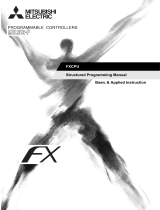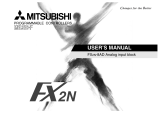Page is loading ...

USER’S MANUAL
FX
2N
-5A Special function block

FX2N-5A Special function block
Foreword
• This manual contains text, diagrams and explanations which will guide the reader in the correct installation
and operation of the FX
2N
-5A Special function block. It should be read and understood before attempting to
install or use the unit.
• Further information can be found in the FX
0N
/FX
1N
/FX
2N
/FX
2NC
/FX
3U
/FX
3UC
Series Hardware Manual for
connecting main unit, and the FX Series Programming Manual(
ΙΙ
).
• If in doubt at any stage of the installation of FX
2N
-5A Special function block always consult a professional
electrical engineer who is qualified and trained to the local and national standards that applies to the
installation site.
• If in doubt about the operation or use of FX
2N
-5A Special function block please consult the nearest Mitsubishi
Electric distributor.
• This manual is subject to change without notice.

FX
2N
-5A Special function block
USER’S MANUAL
This manual confers no industrial property rights or any rights of any other kind, nor does it confer any patent
licenses. Mitsubishi Electric Corporation cannot be held responsible for any problems involving industrial
property rights which may occur as a result of using the contents noted in this manual.
FX2N-5A Special function block
Manual number : JY997D11401
Manual revision : D
Date : September 2008

FX2N-5A Special function block
ii

FX2N-5A Special function block
iii
Guidelines for the Safety of the User and Protection of the FX
2N
-5A Special
function block.
This manual provides information for the use of the FX
2N
-5A Special function block. The
manual has been written to be used by trained and competent personnel. The definition of
such a person or persons is as follows:
a) Any engineer who is responsible for the planning, design and construction of automatic
equipment using the product associated with this manual, should be of a competent
nature, trained and qualified to the local and national standards required to fulfill that
role. These engineers should be fully aware of all aspects of safety with regards to
automated equipment.
b) Any commissioning or service engineer must be of a competent nature, trained and
qualified to the local and national standards required to fulfill that job. These engineers
should also be trained in the use and maintenance of the completed product. This
includes being completely familiar with all associated documentation for said product. All
maintenance should be carried out in accordance with established safety practices.
c) All operators of the completed equipment (see Note) should be trained to use this
product in a safe manner in compliance to established safety practices. The operators
should also be familiar with documentation which is associated with the actual operation
of the completed equipment.
Note :
The term ‘completed equipment’ refers to a third party constructed device which
contains or uses the product associated with this manual.

FX2N-5A Special function block
iv
Notes on the Symbols Used in this Manual
At various times throughout this manual certain symbols will be used to highlight points which
are intended to ensure the users personal safety and protect the integrity of equipment.
Whenever any of the following symbols are encountered its associated note must be read and
understood. Each of the symbols used will now be listed with a brief description of its meaning.
Hardware Warnings
1) Indicates that the identified danger
WILL
cause physical and property damage.
2) Indicates that the identified danger could
POSSIBLY
cause physical and property
damage.
3) Indicates a point of further interest or further explanation.
Software Warnings
4) Indicates special care must be taken when using this element of software.
5) Indicates a special point which the user of the associate software element should
be aware.
6) Indicates a point of interest or further explanation.

FX2N-5A Special function block
v
• Under no circumstances will Mitsubishi Electric be liable responsible for any consequential
damage that may arise as a result of the installation or use of this equipment.
• All examples and diagrams shown in this manual are intended only as an aid to understanding
the text, not to guarantee operation. Mitsubishi Electric will accept no responsibility for actual
use of the product based on these illustrative examples.
• Please contact a Mitsubishi Electric distributor for more information concerning applications
in life critical situations or high reliability.

FX2N-5A Special function block
vi
Note Concerning the CE Marking
This document does not guarantee that a mechanical system including this product will comply
with the following standards. Compliance to EMC standards of the entire mechanical system
should be checked by the user / manufacturer. Compliance to LVD standards of the entire
mechanical system should be checked by the user / manufacturer.

FX2N-5A Special function block
vii
EMC
The following products have shown compliance through direct testing (of the identified
standards below) and design analysis (through the creation of a technical construction file) to
the European Directive for Electromagnetic Compatibility (89/336/EEC) when used as directed
by the appropriate documentation. Refer to a manual or related material of each product other
than the following.
Type : Programmable Controller (Open Type Equipment)
Models : FX
2N
-5A manufactured
from November 1st, 2003 to April 30th, 2006 are
compliant with EN50081-2 and EN61131-2:1994+A11:1996+A12:2000
after May 1st, 2006 are compliant with EN61131-2:2003
Fo r m o r e d e t a i l s , p l e a s e c o n t a c t t h e l o c a l M i t s u b i s h i E l e c t r i c s a l e s s i t e .
Standard Remark
EN50081-2:1993 Electromagnetic compatibility
- Generic emission standard
Industrial environment
Compliance with all relevant aspects of the standard.
(Radiated Emissions and Mains Terminal Voltage
Emissions)
EN61131-2:1994 Programmable controllers
/A11:1996 - Equipment requirements
/A12:2000 and tests
Compliance with all relevant aspects of the standard.
(RF Immunity, Fast Transients , ESD and Damped
oscillatory wave)
EN61131-2:2003 Programmable controllers
- Equipment requirements
and tests
Compliance with all relevant aspects of the standard.
(Radiated Emissions, Mains Terminal Voltage
Emissions, RF immunity, Fast Transients, ESD,
Surge, Voltage drops and interruptions, Conducted
and Power magnetic fields)

FX2N-5A Special function block
viii

FX2N-5A Special function block Contents.
ix
Guideline............................................................................................................................iii
1. Introduction .........................................................................................1-1
2. External Dimensions and Parts...........................................................2-1
3. Installation ...........................................................................................3-1
4. Connection to PLC..............................................................................4-1
5. Wiring ..................................................................................................5-1
5.1 Caution............................................................................................................. 5-1
5.2 Input Wiring...................................................................................................... 5-2
5.3 Output Wiring ................................................................................................... 5-3
6. Specifications ......................................................................................6-1
7. Buffer Memory (BFM).........................................................................7-1
7.1 Buffer Memories (BFM) lists ............................................................................ 7-2
7.2 Details of buffer memories............................................................................. 7-12
7.2.1 BFM 0 input mode specification (READ/WRITE) .............................................. 7-12
7.2.2 BFM 1 output mode specification (READ/WRITE) ............................................ 7-14
7.2.3 BFM 2 to BFM 5 Number of averaging times (READ/WRITE).......................... 7-16
7.2.4 BFM 6 to BFM 9 Averaged Input Channel data (READ only) ........................... 7-17
7.2.5 BFM 10 to BFM 13 Immediate Input Channel data (READ only) ...................... 7-17
7.2.6 BFM 14 Analog Output data (READ/WRITE).................................................... 7-17
7.2.7 BFM 15 Calculated Analog output data (when direct control function is active)
(READ only) ...................................................................................................... 7-17
7.2.8 BFM 16 to BFM 17 Reserved............................................................................ 7-17
7.2.9 BFM 18 hold/ reset analog output when PLC is stopped (READ/WRITE) ........ 7-18
7.2.10 BFM 19 setting change enable/disable (READ/WRITE) ................................... 7-19
7.2.11 BFM 20 Initialization function (reset all values to default) (READ/WRITE) ....... 7-20

FX2N-5A Special function block Contents.
x
7.2.12 BFM 21 Writes I/O characteristics (offset/gain Scaling function setting)
(READ/WRITE) ................................................................................................. 7-21
7.2.13 BFM 22 Convenient functions setting (READ/WRITE)...................................... 7-22
7.2.14 BFM 23 Set parameter for direct control between the input channel and output
channel (READ/WRITE).................................................................................... 7-23
7.2.15 BFM 24 Reserved ............................................................................................. 7-24
7.2.16 BFM 25 Filter-level selection register (READ/WRITE) ...................................... 7-25
7.2.17 BFM 26 Upper/lower limit value alarm status (READ only)............................... 7-28
7.2.18 BFM 27 A/D data sudden change detection status (READ only)...................... 7-30
7.2.19 BFM 28 Scale over status (READ/WRITE) ....................................................... 7-32
7.2.20 BFM 29 Error status .......................................................................................... 7-34
7.2.21 BFM 30 Model ID code (READ only)................................................................. 7-37
7.2.22 BFM 31 to BFM 40 reserved ............................................................................. 7-37
7.2.23 BFM 41 to BFM 44 Analog input Offset data (READ/WRITE)........................... 7-37
7.2.24 BFM 45 Analog output Offset data (READ/WRITE) .......................................... 7-37
7.2.25 BFM 51 to BFM 54 Analog Input Gain data (READ/WRITE) ............................ 7-38
7.2.26 BFM 55 Analog output Gain data (READ/WRITE) ............................................ 7-40
7.2.27 BFM 71 to BFM 74 Lower limit, alarm set value (READ/WRITE)...................... 7-41
7.2.28 BFM 81 to BFM 84 Upper limit, alarm set value (READ/WRITE)...................... 7-41
7.2.29 BFM 91 to BFM 94 Sudden change detection set value (READ/WRITE) ......... 7-43
7.2.30 BFM 99: Clears upper/lower limit value error and sudden change detection error
(READ/WRITE) ................................................................................................. 7-44
7.2.31 BFM 101 to BFM 108 Peak value (minimum value) (READ only)..................... 7-45
7.2.32 BFM 111 to BFM 118 Peak value (maximum value) (READ only).................... 7-45
7.2.33 BFM 109: Peak value reset flag (minimum value) (READ/WRITE)................... 7-46
7.2.34 BFM 119: Peak value reset flag (maximum value) (READ/WRITE).................. 7-46
7.2.35 BFM 200 to BFM 249 Scaling function (READ/WRITE).................................... 7-47

FX2N-5A Special function block Contents.
xi
8. Adjustment of I/O Characteristics........................................................8-1
8.1 Standard I/O characteristics............................................................................. 8-1
8.2 Adjustment of I/O characteristics ..................................................................... 8-8
9. Example program................................................................................9-1
9.1 Program example for analog input/output........................................................ 9-1
9.2 Outline of FROM/TO commands ..................................................................... 9-4
Associated Manuals List........................................................................... A-1

FX2N-5A Special function block Contents.
xii

Introduction 1
1-1
1. Introduction
The FX
2N
-5A analog special function block has four input channels and one output channel.
The input channels receive analog signals and converts them to the comparable digital values.
The output channel takes a digital value and outputs an equivalent analog signal.
1) Analog signal inputs can be selected from either voltage or current input. The applicable
analog signal input is set using the TO instruction supplied by the PLC main unit.
This PLC instruction is used to select different analog input signal types for each
corresponding channel.
2) The FX
2N
-5A can be connect to FX
0N
/FX
1N
/FX
2N
/FX
2NC
/FX
3U
/FX
3UC
series PLC
3) Up to 2 FX
2N
-5A units can be connected to FX
0N
main unit, FX
0N
extension unit, FX
1N
Main
unit.
Up to 8 FX
2N
-5A units can be connected to FX
2N
/FX
3U
/FX
3UC
*1
Series PLC.
Up to 4 FX
2N
-5A units can be connected to one FX
2NC
Series PLC.
For connection to the FX
2NC
Series PLC, an FX
2NC
-CNV-IF is required.
For connection to the FX
3UC
Series PLC, an FX
2NC
-CNV-IF or FX
3UC
-1PS-5V is required.
Data transfer with the PLC is performed via buffer memories of the FX
2N
-5A using FROM/
TO Instructions.
*1 Up to 7 units can be connected to an FX
3UC
-32MT-LT PLC.
FX2N-5A Special function block

FX2N-5A Special function block Introduction 1
1-2
MEMO

External Dimensions and Parts 2
2-1
2. External Dimensions and Parts
FX -5A
POWER
24V
AD/DA
2N
24+
24-
VI-
OUT
V+
I+
V+
VI-
V+
I+
VI-
I+
VI-
V+
I+
V+
I+
VI-
IN4IN3
IN2
IN1
5A
4(0.16")
87(3.43")
9(0.35")
55(2.17")
90(3.54")
1)
10)
9)
2)
80(3.15")
3)
8)
7)
55(2.17")
4)
5)
6)
Dimensions: mm(inches)
Mass (Weight): 0.3kg (0.66lbs)
4(0.16")
Terminal
arrangement
24+
24-
VI-
V+
I+
V+
VI-
V+
I+
VI-
I+
VI-
V+
I+
V+
I+
VI-
OUT
IN4IN3
IN2
IN1
FX2N-5A Special function block

FX2N-5A Special function block External Dimensions and Parts 2
2-2
1) Direct mounting hole (2-
φ
4.5) (0.18)
2) Extension cable
3) Power indicator lamp (LED)
5V power is supplied from the programmable controller to light this indicator lamp.
4) Power supply terminals (Screw terminal: M3 (0.12))
5) Analog output terminals (Screw terminal: M3 (0.12))
6) Analog input terminals (Screw terminal: M3 (0.12))
7) 24V power indicator lamp (LED) 24V DC power is supplied to the terminals of the FX
2N
-5A
to light this indicator lamp.
8) AD/DA conversion indicator lamp (LED)
Flashes at a high speed if AD/DA conversion is performing without a problem.
9) DIN rail mounting clip
10)DIN rail mounting slot (width of DIN rail: 35mm 1.38")

Installation 3
3-1
3. Installation
Install the FX
2N
-5A to the right side of a main unit, extension unit, extension block or special
block of the FX
0N
/FX
1N
/FX
2N
/FX
2NC
/FX
3U
/FX
3UC
Series PLC.
The FX
2N
-5A can be installed with DIN rail (DIN46277 of 35 mm in width) or directly installed
with screws M4. For the details, refer to the handy manual supplied together with the PLC main
unit.)
FX2N-5A Special function block

FX2N-5A Special function block Installation 3
3-2
Figure 3.1: Installation with DIN rail
•The FX
2N
-5A can be installed on DIN rail
(DIN46277) of 35 mm in width as it is. For
removal, pull down on the DIN rail mounting
hook, then remove the FX
2N
-5A.
Figure 3.2: Direct installation
•The FX
2N
-5A can be installed directly by
inserting screws (M4) into installation holes.
For the pitch and the position of installation
holes, refer to the figure on the left.
FX -5A
POWER
24V
AD/DA
2N
Hook for DIN rail
Installation
screw M4
51(2.01)
80(3.15)
Dimensions: mm(inch)
/