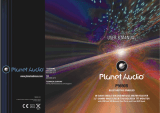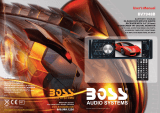1.BeforeOperation...........................................................................................4
1.1Glossary................................................................................................4
1.2Precautions............................................................................................4
1.3MaintenanceandCleaningofDiscs..........................................................5
1.4BatteryInformationoftheRemoteControl.................................................5
1.5TheRemoteControlDescription...............................................................6
1.6DescriptionoftheFaceoftheFrontPanel.................................................7
1.7DescriptionoftheRearCabinet...............................................................8
1.8UnitInstallation......................................................................................9
2.CommonOperation......................................................................................10
3.RadioOperation..........................................................................................12
4.BasicDisc,USBorMMC/SDOperation..........................................................13
4.1BeginPlayback......................................................................................13
4.2PausePlayback.....................................................................................14
4.3StopPlayback.......................................................................................14
4.4SelectChapter/TrackwiththeUP/DNorthe>>|/|<<Buttons......................14
4.5SelectChapter/TrackwiththeNumberButtons.........................................14
4.6SelectChapter/TrackwiththeRoot/PBCMenu.........................................14
4.7TerminatethePlayback..........................................................................15
5.AdvancedDisc,USBorMMC/SDOperation...................................................15
5.1PlaybackwithSpeed..............................................................................15
5.2PlaybackwithSlowSpeed......................................................................15
5.3PlaybackRepeatedly.............................................................................16
5.3.1One/AllRepeat...................................................................................16
5.3.2A-BRepeat.........................................................................................16
5.4PlaybackinScanMode..........................................................................17
5.5PlaybackfromaspecifiedChapter/TrackoraSpecifiedTime....................17
5.6PlaybackinRandom..............................................................................17
5.7PlaybackinDifferentAngle.....................................................................17
5.8PlaybackinZoomMode.........................................................................17
5.9ChangetheCaptionLanguage...............................................................18
5.10ChangetheAudioLanguage.................................................................18
5.11ChangetheVideoSignalSystem..........................................................18
5.12LookoverthePlaybackStatus..............................................................18
5.13ProgramPlayback...............................................................................19
5.14PlaybackthePictureCDinJPEGFormat...............................................19
5.15Mp4OPERATION................................................................................20
5.16ESPandFunction..........................................................................20
5.17USBandMMC/SDReaderOperation....................................................20
5.18DVDSystemMenuSetupOperation......................................................20
5.19ParentalControl..................................................................................24
5.20RegionCode.......................................................................................25
6
7.TroubleShooting.........................................................................................28
8.Specifications.............................................................................................29
Contents
ID3
.BluetoothHandfreeSystem(Option).............................................................26
7.TheTroubleShooting
Pleasereadtheuser’smanualcarefullybeforeusingtheDVDplayer.Ifyouhaveanytroubles
inusingthisplayer,trytosolvetheproblemsbythesuggestionsmentionedbelow.Ifyoucan
notremovethetroubleafterusingallthesuggestions,pleasecontactthecompanyorthe
technicalservicecenterauthorizedbyus.Forthesakeofyoursafety,pleasedonotopenthe
coverandrepairtheplayerbyyourself,ifthat,itmaycauseelectricshock.
NOPICTURE,SOUNDANDINDICATION
*Ensurethatthepowerswitchison.
*Ensurethatthewallinletisok.
*Ensurethatthepowercordisnotdamagedorthe fuseisnotblown.
*Ensurethatthepowerplugisconnectedtotheinlettightly.
NOSOUNDBUTHAVEPICTURE
*Ensurethattheplayer’saudiooutputhasagoodconnectionwithmonitor’saudioinput.
*Checkwhethertheaudioconnectorisdamaged.
*Checkwhetheryouhaveturneddownthevolume.
*EnsurethatyouhavesettherightAUDIOsetupoftheplayer.
*Ensurethattheaudioisnotundermute.
NOPICTUREBUTHAVESOUND
*Ensurethattheplayer’svideooutputhasagoodconnectionwithmonitor’svideoinput.
*EnsurethatyouhaveturnedyourmonitortotheAVinputchannelconnectingtoyourplayer.
*Checkwhetherthevideoconnectorisdamaged.
*EnsurethatyouhavesettherightVIDEOsettingsoftheplayer.
BLACKANDWHITEPICTUREORSCREENROLLING
*EnsurethatyouhavesettherightTVSYSTEM(e.g.PAL,NTSC)setting.
FLAWSOFPICTUREORSOUND
*CheckwhetherthesettingofAUDIOisright.
*Checkwhetherthediscisscratchedorstained.
*CheckwhethertheAVconnectorandtheoutputterminalisstained.
*CheckwhetherthereiscondensationinsidetheLens.Ifso,leavetheplayeroffforanhour
orso,thentryagain.
*Checkwhethertheinstallationangleislessthan30.
DISPLAYNODISC ORBADDISC
*Ensurethatyouhaveputthedisconthetray.
*Checkwhetherthediscisputinthereverseside.
*Checkwhetherthediscisdistorted.
*Checkwhetherthediscisstainedorscratchedbadly.
*Ensurethatthediscformatiscompatibletotheplayer.
*Ensurethatthetemperatureinsidethecarisnottoohigh.Ifso,coolofftilltheambient
temperaturereturnstonormal.
*Replaceanotherdisctoinsertitintothedisccompartment.
REMOTECONTROLISINSENSITIVEORDOESNOTWORK
*Checkthebatteriesofremotecontrolandmakesurethattheyaretobepowerfuland
goodconductivity.
*DirecttheremotecontroltotheIRsensoroftheplayer.
*CheckwhethertherearesomeobstaclesbetweentheremotecontrolandIRsensor.
SOMEFUNCTIONBUTTONSDONOTWORK
*Turnoffthepower,thenturnonagain.
*Resettheunittozero,thenturnonagain.
*Removethefrontpanelfromtheunit,theninstallitagainandthenturnonagain.
THERADIODOESNOTWORK
*Checkwhethertheantennacableisconnectedfirmly.Ormanuallytuneforastation.
°
PDF created with FinePrint pdfFactory trial version http://www.pdffactory.com