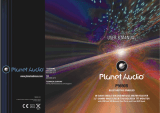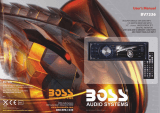4.2PausePlayback
.3StopPlayback
.4SelectChapter/TrackwiththeUP/DNorthe>>|/|<<Button
.5SelectChapter/TrackwiththeNumberButtons
.6SelectChapter/TrackwiththeRoot/PBCMenu(Ifthediscincludesthe
root/PBCmenu)
InthestateofDVD/VCD/CD/MP3/WMAdiscplaying,pressthePAUSE
buttononIRremotecontroltopausetheplayback,pressthePLAY
buttontoresumenormalplayback.
4
InthestateofDVD/VCD/MP3/WMA/CDdiscplaying,presstheSTOPbutton
oncetopausetheplayback,thenpressthePLAYbuttontoresumethenormal
playback;presstheSTOPbuttontwicetofullstoptheplayback,thenpress
thePLAYbuttontostartplaybackfromthebeginningofthefirstchapter/track.
4
PresstheUP/DNbuttononthefrontpanelorthe>>|/|<<buttononthe
remotecontrolduringplaybacktoselectthenextorlastchapter/trackto
playback.
Note:PresstheUP/DNorthe>>|/|<<buttonmultipletimestoadvance
multiplechapters/tracksforwardorbackward.
4
InthestateofDVD/VCD(PBCOFF)/MP3/WMA/CDdiscplaying,pressone
ofthe1~9andthe0/10numberbuttonstodirectlyselectandplaythe1stto
10thtrack/chapter(the0/10buttonisusedasthe10button).
Ifyouwanttoplaythetrack/chapterthatsserialnumberisbiggerthan10,
usethe10+,1~9and0/10button.Forexample1,toplaythe13thtrack/
chapter,firstlypressthe10+buttononce,thenpressthe3button.For
example2,toplaythe34thtrack/chapter,firstlypressthe10+buttonfor3
times,thenpressthe4button.(the0/10buttonisusedasthe0button)
Note:longpressingthe+10or-10buttoncanplaythenext10orlast10
chapter/track(onlyforMP3/WMA).
4
InthestateofDVDdiscplaying
1.PresstheTITLEbuttonontheremotecontroltodisplaythetitlelist.
2.Pressthedirectionbuttonstoselectyourdesiredtitle,andthenpresstheOK
orPLAYbuttontoopentherootmenuoftheselectedtitle.
3.Pressthedirectionbuttonstoselectyourdesiredchapter,finallypressthe
OKorPLAYbuttontoplaytheselectedchapter.
Duringplayback,pressingtheMENUbuttoncandirectlydisplaytheroot
menuofthetitlethatisplaying.
5
Itallowsyoutoentertheorderinwhichyouwantsomechapters/tracksin
DVD/VCD/MP3/WMA/CDdisctoplay.
1Duringplayback,pressthePROGbuttontoenteraprograminterfaceas
follows:
forDVDdiscsforVCD/MP3/WMA/CDdiscs
2Usethedirectionbuttonstomovecursorontothedesiredplaceforinputting
thesequencenumber.
3Usethenumberbuttontoinputdesiredsequencenumberoftitle/chapter/
trackwithdesiredsequence.
4UsethedirectionbuttontomovecursorontoPlayitem,thenpresstheOK
buttontoplaytheprogrammedtitles/chapters/tracksinprogrammedorder;
onlypressingthePLAYbuttonalsocanplaytheprogrammedtitles/chapters
/tracksinprogrammedorder.
*Toexitprogramplayback,firstpresstheSTOPbutton,thenpressthePLAY
buttontoentersequenceplayback;orpressthePROGbuttontwiceagain.
*Toremovetheallprogrammedsequencenumbers,movethecursoronto
Clearitem,thenpresstheOKbutton.
*Tochangetheprogrammedsequence,movethecursorontotheitemyou
wanttochange,inputthedesiredsequencenumber.
*DuringVCDplayback,ifitisinPBCONmode,atthesametimeofentering
thestateofprogramplayback,itturnsoffPBCmode.
5
1. TherootmenuisdisplayedonthemonitorwhenbeginningtoswitchonDISC
mode.Atthetime,itplaysMP3/WMAfile.(theTITLEorMENUbuttonisnot
available).
Intherootmenu,theleftfilesorticonisforMP3/WMAfile;themiddlefilesort
iconisforJPEGfile;therightfilesorticonisforVIDEOfile.Ifoneofthese3
filesortdoesnotexist,youcannotmovecursorontothefilesorticon.
2.Whendisplayingtherootmenu,pressthedirectionbuttonstoselectyour
desiredFOLDER,fileorfilesorticon,thenpresstheOKorPLAYbuttonto
opentheFOLDER,orplaytheselectedfile,orplayonlythis sortoffile.
Whendisplayingtherootmenu,youcanalsousethenumberbuttonsto
selecttheserialnumberofthefileandplaythefile.
WhenyouselectaJPEGfilesorticon,pressthe^or>buttontoselectthe
firstJPEGfile,thenpressthevbuttontoselectthedesiredJPEGfile,finally
presstheOKorPLAY/PAUSEbuttontodisplaytheJPEGpictureinfullscreen
fromtheselectedJPEGpicture.
.14ProgramPlayback
.15PlaybackthePictureCDinJPEGFormat
PROGRAM
TCTCTCTC
1__:__5__:__9__:__13__:__
2
3
4
PlayClear
__:__6__:__10__:__14__:__
__:__7__:__11__:__15__:__
__:__8__:__12__:__16__:__
PROGRAM
1____5____9____13____
2
3
4
PlayClear
____6____10____14____
____7____11____15____
____8____12____16____
PDF created with FinePrint pdfFactory trial version http://www.pdffactory.com