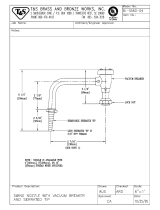Page is loading ...

Accelerating the World of Cooking
TM
Service Manual
FOR THE TURBOCHEF
3240 HIGH H CONVEYOR OVEN


For further information, call
800.90TURBO
or
+1 214.379.6000

The information contained in this manual is important for the proper installation, use, mainte-
nance, and repair of this oven. Follow these procedures and instructions to help ensure satisfactory
baking results and years of trouble-free service.
Errors – descriptive, typographic, or pictorial – are subject to correction. Specifications are subject
to change without notice.
PLEASE CAREFULLY READ THIS MANUAL AND RETAIN IT FOR FUTURE REFERENCE.

TABLE OF CONTENTS
Table of Contents
Safety Instructions
Important Safety Information - Please Read First i
General Safety Information i
Preventing Oven Damage i
Reducing Fire Risk ii
Grounding Instructions ii
Power Cord Replacement ii
Specifications and Startup
Oven Overview 1
Certifications 2
Dimensions 2
Oven Construction 2
Theory of Operation 2
Power Specifications 2
Ventilation Requirements 2
Gas Derating 2
Gas Setup 3
Reading the Incoming Gas Pressure (Static) 3
Reading the Gas Pressure at 100% Flame 3
Reading the Gas Pressure at Minimum Flame 4
Reading the Operating Gas Pressure 4
Confirming Proper Closure of all Taps 4
Cleaning
Cleaning the Oven 5
Supplies and Equipment 5
Daily Cleaning Procedures 5
Deep Cleaning Procedures 6-8
Standard Oven Operation
Oven Controls 9
Cooking a Product 10
Editing a Cooking Profile 12
Changing a Cooking Profile’s Name 12
Adjusting the Belt Speed 13
Adjusting the Temperature 13
Adjusting the Top and Bottom Air 13

TABLE OF CONTENTS
Oven Modes
Config Mode 15
Smart Card Screen 15
Updating the Firmware 15
Accessing the Fault Count Screen 16
Accessing the Setup Mode 16
Accessing the Test Mode 16
Setup Mode 16
Changing the Display Temperature 16
Edit Option Screen 16
Changing the Display Language 17
Info Screen 17
Test Mode 17
Accessing the Burner Control Screen 18
Manipulating the Top and Bottom Blowers 18
Viewing the Status Indicators 18
Entering a New Serial Number 19
Initiating a Burn-In Test 20
Erasing all Oven Settings 20
Clearing the Fault Counts 20
Viewing the Serial Number 20
Oven Systems
The Control System 21
Control Board 21
Display 21
EMI Filter 21
Fuses 21
High-Limit Thermostat 21
Idle Button 21
Keypad 21
Power Supply - 24VDC (Domestic) 21
Power Supply - 24VDC (International) 22
K3 Relay - Gas 22
K4 Relay - Ignition 22
RTD 23
Smart Card Reader 23
Speaker 23
Thermostat - 120F (Close on Rise) 23
Wire Harness 23
The Conveyor System 23
Gear Drive (Conveyor Motor) 23
Gear Drive (Conveyor Motor) Speed Controller (CMSC) 24

TABLE OF CONTENTS
The Blower System 25
Blower Motor 25
Blower Motor Speed Controller (BMSC) 25
The Burner System 26
Air Pressure Switch 26
Burner Transformer 26
Combustion Blower 27
Modulating Gas Valve 27
Ignition Module 27
Troubleshooting
Overview of Troubleshooting 29
Fault Code Descriptions 29
Fault Code Troubleshooting 31
F1: Blower Fault 31
F2: Low Cook Temp 32
F3: No Flame 34
F5: CC Over Temp 36
F6: EC Over Temp 37
F7: RTD Fault 38
F8: High Limit Tripped 38
F9: Belt Fault 39
F10: Air Pressure Switch Fault 40
Non-Fault Code Troubleshooting 41
Cooling System Issue 41
Food Not Cooking Properly 42
No Display 43
No Keypad Input 43
Schematics
Schematic 45
Pin-out 46
Controller Codes 47
Appendix A - Replacing Oven Components
Comprehensive Part List A-1 - A-4
Replacing Items - No Panel Removal Required A-6
Replacing Items - Right End Bell A-8
Replacing Items - Left End Bell A-12
Replacing Items - Burner Compartment Cover A-14

i SAFET Y INSTRUCTIONS
Important Safety Information – Please Read First
Improper installation, adjustment, alteration, service, or maintenance of this equipment can cause property
damage, injury, or death. Thoroughly read the installation, operating, and maintenance instructions before
installing or servicing this equipment. Strictly adhere to the following safety information to reduce the
risk of:
- Damage to the oven
- Damage to property near the oven
- Personal injury
- Burns
- Fire
- Electric shock
General Safety Information
a
Use this appliance only for its intended uses as described in this manual.
a
Only qualified service personnel should service this appliance. Contact the nearest authorized service
facility for examination, repair, or adjustment.
a
Always ensure the oven is disconnected from the power supply before servicing, repairing, or adjust-
ing any components or parts.
X
DO NOT place the cord near heated surfaces.
X
DO NOT store or use flammable vapors or liquids (e.g., gasoline) in the vicinity of this appliance.
X
DO NOT allow children to use this appliance.
X
DO NOT place corrosive chemicals or vapors in this appliance. It is not designed for industrial or
laboratory use.
X
DO NOT operate this appliance if it:
-Has a damaged cord, plug, or gas hose
-Is not working properly
-Has been damaged or dropped
X
DO NOT cover or block any openings on this appliance.
X
DO NOT store this appliance outdoors.
X
DO NOT use this appliance near water.
X
DO NOT immerse this appliance or any of its components (e.g., cord, plug, etc.) in water.
X
DO NOT let the cord hang over the edge of a table or counter.
X
DO NOT work near the appliance with long hair, loose clothing, or dangling jewelry.
Preventing Oven Damage
a
When servicing this appliance, do not tear insulation to get to components. Rather, find the edge of
the insulation and remove the tape that holds it in place.
a
Clean the oven daily (page 5).
a
Clean the oven only with TurboChef approved cleaner.
X
DO NOT clean with a water jet.
X
DO NOT slam or mishandle the oven window.
X
DO NOT frequently open and close the window to check the cook status of the food.
X
DO NOT allow cleaning solution or water to remain in the cook cavity longer than necessary.

SAFET Y INSTRUCTIONS
ii
Reducing Fire Risk
If materials inside the oven ignite or if smoke is observed,
1.Keep the oven window closed.
2.Turn off the oven.
3.Disconnect the power cord or shut off power at the fuse/circuit breaker panel.
a
Carefully attend the oven if paper, plastic, or other combustible materials are placed inside the oven
to facilitate cooking.
X
DO NOT leave items in the cook cavity when the oven is not in use.
X
DO NOT cook items wrapped in cling wrap or plastic film.
X
DO NOT overcook food.
X
DO NOT store (or use) gasoline or any other flammable vapors or liquids near this appliance.
If a gas leak is noticed,
X
DO NOT attempt to light or operate any appliance.
X
DO NOT operate any electronic device.
a
Immediately use an exterior phone to contact your gas supplier.
a
If you cannot contact your gas supplier, contact your local fire department.
Grounding Instructions
WARNING: Improper grounding increases the risk of electric shock.
This appliance must be grounded. The cord is equipped with a grounding wire and plug, which in the
event of an electrical short circuit, reduce the risk of electric shock by providing an escape wire for the
electric current. The wire must be plugged into an outlet that is properly installed and grounded.
Consult a qualified electrician or serviceman to determine whether or not the appliance is properly
grounded.
X
DO NOT use an extension cord. If the power supply cord is too short, request a qualified electrician
or serviceman to install an outlet near the appliance.
Power Cord Replacement
To avoid potential hazards, only the manufacturer, its service agent, or a similarly-qualified person should
replace a damaged power cord.

iii SAFET Y INSTRUCTIONS
This page intentionally
left blank.

Specifications and Startup


SPECIFICATIONS AND STARTUP
1
Overview
Figures 1 and 2. For part numbers, see the
appendix.
1. Air filter, 11.75” x 7.5” (298 mm x
190 mm)
2. Idle button (page 21)
3. Left end bell (page A-12)
4. Right end bell (page A-8)
5. VFD display and keypad (page 21 and A-8)
6. Chain guard
7. Conveyor belt
8. Window (optional feature)
9. Hi-limit reset switch
10. Burner compartment cover
11. Cooling fan tube
12. Air filter, 9” x 3.25” (228 mm x 83 mm)
13. Cooling fan tube access thumb screw
14. Burner compartment cover access screws
15. Power cord and plug (page ii)
16. Rating plate
3
1
4
5
6
7
8
2
9
10
11
12
15
16
13
14
Figure 1: Oven Overview, Front
Figure 2: Oven Overview, Rear

2
Certifications
cULus GAS FIRED LISTED, UL EPH, FCC
Dimensions
With End Bells Closed
- Width: 72.13” (1832 mm)
- Depth: w/ window: 55.25” (1403 mm)
- Depth: w/o window: 52.85” (1342 mm)
- Height: 19.00” (483 mm)
With End Bells Open
- Width: 87.53” (2223 mm)
- Depth: w/ window: 59.20” (1504 mm)
- Depth: w/o window: 56.80” (1443 mm)
- Height: 19.00” (483 mm)
Oven Construction
- 430 stainless steel exterior
- 304 stainless steel interior
- Powder coated steel legs
Theory of Operation
The HhC3240 conveyor oven uses two
independently-controlled blower motors to
precisely distribute impinged air into the cook
cavity from the top and bottom, creating a
highly-customizable cooking environment and
more throughput than any other oven its size.
Power Specifications
Electrical
Gas
-Volume: Maximum input per cavity
85k BTU (25kW [Gross])
-Min. Pressure (Nat, LP, I
2H
, I
2E
, I
2E+
, I
2L
, and I
3P
):
6” W.C. (152.4 mm H
2
O / 14.94 mb)
-Max. Pressure (Nat, LP, I
2H
, I
2E
, I
2E+
, I
2L
, and I
3P
):
14” W.C. (350.6 mm H
2
O / 34.87 mb)
-Burner Pressure (Nat, LP, I
2H
, I
2E
, I
2E+
, and I
3P
):
3.5” W.C. (88.9 mm H
2
O / 8.71 mb)
-Burner Pressure (I
2L
):
4.0” W.C. (101.6 mm H
2
O / 9.96 mb)
Ventilation Requirements
The TurboChef model HhC3240 conveyor oven
must be operated underneath a Type I or II hood.
Always adhere to local building and gas codes.
Local code is the prevailing authority for deter-
mining hood size and CFM.
Gas Derating
Contact TurboChef with questions regarding ele-
vations and necessary adjustments.
SPECIFICATIONS AND STARTUP
19.00”
(483mm)
19.00”
(483mm)
Figure 3: Dimensions
North America EU / Asia
Phase
1 Phase 1 Phase
Voltage
208/240 VAC 220-240 VAC
Frequency
50/60 Hz 50/60 Hz
Current Draw
8 Amp 8 Amp
Supply
3 Wire (L+L+G) 3 Wire (L+L+G)
Breakers
20 amp 16 amp
Plug
NEMA L620 IEC, 309 3 PIN

SPECIFICATIONS AND STARTUP
3
Gas Setup
A digital manometer that will read 0.10” WC
(2.54 mmH
2
O, 0.249 mb) must be used to
properly set all pressures. If the minimum
pressure is not set correctly, the oven temperature
will slowly rise in stand-by mode and eventually
cause cooking issues as well as trip the high limit
temperature switch. Digital manometers (HHC-
3001) are available through TurboChef; call
800.90
TURBO (+1 214-379-6000) for pricing and
availability. For information on accessing the
burner control, see page 18.
Reading the Incoming Gas Pressure
(Static)
1. Ensure the oven and all the equipment in the
piping system are off (pilot lights are
acceptable).
2. Remove the burner compartment cover and
cooling fan tube (refer to page 1).
3. Remove the screw from the upper tap of the
gas valve.
4. Attach the digital manometer to the upper
tap of the gas valve (Figure 4). This tap will
show the incoming pressure before the
internal regulator of the gas valve.
5. The pressures must be no less than 6” W.C.
(152.4 mmH
2
O, 14.94 mb) and no more
than 14” W.C. (350.6 mmH
2
O, 34.87 mb).
Otherwise, severe damage to the equipment
can occur.
6. Reattach the screw to the upper tap of the
gas valve.
Reading the Gas Pressure at 100%
Flame
1. Ensure the oven is on.
2. Select a cooking profile.
3. Remove the screw from the lower tap of the
gas valve.
4. During warmup (both fan speeds are at 65%
and the oven is at 100% flame), attach the
manometer to the lower tap of the gas valve
(Figure 4).
5. Verify that the maximum operating pressure is
3.5” W.C. (88.9 mmH
2
O, 8.71 mb), unless
operating I
2L
gas.
NOTE: I
2L
gas requires a pressure of 4” W.C.
(101.6 mmH
2
O, 9.96 mb).
6. If not, use an 8mm nut driver to adjust the
8mm nut (Figure 4) until the manometer
reads 3.5” W.C. (88.9 mmH
2
O, 8.71 mb),
unless operating I
2L
gas, as noted above (turn
clockwise to increase the pressure, counter-
clockwise to decrease the pressure).
7. Reattach the screw to the lower tap of the
gas valve.
Figure 4: Gas Valve
Red/White
Wires
Upper Tap
Lower Tap
8mm nut
5mm nut

4 SPECIFICATIONS AND STARTUP
Reading the Gas Pressure at Minimum
Flame
1. Remove either the red or white wire
(Figure 4).
2. Attach the electric manometer to the lower
tap of the gas valve (Figure 4).
3. Verify that the minimum operating pressure is
0.10” W.C. (2.54 mmH
2
O, 0.249 mb).
4. If not, use a 5mm nut driver to adjust the
5mm nut until the electric manometer reads
0.10” W.C. (2.54 mmH
2
O, 0.249 mb) (turn
clockwise to increase the pressure, counter-
clockwise to decrease the pressure).
5. Reconnect the wire you removed.
6. If adjustments were made, re-check 100%
flame pressure (see adjacent procedure).
Reading the Operating Gas Pressure
1. Ensure the oven is on.
2. Select a cooking profile (page 10).
3. Remove the screw from the upper tap of the
gas valve.
4. During warmup (both fan speeds are at 65%
and the oven is at 100% flame), attach the
manometer to the upper tap of the gas valve
(Figure 4).
5. Ensure that the pressure is no less than 6”
W.C. (152.4 mmH
2
O, 14.94 mb)and no
more than 14” W.C. (350.6 mmH
2
O,
34.87 mb).
6. Reattach the screw to the upper tap of the
gas valve.
Confirming Proper Closure of all Taps
Additional testing may be required - always
adhere to local gas codes and required methods of
leakage testing in the immediate location (refer to
the regulations in force in the country in which
the appliance is being installed). The prevailing
authority is the local code (or regulations).
1. Turn on the gas supply.
2. Spray all gas connections with a soap
solution.
-If growing soap bubbles are observed, a leak
-is present. Immediately shut off the gas
-supply.
-If no growth occurs, the connections are
-intact. Turn off the gas supply.

Cleaning


CLEANING
5
Cleaning the Oven
Follow the steps below daily to help maintain
your HhC oven.
Daily Cleaning Procedures
Supplies and Equipment
TurboChef-approved oven cleaner, nylon scrub
pad, cleaning towels, disposable gloves
Step 1: Prepare the Oven
-Press the back/off key (page 9) to turn the oven off.
-Ensure cooling down has completed.
CAUTION: Injury can occur if oven is not allowed to cool properly
before cleaning. DO NOT attempt to clean until the “cooling down”
message has disappeared.
Step 2: Remove and Clean the End Trays
-Remove both end trays.
-Wash and rinse both end trays, then dry them with a clean towel.
-Reinstall the end trays.
Step 3: Remove and Clean the Crumb Trays
-Slide out and remove both crumb trays.
-Wash and rinse both crumb trays, then dry them with a clean towel.
-Reinstall the crumb trays.
Step 4: Remove and Clean the Filters
-Remove the filters, both of which are located on the left side of the oven.
-Wash and rinse both filters, then dry them with a clean towel.
+ If a filter is torn or damaged, replace with a new filter (page A-2 for
part number).
CAUTION: DO NOT operate the oven without the filters in place.
Step 5: Clean the Oven Exterior
-Wipe the oven exterior and window with a clean, damp towel.
-The oven is ready to turn on.
Step 1
Step 2
Step 3
Step 4
Step 5

6 CLEANING
Deep Cleaning Procedures
TurboChef recommends deep cleaning the oven once a month (or more frequently depending on
use) to ensure optimal performance. Use only TurboChef-approved cleaner. Using any other
cleaning product can damage critical parts and may void the oven’s warranty.
Step 1: Prepare the Oven
-Press the back/off key (page 9) to turn the oven off.
-Ensure cooling down has completed.
CAUTION: Injury can occur if oven is not allowed to cool properly
before cleaning. DO NOT attempt to clean until the “cooling down”
message has disappeared.
Step 2: Remove and Clean the End Trays
-Remove both end trays.
-Wash and rinse the end trays, then dry them with a clean towel.
Step 3: Remove and Clean the Crumb Trays
-Slide out and remove both crumb trays.
-Wash and rinse both crumb trays, then dry them with a clean towel.
Step 4: Remove and Clean the Filters
-Remove the filters, both of which are located on the left side of the oven.
-Wash and rinse both filters, then dry them with a clean towel.
+ If a filter is torn or damaged, replace with a new filter (page A-2 for
part number).
CAUTION: DO NOT operate the oven without the filters in place.
Step 5: Remove and Clean the Chain Guard
-Remove the guard that covers the conveyor drive chain.
-Wash and rinse the chain guard, then dry it with a clean towel.
Step 6: Remove and Clean the Upper End Panels
-Remove both upper end panels from each end of the oven.
-Wash and rinse the upper end panels, then dry them with a clean towel.
WARNING: Lock all four casters before removing the conveyor, lower
plenum assembly, and upper nozzle plate. Physical injury or damage to
equipment can occur if the casters are not locked.
Step 1
Step 2
Step 3
Step 4
Step 5
Step 6
/