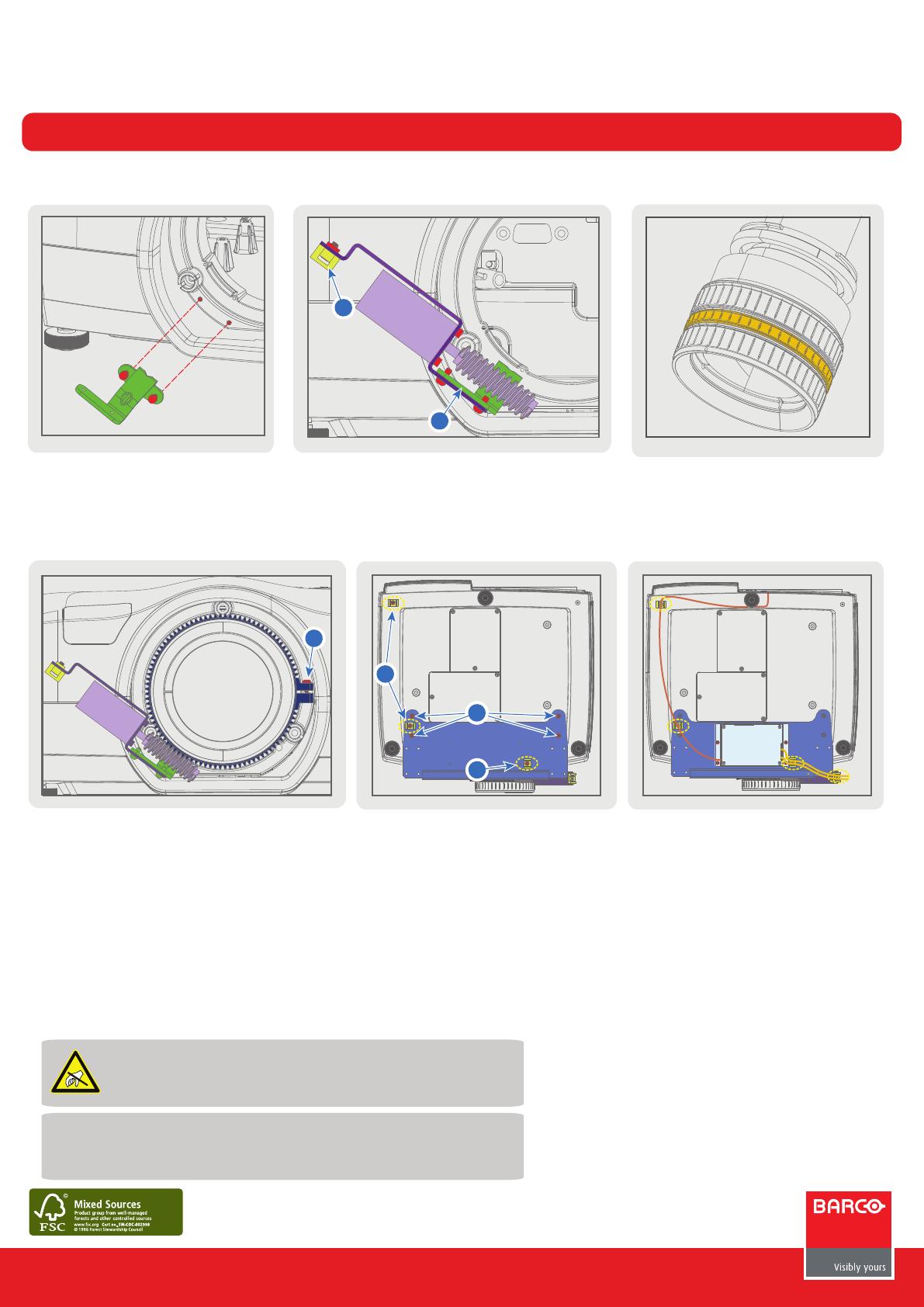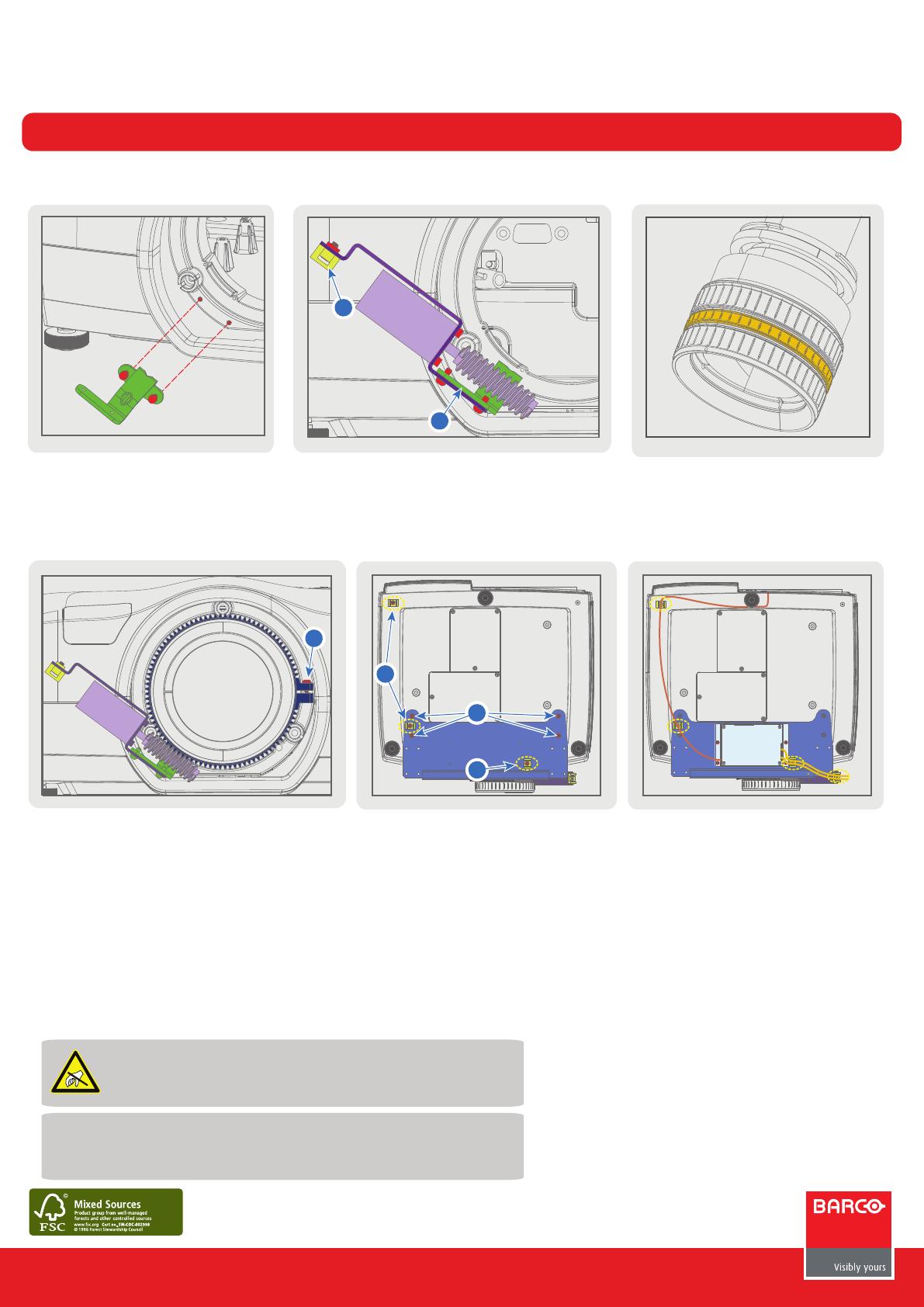
F50-series Motorized Iris Quick Start Guide
Installation
Printed on FSC certied paper (www.fsc.org)
601-0386-02
1. Mount support bracket to lens
plate (2xM2.5).
2. Install cable tie mount to motor bracket (1xM3).
3. Install motor bracket to support bracket (2xM2.5).
4. Remove iris ring (gray rubber)
from selected lens.
NB! Store for future use!
5. Install lens to the projector.
6. Position lens gear in place of iris ring.
7. Rotate lens gear manually and verify it
engages drive motor cleanly.
8. Hand tighten the fastening screw.
9. Install baseplate to bottom of the
projector (4xM6), as described in the
enclosed Lens Support Kit.
10. Install 3 cable tie mounts (3xM3) to
baseplate and projector bottom.
A1
1
ATTENTION!
ELECTROSTATIC SENSITIVE DEVICE. OBSERVE HANDLING PRECAUTIONS FOR ESD.
NOTE!
THIS UNIT IS ONLY COMPATIBLE WITH THE BARCO EN51, EN55 AND EN56 LENSES.
11. Mount PCB box to baseplate
(4xM3).
12. Raise rear projector foot (A3) to
15mm (from projector body).
13. Connect USB B connector to PCB
box.
14. Run USB cable through cable tie
mounts A1 and A2, and under the rear
projector foot (A3). Plug in USB A
connector to the source panel. Fasten
cable ties. Lower projector foot to 6mm
from projector body. Make sure the
cable is not pinched or squashed!
15. Plug in the two driver motor cable
to PCB box and motor. One of the
cables are already attached to the
motor, the other cable are supplied in
the kit. Route cables via cable tie
mounts B1 and B2. Fasten cable ties.
16. The unit is
now ready for use.
NOTE: The Motorized Iris kit also include the Lens Support Kit, 400-0860-01, enclosed in the box. Installation of this are
described in the bundled User and Installation Manual.
A2
A3
B1
B2
2
3
1119
10
10
8