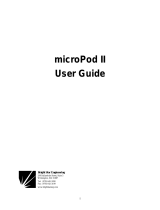Page is loading ...

Part Number 900-776-R
Revision G August 2019
SGX 5150, SGX 5150 MD, and SGX
5150 XL IoT Device Gateway User Guide
TM
TM
TM

SGX 5150, SGX 5150 MD, and SGX 5150 XL IoT Device Gateway User Guide 2
TM
TM
TM
Intellectual Property
© 2019 Lantronix, Inc. All rights reserved. No part of the contents of this publication may be
transmitted or reproduced in any form or by any means without the written permission of Lantronix.
Lantronix and MACH10 are a registered trademarks of Lantronix, Inc. in the United States and
other countries. DeviceInstaller is a trademark of Lantronix, Inc.
Patented: http://patents.lantronix.com
; additional patents pending.
Wi-Fi is a registered trademark of the Wi-Fi Alliance Corporation. Windows and Internet Explorer
are registered trademarks of Microsoft Corporation. Mozilla and Firefox are registered trademarks
of the Mozilla Foundation. Chrome is a trademark of Google Inc. Safari is a registered trademark
of Apple Inc. All other trademarks and trade names are the property of their respective holders.
Warranty
For details on the Lantronix warranty policy, please go to our web site at
www.lantronix.com/support/warranty
.
Contacts
Lantronix, Inc.
7535 Irvine Center Drive
Suite 100
Irvine, CA 92618, USA
Toll Free: 800-526-8766
Phone: 949-453-3990
Fax: 949-453-3995
Technical Support Online:
www.lantronix.com/support
Sales Offices
For a current list of our domestic and international sales offices, go to the Lantronix web site at
www.lantronix.com/about/contact
.
Open Source Software
Some applications are Open Source software licensed under the Berkeley Software Distribution
(BSD) license, the GNU General Public License (GPL) as published by the Free Software
Foundation (FSF), and the Python Software Foundation (PSF) License Agreement for Python
2.7.6 (Python License). Lantronix grants you no right to receive source code to the Open Source
software. Your use of each Open Source component or software is subject to the terms of the
applicable license. The BSD license is available at http://opensource.org/licenses
. The GNU
General Public License is available at http://www.gnu.org/licenses/
. The Python License is
available at https://www.python.org/download/releases/2.7/license/
.Your use of each Open
Source component or software is subject to the terms of the applicable license.
wpa_supplicant: http://w1.fi/cgit/hostap/plain/wpa_supplicant/README
Openssl : http://openssl.org/source/license.html
Busybox: http://busybox.net/license.html
Dropbear: https://secure.ucc.asn.au/hg/dropbear/raw-file/tip/LICENSE
VSFTPD: https://security.appspot.com/vsftpd.html#about
Bootstrap: https://github.com/twbs/bootstrap/blob/master/LICENSE

SGX 5150, SGX 5150 MD, and SGX 5150 XL IoT Device Gateway User Guide 3
TM
TM
TM
Python: https://www.python.org/download/releases/2.7/license/
Linux kernel version 3.10.0.
OPEN SOURCE SOFTWARE IS DISTRIBUTED WITHOUT ANY WARRANTY, INCLUDING ANY
IMPLIED WARRANTY OF MERCHANTABILITY OR FITNESS FOR A PARTICULAR PURPOSE.
SEE THE APPLICABLE LICENSE AGREEMENT FOR ADDITIONAL INFORMATION.
Disclaimer
All information contained herein is provided “AS IS.” Lantronix undertakes no obligation to
update the information in this publication. Lantronix does not make, and specifically disclaims,
all warranties of any kind (express, implied or otherwise) regarding title, non-infringement, fitness,
quality, accuracy, completeness, usefulness, suitability or performance of the information provided
herein. Lantronix shall have no liability whatsoever to any user for any damages, losses and
causes of action (whether in contract or in tort or otherwise) in connection with the user’s access or
usage of any of the information or content contained herein. The information and specifications
contained in this document are subject to change without notice.
Revision History
Date Rev. Comments
October 2016 A Initial document for firmware release 8.0.0.0.
November 2016 B Updated user guide to include software features available in all SGX
5150 device gateway models. The user will experience differing featuer
availability depending on the model type installed.
March 2017 C Updated user guide GRE section.
January 2018 D Updated to firmware version 8.1.0.1 and updated installation and
compliance information.
January 2019 E Adds support for the SGX 5150 MD model and updates to firmware
8.2.0.3.
Adds support for bridging mode.
Adds support for smart roaming.
Adds support for Secure Boot.
Adds the Developing Applications Using Yocto SDK chapter.
April 2019 F Adds support for the SGX 5150 XL model and updates documentation for
firmware 8.4.0.0.
August 2019 G Updated for firmware release 8.7.0.0.

SGX 5150, SGX 5150 MD, and SGX 5150 XL IoT Device Gateway User Guide 4
TM
TM
TM
Table of Contents
Intellectual Property ________________________________________________________2
Warranty _________________________________________________________________2
Contacts _________________________________________________________________2
Open Source Software ______________________________________________________2
Disclaimer ________________________________________________________________3
Revision History ___________________________________________________________3
Table of Contents __________________________________________________________4
List of Figures ____________________________________________________________11
List of Tables _____________________________________________________________12
Using This Guide 16
Purpose and Audience _____________________________________________________16
Summary of Chapters ______________________________________________________16
Explanations of Symbols on Product and Product Packaging _______________________17
SGX 5150 MD - Important Safety Information ___________________________________18
Medical Power Supply Adapter for SGX 5150 MD _____________________________18
Power Plug ___________________________________________________________18
Input Supply __________________________________________________________19
Grounding ____________________________________________________________19
Fuses _______________________________________________________________19
Wall Mounting _________________________________________________________19
Port Connections ______________________________________________________19
Equipment Classifications _______________________________________________20
Environmental Conditions for Transport and Storage ___________________________20
Cleaning Instructions ___________________________________________________20
Product End-Of-Life Disposal _____________________________________________21
Electromagnetic Interference _____________________________________________21
Additional Documentation ___________________________________________________21
Introduction 22
Key Features _____________________________________________________________22
Applications ______________________________________________________________23
Use Cases _______________________________________________________________24
Protocol Support __________________________________________________________24
Troubleshooting Capabilities _________________________________________________25
Configuration Methods _____________________________________________________25
Addresses and Port Numbers ________________________________________________25
Hardware Address _____________________________________________________25
IP Address ___________________________________________________________26
Port Numbers _________________________________________________________26

SGX 5150, SGX 5150 MD, and SGX 5150 XL IoT Device Gateway User Guide 5
TM
TM
TM
Product Information Label ___________________________________________________26
Installation of the SGX 5150, SGX 5150 MD, and SGX 5150 XL 28
Package Contents _________________________________________________________28
User-Supplied Items _______________________________________________________28
Hardware Components _____________________________________________________29
Front Panel ___________________________________________________________29
Back Panel ___________________________________________________________31
USB Connection _______________________________________________________32
Power _______________________________________________________________32
Ethernet Ports _________________________________________________________33
Wi-Fi Protected Setup (WPS) _____________________________________________34
Reset Button __________________________________________________________34
To Start WPS _________________________________________________________34
Installing the SGX 5150 ____________________________________________________34
Optional SGX 5150 Bracket _________________________________________________37
Wireless Quick Connect ____________________________________________________38
Using DeviceInstaller 39
Installing DeviceInstaller ____________________________________________________39
Accessing the SGX 5150 Using DeviceInstaller __________________________________39
Next Step ____________________________________________________________41
Configuration Using Web Manager 42
Accessing Web Manager ___________________________________________________42
Status Page ______________________________________________________________43
Web Manager Components _________________________________________________45
Navigating Web Manager ___________________________________________________46
Network Settings 48
Access Point _____________________________________________________________48
To View or Configure Access Point Settings _________________________________49
Bridge __________________________________________________________________49
Bridge Status and Configuration ___________________________________________50
To View or Configure Bridge Settings ______________________________________52
Wired (eth0) Network ______________________________________________________52
Interface Status and Configuration _________________________________________52
To Configure Network Interface Settings ____________________________________54
Link Status and Configuration ____________________________________________54
To Configure Network Link Settings ________________________________________55
QoS Statistics and Configuration __________________________________________55
To View and Configure Wired Network QoS Settings __________________________56

SGX 5150, SGX 5150 MD, and SGX 5150 XL IoT Device Gateway User Guide 6
TM
TM
TM
Wired (eth0) Network Failover ____________________________________________56
To View and Configure Wired Network Failover Settings ________________________57
Wireless (wlan0) Network ___________________________________________________57
Wireless (wlan0) Network Interface ________________________________________57
To View or Configure Wireless Network Interface Settings ______________________59
Wireless (wlan0) Network Link ____________________________________________59
Smart Roam __________________________________________________________60
To View or Configure Network Link Settings _________________________________61
Wireless (wlan0) Network QoS ____________________________________________61
To View or Configure Wireless Network QoS Settings __________________________62
Wireless (wlan0) Network Failover _________________________________________63
To View or Configure Wireless Network Failover Settings _______________________63
Wired (usb0) Network ______________________________________________________63
Interface (usb0) Status and Configuration ___________________________________63
To Configure Network Interface Settings ____________________________________65
QoS Statistics and Configuration __________________________________________65
To View and Configure Wired Network (USB) QoS Settings _____________________66
Wired (usb0) Network Failover ____________________________________________67
To View and Configure Wired (USB0) Network Failover Settings _________________67
Protocol Stack ____________________________________________________________67
IP Settings ___________________________________________________________67
To Configure IP Protocol Stack Settings ____________________________________68
ICMP Settings _________________________________________________________68
To Configure ICMP Protocol Stack Settings __________________________________68
ARP Settings _________________________________________________________68
To Configure ARP Network Stack Settings __________________________________69
VPN ____________________________________________________________________69
Configuring VPN Settings ________________________________________________71
Wi-Fi Protected Setup ______________________________________________________71
To Initiate WPS ________________________________________________________72
To Show WPS Status ___________________________________________________72
WLAN Scan/QuickConnect __________________________________________________72
To View WLAN Link Scan and Status Information _____________________________73
WLAN Profiles ____________________________________________________________73
Configuring WLAN Profile Settings _________________________________________74
Filesystem 78
File Transfer and Modification ________________________________________________78
To View, Transfer, or Modify Filesystem Files ________________________________79
Diagnostics 80
DNS ____________________________________________________________________80
Accessing the DNS Settings ______________________________________________80

SGX 5150, SGX 5150 MD, and SGX 5150 XL IoT Device Gateway User Guide 7
TM
TM
TM
Hardware ________________________________________________________________81
To View Hardware Information ____________________________________________81
IP Sockets _______________________________________________________________81
To View the List of IP Sockets ____________________________________________81
Log ____________________________________________________________________82
To Configure the Diagnostic Log Output ____________________________________82
Memory _________________________________________________________________82
To View Memory Usage _________________________________________________82
Ping ____________________________________________________________________82
To Ping a Remote Host _________________________________________________83
Processes _______________________________________________________________83
To View Process Information _____________________________________________83
Routes __________________________________________________________________83
Threads _________________________________________________________________84
To View Thread Information ______________________________________________84
Traceroute _______________________________________________________________84
To Perform a Traceroute ________________________________________________84
Administration 85
Actions _________________________________________________________________86
To Configure Action Settings _____________________________________________87
Python ______________________________________________________________87
Applications ______________________________________________________________88
To Configure Application Settings _________________________________________89
Bluetooth ________________________________________________________________89
Bluetooth Status and Configuration ________________________________________89
To View and configure Bluetooth settings: ___________________________________89
Bluetooth Serial ___________________________________________________________90
Bluetooth Serial Statistics and Configuration _________________________________90
To View and configure Bluetooth settings: ___________________________________90
CLI _____________________________________________________________________91
CLI Status and Configuration _____________________________________________91
To View and Configure Basic CLI Settings ___________________________________91
Clock ___________________________________________________________________92
To Specify a Clock-Setting Method ________________________________________92
Discovery _______________________________________________________________92
To Configure Discovery _________________________________________________93
Email ___________________________________________________________________93
To View, Configure and Send Email ________________________________________94
FTP ____________________________________________________________________94
To Configure FTP Settings _______________________________________________95
Gateway ________________________________________________________________95
Status _______________________________________________________________95

SGX 5150, SGX 5150 MD, and SGX 5150 XL IoT Device Gateway User Guide 8
TM
TM
TM
WAN ________________________________________________________________95
MAC Address Filters ____________________________________________________96
IP Address Filters ______________________________________________________96
To Configure Gateway WAN Settings ______________________________________96
Port Forwarding _______________________________________________________97
To Configure Gateway Port Forwarding Settings ______________________________98
Static Routes _________________________________________________________98
To Configure Gateway Static Route Settings _________________________________98
DHCP Server _________________________________________________________99
To Configure Gateway DHCP Server Settings ________________________________99
Static Lease Listing ___________________________________________________100
Routing Protocols _____________________________________________________100
To Configure Gateway Routing Protocol Settings ____________________________101
Virtual IP ____________________________________________________________101
To Configure Gateway Virtual IP _________________________________________102
GRE __________________________________________________________________102
To Configure GRE Settings _____________________________________________102
Host ___________________________________________________________________103
To Configure Host Settings _____________________________________________103
HTTP __________________________________________________________________104
Interface Status, Configuration and Authentication ___________________________104
To View or Configure HTTP Authentication _________________________________105
To Configure HTTP Authentication ________________________________________106
Line ___________________________________________________________________106
Line Status and Configuration ___________________________________________106
To View and Configure Line Configuration and Command Mode ________________107
MACH10 _______________________________________________________________108
To Configure MACH10 Client ____________________________________________108
To Configure MACH10 Line 1 or Line 2 ____________________________________109
To Configure MACH10 USB 1 ___________________________________________110
To Configure MACH10 _________________________________________________110
Modbus ________________________________________________________________111
Serial Transmission Mode ______________________________________________111
Modbus Statistics _____________________________________________________111
Modbus Configuration _________________________________________________111
To View and Configure the Modbus Server _________________________________112
RSS ___________________________________________________________________112
To Configure RSS Settings _____________________________________________113
SMTP _________________________________________________________________113
To Configure SMTP Settings ____________________________________________113
SNMP Settings __________________________________________________________114
To Configure SNMP Settings ____________________________________________114
SSH ___________________________________________________________________115

SGX 5150, SGX 5150 MD, and SGX 5150 XL IoT Device Gateway User Guide 9
TM
TM
TM
SSH Server: Host Keys ________________________________________________115
SSH Server: Authorized Users ___________________________________________116
SSH Client: Known Hosts _______________________________________________116
SSH Client: Users _____________________________________________________117
To Configure SSH Settings _____________________________________________118
SSL ___________________________________________________________________118
Credentials __________________________________________________________119
To Create a New Credential _____________________________________________119
To Delete a Credential _________________________________________________119
To Configure an SSL Credential to Use an Uploaded Certificate _________________120
To Configure an SSL Credential to Use a Self-Signed Certificate ________________121
Trusted Authorities ____________________________________________________121
To Upload an Authority Certificate ________________________________________121
CSR (Certificate Signing Request) ________________________________________122
Syslog _________________________________________________________________123
To Configure Syslog Settings ____________________________________________123
System ________________________________________________________________123
To access System settings: _____________________________________________125
Terminal _______________________________________________________________125
To Configure the Terminal Network Connection ______________________________126
To Configure the Terminal Line or USB Connection __________________________127
Tunnel _________________________________________________________________127
Tunnel Statistics ______________________________________________________127
To View Tunnel Statistics _______________________________________________127
Serial Settings _______________________________________________________127
To Configure Tunnel Serial Settings _______________________________________128
Packing Mode ________________________________________________________128
To Configure Tunnel Packing Mode Settings ________________________________129
Accept Mode _________________________________________________________129
To Configure Tunnel Accept Mode Settings _________________________________132
Connect Mode _______________________________________________________132
To Configure Tunnel Connect Mode Settings _______________________________134
Connecting Multiple Hosts ______________________________________________135
Host List Promotion ___________________________________________________135
Disconnect Mode _____________________________________________________135
To Configure Tunnel Disconnect Mode Settings _____________________________136
Modem Emulation _____________________________________________________136
To Configure Tunnel Modem Emulation Settings _____________________________137
USB ___________________________________________________________________137
USB Statistics ________________________________________________________137
To View USB Statistics _________________________________________________137
USB Configuration ____________________________________________________138
To Configure USB Settings _____________________________________
________138

SGX 5150, SGX 5150 MD, and SGX 5150 XL IoT Device Gateway User Guide 10
TM
TM
TM
USB Command Mode __________________________________________________138
To Configure USB Command Mode _______________________________________139
User Management ________________________________________________________139
To Configure User Management _________________________________________141
XML ___________________________________________________________________141
To Export Configuration ________________________________________________142
To Export Status ______________________________________________________142
To Import Configuration ________________________________________________143
Quick Setup _____________________________________________________________145
To Utilize Quick Setup _________________________________________________145
Developing Applications Using Yocto SDK 147
Using Lantronix PremierWave BSP Yocto Project _______________________________147
Summary ___________________________________________________________147
Prerequisites _________________________________________________________147
Build the ROM Image and SDK __________________________________________147
Install SDK __________________________________________________________147
Use SDK to Build/Test Your Application ____________________________________148
Add/Update Your Application into the ROM Image ___________________________148
Upload/Program Firmware into Gateway ___________________________________149
Examples ___________________________________________________________149
Secure Boot ____________________________________________________________149
Firmware Filenames ___________________________________________________149
Preparing the SGX 5150 for OEM Secure Boot ______________________________149
Releasing Custom Firmware ____________________________________________150
Integration with Microsoft Azure _____________________________________________151
Environment Setup for Microsoft Azure ____________________________________151
Using Lantronix Beacon Scanner ____________________________________________151
Installing Lantronix Beacon Scanner ______________________________________151
Using Lantronix Beacon Scanner _________________________________________152
Lantronix Technical Support 153
Compliance 154
SGX 5150 Regulatory Domains _____________________________________________161
RoHS, REACH and WEEE Compliance Statement ______________________________162

SGX 5150, SGX 5150 MD, and SGX 5150 XL IoT Device Gateway User Guide 11
TM
TM
TM
List of Figures
Figure 2-1 Serial to Wi-Fi or Ethernet _________________________________________________24
Figure 2-2 Ethernet to Wi-Fi Bridge __________________________________________________24
Figure 2-3 Product Label SGX 5150 MD ______________________________________________27
Figure 2-4 Product Label SGX 5150 and SGX 5150 XL___________________________________27
Figure 3-5 Front Panel ____________________________________________________________29
Figure 3-6 Back Panel for SGX 5150 MD ______________________________________________31
Figure 3-7 Back Panel for non-medical SGX 5150 _______________________________________31
Figure 3-8 RJ45 Serial Port_________________________________________________________32
Figure 3-9 Wi-Fi Protected Setup ____________________________________________________34
Figure 3-10 SGX 5150 Dimensions in Inches (in) and Millimeters (mm) ______________________36
Figure 3-11 Optional Bracket Installation ______________________________________________37
Figure 5-12 Status Page (Section 1 of 2) ______________________________________________43
Figure 5-13 Status Page (Section 2 of 2) ______________________________________________44
Figure 5-14 Components of the Web Manager Page _____________________________________45
Figure 5-15 Expandable Menu Bar Selections __________________________________________45
Figure 10-16 Environment Setup for Microsoft Azure____________________________________151
Figure B-1 SGX 5150 Suppliers Declaration of Conformity _______________________________155
Figure B-2 SGX 5150 MD Suppliers Declaration of Conformity ____________________________157
Figure B-3 EU Declaration of Conformity _____________________________________________158

SGX 5150, SGX 5150 MD, and SGX 5150 XL IoT Device Gateway User Guide 12
TM
TM
TM
List of Tables
Table 1-1 Product and Packaging Symbols ____________________________________________17
Table 3-2 SGX 5150 LEDs and Descriptions ___________________________________________29
Table 3-3 “STATUS” LED _________________________________________________________29
Table 3-4 “WLAN” LED ___________________________________________________________30
Table 3-5 Signal Strength Indicator at 2.4 GHz ________________________________________30
Table 3-6 Signal Strength Indicator at 5 GHz __________________________________________30
Table 3-7 Serial RJ45 Connector Pinout and LEDs ______________________________________31
Table 3-8 USB Type C Connector Pinout _____________________________________________32
Table 3-9 SGX 5150 - Power Input Interface ___________________________________________32
Table 3-10 SGX 5150 MD - Power Input Interface ______________________________________33
Table 3-11 Ethernet RJ45 Connector Pinout ___________________________________________33
Table 3-12 Left Ethernet LED ______________________________________________________34
Table 3-13 Right Ethernet LED _____________________________________________________34
Table 4-14 SGX 5150 Configuration in DeviceInstaller ___________________________________40
Table 5-15 Web Manager Pages ____________________________________________________46
Table 6-16 Access Point Settings ___________________________________________________48
Table 6-17 Bridge Settings _________________________________________________________50
Table 6-18 Wired (eth0) Network Interface ____________________________________________52
Table 6-19 Link (eth0) Configuration _________________________________________________54
Table 6-20 Wired (eth0) Network QoS Settings _________________________________________55
Table 6-21 Wired (eth0) Network Failover Settings ______________________________________56
Table 6-22 Wireless (wlan0) Interface Configuration _____________________________________57
Table 6-23 Wireless (wlan0) Link Configuration ________________________________________59
Table 6-24 Smart Roam Settings ____________________________________________________60
Table 6-25 Wireless (wlan0) Network QoS Settings _____________________________________62
Table 6-26 Adding or Deleting Wireless (wlan0) Network QoS Settings ______________________62
Table 6-27 Wireless (wlan0) Network Failover _________________________________________63
Table 6-28 Wired (usb0) Network Interface ____________________________________________64
Table 6-29 Wired (usb0) Network QoS Settings ________________________________________66
Table 6-30 Wired (usb0) Network Failover Settings _____________________________________67
Table 6-31 IP Protocol Stack Settings ________________________________________________68
Table 6-32 ICMP Protocol Stack Settings _____________________________________________68
Table 6-33 ARP Protocol Stack Settings ______________________________________________69
Table 6-34 VPN _________________________________________________________________69
Table 6-35 Wi-Fi Protected Setup ___________________________________________________71
Table 6-36 WLAN Scan/Quick Connect Results ________________________________________72

SGX 5150, SGX 5150 MD, and SGX 5150 XL IoT Device Gateway User Guide 13
TM
TM
TM
Table 6-37 WLAN Profiles _________________________________________________________74
Table 6-38 Individual WLAN Profile Settings ___________________________________________74
Table 7-39 File Modification Settings _________________________________________________78
Table 7-40 File Transfer Settings ____________________________________________________78
Table 8-41 DNS Settings __________________________________________________________80
Table 8-42 Log Settings ___________________________________________________________82
Table 8-43 Ping Configuration ______________________________________________________82
Table 8-44 Traceroute Settings _____________________________________________________84
Table 9-45 Action Settings _________________________________________________________86
Table 9-46 Script Settings _________________________________________________________88
Table 9-47 Bluetooth Configuration __________________________________________________89
Table 9-48 Bluetooth Serial Configuration _____________________________________________90
Table 9-49 CLI Configuration Settings ________________________________________________91
Table 9-50 Clock Settings _________________________________________________________92
Table 9-51 Discovery Settings ______________________________________________________92
Table 9-52 Email Configuration _____________________________________________________93
Table 9-53 FTP Settings __________________________________________________________94
Table 9-54 WAN Configuration _____________________________________________________95
Table 9-55 Adding or Deleting MAC Address Filters _____________________________________96
Table 9-56 Adding or Deleting IP Address Filters _______________________________________96
Table 9-57 Port Forwarding Rules List ________________________________________________97
Table 9-58 Adding a New Port Forwarding Rule ________________________________________97
Table 9-59 Static Route Setting Routes _______________________________________________98
Table 9-60 Adding a New Static Route _______________________________________________98
Table 9-61 DHCP Settings _________________________________________________________99
Table 9-62 Static Lease Listing ____________________________________________________100
Table 9-63 Add a Static Lease _____________________________________________________100
Table 9-64 Routing Protocol Settings _______________________________________________100
Table 9-65 Virtual IP Settings _____________________________________________________101
Table 9-66 Add a Virtual IP _______________________________________________________101
Table 9-67 GRE Settings _________________________________________________________102
Table 9-68 Host Settings _________________________________________________________103
Table 9-69 HTTP Configuration ____________________________________________________104
Table 9-70 HTTP Authentication ___________________________________________________105
Table 9-71 Line Configuration Settings ______________________________________________106
Table 9-72 Line Command Mode Setting ____________________________________________107
Table 9-73 MACH10 Client Configuration ____________________________________________108
Table 9-74 MACH10 Line _________________________________________________________109

SGX 5150, SGX 5150 MD, and SGX 5150 XL IoT Device Gateway User Guide 14
TM
TM
TM
Table 9-75 MACH10 Client USB ___________________________________________________110
Table 9-76 Byte Header of Modbus Application Protocol ________________________________111
Table 9-77 Modbus Transmission Modes ____________________________________________111
Table 9-78 Modbus Configuration __________________________________________________111
Table 9-79 RSS ________________________________________________________________112
Table 9-80 SMTP Settings ________________________________________________________113
Table 9-81 SNMP Settings ________________________________________________________114
Table 9-82 SSH Server Host Keys __________________________________________________115
Table 9-83 SSH Server Authorized Users ____________________________________________116
Table 9-84 SSH Client Known Hosts ________________________________________________116
Table 9-85 SSH Client Users ______________________________________________________117
Table 9-86 Create New Keys ______________________________________________________118
Table 9-87 SSL Credential - Upload Certificate ________________________________________119
Table 9-88 SSL Credential - Create New Self-Signed Certificate __________________________120
Table 9-89 SSL Trusted Authority __________________________________________________121
Table 9-90 SSL CSR (Certificate Signing Request) _____________________________________122
Table 9-91 System Settings _______________________________________________________124
Table 9-92 Terminal on Network and Line Settings _____________________________________126
Table 9-93 Tunnel Serial Settings __________________________________________________128
Table 9-94 Tunnel Packing Mode Settings ___________________________________________128
Table 9-95 Tunnel Accept Mode Settings ____________________________________________130
Table 9-96 Tunnel Connect Mode Settings ___________________________________________132
Table 9-97 Host Settings _________________________________________________________133
Table 9-98 Tunnel Disconnect Mode Settings _________________________________________135
Table 9-99 Tunnel Modem Emulation Settings ________________________________________136
Table 9-100 USB Configuration ____________________________________________________138
Table 9-101 USB Command Mode _________________________________________________138
Table 9-102 Administrator Settings _________________________________________________139
Table 9-103 Current Users List ____________________________________________________139
Table 9-104 New User Settings ____________________________________________________140
Table 9-105 Current Roles List ____________________________________________________140
Table 9-106 New Role Settings ____________________________________________________140
Table 9-107 Configuration from Filesystem __________________________________________144
Table 9-108 Line(s) from single line Settings on the Filesystem ___________________________144
Table 9-109 Bridge 1 (br0) Configuration _____________________________________________145
Table 9-110 Wi-Fi Protected Setup _________________________________________________145
Table 9-111 Current Configuration __________________________________________________146
Table 9-112 Available Networks ___________________________________________________146

SGX 5150, SGX 5150 MD, and SGX 5150 XL IoT Device Gateway User Guide 15
TM
TM
TM
Table 10-113 Lantronix Beacon Scanner commands ___________________________________152
Table B-1 EU Declaration of Conformity _____________________________________________159
Table B-1 Country Transmitter IDs _________________________________________________160
Table B-2 SGX 5150 Module RF Output Power _______________________________________160
Table B-3 20 MHz Channels ______________________________________________________161
Table B-4 40 MHz Channels ______________________________________________________162
Table B-5 80 MHz Channels ______________________________________________________162

1: Using This Guide
SGX 5150, SGX 5150 MD, and SGX 5150 XL IoT Device Gateway User Guide 16
TM
TM
TM
1: Using This Guide
Purpose and Audience
This document provides information needed to configure, use, and update the Lantronix® SGX
5150, SGX 5150 MD, and SGX 5150 XL IoT Device Gateway. It is intended for system
integrators who are configuring this product.
Summary of Chapters
The remaining chapters in this guide include:
Chapter Description
2: Introduction Describes main features of the product and the protocols it supports.
Includes technical specifications.
3: Installation of the SGX 5150, SGX
5150 MD, and SGX 5150 XL
Instructions for installing the SGX 5150, SGX 5150 MD, and SGX
5150 XL.
4: Using DeviceInstaller Instructions for viewing the current configuration using the Lantronix
DeviceInstaller
™ application.
5: Configuration Using Web Manager Instructions for accessing Web Manager and using it to configure
settings for the SGX 5150, SGX 5150 MD, and SGX 5150 XL
gateway.
6: Network Settings Instructions to view and configure access point, bridge, wired
network, wireless network, protocol stack Wi-Fi protected setup,
WLAN Scan, QuickConnect, and WLAN Profiles settings.
7: Filesystem Instructions to view and configure the filesystem.
8: Diagnostics Instructions to view and configure DNS, hardware, IP socket, log,
memory, ping, processes, routes, threads, and traceroute
information.
9: Administration Instructions to view and configure CLI, clock, discovery, FTP, HTTP,
line, SSL, syslog, system, terminal, user management, xml, and
quick setup information.
A: Lantronix Technical Support Instructions for contacting Lantronix Technical Support.
B: Compliance Provides SGX 5150, SGX 5150 MD, and SGX 5150 XL compliance
information.
TM
TM
TM

1: Using This Guide
SGX 5150, SGX 5150 MD, and SGX 5150 XL IoT Device Gateway User Guide 17
TM
TM
TM
Explanations of Symbols on Product and Product Packaging
Table 1-1 Product and Packaging Symbols
Symbol Meaning
User Manual
Indicates the user manual should be referenced for operating instructions
Warning
Indicates the user should refer to user manual to avoid accidents and
failures
Temperature Range
Indicates the recommended temperature range for transport and storage
Humidity Range
Indicates the humidity range recommended for transport and storage
Atmospheric Pressure Range
Indicates the atmospheric pressure range for transport and storage
Fragile
Indicates that the product is fragile and should be handled with care
Keep Dry
Keep the product in a dry place
Avoid Sunlight
Keep product out of sunlight
Manufacturer
Product Manufacture Date

1: Using This Guide
SGX 5150, SGX 5150 MD, and SGX 5150 XL IoT Device Gateway User Guide 18
TM
TM
TM
SGX 5150 MD - Important Safety Information
This section describes the safety precautions that should be followed when installing and
operating the SGX 5150 MD for use in medical environments.
Caution: IMPROPER USES OF THE PRODUCT MAY CAUSE
SAFETY HAZARDS, UNIT FAILURES, AND VOID OF WARRANTY.
Warning:
The SGX 5150 MD is not suitable for use in the presence of a flammable anesthetic mixture
including air, oxygen or nitrous oxide. To avoid the risk of electric shock, the Power Supply
Adapter of the SGX 5150 MD must only be connected to a supply main with protective earth.
The SGX 5150 MD is not to be used in life support or as a life sustaining product.
No modification of this equipment is allowed. Use only the external Power Supply Adaptor
shipped together with SGX 5150 MD. The operation of device, connected systems, and user/
operator safety may be compromised if not using the correct Power Supply as required.
Do not remove the cover of the SGX 5150 MD or the Power Supply Adaptor. There are no
user-serviceable parts inside. Opening or removing the cover may expose you to dangerous
voltage that could cause fire or electric shock.
Do not operate the SGX 5150 MD if the housing of the SGX 5150 MD or of Power Supply
Adaptor is broken.
Interconnection of the SGX 5150 MD wireless IoT gateway for medical devices with other
medical devices, medical systems, or other non-medical devices shall be evaluated to the
requirements of Clause 16 of IEC 60601-1 in the end use application.
Refer all servicing to Lantronix.
Medical Power Supply Adapter for SGX 5150 MD
The required Power Supply Adapter for medical applications part number is SL Power
ME10A1272F02 (Lantronix Part Number 520-160-R).
Power Plug
When disconnecting the power cord from the wall ac socket, pull on the plug, not the cord.
Always connect the power cord to a properly wired and grounded power source. Do not use
adapter plugs or remove the grounding prong from the cord.
Only use a power cord with a voltage and current rating greater than the voltage and current
rating marked on the unit.
Product Serial Number
Symbol Meaning

1: Using This Guide
SGX 5150, SGX 5150 MD, and SGX 5150 XL IoT Device Gateway User Guide 19
TM
TM
TM
Notes:
Install the unit near an AC outlet that is easily accessible.
Always connect any equipment used with the product to properly wired and grounded
power sources.
To help protect the product from sudden, transient increases and decreases in electrical
power, use a surge suppressor, line conditioner, or uninterruptible power supply (UPS).
Do not connect or disconnect this product during an electrical storm.
Input Supply
Check nameplate ratings of the ac outlet to assure there is no overloading of supply circuits
that could affect over current protection and supply wiring.
Grounding
Maintain reliable grounding of this product.
Fuses
There is no fuse. If the SGX 5150 MD fails to power on, return it to Lantronix for servicing.
Wall Mounting
If a wall-mounted with SGX 5150’s optional bracket (see Figure 3-16), the following items must be
considered:
Do not install the unit in such a way that a hazardous stability condition results because of
uneven loading. A drop or fall could cause injury.
Make sure to install the SGX 5150 MD unit in an environment with an ambient temperature
less than the maximum operating temperature of the SGX 5150 MD device. Therefore,
consideration should be given to installing the equipment in an environment compatible with
the maximum ambient temperature specified by the manufacturer.
Maintain reliable earthing of wall-mounted equipment. Give particular attention to supply
connections other than direct connections to the branch circuit (e.g. use of power strips)
because of the effect that overloading of the circuits might have on overcurrent protection and
supply wiring. Appropriate consideration of equipment nameplate ratings should be used
when addressing this concern.
Note: Before operating the SGX 5150 MD device, make sure the device mounting is
secured.
Port Connections
Only connect the network port to an Ethernet network that supports 10 Base-T/100 Base-TX
using CAT5/CAT5E/CAT6 cables.
Only connect device ports to equipment with serial ports that support EIA-232 (formerly RS-
232C), and USB port to intended USB Device/Host port as appropriate by applications.
Warning on USB Port:
To avoid overloading and overheating, do not use a USB port as a charger port or a power port for
other devices such as a cellular phone, PDA device, disk drive, etc.

1: Using This Guide
SGX 5150, SGX 5150 MD, and SGX 5150 XL IoT Device Gateway User Guide 20
TM
TM
TM
Warning on Ethernet Port:
The integration of the SGX 5150 MD wireless IoT gateway into an IT network may constitute a
Medical Electrical (ME) System. It is recommended that the system leakage current be measured
to verify that the basic requirement for the safety of the ME System, after installation or
subsequent modification of the system, does not result in an unacceptable risk.
The integration of the SGX 5150 MD into a IT network may result in unforeseen risks associated
with the interconnection of the SGX 5150 MD Programmable Electronic Subsystem PESS)/
Programmable Electrical Medical Systems (PEMS) to IT Networks. Connection of equipment
containing PEMS to an IT NETWORK/DATA COUPLING that includes other equipment could
result in previously unidentified risks to patients, operators or third parties. The entity accountable
for the use and maintenance of an ME EQUIPMENT or an ME SYSTEM should identify, analyze,
evaluate and control these RISKS. Subsequent changes to the IT NETWORK/DATA COUPLING
could introduce new RISKS and require additional analysis. Changes to the IT NETWORK/DATA
COUPLING include:
Changes in NETWORK/DATA COUPLING configuration
Connection of additional items to the IT NETWORK/DATA COUPLING
Disconnecting items from the IT NETWORK/DATA COUPLING
Update of equipment connected to the IT NETWORK/DATA COUPLING
Upgrade of equipment connected to the IT NETWORK/DATA COUPLING
Equipment Classifications
Classification according to the type of protection against electric shock:
SGX 5150 MD: Class III
Power Supply: Class I or Class II
Classification according to the degree of protection against electric shock: No Applied Parts
Classification according to the degree of protection against ingress of water: IP20
Classification according to the mode of operation: Continuous Operation
Environmental Conditions for Transport and Storage
Ambient Temperature Range -40°C to +85°C.
Humidity Range 5% to 95% non-condensing
An atmospheric pressure range of 50 kPa to 106 kPa
Cleaning Instructions
Disconnect all cables and cords from the device.
Prepare a disinfectant solution using 1 part of bleach mixed with 9 parts of water.
Lightly moisten a tissue with the mild detergent and wipe down only the outside of the device.
Allow the device to air-dry or wipe dry with a clean dry tissue before use.
Caution: To avoid electric shock and for the device to work properly, do not allow
cleaning solution to get inside the device, specifically the interface port
connectors or the power inlet. Do not immerse the device in any liquid.
/