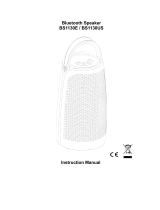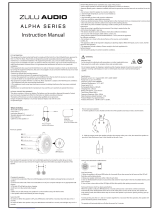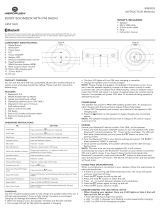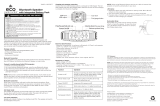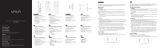Uniden Moov_626 Owner's manual
- Category
- Portable speakers
- Type
- Owner's manual
This manual is also suitable for

Wireless Stereophonic
Sound Speaker
When using your equipment, always follow basic
safety precautions to reduce the risk of fire, electric
shock and injury to persons, including the following:
• This equipment is NOT waterproof. DO NOT
expose it to rain or moisture.
• DO NOT immerse any part of the product in
water. Do not use this product near water,
e.g., near a bath tub, wash bowl, kitchen sink
or laundry tub, in a wet basement or near a
swimming pool.
• To avoid any risk of electric shock from
lightning, avoid handling any electronic devices
(except battery-powered ones) during an
electrical storm.
• Use only the power cord indicated in this
manual. Check with local codes for possible
special disposal instructions for the internal
Lithium Polymer batteries.
• Never tug or pull on any power cord; be sure to
leave some slack in the cord when placing your
equipment, and always use the plug to unplug
the power cord from the wall outlet.
• Never leave power cords where they can
become crushed, cut, or frayed; when running
power cords, avoid letting them rub against any
sharp edges or lie across any high traffic areas
where people might trip over them.
• Do not use the device if the adapter cords
or plugs have been damaged, the unit has
been exposed to liquids, or the unit has been
dropped, or is damaged.
# SAVE THESE INSTRUCTIONS!
To avoid damage to your equipment, follow these simple
precautions:
x Do not drop, puncture or disassemble any part of the equip-
ment. There are no user-serviceable parts inside.
x Do not expose the equipment to high temperatures, and
avoid leaving the equipment in direct sunlight for more than
a few minutes. Heat can damage the case or electrical
parts.
x Do not place heavy items on top of the equipment or ex-
pose the equipment to heavy pressure.
x Clean only with a dry cloth.
Failure to follow the instructions in this operating
manual will void the warranty. Uniden assumes
no liability for damages to property or injury to
persons caused by improper handling or failure to
comply with these safety instructions.
• moov wireless speaker (1)
• AC Adapter (1)
• 3.5mm stereo cable (1)
• Owner’s Manual (1)
# If any items are missing or damaged, contact
our Customer Care Line at 1-800-297-1023
immediately!
MFB
(Multifunction
Button)
AUX IN Port
USB Port
Volume Control
Wheel
LED
ON/OFF
Switch
Speaker
Microphone
Charge the battery completely before using your
moov.
1. Connect the AC adapter to the speaker USB port.
2. Plug the other end into a power supply (120V AC,
(standard indoor).
3. The LED turns red and remains on while the
battery is charging. It turns off when charging is
complete.
# When the batttery is low, the speaker beeps
once every minute. When you hear the beeping,
recharge the speaker.
1. Turn on your moov speaker. If this is the first time
you have turned on the speaker, it will go into
pairing mode automatically. (If this is not the first
time, press
for 3 seconds until the LED
blinks as blue.)
2. Set your mobile phone or Bluetooth device to
discovery mode (Visibility on).
3. Set your mobile phone or Bluetooth device to
discover the moov, then locate the Bluetooth
device list.
4. From the Bluetooth device list, select “moov.”
5. If you are prompted for a passkey, enter “0000”
(four zeroes) and tap
.
6. Your Bluetooth device indicates when pairing is
complete.
7. The moov speaker announces “Connected” and
the blue LED blinks 2 times every 5 seconds.
Your moov speaker will try to reconnect to the last
connected Bluetooth device when you turn on the
speaker.
If your devices support Bluetooth v2.1 or higher,
you don’t need the passkey to pair them with the
speaker.
Your moov speaker automatically goes into pairing
mode the first time you use it.
Adding another audio device to the moov speaker
requires using a 3.5mm stereo cable (included) with
a 3.5mm plug on one end to connect with the AUX
port on the moov.
Press the MFB to play or pause music.
Redial last
number
Press
MFB
twice.
Activate or
deactivate voice
dialing
Press and hold
MFB
for 1 second.
# Make sure your phone
supports the voice dial
function. (Check your mobile
phone instruction manual.)
Answer/hang up
Press
MFB
.
Decline an
incoming call
Press and hold
MFB
for 1 second.
Transfer a call
between the
moov and your
mobile phone
Press and hold
MFB
for 1 second.
Control the
volume
Turn the volume control wheel.
# The speaker will beep
when you have reached the
minimum or maximum volume
levels.
Mute/unmute
the microphone
Hold the
MFB
for 3 seconds.
Press and hold the
button for 3 seconds while
in pairing mode.
Turning ON
Turning OFF

Power on LED flashes blue 3
times.
Power on
Pairing mode LED flashes blue
rapidly.
Disconnect
mode
LED flashes blue every
five seconds.
Disconnected
Connected
mode
LED flashes blue
2 times every 5
seconds.
Connected
Making a call LED flashes blue
3 times every 5
seconds.
Incoming call LED flashes blue
2 times every 2
seconds.
Ringtone
Playing
music
LED flashes blue
3 times every 5
seconds.
Mute 2 beeps every
10 seconds.
Reset LED flashes blue 5
times.
Beep once a
minute.
Low Battery Beep.
Charging LED steady on (red).
Charging
Complete
Red LED turned off.
The speaker will not
turn on
Making sure it is charged or
connected to a power outlet.
There is no audio
from Bluetooth
devices
x Turning up the volume on
your Bluetooth devices.
x making sure the speaker is
not muted.
x Making sure your Bluetooth
devices are in range.
x Making sure your Bluetooth
devices are connected to the
speaker.
There is distortion x Making sure moov is charged
up.
x Making sure your speaker and
Bluetooth devices are within
range.
You are unable to
connect
x Making sure your devices are
Bluetooth compatible.
x Making sure Bluetooth
compatibility on your device
is turned on.
x Making sure your Bluetooth
devices are within range.
Model Name moov
Bluetooth Core Spec Bluetooth Spec 3.0
Profile HSP/HFP1.5, A2DP, AVRCP
Bluetooth Class Class 2
Coverage Range 10 meters
Continuous play time Approx. 10 hours
Standby time Approx. 500 hours
Weight 1100g
Charging voltage DC 5.0 V
Charging time Approx 3 hours
Operating Temperature +14°F to +122°F
(-10°C to +50°C)
Storage Temperature -4°F to +158°F
(-20°C to +70°C)
Output Power 6W (2CH; 3W x 2)
Battery Lithium Polymer 3.7V,
1500mAh
x Do not dispose of electronic devices or any of their com-
ponents (especially batteries and LCD displays) in your
municipal trash collection.
x Consult your local waste management authority or a recy-
cling organization like Earth911.com to nd an electronics
recycling facility in your area.
FCC Compliance Information
Part 15 Compliance Statement
This device complies with Part 15 of the FCC Rules.
Operation is subjected to the following two conditions: (1)
this device may not cause harmful interference, and (2) this
device must accept any interference received, including
interference that may cause undesired operation.
This equipment has been tested and found to comply with
limits for a Class B digital device, pursuant to Part 15 of
the FCC rules and ETSI (EN) 300328. These limits are
designed to provide reasonable protection against harmful
interference in residential installations. This equipment
generates, uses, and can radiate radio frequency energy,
and if not installed and used in accordance with the
instructions, may cause harmful interference to radio
communications.
However, there is no guarantee that interference will
not occur in a particular installation. If this equipment
does cause interference to radio or television equipment
reception, which can be determined by turning the
equipment off and on, the user is encouraged to try to
correct the interference by one or more of the following
measures:
x Reorient or relocate the receiving antenna.
x Move the equipment away from the receiver.
x Plug the equipment into an outlet on a circuit different from
that to which the receiver is connected.
x Consult the dealer or an experienced radio/television
technician for additional suggestions.
CAUTION! Any changes or modifications to this equipment
not expressly approved by the party responsible for
compliance could void your authority to operate the
equipment.
IC Compliance Information
Radio Equipment Notice
The term “IC:” before the radio certication number only
signies that Industry Canada technical specications were
met. Operation is subject to the following two conditions: (1)
this device may not cause interference, and (2) this device
must accept any interference, including interference that
may cause undesired operation of the device. “Privacy
of communications may not be ensured when using this
device”.
CE Compliance Information
Products with CE Marking comply with EMC Direc-
tive (2004/108/EC); low voltage Directive (73/23/EEC);
R&TTE(1999/5/EC) issued by the Commission of the Euro-
pean Community. Compliance with these directives implies
conformity to the following European Norms:
x EMC: EN 301 489
x LVD: EN 60950
x Radio: EN 300 328
#
WARRANTOR: UNIDEN AMERICA CORPORATION
(“Uniden”).
ELEMENTS OF WARRANTY: Uniden warrants, for one
year, to the original retail owner, this Uniden Product to be
free from defects in materials & craftsmanship with only the
limitations or exclusions set out below.
WARRANTY DURATION: This warranty to the original user
shall terminate & be of no further effect 12 months after
the date of original retail sale. The warranty is invalid if the
Product is (A) damaged or not maintained as reasonable or
necessary, (B) modied, altered, or used as part of any con-
version kits, subassemblies, or any congurations not sold
by Uniden, (C) improperly installed, (D) serviced or repaired
by someone other than an authorized Uniden service center
for a defect or malfunction covered by this warranty, (E)
used in any conjunction with equipment or parts or as part
of any system not manufactured by Uniden, or (F) installed
or programmed by anyone other than as detailed by the
owner’s manual for this product.
STATEMENT OF REMEDY: In the event that the product
does not conform to this warranty at any time while this war-
ranty is in effect, warrantor will either, at its option, repair or
replace the defective unit & return it to you without charge
for parts, service, or any other cost (except shipping & han-
dling) incurred by warrantor or its representatives in connec-
tion with the performance of this warranty. Warrantor, at its
option, may replace the unit with a new or refurbished unit.
THE LIMITED WARRANTY SET FORTH ABOVE IS THE
SOLE & ENTIRE WARRANTY PERTAINING TO THE
PRODUCT & IS IN LIEU OF & EXCLUDES
ALL OTHER WARRANTIES OF ANY NATURE WHATSO-
EVER, WHETHER EXPRESS, IMPLIED OR ARISING BY
OPERATION OF LAW, INCLUDING, BUT NOT LIMITED
TO ANY IMPLIED WARRANTIES OF MERCHANTABIL-
ITY OR FITNESS FOR A PARTICULAR PURPOSE. THIS
WARRANTY DOES NOT COVER OR PROVIDE FOR THE
REIMBURSEMENT OR PAYMENT OF INCIDENTAL OR
CONSEQUENTIAL DAMAGES. Some states do not allow
this exclusion or limitation of incidental or consequential
damages so the above limitation or exclusion may not apply
to you.
LEGAL REMEDIES: This warranty gives you specic legal
rights, & you may also have other rights which vary from
state to state. This warranty is void outside the United
States of America & Canada.
PROCEDURE FOR OBTAINING PERFORMANCE OF
WARRANTY: If, after following the instructions in the
owner’s manual you are certain that the Product is defec-
tive, pack the Product carefully (preferably in its original
packaging). The Product should include all parts & accesso-
ries originally packaged with the Product. Include evidence
of original purchase & a note describing the defect that has
caused you to return it. The Product should be shipped
freight prepaid, by traceable means, to warrantor at:
Uniden America Service
743 Henrietta Creek Rd.
Roanoke, TX 76262
(800) 297-1023, 8 a.m. to 5 p.m., Central, Monday through
Friday
© 2013 Uniden America Corp Ver.1 October 2013
-
 1
1
-
 2
2
Uniden Moov_626 Owner's manual
- Category
- Portable speakers
- Type
- Owner's manual
- This manual is also suitable for
Ask a question and I''ll find the answer in the document
Finding information in a document is now easier with AI
Related papers
Other documents
-
Sharper Image Portable Wireless Keyboard and Speaker Owner's manual
-
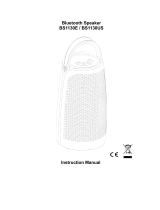 Acoustic Arc BS1130E User manual
Acoustic Arc BS1130E User manual
-
Comsol BT-01-R User manual
-
Xtreme XBE9-0124 User manual
-
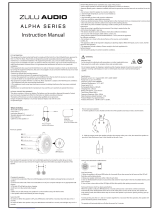 ZULU AUDIO Zulu Alpha 1201 User manual
ZULU AUDIO Zulu Alpha 1201 User manual
-
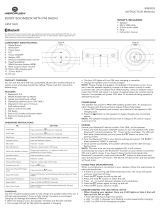 HeadRush HRSP 5022 Burst Bluetooth® Boombox Owner's manual
HeadRush HRSP 5022 Burst Bluetooth® Boombox Owner's manual
-
Ivation BLUETOOTH WATERPROOF SPEAKER User manual
-
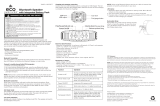 EcoSurvivor 34425 User manual
EcoSurvivor 34425 User manual
-
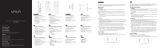 VAVA VA-BH009 User manual
VAVA VA-BH009 User manual
-
KitSound Hive2o User manual