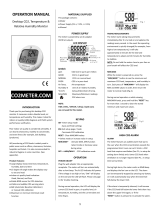Page is loading ...

reedinstruments
www com
Model
Instruction
Manual
Indoor Air Quality
Meter
R9900
Pantone 534 Blue
Pantone 123 Yellow
Pantone 485 Red
Pantone 123 Yellow
Pantone 534 Blue
Black Rich Black -
20/20/20/100
Blue - 100/80/30/5
Yellow - 0/27/100/0
Red - 10/100/100/5
Yellow - 0/27/100/0
Blue - 100/80/30/5
Only if you REALLY need them:
Pantone 534 Blue - 100/80/30/5
Pantone 485 Red - 10/100/100/5
Pantone 123 Yellow - 0/27/100/
INSTRUMENTS
REED Instruments
1-877-849-2127 | [email protected] | www.reedinstruments.com

reedinstruments
www com
2
Pantone 534 Blue
Pantone 123 Yellow
Pantone 485 Red
Pantone 123 Yellow
Pantone 534 Blue
Black Rich Black -
20/20/20/100
Blue - 100/80/30/5
Yellow - 0/27/100/0
Red - 10/100/100/5
Yellow - 0/27/100/0
Blue - 100/80/30/5
Only if you REALLY need them:
Pantone 534 Blue - 100/80/30/5
Pantone 485 Red - 10/100/100/5
Pantone 123 Yellow - 0/27/100/
INSTRUMENTS
Table of Contents
Features ......................................................................................... 3
Specications .............................................................................3-4
Instrument Description ...............................................................4-5
Operating Instructions ................................................................5-8
Data Hold ................................................................................... 5
Backlight .....................................................................................5
Max, Min, & Weighted Averages ................................................. 6
Auto Power Off ........................................................................... 6
Alarm .......................................................................................6-7
Temperature Unit ........................................................................ 7
CO2 Calibration ..........................................................................7
RH Calibration ............................................................................. 8
Software .....................................................................................8
Troubleshooting .............................................................................9
Battery Replacement ................................................................... 10
REED Instruments
1-877-849-2127 | [email protected] | www.reedinstruments.com

reedinstruments
www com
3
Pantone 534 Blue
Pantone 123 Yellow
Pantone 485 Red
Pantone 123 Yellow
Pantone 534 Blue
Black Rich Black -
20/20/20/100
Blue - 100/80/30/5
Yellow - 0/27/100/0
Red - 10/100/100/5
Yellow - 0/27/100/0
Blue - 100/80/30/5
Only if you REALLY need them:
Pantone 534 Blue - 100/80/30/5
Pantone 485 Red - 10/100/100/5
Pantone 123 Yellow - 0/27/100/
INSTRUMENTS
Features
• Simultaneouslymonitorscarbondioxide(CO2),relativehumidityand
temperature
• InstantaneousreadingsaredisplayedonahighresolutionLCDwith
backlight
• Dewpointandwetbulbtemperaturescanalsobedisplayed
• DisplaysSTELreadings(Short-TermExposureLimit)overa15-minute
periodandTWAreadings(Time-WeightedAverage)overaperiodof8
hours
• Holdfunctionfreezesdisplayedreading
• Maximum,minimumandaveragefunctions
• Lowdrift,non-dispersiveinfraredCO2 sensor
• AudiblewarningalarmofexcessiveCO2 concentrations
• RS232output
Specifications
Ranges: CO2: 0 to 5,000 ppm;
Temperature:-10to60°C(14to140°F);
Humidity: 0to99.9%RH;
DewPoint:-73.4to60°C;
WetBulb: -13.3to60°C
Resolution: CO2:1ppm;Temperature:0.1°C/°F;
Humidity:0.1%RH
Accuracy: CO2:±5%rdg.±50ppm;
Temperature:±0.6°C(±0.9°F);
Humidity:±3%RH@25°C(10to90%RH)
±5%RH<10%&>90%
Sensors: CO2:Non-DispersiveInfrared(NDIR);
Humidity:Rotroniccapacitor
ResponseTime: 30seconds
AudibleAlarm: 80dB
continued...
REED Instruments
1-877-849-2127 | [email protected] | www.reedinstruments.com

reedinstruments
www com
4
Pantone 534 Blue
Pantone 123 Yellow
Pantone 485 Red
Pantone 123 Yellow
Pantone 534 Blue
Black Rich Black -
20/20/20/100
Blue - 100/80/30/5
Yellow - 0/27/100/0
Red - 10/100/100/5
Yellow - 0/27/100/0
Blue - 100/80/30/5
Only if you REALLY need them:
Pantone 534 Blue - 100/80/30/5
Pantone 485 Red - 10/100/100/5
Pantone 123 Yellow - 0/27/100/
INSTRUMENTS
PowerSupply: 4x“AA”alkalinebatteries
BatteryLife: 24hours
Includes: 4AAbatteriesandahardcarryingcase
Optionalaccessories: 33%CalibrationSalt(RHA-33)
75%calibrationsalt(RHA-75)
Instrument Description
Power/Setbutton
Calibration/Escapebutton
Holdbutton
Up/Mode/Backlightbutton
Down/DewPoint/WBTbutton
Max/Min/Average/Enterbutton
LCD Display
1. Airtemp/DewPoint/WetBulbtempin°Cor°F
2. CO2 concentration in ppm
3. Relativehumidity%
continued...
REED Instruments
1-877-849-2127 | [email protected] | www.reedinstruments.com

reedinstruments
www com
5
Pantone 534 Blue
Pantone 123 Yellow
Pantone 485 Red
Pantone 123 Yellow
Pantone 534 Blue
Black Rich Black -
20/20/20/100
Blue - 100/80/30/5
Yellow - 0/27/100/0
Red - 10/100/100/5
Yellow - 0/27/100/0
Blue - 100/80/30/5
Only if you REALLY need them:
Pantone 534 Blue - 100/80/30/5
Pantone 485 Red - 10/100/100/5
Pantone 123 Yellow - 0/27/100/
INSTRUMENTS
TWA Timeweightedaverage
STEL Short-termexposurelimit
HOLD ReadingsareheldontheLCD
MIN/MAX Minimum/Maximumreadings
Lowbatteryindicator
DP Dewpointtemperature
AIR Airtemperature
WBT Wetbulbtemperature
% Unitofrelativehumidity
°E(CorF) Celsius/Fahrenheit
Operating Instructions
1. Pressthe“POWER”buttontoturnthemeteronandoff.When
poweringon,themeterwillbeepandcommencea30second
warm-up.Themeterwillthenenterthenormal-measuringmode,
displayingthecurrentCO2,temperature,andhumidityreadings.
Readingswillbeupdatedeverysecond.Note:Whenthemeter
experiencesextremeenvironmentchanges(ex.fromhightolow
temp.),itwilltake30secfortheCO2sensortorespondand30
minutesfortheRHsensor.
2. Pressthe“DP/WBT”buttontoswitchthetemperaturedisplayfrom
airtemperature,dewpoint,andwetbulb.
Data Hold
ToholdthereadingsthatarecurrentlybeingdisplayedontheLCD,press
the“HOLD”button.The“HOLD”symbolontheLCDwillindicatethe
functionisactivated.
Backlight
Holddownthe“BACKLIGHT”buttonforasecondtoactivateandto
cancelthebacklightfunction.
REED Instruments
1-877-849-2127 | [email protected] | www.reedinstruments.com

reedinstruments
www com
6
Pantone 534 Blue
Pantone 123 Yellow
Pantone 485 Red
Pantone 123 Yellow
Pantone 534 Blue
Black Rich Black -
20/20/20/100
Blue - 100/80/30/5
Yellow - 0/27/100/0
Red - 10/100/100/5
Yellow - 0/27/100/0
Blue - 100/80/30/5
Only if you REALLY need them:
Pantone 534 Blue - 100/80/30/5
Pantone 485 Red - 10/100/100/5
Pantone 123 Yellow - 0/27/100/
INSTRUMENTS
Max, Min, & Weighted Averages
Whileinthenormal-measuringmode,pressthe“MAX/MIN”buttonto
viewthemaximum,minimum,andweightedaveragereadings.Eachpress
ofthe“MAX/MIN”buttonwilldisplaytheMIN,MAX,STEL(shortterm
exposurelimit),andTWA(timeweightedaverage),insequenceandwill
thenreturntonormal-measuringmode.
InMINandMAXmodes,theLCDwillshowtheminimumandmaximum
readingsofCO2onthemaindisplayandofthereadingsonthelower
displays.
InSTELandTWAmodes,themaindisplaywillshowtheweightedaver-
ageofCO2readingsforthepast15minutes(STEL)or8hours(TWA).The
lowerdisplayswillcontinuetomeasurenormally.
NOTE:Ifthemeteristurnedonforlessthan15minutes,theSTELvalue
willbetheweightedaverageofreadingstakensincepoweron.Thisisthe
sameforTWAvaluesbefore8hoursofactivity.
Ittakesatleast5minutestocalculateSTELandTWA.Thedisplaywill
show“----”duringtherst5minutesfrompoweron.Whileallreadings
areheldunchanged,STELandTWAwillkeepupdatingevery5minutes.
Auto Power Off
Thismeterturnsoffautomaticallyafter20minutesofinactivity.Tooverride
thefunction,turnthemeteroffandholddownthe“SET”and“HOLD”
buttonsfor2secondstoturnonthemeteron.“n”willappearontheLCD
ifindicatingAutoPowerOffisdeactivated.NOTE:theautopoweroff
functionwillbedisabledduringcalibrationmode.
Alarm
ThismeterfeaturesanaudiblealarmwhenCO2concentrationsexceed
asetlimit.Toset-upthealarm,pressandholdthe“SET”buttonfortwo
seconds.“AL”andP1.0willappearontheLCD.Pressthe“ENTER”but-
tontomodifythealarmsetting.
continued...
REED Instruments
1-877-849-2127 | [email protected] | www.reedinstruments.com

reedinstruments
www com
7
Pantone 534 Blue
Pantone 123 Yellow
Pantone 485 Red
Pantone 123 Yellow
Pantone 534 Blue
Black Rich Black -
20/20/20/100
Blue - 100/80/30/5
Yellow - 0/27/100/0
Red - 10/100/100/5
Yellow - 0/27/100/0
Blue - 100/80/30/5
Only if you REALLY need them:
Pantone 534 Blue - 100/80/30/5
Pantone 485 Red - 10/100/100/5
Pantone 123 Yellow - 0/27/100/
INSTRUMENTS
ThecurrentalarmvaluewillappearontheLCD.Pressthe“UP”and
“DOWN”buttonstomodifytheppmvaluebyincrementsof100.The
alarmrangesfrom100to9900ppm.Whenthedesiredalarmvalueis
displayed,pressthe“ENTER”buttontosave,orpressthe“ESC”button
to cancel.
WhenmeasuredCO2valuesareabovethesetlimitthemeterwillstart
tobeep.Pressanybutton(exceptforthe“POWER”button)tostopthe
beeping,ormovethemetertoalocationwheretheppmvalueisbelow
thealarmlimit.Ifthebeepingdoesnotstop,restartthemeter.
Temperature Unit
Tochangethetemperaturescalefrom°Cto°F,pressandholdthe“SET”
buttonfor2seconds.Pressthe“DOWN”buttonand“Unit”andP3.0will
appearontheLCD.Pressthe“ENTER”button,andmodifythetempera-
tureunitbypressingthe“UP”or“DOWN”buttons.Pressthe“ENTER”
buttontosavethesetting,orpressthe“ESC”buttontocancel.
CO2 Calibration
Thismeteriscalibratedatastandard400ppmCO2 concentration. It’s sug-
gestedtoperformmanualcalibrationregularlytomaintaingoodaccuracy.
Foramorethoroughcalibrationandformaintenanceforthisproduct,
pleasecontactREEDInstrumentsat[email protected].
DonotcalibratethismeterinanenvironmentwithunknownCO2 con-
centrations.Manualcalibrationshouldbedoneinfreshoutdoorairthat
iswellventilatedandinsunnyweather.Turnonthemeterandholddown
the“CAL”and“MODE”buttonssimultaneously.“400ppm”and“CAL”will
blinkontheLCDindicatingyouhaveactivatedmanualcalibration,andwill
blinkforapproximately5minutes.Whentheblinkingstops,CO2 calibra-
tioniscomplete,andthemeterwillautomaticallyswitchbacktonormal-
measuringmode.Toabortthecalibration,turnoffthemeteratanytime.
NOTE:Ensurethebatteriesarewithfullvoltageduringthecalibrationto
preventfrominterruptionorfailedcalibration.
REED Instruments
1-877-849-2127 | [email protected] | www.reedinstruments.com

reedinstruments
www com
8
Pantone 534 Blue
Pantone 123 Yellow
Pantone 485 Red
Pantone 123 Yellow
Pantone 534 Blue
Black Rich Black -
20/20/20/100
Blue - 100/80/30/5
Yellow - 0/27/100/0
Red - 10/100/100/5
Yellow - 0/27/100/0
Blue - 100/80/30/5
Only if you REALLY need them:
Pantone 534 Blue - 100/80/30/5
Pantone 485 Red - 10/100/100/5
Pantone 123 Yellow - 0/27/100/
INSTRUMENTS
RH Calibration
Thehumiditysensorcanbemanuallycalibratedwiththeoptional33%
and75%saltsolutions.Itisrecommendedthattheambientconditionto
beat25°Candatanstablehumidityforthehighestaccuracy.Toabort
thecalibrationatanytime,turnthemeteroff.Donotcalibratethehumid-
itywithoutthespeciedcalibrationsaltotherwiseitwillcausepermanent
damage.ContactREEDInstrumentsatinfo@reedinstrumentsforcalibra-
tionsaltorforservice.
Turnthemeteronandplugthesensorprobeintothe33%saltbottle.
Holddownthe“CAL”and“DP/WBT”buttontoinitiateRHCalibration.
“CAL”andthecalibratingvalueof33%(32.7%ifat25°C)willblinkon
theLCDalongwiththecurrenttemperatureattheleft.Themeterisnow
calibratingandwillnishwhen“CAL”andhumiditystopblinking,whichis
about 60 minutes.
Afterthe33%calibrationiscomplete,plugthesensorprobeintothe75%
saltbottle.Pressthe“ENTER”buttontoinitiate75%calibration.“CAL”
andthecalibratingvalueof75%(75.2%ifat25°C)willblinkontheLCD
alongwiththecurrenttemperatureattheleft.Themeterisnowcalibrating
andwillnishwhen“CAL”andhumiditystopblinking,whichisabout60
minutes.
Tocalibrate33%only,pressthe“ESC”buttonwhencalibrationiscom-
plete.Tocalibrate75%only,pressthe“UP”or“DOWN”buttonafteryou
pressthe“CAL”and“DP/WBT”buttons.
Software
ThismetercanlinktoaPCforlogginganddataanalysisviatheoptional
RS232interfaceandsoftware.Theprotocolisasfollows:
A.9600bps,8databits,noparity.
B.Cxxxxppm:Txxx.xC(F):Hxx.x%:dxxx.xC(F):wxxx.xC(F)LRCCRLF
Description:$CO2:Air:RH:DP:WBTLRCCRLF
REED Instruments
1-877-849-2127 | [email protected] | www.reedinstruments.com

reedinstruments
www com
9
Pantone 534 Blue
Pantone 123 Yellow
Pantone 485 Red
Pantone 123 Yellow
Pantone 534 Blue
Black Rich Black -
20/20/20/100
Blue - 100/80/30/5
Yellow - 0/27/100/0
Red - 10/100/100/5
Yellow - 0/27/100/0
Blue - 100/80/30/5
Only if you REALLY need them:
Pantone 534 Blue - 100/80/30/5
Pantone 485 Red - 10/100/100/5
Pantone 123 Yellow - 0/27/100/
INSTRUMENTS
Troubleshooting
Won’t power on
Pressandholdthe“POWER”buttonformorethan1secondandtry
again.Checkthatthebatteriesareingoodcontactandcorrectpolarity.
Changethebatteriesifnecessary.
Fixed readings
Checkifthedataholdfunctionisactivated.
Slow response
Checktoseeiftheairowchannelsontherearareblocked.
Error messages
E01:CO2sensordamaged
E02:Thevalueisunderrange
E03:Thevalueisoverrange
E04:ThedataerrorresultsinDP/WBreadings
E07:ToolowvoltagetomeasureCO2
E11:Retrythehumiditycalibration
E17:RetryCO2 the calibration
E31:Temperaturesensordamaged
E34:Humiditysensordamaged
Forservice(repairsorcalibration)onthisoranyotherREEDproduct
orinformationonotherREEDproducts,contactREEDInstrumentsat
REED Instruments
1-877-849-2127 | [email protected] | www.reedinstruments.com

reedinstruments
www com
10
Pantone 534 Blue
Pantone 123 Yellow
Pantone 485 Red
Pantone 123 Yellow
Pantone 534 Blue
Black Rich Black -
20/20/20/100
Blue - 100/80/30/5
Yellow - 0/27/100/0
Red - 10/100/100/5
Yellow - 0/27/100/0
Blue - 100/80/30/5
Only if you REALLY need them:
Pantone 534 Blue - 100/80/30/5
Pantone 485 Red - 10/100/100/5
Pantone 123 Yellow - 0/27/100/
INSTRUMENTS
Battery Replacement
Thelowbatterysymboland“Lob”willappearontheLCDwhenthebat-
teryneedstobereplaced.Whenthebatterypowerislow,themeterwill
beeptoindicatefailedmeasurements.Pressanybuttonbutthepower
buttontoturnoffthebeeping.
Installthebatteriesinthebatterycompartmentontherearandmakesure
theyarecorrectpolarityandingoodcontact.
Notes _________________________________________
________________________________________________
________________________________________________
________________________________________________
________________________________________________
________________________________________________
________________________________________________
________________________________________________
________________________________________________
________________________________________________
________________________________________________
________________________________________________
REED Instruments
1-877-849-2127 | [email protected] | www.reedinstruments.com
/