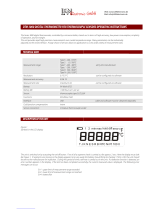Page is loading ...

reedinstruments
www com
Model
Pantone 534 Blue
Pantone 123 Yellow
Pantone 485 Red
Pantone 123 Yellow
Pantone 534 Blue
Black Rich Black -
20/20/20/100
Blue - 100/80/30/5
Yellow - 0/27/100/0
Red - 10/100/100/5
Yellow - 0/27/100/0
Blue - 100/80/30/5
Only if you REALLY need them:
Pantone 534 Blue - 100/80/30/5
Pantone 485 Red - 10/100/100/5
Pantone 123 Yellow - 0/27/100/
Instruction
Manual
Ultrasonic Thickness
Gauge
ST-156
REED Instruments
1-877-849-2127 | [email protected] | www.reedinstruments.com

reedinstruments
www com
2
Pantone 534 Blue
Pantone 123 Yellow
Pantone 485 Red
Pantone 123 Yellow
Pantone 534 Blue
Black Rich Black -
20/20/20/100
Blue - 100/80/30/5
Yellow - 0/27/100/0
Red - 10/100/100/5
Yellow - 0/27/100/0
Blue - 100/80/30/5
Only if you REALLY need them:
Pantone 534 Blue - 100/80/30/5
Pantone 485 Red - 10/100/100/5
Pantone 123 Yellow - 0/27/100/
Table of Contents
Features ............................................................................................ 3
Specications ................................................................................3-4
Instrument Description ..................................................................... 5
Operating Instructions .................................................................6-17
System Menu Arrangement .......................................................... 6
Basic Settings .............................................................................. 7
Measuring Modes ........................................................................ 7
Probe Operating .......................................................................... 7
Unit Settings ................................................................................ 7
Total-Reset................................................................................... 8
Backlight ...................................................................................... 8
Statistic View ............................................................................... 8
Measurement View ...................................................................... 8
Auto Power Off ............................................................................8
Direct and Group Mode ...............................................................9
Calibration Methods ................................................................9-10
Storing Calibration Values ..........................................................10
Calibration Example ................................................................... 10
High-Accuracy Calibration .......................................................... 11
Cleaning the Measuring Point ..................................................... 11
Calibration Tips .......................................................................... 11
Preparing for Calibration ............................................................. 11
Zero-point Calibration ..........................................................11-12
One-point Calibration ............................................................12-13
Two-point Calibration ................................................................. 13
Shot-blasted Surfaces ...............................................................14
General Remarks on Measurement ............................................ 15
Limit Function ............................................................................ 15
Using Statistics .....................................................................15-16
Statistical Terms ......................................................................... 16
Storage Capacity Overflow ......................................................... 16
Delete Function .......................................................................... 17
Meter Control via PC .................................................................. 17
Trouble Shooting ........................................................................ 17
Battery Replacement ...................................................................... 17
REED Instruments
1-877-849-2127 | [email protected] | www.reedinstruments.com

reedinstruments
www com
3
Pantone 534 Blue
Pantone 123 Yellow
Pantone 485 Red
Pantone 123 Yellow
Pantone 534 Blue
Black Rich Black -
20/20/20/100
Blue - 100/80/30/5
Yellow - 0/27/100/0
Red - 10/100/100/5
Yellow - 0/27/100/0
Blue - 100/80/30/5
Only if you REALLY need them:
Pantone 534 Blue - 100/80/30/5
Pantone 485 Red - 10/100/100/5
Pantone 123 Yellow - 0/27/100/
Features
• Dual technology provides automatic recognition for ferrous and non-
ferrous metal substrates
• Magnetic induction for ferrous metal substrates
• Eddy current measurement for non-ferrous metal substrates
• One or two point calibration
• User-settable high/low alarms
• Easy Zero calibration
• Min, Max, and Average functions
• Memory stores up to 400 readings
• Easily delete single or group readings
• Auto-Power-off function Backlight
• Measurement Range: 0 to 1250 µm (0 to 49 mils)
Specifications
Working Temperature: 0°C - 40°C (32°F - 104°F)
Working relative humidity: 20% - 90%
Power Supply: 2 AA batteries
Dimensions: 110 x 50 x 23mm
Weight: 100g
Includes: 2 AAA batteries, plastic carrying case, steel
and aluminum substrate, USB connecting
cable, and a Program disc for Windows
98/2000/XP/Vista/7
continued ...
REED Instruments
1-877-849-2127 | [email protected] | www.reedinstruments.com

reedinstruments
www com
4
Pantone 534 Blue
Pantone 123 Yellow
Pantone 485 Red
Pantone 123 Yellow
Pantone 534 Blue
Black Rich Black -
20/20/20/100
Blue - 100/80/30/5
Yellow - 0/27/100/0
Red - 10/100/100/5
Yellow - 0/27/100/0
Blue - 100/80/30/5
Only if you REALLY need them:
Pantone 534 Blue - 100/80/30/5
Pantone 485 Red - 10/100/100/5
Pantone 123 Yellow - 0/27/100/
Sensor probe F N
Working
Principle
Magnetic induction Eddy current principle
Measuring
Range
0-1250um,
0-9.21mils
0-1250um,
0-49.21mils
Guaranteed
Tolerance of
Reading
0-850um (+/-3%+1um),
850um-1250um(+/-5%),
0-33.46mils
(+/-3%+0.039mils),
33.46mils-49.21mils
(+/-5%)
0-850 um(+/-3%+1.5um),
850um-1250um(+/-5%),
0-33.46mils
(+/3%+0.059mils),
33.46mils-49.21mils
(+/-5%)
Precision
0-50um (0.1um),
50um-850um (1um),
850um-1250um (0.01mm),
0-1.968mils (0.001mils),
1.968mils-33.46mils
(0.01mils), 33.46mils-
49.21mils (0.1mils)
0-50um (0.1um), 50um-
850um (1um), 850um-
1250um (0.01mm),
0-1.968mils (0.001mils),
1.968mils-33.46mils
(0.01mils), 33.46mils-
49.21mils (0.1mils)
Minimum
Curvature
Radius
1.5mm 3mm
Diameter of
Minimum Area
7mm 5mm
Basic Critical
Thickness
0.5mm 0.3mm
For service on this or any other REED product or information on other
REED products, contact REED Instruments at info@reedinstruments.com
REED Instruments
1-877-849-2127 | [email protected] | www.reedinstruments.com

reedinstruments
www com
5
Pantone 534 Blue
Pantone 123 Yellow
Pantone 485 Red
Pantone 123 Yellow
Pantone 534 Blue
Black Rich Black -
20/20/20/100
Blue - 100/80/30/5
Yellow - 0/27/100/0
Red - 10/100/100/5
Yellow - 0/27/100/0
Blue - 100/80/30/5
Only if you REALLY need them:
Pantone 534 Blue - 100/80/30/5
Pantone 485 Red - 10/100/100/5
Pantone 123 Yellow - 0/27/100/
Instrument Description
1. Probe
2. Power ON/OFF Button
3. Zero Calibration Button
4. Down/Right Button
5. Blue Bar Button
6. Main display
7. Measuring unit
8. NFe (non-ferrous)/
Fe (ferrous)
9. Indicates the probe
working principle:
AUTO,
Magnetic induction,
or Eddy current
10. Indicates that the meter
is currently controlled
via PC
11. USB connecting port
12. Low Battery Indicator
13. Working mode indication:
DIRECT or GROUP
14. Statistic display: AVG, MAX,
MIN, SDEV
15. The statistic number of measuring readings
16. Red Bar Button
17. Up/Left Button
REED Instruments
1-877-849-2127 | [email protected] | www.reedinstruments.com

reedinstruments
www com
6
Pantone 534 Blue
Pantone 123 Yellow
Pantone 485 Red
Pantone 123 Yellow
Pantone 534 Blue
Black Rich Black -
20/20/20/100
Blue - 100/80/30/5
Yellow - 0/27/100/0
Red - 10/100/100/5
Yellow - 0/27/100/0
Blue - 100/80/30/5
Only if you REALLY need them:
Pantone 534 Blue - 100/80/30/5
Pantone 485 Red - 10/100/100/5
Pantone 123 Yellow - 0/27/100/
Operating Instructions
System Menu Arrangement
Press the Power Button to turn the meter on; the gauge will default to
measuring mode. Press the Red Bar Button to enter Menu. The following
illustrates how the Menu system is arranged:
Menu
>Statistic view
>>Average view
>>Minimum view
>>Maximum view
>>Number view
>>Sdev. view
>Options
>>Measure mode
>>>Single mode
>>>Continuous mode
>>Working mode
>>>Direct
>>>Group 1
>>>Group 2
>>>Group 3
>>>Group 4
>>Used probe
>>>AUTO
>>>Fe
>>>No Fe
>>Unit settings
>>>um
>>>mils
>>>mm
>>Backlight
>>>ON
>>>OFF
(Continued under Options)
>>LCD Statistic
>>>Average
>>>Maximum
>>>Minimum
>>>Sdev.
>>Auto power off
>>>Enable
>>>Disable
>Limit
>>Limit settings
>>>High limit
>>>Low limit
>>Delete limit
>Delete
>>Current data
>>All data
>>Group data
>Measurement view
>Calibration
>>Enable
>>Disable
>>Delete Zero N
>>Delete Zero F
REED Instruments
1-877-849-2127 | [email protected] | www.reedinstruments.com

reedinstruments
www com
7
Pantone 534 Blue
Pantone 123 Yellow
Pantone 485 Red
Pantone 123 Yellow
Pantone 534 Blue
Black Rich Black -
20/20/20/100
Blue - 100/80/30/5
Yellow - 0/27/100/0
Red - 10/100/100/5
Yellow - 0/27/100/0
Blue - 100/80/30/5
Only if you REALLY need them:
Pantone 534 Blue - 100/80/30/5
Pantone 485 Red - 10/100/100/5
Pantone 123 Yellow - 0/27/100/
Basic Settings
Please refer to the Menu arrangement. Press the Red Bar Button to enter
the Menu. Press the Up and Down Buttons to scroll through the Menu.
Press the Red Bar Button for OK/Yes/Menu/Select functions, and the Blue
Bar Button for Esc/No/Back functions.
Measuring Modes
Continuous Mode: In Continuous Mode, the probe is not lifted off the
surface being measured. Readings are not
accompanied by a beep. All readings taken in this
mode are automatically entered into the statistics
program as long as sufcient memory is available.
Single Mode: In Single Mode, the probe is lifted off the surface
being measured and moved. Readings are
accompanied by a beep. All readings taken in this
mode are automatically entered into the statistics
program as long as sufcient memory is available.
Probe Operating
The probe can work in three modes:
AUTO: The probe can automatically select the working mode. When
placed on steel (magnetic substrates), it will work in magnetic
induction principle. When placed on no-ferrous metals, it will work
in eddy current principle.
Fe: The probe works in magnetic induction principle.
No-Fe: The probe works in eddy current principle.
Unit Settings
You can switch from Metric units (um, mm) to Imperial (mils) units. In “um”
mode, the unit will switch to “mm” automatically when value of reading
exceeds 850um. See the Specication section for more details.
REED Instruments
1-877-849-2127 | [email protected] | www.reedinstruments.com

reedinstruments
www com
8
Pantone 534 Blue
Pantone 123 Yellow
Pantone 485 Red
Pantone 123 Yellow
Pantone 534 Blue
Black Rich Black -
20/20/20/100
Blue - 100/80/30/5
Yellow - 0/27/100/0
Red - 10/100/100/5
Yellow - 0/27/100/0
Blue - 100/80/30/5
Only if you REALLY need them:
Pantone 534 Blue - 100/80/30/5
Pantone 485 Red - 10/100/100/5
Pantone 123 Yellow - 0/27/100/
Total-Reset
The Total-Reset function erases all data from memory. This includes all
sets of readings of all work modes plus their associated statistics, calibra-
tion values and tolerance limits.
1) Switch off meter.
2) Press the Zero Calibration Button and the Power Button simultane-
ously.
3) The screen will display “SURE TO RESET”. Press the Red Bar But-
ton for YES, or the Blue Bar Button for NO.
4) The meter will restart automatically.
Backlight
While in Measuring Mode, press the Blue Bar Button to switch the Back-
light ON or OFF. You can change the Backlight default to ON or OFF in the
Menu.
Statistic View
While in the Menu, choose “Statistic View” to toggle between Average,
Maximum, Minimum and Standard Deviation functions. Press the Red Bar
Button to select the current Statistic View and to return to measurement
mode. A corresponding symbol of the Statistic View will be displayed
on the lower right of the LCD. At the same time, the statistic number of
the measured readings will display on the lower left of the LCD. Via the
“Statistic View” in the Menu, you can look through all statistic values for a
current group.
Measurement View
In the Menu, choose “Measurement View” to look through all measure-
ment readings for current group.
Auto Power Off
The meter will power off automatically after 3 minutes of inactivity, or you
can disable Auto-Power-Off via the Menu.
REED Instruments
1-877-849-2127 | [email protected] | www.reedinstruments.com

reedinstruments
www com
9
Pantone 534 Blue
Pantone 123 Yellow
Pantone 485 Red
Pantone 123 Yellow
Pantone 534 Blue
Black Rich Black -
20/20/20/100
Blue - 100/80/30/5
Yellow - 0/27/100/0
Red - 10/100/100/5
Yellow - 0/27/100/0
Blue - 100/80/30/5
Only if you REALLY need them:
Pantone 534 Blue - 100/80/30/5
Pantone 485 Red - 10/100/100/5
Pantone 123 Yellow - 0/27/100/
Direct and Group Mode
This meter offers two operating modes: Direct and Group Mode. In the
Menu, choose “Options”, and select “Working mode” to select to work in
either Direct Mode or to select a Group.
Direct Mode is intended for quick and occasional readings. In this mode,
individual readings are logged to the memory provisionally. When the
meter is turned off or switched to GROUP Mode, all readings will be
deleted, but the statistic values won’t be changed until you take new mea-
surements. The readings and statistical values can be shown on the LCD
screen. The statistical analysis program can evaluate 80 readings. When
the memory is full, new readings will replace old readings. In this mode, it
has individual calibration values and limit values.
In Group Mode, there are four memory groupings that can store a maxi-
mum of 80 single readings, and 5 statistic values. Calibration values and
limit values can individually be set and stored for every group. When the
memory is full measuring will still continue, but will not be stored and
statistic values won’t be changed. You can delete group data and statistic
values, and reset the calibrate values and limit values. When measuring in
GROUP Mode, the symbol “GROx” will appear on the LCD screen. Press
the Power Button while holding the probe in the air, the meter will switch
to DIRECT mode, and the last reading will be shown (if available).
Calibration Methods
There are four different methods available for calibration:
Basic calibration: Recommended for measurements on even surfaces
and if the measuring object has the same material, size, and curvature as
the zero plate attached in the casing.
Zero-point calibration: Recommended if measuring errors up to +-(3%
of reading plus constant error of probe) are permitted (Example: Fe 1um;
no-Fe 1.5um).
One-point calibration (calibrating using calibration foil): Recom-
mended if expected readings are close to the calibration value and if the
permitted error of probe is max. +-(1%...3% of reading plus constant
probe error). continued ...
REED Instruments
1-877-849-2127 | [email protected] | www.reedinstruments.com

reedinstruments
www com
10
Pantone 534 Blue
Pantone 123 Yellow
Pantone 485 Red
Pantone 123 Yellow
Pantone 534 Blue
Black Rich Black -
20/20/20/100
Blue - 100/80/30/5
Yellow - 0/27/100/0
Red - 10/100/100/5
Yellow - 0/27/100/0
Blue - 100/80/30/5
Only if you REALLY need them:
Pantone 534 Blue - 100/80/30/5
Pantone 485 Red - 10/100/100/5
Pantone 123 Yellow - 0/27/100/
Two-point calibration (using a set of two calibration foils):
a) Recommended for measurements on rough surfaces
b) Recommended for precise measurements on smooth surface if the
thickness to be expected lies between that of the two calibration foils
Storing Calibration Values
If the meter is calibrated for a particular purpose, the calibration values
will be stored in memory until changed.
The calibration procedure should be restarted from the beginning if:
- An incorrect reading has been taken
- An incorrect command has been entered
- The meter has been switched off
Calibration Example
Calibration is the required for accurate measurements. The more closely
the calibration sample matches the product sample, the more accurate
the calibration, and therefore the reading will be. If for instance, a product
is to be measured on a steel cylinder, quality ST37 (mild steel), diameter
6mm, the calibration of the uncoated sample must take place on a steel
cylinder of similar quality with the same diameter. The calibration sample
must correspond to the product sample in the following ways:
- Curvature radius
- Substrate material properties
- Substrate thickness
- Size of measuring area
- The point at which the calibration is made on the calibration sample
must always be identical with the point of measurement on the product
itself, especially in the case of corners and edges of small parts
REED Instruments
1-877-849-2127 | [email protected] | www.reedinstruments.com

reedinstruments
www com
11
Pantone 534 Blue
Pantone 123 Yellow
Pantone 485 Red
Pantone 123 Yellow
Pantone 534 Blue
Black Rich Black -
20/20/20/100
Blue - 100/80/30/5
Yellow - 0/27/100/0
Red - 10/100/100/5
Yellow - 0/27/100/0
Blue - 100/80/30/5
Only if you REALLY need them:
Pantone 534 Blue - 100/80/30/5
Pantone 485 Red - 10/100/100/5
Pantone 123 Yellow - 0/27/100/
High-Accuracy Calibration
To achieve high-accuracy readings, it is advisable to log calibration values
(both zero values and calibration foil values) several times in succession.
In this way, the gauge will automatically establish a mean calibration
value. For more details see Calibration Tips. The high-accuracy calibration
is an obvious advantage when calibrating on uneven, e.g. shot-blasted,
surfaces.
Cleaning the Measuring Point
Before calibration the probe tip must be free from grease, oil, scraps of
metal, etc. The slightest impurity will affect measurement and distort read-
ings.
Calibration Tips
Basic Calibration should only be used for measurements on even sur-
faces, i.e. on steel components made of conventional steel (mild steel) or
on aluminum components. First select “Calibration Mode” via the Menu
(Menu->Calibration->Enable). The LCD screen will display “Cal n (or 1 - 2)
Zero n (or y)”. The “n” means “Not any point calibration and Zero calibra-
tion”, and “y” means “There is Zero calibration”. “Cal 1 - 2” means “There
is One or Two point Calibration”. After nishing all Calibrating, we advise
that you disable calibration via the Menu.
Preparing for Calibration
1) Switch the meter on, being sure the meter is at least 10cm (4”)
away from any metals.
2) Substrate sample and necessary foils (calibration standard).
3) Set the Measuring Mode to Continuous or Single via the Menu.
Zero-point Calibration
1) Vertically place the probe on an uncoated sample (zero coating
thickness).
continued ...
REED Instruments
1-877-849-2127 | [email protected] | www.reedinstruments.com

reedinstruments
www com
12
Pantone 534 Blue
Pantone 123 Yellow
Pantone 485 Red
Pantone 123 Yellow
Pantone 534 Blue
Black Rich Black -
20/20/20/100
Blue - 100/80/30/5
Yellow - 0/27/100/0
Red - 10/100/100/5
Yellow - 0/27/100/0
Blue - 100/80/30/5
Only if you REALLY need them:
Pantone 534 Blue - 100/80/30/5
Pantone 485 Red - 10/100/100/5
Pantone 123 Yellow - 0/27/100/
2) The LCD screen will display <x.x um>. Operating is different in
Continuous Mode and Single Mode, see the “Measuring Mode”
section for more details. Then, raise the probe at least 10cm (4”)
away from the metal substrate.
3) Press and hold the Zero Calibration Button for about 1.5 seconds.
When the LCD screen displays “0.0 um”, the calibration is nished.
4) Repeat this procedure several times. The calibration system always
saves the mean value of the previous calibration point.
NOTE: You can delete the old Zero-point Calibration before making a
new Zero-point Calibration via the Menu. The meter calculates
the means of a max of 5 calibration readings. When full, the
newest calibration value will replace the oldest calibration value.
We suggest that you make a Zero Calibration when starting any
measurement.
One-point Calibration
This method is recommended for high precision measurements, measure-
ments on small parts, and on hardened and low-alloy steel.
1) Zero-point Calibrate according to the Zero-point Calibration in-
structions.
2) Lay the calibration foil on an uncoated sample, apply the probe and
raise it if steady. Press Up or Down to adjust required foil thick-
ness. The thickness of the foil should be roughly equivalent to the
estimated coating thickness.
3) Repeat Step 2 about 5 times. It will get the mean value of previous
calibration readings.
4) Now take readings by placing the probe on the coating and raise it
if steady. It may be necessary to delete calibration, e.g. after entry
of a faulty calibration value: MENU->delete->delete group data
(NOTE: It will delete all data, limit data, one-point and two-point
calibrations except for zero-point calibration). This will reactivate
the default basic calibration for use on even surfaces.
continued ...
REED Instruments
1-877-849-2127 | [email protected] | www.reedinstruments.com

reedinstruments
www com
13
Pantone 534 Blue
Pantone 123 Yellow
Pantone 485 Red
Pantone 123 Yellow
Pantone 534 Blue
Black Rich Black -
20/20/20/100
Blue - 100/80/30/5
Yellow - 0/27/100/0
Red - 10/100/100/5
Yellow - 0/27/100/0
Blue - 100/80/30/5
Only if you REALLY need them:
Pantone 534 Blue - 100/80/30/5
Pantone 485 Red - 10/100/100/5
Pantone 123 Yellow - 0/27/100/
NOTE: The meter calculates the mean of a max of 5 calibration readings.
When full, the newest calibration value will replace the oldest
calibration value. Press Blue Bar Button to exit current
calibration, or after 30 seconds the calibration will be become
effective automatically. Press the Zero Calibration Button to make
the current calibration effective. Even while a series of
measurements is being taken, foil calibration can be carried out
often as necessary. The old calibration will be overwritten;
the Zero Calibration remains in memory.
Two-point Calibration
The meter needs to be in Single Mode (see “Working Mode” for instruc-
tions) for Two-point Calibration. This method requires the use of two
different foils, a thin foil, and a thicker foil (about 1.5 times as thick as the
thin one.) For best results, the thickness to be expected should be some-
where between the two calibration values. This method is suitable for
taking measurements on rough shot-blasted surfaces or for high-precision
readings. It is recommended to take 5 measurements as to reduce the
effect of scattering, which occurs during calibration of upper and lower
values. The calibration foils may be used in any order.
1) Zero-point Calibrate according to the instructions in “Zero-point
Calibration” section.
2) One-point Calibrate according to the instructions in “One-point
Calibration” section.
3) Repeat Step 2.
4) Take readings by placing the probe on the coating to be measured
and raise it after the beep. The reading will show on the display.
NOTE: Apply the probe to the test sample several times. The thickness of
the foil should be roughly equivalent to the estimated
coating thickness. Even while a series of measurements is being
taken, foil calibration can be carried as often as necessary. The
old calibration will be overwritten; the Zero-point Calibration
remains in memory until another is made.
REED Instruments
1-877-849-2127 | [email protected] | www.reedinstruments.com

reedinstruments
www com
14
Pantone 534 Blue
Pantone 123 Yellow
Pantone 485 Red
Pantone 123 Yellow
Pantone 534 Blue
Black Rich Black -
20/20/20/100
Blue - 100/80/30/5
Yellow - 0/27/100/0
Red - 10/100/100/5
Yellow - 0/27/100/0
Blue - 100/80/30/5
Only if you REALLY need them:
Pantone 534 Blue - 100/80/30/5
Pantone 485 Red - 10/100/100/5
Pantone 123 Yellow - 0/27/100/
Shot-blasted Surfaces
The physical nature of shot-blasted surfaces results in coating thickness
readings that are too high. The mean thickness over the peaks can be
determined as follows (not that the statistics program is of great benet in
this procedure).
Method A: The meter should be calibrated according to One or Two-
point Calibration procedures. Use a smooth calibration sample
with the same curvature radius and the same substrate as the later
measuring sample. Now take approximately 10 readings on the
uncoated, shot-blased sample to produce the mean value “Xo”.
Then take approximately 10 readings on a coated, shot blasted test
sample to produce the mean value “Xm”. The difference between
the two mean values is the mean coating thickness “Xeff” over the
peaks. The greater standard deviations of the two values “Xm” and
“Xo” should also be taken into consideration: Xeff=(Xm-Xo)±S
Method B: Carry out a Zero-point Calibration of 10 readings on a
shot-blased, uncoated sample. Then carry out a Foil Calibration
on the uncoated substrate. The foil set should consist of a number
of individual foils of max 50 microns thickness each, and should
roughly correspond to the estimated coating thickness. The coating
thickness can be read directly on the display and should be aver-
aged from 5-10 single measurements. The Statistics Function is
useful here.
Method C: This method also gives reliable results. Simply follow the
Two-point Calibration method using two foils as described in the
“Two-point Calibration” section. For a maximum approach to the
respective nature of the surface, the foil value can be reached by
using several foils, 50um each. The mean coating thickness should
be calculated from 5-10 readings. The Statistics Function is very
useful here.
NOTE: For coatings thicker than 300um, the inuence of roughness
generally is of no importance and it will not be necessary to apply
above calibration methods.
REED Instruments
1-877-849-2127 | [email protected] | www.reedinstruments.com

reedinstruments
www com
15
Pantone 534 Blue
Pantone 123 Yellow
Pantone 485 Red
Pantone 123 Yellow
Pantone 534 Blue
Black Rich Black -
20/20/20/100
Blue - 100/80/30/5
Yellow - 0/27/100/0
Red - 10/100/100/5
Yellow - 0/27/100/0
Blue - 100/80/30/5
Only if you REALLY need them:
Pantone 534 Blue - 100/80/30/5
Pantone 485 Red - 10/100/100/5
Pantone 123 Yellow - 0/27/100/
General Remarks on Measurement
After the calibrations have been made, all subsequent measurements will
lie within the guaranteed measuring tolerance. Strong magnetic elds near
generators or live rails with strong currents can affect the reading. When
using the Statistics Function for obtaining a mean value, it is advisable
to place the probe several times at a typical measuring spot. Any false
readings or outliers can be removed immediately via the Menu. The nal
reading derives from the statistical calculation and from the guaranteed
tolerance levels of the gauge.
Coating Thickness D = X ± s ± u
Example:
Readings: 150um, 156um, 153um
Mean value: X = 153um
Standard deviation: s= ± 3um
Measuring uncertainty: u = ± (1% of reading + 1um)
D = 153 ± 3 ± (1.53um + 1um) = 153 ± 5.5um
Limit Function
Limits can be entered in Direct Mode and a selected Group memory at
any time. Any reading, which falls outside the set tolerance limits, will be
registered by a warning indication:
H: Reading above the HI limit
L: Reading below the LO limit
The limit values can be set by via the Menu. Press the Up or Down arrows
to scroll between the High or Low limits. Select the limits with the Blue
Bar Button, adjust the value with the Up and Down Buttons, and press the
Blue Bar Button again to conrm the limit.
Using Statistics
The meter calculates statistics from a maximum of 80 readings (GRO1 -
GRO4: a total maximum of 400 readings can be stored). In addition, read-
ings can’t be stored while in Direct Mode, but it can calculate statistics
as GRO1 - GRO4. When the meter is turned off or the Work Mode setting
has been changed, DIRECT statistics will be lost. The following Statistical
Values are calculated:
continued ...
REED Instruments
1-877-849-2127 | [email protected] | www.reedinstruments.com

reedinstruments
www com
16
Pantone 534 Blue
Pantone 123 Yellow
Pantone 485 Red
Pantone 123 Yellow
Pantone 534 Blue
Black Rich Black -
20/20/20/100
Blue - 100/80/30/5
Yellow - 0/27/100/0
Red - 10/100/100/5
Yellow - 0/27/100/0
Blue - 100/80/30/5
Only if you REALLY need them:
Pantone 534 Blue - 100/80/30/5
Pantone 485 Red - 10/100/100/5
Pantone 123 Yellow - 0/27/100/
NO.: Number of readings in Work Mode
AVG: Average value
Sdev.: Standard deviation
MAX: Maximum reading
MIN: Minimum reading
Statistical Terms
Average Value
The sum of readings divided by the number of readings:
Standard Deviation (Sdev.)
The sample standard deviation is a statistic that measures how “spread
out” the sample is around the sample mean. The sample standard devia-
tion increases with increasing spread out. The standard deviation of a set
of numbers is the root mean square of the variance S2. The variance of a
list is the square of the standard deviation of the list, that is, the average
of the squares of the deviations of the numbers in the list from their mean
divided by the (number of readings -1).
Variance S2=
Standard deviation S=
NOTE: Deletion must take place immediately after an outlier or erratic
reading has been taken. See the “Delete Functions” section for
more information.
Storage Capacity Overflow
In Group Mode, if the storage capacity is exceeded, statistics will not
be updated, although measurements can continue. If the memory is full,
subsequent readings will omitted from the statistics. They will be marked
with “FULL” on the LCD screen (when in single measuring mode). In Di-
rect Mode, if the memory is full, the newest reading will replace the oldest
reading, and statistics will be updated.
REED Instruments
1-877-849-2127 | [email protected] | www.reedinstruments.com

reedinstruments
www com
17
Pantone 534 Blue
Pantone 123 Yellow
Pantone 485 Red
Pantone 123 Yellow
Pantone 534 Blue
Black Rich Black -
20/20/20/100
Blue - 100/80/30/5
Yellow - 0/27/100/0
Red - 10/100/100/5
Yellow - 0/27/100/0
Blue - 100/80/30/5
Only if you REALLY need them:
Pantone 534 Blue - 100/80/30/5
Pantone 485 Red - 10/100/100/5
Pantone 123 Yellow - 0/27/100/
Delete Function
In the Menu, you can nd following functions:
Delete Current Data: If you nd the last measured reading is wrong,
you can delete it via this function. At the same time,
the statistics will be updated.
Delete All Data: You can delete all data and statistics of the Current
Work Mode.
Delete Group Data: In addition, this function will delete High Alarm, Low
Alarm, and One and Two-point Calibration Values
Meter Control via PC
All measured readings of all work modes can be downloaded to PC via
USB port for data analysis. See software guide for more details.
Trouble Shooting
The following list of error messages explains how to identify and eliminate
faults.
Err1, Err2, Err3: Connecting of probe fault; Deviant signal
Err1: Eddy current probe
Err2: Magnetic induction probe
Err3: Both probes
Err4, 5, 6: Reserved
Err7: Thickness fault
Battery Replacement
1) Place the meter upside down on a suitable surface
2) Remove the screws from the battery compartment with a cross tip
screwdriver
3) Raise the lid of the Battery Compartment
4) Remove battery
5) Insert new battery
6) Close the lid and fasten with screw
REED Instruments
1-877-849-2127 | [email protected] | www.reedinstruments.com

reedinstruments
www com
18
Pantone 534 Blue
Pantone 123 Yellow
Pantone 485 Red
Pantone 123 Yellow
Pantone 534 Blue
Black Rich Black -
20/20/20/100
Blue - 100/80/30/5
Yellow - 0/27/100/0
Red - 10/100/100/5
Yellow - 0/27/100/0
Blue - 100/80/30/5
Only if you REALLY need them:
Pantone 534 Blue - 100/80/30/5
Pantone 485 Red - 10/100/100/5
Pantone 123 Yellow - 0/27/100/
Notes _________________________________________
________________________________________________
________________________________________________
________________________________________________
________________________________________________
________________________________________________
________________________________________________
________________________________________________
________________________________________________
________________________________________________
________________________________________________
________________________________________________
________________________________________________
________________________________________________
________________________________________________
________________________________________________
________________________________________________
________________________________________________
REED Instruments
1-877-849-2127 | [email protected] | www.reedinstruments.com

reedinstruments
www com
19
Pantone 534 Blue
Pantone 123 Yellow
Pantone 485 Red
Pantone 123 Yellow
Pantone 534 Blue
Black Rich Black -
20/20/20/100
Blue - 100/80/30/5
Yellow - 0/27/100/0
Red - 10/100/100/5
Yellow - 0/27/100/0
Blue - 100/80/30/5
Only if you REALLY need them:
Pantone 534 Blue - 100/80/30/5
Pantone 485 Red - 10/100/100/5
Pantone 123 Yellow - 0/27/100/
Notes _________________________________________
________________________________________________
________________________________________________
________________________________________________
________________________________________________
________________________________________________
________________________________________________
________________________________________________
________________________________________________
________________________________________________
________________________________________________
________________________________________________
________________________________________________
________________________________________________
________________________________________________
________________________________________________
________________________________________________
________________________________________________
REED Instruments
1-877-849-2127 | [email protected] | www.reedinstruments.com

reedinstruments
www com
20
Pantone 534 Blue
Pantone 123 Yellow
Pantone 485 Red
Pantone 123 Yellow
Pantone 534 Blue
Black Rich Black -
20/20/20/100
Blue - 100/80/30/5
Yellow - 0/27/100/0
Red - 10/100/100/5
Yellow - 0/27/100/0
Blue - 100/80/30/5
Only if you REALLY need them:
Pantone 534 Blue - 100/80/30/5
Pantone 485 Red - 10/100/100/5
Pantone 123 Yellow - 0/27/100/
Notes _________________________________________
________________________________________________
________________________________________________
________________________________________________
________________________________________________
________________________________________________
________________________________________________
________________________________________________
________________________________________________
________________________________________________
________________________________________________
________________________________________________
________________________________________________
________________________________________________
________________________________________________
________________________________________________
________________________________________________
________________________________________________
REED Instruments
1-877-849-2127 | [email protected] | www.reedinstruments.com
/