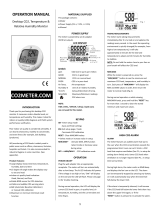12
CO2 LEVELS AND GUIDELINES
EPA Taiwan: 600ppm and 1000ppm
Type 1 indoor areas such as department
stores, theaters, restaurants, libraries,
the acceptable CO2 concentration of 8
hours avarge is 1000ppm.
Type 2 indoor areas with special requirements
of good air quality such as schools,
hospitals, day care centers, the
suggested CO2 level is 600ppm.
NIOSH recommendations
250-350 ppm: normal outdoor ambient
concentrations
600 ppm: minimal air quality complaints
600-1000 ppm: less clearly interpreted
1000 ppm: indicates inadequate ventilation;
complaints such as headaches,
fatigue, and eye/throat irritation
will be more widespread. 1000
ppm should be used as an upper
limit for indoor levels.
Non-Enforced Reference levels
Regulatory exposure limit
ASHRAE Standard 62-1989: 1000ppm
CO2 concentration in occupied building should
not exceed 1000ppm.
Building bulletin 101 (BB101):
UK standards for schools say that CO2 at
1500ppm
averaged over the whole day(i.e. 9am to 3.30
pm) should not exceed 1500ppm.
OSHA: 5000ppm
Time weighted average over five 8-hour work
days should not exceed 5000ppm.
Germany, Japan, Australia, UK...: 5000ppm
8 hours weighted average in occupational
exposure limit is 5000ppm.