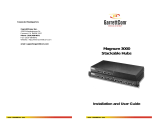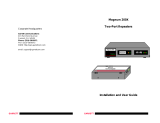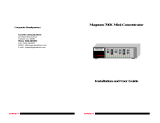CONTENTS
6F8C0879 ix
1 General . . . . . . . . . . . . . . . . . . . . . . . . . . . 1
2 Names of Parts and their Functions . . . . 7
3 Setting . . . . . . . . . . . . . . . . . . . . . . . . . . . 13
3.1 Switch Setting . . . . . . . . . . . . . . . . . . . . . . . . . . . . . . 14
3.1.1 Switch Setting Procedures . . . . . . . . . . . . . . . . . . .14
3.1.2 Host ID setting switches (HOST-ID) . . . . . . . . . . .15
3.1.3 Operation mode setting switches (MODE) . . . . . . .16
3.2 Network Parameter Setting . . . . . . . . . . . . . . . . . . . . 19
3.2.1 Network ID and subnet mask setting . . . . . . . . . . .21
3.2.2 Station address (Host ID) setting . . . . . . . . . . . . . .23
3.2.3 Multicast address summary . . . . . . . . . . . . . . . . . .24
3.2.4 Setting with Engineering tool . . . . . . . . . . . . . . . . .25
3.2.5 Setting with Engineering Tool 2 . . . . . . . . . . . . . . .33
3.2.6 Multicast address setting . . . . . . . . . . . . . . . . . . . .40
3.2.7 Settings for multicast routing network . . . . . . . . . .41
3.2.8 Ethernet link speed and duplex setting . . . . . . . . .43
3.2.9 Default gateway IP address (Router IP address)
setting . . . . . . . . . . . . . . . . . . . . . . . . . . . . . . . . . .44
4 Installation and Wiring . . . . . . . . . . . . . . 47
4.1 Installation (Installing in the Base Unit) . . . . . . . . . . . 48
4.2 Ethernet Cable Connection . . . . . . . . . . . . . . . . . . . . 49
4.2.1 10BASE5 (EN611, EN621, EB621) . . . . . . . . . . . .49
4.2.2 10BASE2 (EN631, EN641, EB641) . . . . . . . . . . . .50
4.2.3 100BASE-TX/10BASE-T (EN651, EN651A,
EN661) . . . . . . . . . . . . . . . . . . . . . . . . . . . . . . . . .51
4.3 Drop Cable Connection for Line B Modules . . . . . . . 52
4.4 Serial Communication Port (RS-232C) Cable
Connection . . . . . . . . . . . . . . . . . . . . . . . . . . . . . . . . 53
4.5 12 VDC Power Cable Connection . . . . . . . . . . . . . . . 54
4.6 Module Replacement . . . . . . . . . . . . . . . . . . . . . . . . . 55
4.6.1 10BASE5 (EN611, EN621, EB621) . . . . . . . . . . . .55
4.6.2 10BASE2 (EN631, EN641, EB641) . . . . . . . . . . . .56
4.6.3 100BASE-TX/10BASE-T (EN651, EN651A,
EN661) . . . . . . . . . . . . . . . . . . . . . . . . . . . . . . . . .57
5 Operation . . . . . . . . . . . . . . . . . . . . . . . . . 59
5.1 Check Before Operation . . . . . . . . . . . . . . . . . . . . . . 60
5.2 Starting . . . . . . . . . . . . . . . . . . . . . . . . . . . . . . . . . . . 60