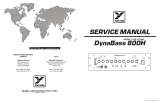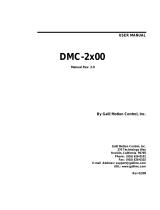Page is loading ...

The Embedded I/O C
ompany
TIP102
Motion Controller with
Incremental Encoder Interface
Version 1.1
User Manual
Issue 1.1.9
November 2008
TEWS TECHNOLOGIES GmbH TEWS TECHNOLOGIES LLC
Am Bahnhof 7
25469 Halstenbek, Germany
www.tews.com
Phone: +49-(0)4101-4058-0
Fax: +49-(0)4101-4058-19
e-mail: info@tews.com
9190 Double Diamond Parkway,
Suite 127, Reno, NV 89521, USA
www.tews.com
Phone: +1 (775) 850 5830
Fax: +1 (775) 201 0347
e-mail: usa[email protected]m

TIP102 User Manual Issue 1.1.9 Page 2 of 33
TIP102-1x
One axis motion controller incremental encoder
interface
TIP102-2x
Two axes motion controller incremental encoder
interface
TIP102-TM-10
Transition Module for TIP102-1x
Isolated 24V digital I/O
TIP102-TM-11
Transition Module for TIP102-1x
Isolated 24V digital I/O, encoder
TIP102-TM-12
Transition Module for TIP102-1x
Isolated 24V digital I/O, encoder, analog out
TIP102-TM-13
Transition Module for TIP102-1x
Isolated 24V digital I/O, encoder, analog in & out
TIP102-TM-20
Transition Module for TIP102-2x
Isolated 24V digital I/O
TIP102-TM-21
Transition Module for TIP102-2x
Isolated 24V digital I/O, encoder
TIP102-TM-22
Transition Module for TIP102-2x
Isolated 24V digital I/O, encoder, analog out
TIP102-TM-23
Transition Module for TIP102-2x
Isolated 24V digital I/O, encoder, analog in & out
This document contains information, which is
proprietary to TEWS TECHNOLOGIES GmbH. Any
reproduction without written permission is forbidden.
TEWS TECHNOLOGIES GmbH has made any
effort to ensure that this manual is accurate and
complete. However TEWS TECHNOLOGIES GmbH
reserves the right to change the product described
in this document at any time without notice.
TEWS TECHNOLOGIES GmbH is not liable for any
damage arising out of the application or use of the
device described herein.
Style Conventions
Hexadecimal characters are specified with prefix 0x,
i.e. 0x029E (that means hexadecimal value 029E).
For signals on hardware products, an ‚Active Low’ is
represented by the signal name with # following, i.e.
IP_RESET#.
Access terms are described as:
W Write Only
R Read Only
R/W Read/Write
R/C Read/Clear
R/S Read/Set
1994-2008 by TEWS TECHNOLOGIES GmbH
All trademarks mentioned are property of their respective owners.

TIP102 User Manual Issue 1.1.9 Page 3 of 33
Issue Description Date
1.0 First Issue April 1994
1.1 Extended December 1994
1.2 Technical Specification April 1996
1.3 General Revision October 2003
1.4 Add ID PROM contents for version 1.1 September 2004
1.5 Additional note for ADC conversion October 2004
1.6 More detailed description of the various I/O signals October 2005
1.7 New address TEWS LLC September 2006
1.8 Signal Polarity Clarification in Pin Assignment Tables February 2007
1.1.9 Complete revision during redesign process
Documentation versioning scheme has changed November 2008

TIP102 User Manual Issue 1.1.9 Page 4 of 33
Table of Contents
1 PRODUCT DESCRIPTION...........................................................................................7
2 TECHNICAL SPECIFICATION ....................................................................................8
2.1 TIP102-xx .........................................................................................................................................8
2.2 Transition Module TIP102-TM-xx...................................................................................................9
3 ID PROM CONTENTS................................................................................................10
4 IP ADDRESSING .......................................................................................................11
4.1 I/O Addressing...............................................................................................................................11
4.2 Input and Status Register (INPSR)..............................................................................................12
4.3 Output Control Register (OUTCR)...............................................................................................14
4.4 Counter Data Register (CNTDA)..................................................................................................14
4.4.1 Reading Counter Data........................................................................................................14
4.4.2 Writing Counter Data..........................................................................................................14
4.5 Counter Control and Status Register (CNTCS)..........................................................................15
4.5.1 Master Control Register (MCR)..........................................................................................15
4.5.2 Input Control Register (ICR)...............................................................................................16
4.5.3 Output Control Register (OCR) ..........................................................................................17
4.5.4 Quadrature Register (QR) ..................................................................................................17
4.5.5 Output Status Register (OSR)............................................................................................18
4.6 DAC Data Register (DACDA)........................................................................................................18
4.7 ADC Control and Status Register (ADCCS) ...............................................................................19
4.8 ADC Data Register (ADCDA)........................................................................................................19
4.9 Configuration Control Register (CONCR)...................................................................................20
4.10 Interrupt Vector Register (INTVEC).............................................................................................21
5 FUNCTIONAL DESCRIPTION...................................................................................22
5.1 Quadrature modes of the LS7166................................................................................................22
5.1.1 Mode x1..............................................................................................................................22
5.1.2 Mode x2..............................................................................................................................22
5.1.3 Mode x4..............................................................................................................................22
5.2 Reference Logic ............................................................................................................................23
5.2.1 Reference Mode - without reference switch.......................................................................23
5.2.2 Reference Mode - with reference switch............................................................................23
5.2.3 External Trigger Input.........................................................................................................23
6 PROGRAMMING HINTS............................................................................................25
6.1 LS7166 Counter.............................................................................................................................25
6.1.1 Initialization.........................................................................................................................25
6.1.2 Reading actual counter data value.....................................................................................25
7 JUMPER CONFIGURATIONS ...................................................................................27
7.1 TIP102-xx IP Module .....................................................................................................................27
7.2 TIP102-TM-xx Transition Module.................................................................................................27
7.2.1 Trigger I/O Jumper Configuration.......................................................................................27
7.2.2 Encoder Input Jumper Configuration..................................................................................27
7.2.3 TIP102-TM-xx Jumper Layout............................................................................................28
8 PIN ASSIGNMENT – I/O CONNECTOR....................................................................29
8.1 I/O Connection of TIP102-xx ........................................................................................................29
8.1.1 50 pin IP I/O Connector......................................................................................................29

TIP102 User Manual Issue 1.1.9 Page 5 of 33
8.2 Transition Module I/O Connectors (TIP102-TM-xx) ...................................................................30
8.2.1 X101/X201 - DB9 female - Servo Amplifier Signals ...........................................................30
8.2.2 X102/X202 - DB15 male - Power and I/O Signals..............................................................31
8.2.3 X103/X203 - DB15 female - Encoder Signals ....................................................................33

TIP102 User Manual Issue 1.1.9 Page 6 of 33
Table of Figures
FIGURE 1-1 : BLOCK DIAGRAM......................................................................................................................7
FIGURE 2-1 : TECHNICAL SPECIFICATION TIP102-XX................................................................................8
FIGURE 2-2 : TECHNICAL SPECIFICATION TIP102-TM-XX .........................................................................9
FIGURE 3-2 : TIP102 V1.1 - ID PROM CONTENTS......................................................................................10
FIGURE 4-1 : REGISTER SET TIP102-1X.....................................................................................................11
FIGURE 4-2 : REGISTER SET TIP102-2X.....................................................................................................11
FIGURE 4-3 : INPUT AND STATUS REGISTER (INPSR).............................................................................13
FIGURE 4-4 : OUTPUT CONTROL REGISTER (OUTCR) ............................................................................14
FIGURE 4-5 : COUNTER MASTER CONTROL REGISTER (MCR)..............................................................15
FIGURE 4-6 : COUNTER INPUT CONTROL REGISTER (ICR)....................................................................16
FIGURE 4-7 : COUNTER OUTPUT CONTROL REGISTER (OCCR)............................................................17
FIGURE 4-8 : QUADRATURE REGISTER (QR)............................................................................................17
FIGURE 4-9 : OUTPUT STATUS REGISTER (OSR).....................................................................................18
FIGURE 4-10: DAC DATA REGISTER (DACDA)...........................................................................................18
FIGURE 4-11: ADC CONTROL AND STATUS REGISTER (ADCCS)...........................................................19
FIGURE 4-12: ADC DATA REGISTER (ADCDA)...........................................................................................19
FIGURE 4-13: CONFIGURATION CONTROL REGISTER (CONCR) ...........................................................20
FIGURE 4-14: INTERRUPT VECTOR REGISTER (INTVEC)........................................................................21
FIGURE 5-1: LS7166 - QUADRATURE MODE X1 ........................................................................................22
FIGURE 5-2: LS7166 - QUADRATURE MODE X2 ........................................................................................22
FIGURE 5-3: LS7166 - QUADRATURE MODE X4 ........................................................................................22
FIGURE 5-4: REFERENCE MODES OF THE TIP102...................................................................................24
FIGURE 7-1 : JUMPER J1 (J200) CONFIGURATION FOR TRIGGER INPUT AND OUTPUT.....................27
FIGURE 7-2 : JUMPER J1 (J200) CONFIGURATION FOR TRIGGER OUTPUT .........................................28
FIGURE 8-1 : 50 PIN IP I/O CONNECTOR TIP102-XX .................................................................................29
FIGURE 8-2 : X101/X201 - DB9 FEMALE - SERVO AMPLIFIER SIGNALS .................................................30
FIGURE 8-3 : X102/X202 - DB15 MALE - POWER AND I/O SIGNALS.........................................................32
FIGURE 8-4 : X103/X203 - DB15 FEMALE - ENCODER SIGNALS..............................................................33

TIP102 User Manual Issue 1.1.9 Page 7 of 33
1 Product Description
The TIP102 family is IndustryPack® compatible modules with complete one or two axes high precision
motion control interfaces, using incremental encoder with RS422 or TTL signal level for position
feedback. The transition module TIP102-TM-xx is required for the signal conditioning and optional
galvanically isolation of the various input and output signals.
The position feedback is provided by an incremental encoder interface and a 24 bit up/down counter.
The level of the encoder signals can be TTL or RS422. Optionally, the encoder signals can be isolated
on the transition module by high speed optocouplers. The encoder signals pass a digital filter for noise
suppression before they are fed into the counter and the reference logic. The counter is programmable
for single, double and quadruples analysis of the encoder two phase signals.
Calibration of the position feedback to an absolute reference point is done by an adjustable reference
logic. This logic incorporates several modes of operation and hardware configurations (Reference
Switches, Encoder Index Pulse, External Triggers) for the generation of the reference condition.
During normal operation, the automatic recalibration of the measurement system is practicable with
the “auto reference” mode, whenever the system passes the reference location.
Two isolated 24V DC digital inputs have limit switch functionality. Each of these inputs drives a floating
optocoupler output as hardware feedback. These outputs can be used to disable the power on the
motor power amplifier, dependent on the actual direction. One additional isolated 24V digital input is
for free use by the software, for example as emergency stop input. A floating optical output can be
controlled by software, for example as enable signal for the motor power amplifier.
A 16 bit digital to analog converter (DAC) produces a +/-10V controller output signal which can be
used as speed or torque source for the power amplifier of the motor drive system. A galvanically
isolation of this signal with the help of an isolation amplifier will be supplied as a transition module
option.
A 12 bit analog to digital converter (ADC) with a configurable input voltage range is also available.
Figure 1-1 : Block Diagram

TIP102 User Manual Issue 1.1.9 Page 8 of 33
2 Technical Specification
2.1TIP102-xx
Interface Single Size IndustryPackLogic Interface compliant to
ANSI/VITA 4-1995
ID ROM Data Format I
I/O Space Used without wait states
Memory Space Not used
Interrupts Interrupt 1 (IP signal INTREQ0#) for axis 1
Interrupt 2 (IP signal INTREQ1#) for axis 2
DMA Not supported
Clock Rate 8 MHz
Module Type Type I
Number of Axes TIP102-1x: 1 axis
TIP102-2x: 2 axes
Encoder Interface Incremental encoder interface with 24 bit up/down counter
Input Count Frequency Up to 2 MHz
Analog Input 1 ADC per axis, 12 bit, 10µs, input voltage +/-10V
Analog Input Overvoltage Protection up to 25Vpp
Analog Output 1 DAC per axis, 16 bit, output voltage +/-10V
Analog Output Current +/-5mA
Digital Inputs 5 inputs per axis TTL level
Digital Outputs 2 outputs per axis TTL level
External Trigger TTL input and TTL output
Interface Connector 50-conductor flat cable
Power Requirements 25mA @ +5V DC
50mA @ +12V DC
45mA @ -12V DC
Temperature Range Operating
Storage -40° C to +85 °C
-45°C to +125°C
MTBF TIP102-1x : 698000 h
TIP102-2x : 561000 h
Humidity 5 – 95 % non-condensing
Weight 28 g
Transition Module TIP102-TM-xx is required, provides signal conditioning and
optional isolation of digital and analog I/O signals
Figure 2-1 : Technical Specification TIP102-xx

TIP102 User Manual Issue 1.1.9 Page 9 of 33
2.2Transition Module TIP102-TM-xx
Board Data
Size 1 VME slot (6U)
Number of Axes 1 axis for TIP102-1x
2 axes for TIP102-2x
Encoder Interface Signal level TTL or RS422 optional galvanically isolated
Analog Input 1 input per axis, input voltage +/-10V optional isolated (ADC
on TIP102)
Analog Input Overvoltage Overvoltage protection
up to 100Vpp with galvanic isolation
up to 12Vpp without galvanic isolation
Analog Output 1 output per axis, overvoltage +/-10V optional isolated
(DAC device is located on TIP102)
Analog Output Current +/-20mA with galvanically isolation
+/-50mA without galvanically isolation
Digital Inputs per Axis
(isolated) General purpose input 24V DC
Reference switch input 24V DC
Limit switch 1 control input 24V DC
Limit switch 2 control input 24V DC
Encoder error input TTL (low active)
Digital Outputs per Axis
(isolated) Enable output 24V DC
(+ “in position” LED indication)
Digital Outputs directly
driven from Inputs per Axis
(isolated)
Limit_Switch_1 Output 24V DC
Limit_Switch_2 Output 24V DC
External Trigger 1 isolated TTL I/O per axis (jumper selectable input or output)
24V Output Load Max. 1000 ohm
Physical data
Power Requirements TIP102-TM-1x : 100mA typical @ +5V DC (without load),
<60mA typical @ ±12V DC (without load)
TIP102-TM-2x : 180mA typical @ +5V DC (without load),
<90mA typical @ ±12V DC (without load)
Temperature Range Operating
Storage 0° C to +70 °C
-45°C to +125°C
MTBF TIP102-TM-10: 1271000 h, TIP102-TM-11: 759000 h
TIP102-TM-12: 1091000 h, TIP102-TM-13: 644000 h
TIP102-TM-20: 867000 h, TIP102-TM-21: 488000 h
TIP102-TM-22: 785000 h, TIP102-TM-23: 436000 h
Humidity 5 – 95 % non-condensing
Weight TIP102-TM-1x: min. 150g
TIP102-TM-2x: max. 250g
Figure 2-2 : Technical Specification TIP102-TM-xx

TIP102 User Manual Issue 1.1.9 Page 10 of 33
3 ID PROM Contents
Address Function Contents
0x01 ASCII ‘I’ 0x49
0x03 ASCII ‘P’ 0x50
0x05 ASCII ‘A’ 0x41
0x07 ASCII ‘C’ 0x43
0x09 Manufacturer ID 0xB3
0x0B Model Number TIP102-1x: 0x0A
TIP102-2x: 0x0B
0x0D Revision 0x11
0x0F Reserved 0x00
0x11 Driver-ID Low - Byte 0x00
0x13 Driver-ID High - Byte 0x00
0x15 Number of bytes used 0x0C
0x17 CRC TIP102-1x: 0x9E
TIP102-2x: 0xFF
Figure 3-1 : TIP102 V1.1 - ID PROM Contents

TIP102 User Manual Issue 1.1.9 Page 11 of 33
4 IP Addressing
4.1I/O Addressing
The complete register set of the TIP102 is accessible in the I/O space of the IP Module.
Address Symbol Description Size (Bit) Access
0x01 INPSR1 Input / Status Register 8 R/C
0x03 OUTCR1 Output Control Register 8 R/W
0x05 CNTDA1 Counter Data Register 8 R/W
0x07 CNTCS1 Counter Control / Status Register 8 R/W
0x08 DACDA1 DAC Data Register 16 W
0x0B ADCCS1 ADC Control / Status Register 8 R/W
0x0C ADCDA1 ADC Data Register 16 R
0x0F CONCR1 Configuration Control Register 8 R/W
0x3F INTVEC Interrupt Vector Register 8 R/W
Figure 4-1 : Register Set TIP102-1x
On the TIP102-2x two axes motion controller, the second axis can be accessed through a second set
of Control and Status Registers. Only the INTVEC Interrupt Vector Register is shared between both
axes.
Address Symbol Description Size (Bit) Access
0x21 INPSR2 Input / Status Register 8 R/C
0x23 OUTCR2 Output Control Register 8 R/W
0x25 CNTDA2 Counter Data Register 8 R/W
0x27 CNTCS2 Counter Control / Status Register 8 R/W
0x28 DACDA2 DAC Data Register 16 W
0x2B ADCCS2 ADC Control / Status Register 8 R/W
0x2C ADCDA2 ADC Data Register 16 R
0x2F CONCR2 Configuration Control Register 8 R/W
Figure 4-2 : Register Set TIP102-2x

TIP102 User Manual Issue 1.1.9 Page 12 of 33
4.2Input and Status Register (INPSR)
The Input and Status Register INPSR1 (INPSR2) holds the actual status of all digital input lines as
well as the status of the internal control logic (including interrupt generation, reference logic and digital
filter).
Bit Symbol Description Access Reset
Value
7 Interrupt
Status Interrupt Status
1 = corresponding axis has generated an interrupt request.
Interrupts have to be enabled in the corresponding CONCR
register first.
Bit must be reset under software control by writing ‘1’ to it.
Bit is automatically cleared with the IP_RESET signal.
R/C 0
6 Refer.
Done Reference Logic Status
1 = the TIP102 reference function, which was started with a
specific command in the corresponding CONCR register,
has completed successfully.
Bit must be reset under software control by a random write
cycle to the corresponding CONCR.
Bit is automatically cleared with the IP_RESET signal.
R/C 0
5 Encoder
Error Latched Encoder Error Status
1 = error in the timing of the encoder phase signals has been
recognized or the encoder itself has reported an error.
The source of this flag is the error detection logic within the
digital filter for the encoder phase signals or the input of
the encoder signal ENC_ERROR.
Bit must be reset under software control by writing ‘1’ to it.
Bit is automatically cleared with the IP_RESET signal.
R/C 0
4 General
Input General Purpose Input
1 = input is active
0 = input is not active
This status bit corresponds to the General-Purpose input (Pin
5) on the X102/202 connector of the TIP102-TM transition
module.
R
3 Trigger
Input External Trigger Input
1 = trigger input is active
0 = trigger input is not active
This bit reflects the state of the external Trigger output switch
(Pins 6 & 14) on the X102/202 connector of the TIP102-TM
transition module.
The bidirectional Trigger I/O signal must be configured as
R

TIP102 User Manual Issue 1.1.9 Page 13 of 33
Bit Symbol Description Access Reset
Value
input when this bit is going to be used.
The transition module TIP102-TM-xx has one set of isolated
trigger I/O signals, which are jumper configurable as trigger
input or trigger output (see chapter “Trigger I/O Jumper
Configuration”).
2 Ref
Switch Reference Input (could also be used as another general
purpose input)
1 = input is active
0 = input is not active
This status bit corresponds to the Reference input (Pin 12) on
the X102/202 connector of the TIP102-TM transition module.
R
1 High
Limit High Limit Switch Control Input
1 = switch is activated
0 = switch is not activated
This status bit corresponds to the Limit_Switch_2_Control
input (Pin 4) on the X102/202 connector of the TIP102-TM
transition module.
R
0 Low
Limit Low Limit Switch Control Input
1 = switch is activated
0 = switch is not activated
This status bit corresponds to the Limit_Switch_1_Control
input (Pin 11) on the X102/202 connector of the TIP102-TM
transition module.
R
Figure 4-3 : Input and Status Register (INPSR)

TIP102 User Manual Issue 1.1.9 Page 14 of 33
4.3Output Control Register (OUTCR)
The Output Control Register OUTCR1 (OUTCR2) controls the status of digital output signals.
Bit Symbol Description Access Reset
Value
7:2 Not used R 0
1 Status LED
Bit controls the status of a LED located on the transition
module. It can be read and written by software.
This bit is automatically cleared with the IP_RESET signal.
R/W 0
0 Servo Amplifier Enable
Bit controls the status of a floating optocoupler output which is
normally connected to the enable input of the servo amplifier
of the motor drive system. It can be read and written by
software.
This bit is automatically cleared with the IP_RESET signal.
R/W 0
Figure 4-4 : Output Control Register (OUTCR)
4.4Counter Data Register (CNTDA)
The Counter Data Register CNTDA1 (CNTDA2) is the data I/O port to the LS7166 counter chip. It is
used to the read counter position or to write a preset value. Because the LS7166 is a 24 bit counter,
and the Data Register is only 8 bit wide, each data transfer needs three read or write cycles in
sequence.
4.4.1 Reading Counter Data
The 24 bit data value of the counter can only be accessed through a 24 bit Output Latch (OL) internal
the LS7166. The data is latched into the OL under software control by setting bit 1 in the counter MCR
register to ’1’ (see chapter “Master Control Register”) or by an external hardware signal (see chapter
“External Trigger Input”). After that the data can be read through the CNTDA1 (CNTDA2) in three
cycles in sequence. The transfer is least significant byte first, most significant byte last.
The access to the three data bytes within the Output Latch (OL) is controlled by an internal
address pointer, which is automatically incremented with each read cycle. This pointer should
be reset directly prior the three read cycles by setting bit 0 in the counter MCR register (see
chapter “Master Control Register”).
4.4.2 Writing Counter Data
The 24 bit counter can be loaded from a 24 bit Preset Register (PR) internal the LS7166. The preset
data has to be written to the PR through the CNTDA1 (CNTDA2) in three cycles in sequence. The
transfer is least significant byte first, most significant byte last. The data is then transferred to the
counter under software control by setting bit 3 in the counter MCR register to ’1’ (see chapter “Master
Control Register”), by the reference logic (see chapter “Reference Logic”) or by an external hardware
signal (see chapter “External Trigger Input”).

TIP102 User Manual Issue 1.1.9 Page 15 of 33
The access to the three data byte within the Preload Register (PR) is controlled by an internal
address pointer, which is automatically incremented with each read cycle. This pointer should
be reset directly prior the three read cycles by setting bit 0 in the counter MCR register (see
chapter “Master Control Register”).
4.5Counter Control and Status Register (CNTCS)
The Counter Control and Status Register of the TIP102 is an interface to the internal Control and
Status Registers of the LS7166 Counter. These registers have a special addressing mode. They use
the two most significant bits (Bit 7:6) of the data bus to decide which register receives the data.
For a better understanding of these internal registers they are presented in the following section.
4.5.1 Master Control Register (MCR)
A write to the Counter Control and Status Register CNTCS1 (CNTCS2) with bit 6 = ‘0’ and bit 7 = ‘0’
will be a write to the Master Control Register of the LS7166 counter chip.
Bit Symbol Description Access
7 Write ‘0’ W
6 Write ‘0’ W
5 Master Reset
1 = perform a master reset on the LS7166 counter chip and
put it into initial state
W
4 Reset COMPT
1 = clear the compare toggle flag COMPT W
3 Transfer PR to CNTR
1 = transfer the previously loaded 24 bit data value into the
counter (CNTR)
W
2 Reset of CNTR, BWT, CYT, Set SIGN Register
1 = set the counter (CNTR) data value to zero, clear the
borrow- and carry-toggle flag and set the sign bit.
W
1 Transfer CNTR to OL
1 = latch the current 24 bit value of the counter (CNTR) into
the OL register of the LS7166 counter chip for subsequent
read-out. This bit can be combined with bit 0 to reset the
OL address pointer at the same time.
W
0 Reset PR/OL address pointer
1 = reset the internal PR/OL address pointer of the LS7166
counter chip, which is used during reads and writes to the
CNTDA1/CNTDA2 register to access the three bytes
forming the 24 bit data word.
W
Figure 4-5 : Counter Master Control Register (MCR)

TIP102 User Manual Issue 1.1.9 Page 16 of 33
4.5.2 Input Control Register (ICR)
A write to the Counter Control and Status Register CNTCS1 (CNTCS2) with bit 6 = ‘1’ and bit 7 = ‘0’
will be a write to the Input Control Register of the LS7166 counter chip.
Bit Symbol Description Access
7 Write ‘0’ W
6 Write ‘1’ W
5 Configuration LCTR/LLTC pin of the LS7166
1 = event will latch the actual counter data value into the OL
register.
0 = event (reference or external trigger) will load the counter
with the contents of the PR register.
On the TIP102 this pin is controlled by the reference and
external trigger logic (see chapter “Functional Description”).
W
4 Configuration ABGT/RCTR
Bit must always be set to ‘0’ for the operation of the
TIP102-xx.
W
3 A/B Input Enable
1 = enable A and B counter inputs
0 = disable all counting functions
For standard motion controller application of the TIP102
the counter should be always enabled.
W
2 Decrement Counter once
1 = decrement the counter data value by one W
1 Increment Counter once
1 = increment the counter data value by one W
0 A/B Input Mode
1 = define A as count input and B as count direction input with
B=’0’ for up and B=’1’ for down
0 = define A as up count input and B as down count input
In a standard motion controller application the TIP102 will
operate with an incremental encoder and the counter chip
LS7166 programmed to quadrature mode by configuring
the QR register (see chapter “Quadrature Register”). In
this case the A/B input mode bit has no function.
W
Figure 4-6 : Counter Input Control Register (ICR)

TIP102 User Manual Issue 1.1.9 Page 17 of 33
4.5.3 Output Control Register (OCR)
A write to the Counter Control and Status Register CNTCS1 (CNTCS2) with bit 6 = ‘0’ and bit 7 = ‘1’
will be a write to the Output Control Register of the LS7166 counter chip.
For the standard motion controller application of the TIP102 the bits 1 to 3 of this register must
always be programmed as ‘0’.
Bit Symbol Description Access
7 Write ‘1’ W
6 Write ‘0’ W
5:4 Input Trigger mode
On TIP102 the output pin 16 of the LS7166 counter chip can
be used for interrupt and output trigger impulse generation.
00 = CY# signal (carry)
01 = CYT signal (carry toggle flip flop)
10 = CY signal (carry)
11 = COMP# signal (compare)
W
3:1 Normal count mode W
0 Binary / BCD mode
1 = BCD mode
0 = binary mode, should be the normal case
W
Figure 4-7 : Counter Output Control Register (OCCR)
4.5.4 Quadrature Register (QR)
A write to the Counter Control and Status Register CNTCS1 (CNTCS2) with bit 6 = ‘1’ and bit 7 = ‘1’
will be a write to the Quadrature Register of the LS7166 counter chip.
Because the TIP102 was designed to decode quadrature signals of encoders, one of the modes
x1, x2 or x4 must be selected for standard operation of the module. Bit 2 to 5 are don’t cares.
Bit Symbol Description Access
7 Write ‘1’ W
6 Write ‘1’ W
5:2 Don’t care bits -
1:0 Quadrature mode of the corresponding LS7166
00 = disable quadrature mode
01 = enable x1 quadrature mode
10 = enable x2 quadrature mode
11 = enable x4 quadrature mode
W
Figure 4-8 : Quadrature Register (QR)

TIP102 User Manual Issue 1.1.9 Page 18 of 33
4.5.5 Output Status Register (OSR)
A read of the Counter Control and Status Register CNTCS1 (CNTCS2) will be a read of the Output
Status Register of the LS7166 counter chip.
Bit Symbol Description Access
7:5 Not used -
4 UP / DOWN - Count direction indicator in quadrature mode.
0 = when counting down
1 = when counting up
R
3 Sign Bit
0 = when CNTR underflows
1 = when CNTR overflows
R
2 Compare Toggle Flip-Flop: Toggles every time CNTR equals
PR. R
1 Carry Toggle Flip-Flop: Toggles every time CNTR overflows. R
0 Borrow Toggle Flip-Flop: Toggles every time CNTR
underflows. R
Figure 4-9 : Output Status Register (OSR)
4.6DAC Data Register (DACDA)
The DAC Data Register DACDA1 (DACDA2) is the write only data register for the ±10V controller
output signal of the TIP102. The 2’s complement value written into this register is converted to the
corresponding output voltage with a range of ±10V.
Bit Symbol Description Access
15 Sign
14:0 Data 16 bit DAC data in 2’s complement.
Only 16 bit access is supported for this register. A read to this
register will return random data.
W
Figure 4-10: DAC Data Register (DACDA)

TIP102 User Manual Issue 1.1.9 Page 19 of 33
4.7ADC Control and Status Register (ADCCS)
The ADC Control and Status Register ADCCS1 (ADCCS2) controls the function of the 12 bit ADC.
A data conversion is started by a write cycle to the ADCCS1 (ADCCS2). However the data value of
this write is a don’t care.
As long as the ADC is busy converting the bit 0 of the ADCCS1 (ADCCS2) will read as ’1’.
Bit Symbol Description Access
7:1 These unused bits will be read as ‘0’. R/W
0 ADC
Busy ADC Busy
1 = ADC is busy R/W
Figure 4-11: ADC Control and Status Register (ADCCS)
The unused bits 1 to 7 will always be read as ’0’ when reading the ADC Control and Status
Register ADCCS1 (ADCCS2).
After power up the ADC is in a random state and requires two dummy conversions before
operating correctly. This is based on the chip design of the ADC. All drivers from TEWS
TECHNOLOGIES already include these two dummy conversions.
4.8ADC Data Register (ADCDA)
The ADC Data Register ADCDA1 (ADCDA2) holds the conversion result of the 12 bit ADC. It is left
shifted by the hardware so the software reads a 16 bit 2’s complement value.
Bit Symbol Description Access
15 Sign
14:4 Data 12 bit ADC Data in 2’s complement, shifted to register bits
15:4.
Only 16 bit access is supported for this register.
3:0 These unused bits will be read as ‘0’.
R
Figure 4-12: ADC Data Register (ADCDA)

TIP102 User Manual Issue 1.1.9 Page 20 of 33
4.9Configuration Control Register (CONCR)
The Configuration Control Register CONCR1 (CONCR2) controls the operation mode of the reference
logic, the encoder configuration and interrupt generation.
Writing to this register will clear the reference done flag (bit 6) in the Input and Status Register
INPSR1 (INPSR2).
The unused bits 5 to 7 will be read as ’0’ when reading the Configuration Control Register
CONCR1 (CONCR2).
Bit Symbol Description Access Reset
Value
7:5 Not used - 0
4 Interrupt Enable
1 = a transition on the CY output of the LS7166 counter chip
will generate an interrupt.
Bit is automatically cleared with the IP_RESET signal.
R/W 0
3 Encoder Difference Signal
1 = enables the analysis of the differential phase signal of a
RS422 encoder in the digital filter. In this mode broken
encoder wire will be detected and the Encoder Error Status
will be set in the Input and Status Register if such an error
occurs.
This function requires a transition module with the
isolated encoder input option.
Bit is automatically cleared with the IP_RESET signal.
R/W 0
2 Auto Reference Enable
1 = enable
This will automatically repeat the selected function of the
reference logic and external trigger (bit 0 and bit 1).
Bit is automatically cleared with the IP_RESET signal.
R/W 0
1:0 Reference Mode
00 = None - reference logic is disabled
01 = Without reference switch - zero signal of the encoder will
trigger the load counter input of the LS7166 counter chip.
10 = With reference switch - zero signal of the encoder is
combined with the reference switch input to produce the
load counter signal for the LS7166 counter chip.
11 = External trigger - external input signal will generate the
load counter pulse to the LS7166 counter chip.
For more information see chapter “Reference Logic”.
These bits will be cleared automatically, when the reference
condition or external trigger occurs and bit 2 is not set.
Bits are automatically cleared with the IP_RESET signal.
R/W 0
Figure 4-13: Configuration Control Register (CONCR)
/