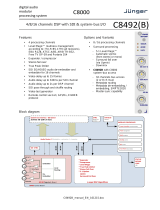Page is loading ...

C8306_manual_EN_170704.doc
digital audio
modular
processing system
C8306
64ch optical MADI I/O
C8000
features
• Interface for MADI encoded digital audio signals
• Optical receiver and transmitter
• Auto Fail Over between optical IN 1 and IN2
• Word length 24bit
• Extended mode (64ch)
• High sampling mode (32 channels @ 96kHz)
• MASTER mode: C8000 frame may be clocked via MADI input
block diagram
RECV De-Mux
MuxTRNS
MASTER
PLL
SYSTEM
CLOCK
Audio Bus
S01...S32
to C8000
bus routing
from C800
bus routing
CAN
BUS
CTRL
CAN
OUT
MADI 1
MADI 2
IN
OUT
IN

digital audio
modular
processing system
C8000
64ch optical MADI I/O
C8306
2/11
technical specifications
MADI interface:
standard: AES 10 (2003)
connection: Optical module with duplex SC connectors for multi mode fibre.
Mono mode connection on request.
data format: 24bit
transparent for C- and U-bits according to AES3
sample rate: 48kHz (24bit = max. 64 channels)
96kHz (24bit = max. 32 channels)
Backplane connector: ref. to DIN 41612, 64pin, a+b, male
Power supply: +5V DC
Consumption: approx. 360mA
Dimensions: 3RU, 4HP, 160mmd deep (Euro Format)
Ambient: 10ºC to 40ºC
Humidity: 90%, non condensing

digital audio
modular
processing system
C8000
64ch optical MADI I/O
C8306
3/11
installation
Initial set up
ADDRESS: This rotary encoder sets the CAN ID of the C8306. The 16 switch positions
are hexadecimal numbers (0x0 to 0xF). The CAN address also defines the
location of the module icon within the GUI overview of rows three to six.
SW1:
#1 BUS-EN ON = The output configuration will be taken from the NV (non volatile)
memory after power up.
OFF = will set all bus outputs to Tri-State-Mode (inactive).
Now you may use the frame controller to configure the board.
This configuration will automatically be stored into the NV memory
To enable the configuration for the next power up you must
pull out the module and set BUS-EN=ON again.
Important note! Since this type of module has an electronic output routing facility, great care must be
taken when installing or exchanging a module when such frame has components which are On Air!
If an unknown output bus configuration is stored, it can cause a conflict with other modules in the frame.
If you are not sure about the output bus configuration you must turn BUS-EN=OFF before inserting such a
module into a system that is On Air. If all settings are done remotely and the unit fits into the bus
assignment scheme of that frame, you must remove it and place the switch back into position
BUS-EN=ON to activate this setting for the next power up(s).
#2 MASTER OFF = Sync is taken from the c8k frame.
ON = The C8306 is sync master for the frame.
Sync is derived from the MADI input.
BDS
BOOT
ADDRESSSW1
1: BUS-EN
2: MASTER
3:
4: ID +16
ON DIP
1 2 3 4
FAIL
INIT

digital audio
modular
processing system
C8000
64ch optical MADI I/O
C8306
4/11
Important Note! If in MASTER mode and installed into a C8932 frame the C8306 must be
put into one of the red colored fitting rails at the rear of the frame.
#3 OFF = Internal use and must be set to OFF.
#4 ID +16 OFF = CAN bus address range is standard (counting from 0x0 to 0xF)
see rotary encoder settings above.
ON = CAN bus address range is extended by +16
(counting from 0x10 to 0x1F).
INIT Pressing the INIT button during power up will initialize the module
parameters to factory default values.
Web browser based GUI
OVERVIEW
The module overview of a frame (below the display of an example frame):
By simply clicking on the spanner tool symbol you will be forwarded to the control pages of the
C8306 and the status pane on the left hand side, which is also shown on mouse over.

digital audio
modular
processing system
C8000
64ch optical MADI I/O
C8306
5/11
PRESETS: Each preset includes the parameters of the transmitter and the receiver.
There are 8 user-presets available. They can be changed manually or by GPI.
Load Select a preset by name and press <LOAD>.
Save as # Select a preset NV memory number.
Name Assign the preset a name (up to 16 digits).
and press <SAVE>.
Preset Clipboard <COPY TO CLIPBOARD> copies the active preset to a clipboard,
the data may be used by other modules inside the same frame.
Backup Presets to File <BACKUP> creates a backup XML file which may be saved
on a PC.
Restore Presets from File <Browse… > opens a file dialog to select a previously stored
preset file. <RESTORE> will upload the file and overwrite existing
presets for this module.

digital audio
modular
processing system
C8000
64ch optical MADI I/O
C8306
6/11
DEVICE: Display of device specific information
INFO
Device Name [16 digit ASCII text]
Pressing <CHANGE NAME> will do so.
Platform [C8306]
Hardware related descriptor.
Parameter Version [x]
Software related descriptor (feature set).
FIRMWARE
Controller [xy]
Actual version of the module controller firmware.
FPGA [xy]
Actual version of the system FPGA.
RESET
Restart Module <RESTART>
Pressing the soft button will warm start the module.
Initialize and Restore <INITIALIZE>
Factory Defaults Pressing the soft button, will clear the parameter memory and
will initialize all parameters to their factory default values.

digital audio
modular
processing system
C8000
64ch optical MADI I/O
C8306
7/11
BACKUP / RESTORE
Backup Settings and <BACKUP>
Presets to File Pressing the soft button will create an XML file that one may
store on a PC.
Restore Settings and <RESTORE> l
Presets from File Pressing the soft button will upload a backup file that has been
selected via soft button <BROWSE> and move the previously
stored settings back to the module.
SETUP: Set up of device parameters
MADI Bypass [Off / On]
will bypass the MADI processing.
MADI Input [Auto / Input 1 / Input 2]
The Auto mode will automatically select input two if input one fails.
Transparent Status Bits [Off / On]
If set to Off, a set of Professional channel status bits will be
inserted, representing the actual sample rate and the audio status
(non audio if applicable) with correct V bit.
Error Processing [Off / On] (used for remote system monitoring)
will turn on the bus error detection in general.

digital audio
modular
processing system
C8000
64ch optical MADI I/O
C8306
8/11
Error Mask [S01 … S32]
will turn on error detection for individual busses.
Important note! You must turn off error detection for busses not in use, to prevent bad module status.
RECEIVER: Routing of MADI input signals to the C8000 audio buses
8 Channel Mode groups of 8 adjacent MADI channels may be multiplexed on one
C8000 audio bus from MADI reception.
2 Channel Mode pairs of 2 adjacent MADI channels may be multiplexed on one
C8000 bus from MADI reception.
Enable C8000 will enable all 32 bus drivers. Make sure that there is no
Bus Driver conflict with other modules occupying the same bus line.
Important note! Only one output is allowed for connection with one bus line.
Bus lines not in use should be set to OFF.

digital audio
modular
processing system
C8000
64ch optical MADI I/O
C8306
9/11
TRANSMITTER: Routing of inputs to the C8000 audio buses
Number of channels [56 / 64]
Junger Audio MADI interfaces benefit from the
extended MADI mode. It allows for transportation of 64 audio
channels over a MADI interface.
C8000 Bus to MADI Output
Channel Routing
8 Channel Mode Groups of 8 adjacent audio channels may be taken from
one bus line for MADI transmission.
2 Channel Mode Pairs of 2 adjacent audio channels may be taken from
one bus line for MADI transmission.

digital audio
modular
processing system
C8000
64ch optical MADI I/O
C8306
10/11
GPI : Set up of frame wide GPI numbers to trigger a dedicated module function or preset.
If a GPI is detected by an GPI/O module C8817, it will put an associated number on
the CAN bus. Each module in a frame is permanently listening for such numbers
Important Note! Great care must be taken to avoid same numbers being assigned to different presets
because it will activate multiple presets, causing great confusion in bigger installations, e.g. where
Junger HW remote controller is in place or GPIs are connected with automation systems.

digital audio
modular
processing system
C8000
64ch optical MADI I/O
C8306
11/11
GPO (Tally) : Set up of frame wide GPO numbers to trigger a dedicated GPO (Tally) of a
GPI/O module C8817 if the associated preset or function is activated.
Important Note! Great care must be taken to avoid same numbers being assigned to different presets
because the inactive state of one preset will overwrite the active state of another one and the assigned
GPO will be cleared causing great confusion in bigger installations, e.g. where Junger HW remote
controller is in place or GPOs are connected with other management systems. There is no mechanism
implemented to check for doublets.
/