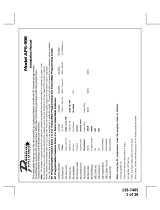Page is loading ...

Using Your Air 7405
* Please check with your Service Provider if the remote control supports
Universal Codes.
2-Power Button
1-AirT es Button
3*-A V Button ( TV Mode)
4-STB Mode
5*-T V Mode
6-
8-Menu
9-Guide
10-Navigation
Buttons
11- Return 12-Information
14- Volume Up/Down
16-Channel Up/Down
17-Mute
22-
18- Subtitle On/off
19- Language Select
20-Options
21-Help
13-
15-Interactive Services
7-Favourites
(Available only with models
(Available only with models

Quick installation
guide
Air 7405 HD HEVC IP Set-Top Box
Wireless life

Important Safety Instructions
This manual has been prepared by AirTies Wireless Networks Corporation. All rights reserved.
damage the device. Such damage is not covered under the product warranty.
provided in the product box (HDMI or SCART).
USB port allows maximum 0.5A.
must be easily accessible.
Check local regulations for possible special disposal instructions.
electric shock.
as near a bath or swimming pool, in a wet basement, etc.).
cables before servicing this product. Under the following conditions, your product
followed
service

IMPORTANT: Remove the clear plastic protective cover on the device before
turning on the device. Slots and openings on the top and at the bottom are
provided for ventilation. To ensure reliable operation of the product and to
protect it from overheating, these openings must not be blocked or covered.
The product should never be placed near or over a radiator or heat register, or
in a built-in installation unless proper ventilation is provided.
-
sol cleaners. Use a slightly damp cloth for cleaning the device.
Your Air 7405
AirTies Air 7405 is a state of the art IPTV set-top box that provides access to next
generation interactive digital television services over a broadband IP connection.
The Air 7405 gives you access to Live TV Channels, Catch-up TV, some online video
The Airties 7405 was designed and developed for easy installation and usage. The
following items are included in the box:
Setting up a Wireless Connection
need to run Ethernet cables throughout your home. If you do not have this feature
on your unit, and would like to have it, please contact your service provider.

Air 7405 Features
Please refer to the pictures below to familiarize yourself with the front and back
panels of the device before connecting your Air 7405 to your television.
turn blue. In standby mode, LED color will be red.
Air 7405 is designed to be used horizontally. Vertical use or placing other items on
top of the unit may block air circulation through the unit, and result in damage.
Front Panel
Back Panel

Setup
You can setup your Air 7405 quickly and easily by following the steps below:
1. Place the batteries provided into the remote controller as shown inside the
battery room.
2. Connect the audio/video outputs of the Air 7405 to the audio/video inputs of
your television using either 3.5 mm Jack to SCART or HDMI cable provided with
the product. If your television has an HDMI video input, it would be best to use
it since HDMI video output provides higher visual quality. High resolution video is
only possible through the HDMI output.
3. Connect the Ethernet cable provided with the product to Air 7405.
Note: If your unit is wireless, in other words if it works without the Ethernet cable,
please go to the “Setting up a wireless connection” section.
4. Connect the power adaptor provided to the wall outlet and connect the other
end to your Air 7405.
5. On power up, it is possible that the device would check the network and upgrade
Power LED would alternately
6. The “POWER” LED will light up indicating that the unit is now powered up and
ready for operation.
7. In order to display the video from Air 7405, you may need to change the settings
on your television set so that its input matches to the television’s
physical connection to the set-top box.
You should be able to select Menu options using your remote control.
POWER” button on your remote control, the Air 7405 will go
to standby mode.
For more information, please refer to section titled “Using Your Air 7405”.
If you are facing any problems with your device please contact your Internet Service
Provider.

Video Properties
MPEG-2 : MP@HL/ML
H.264 : AVC MP/HP @L4.2
Audio
AAC-LC, AC-3 Stereo, MPEG-1/2 Layers 1,2,3
I/O Ports
Front Panel : Power LED, IR receiver
Back Panel :
1xUSB (Type A), Power Input
Power
IPTV STB: 5VDC, 2A(max)
Adapter: 100 - 240VAC, Output 5VDC/2A
Environmental:
Dimensions : 100x100x25mm
Weight : 120gr
Storage Temperature/Humidity : -40°C to +70°C / 5% - 95%, non-condensing
Operating Temperature/Humidity : 0°C to +40°C / 10% - 85%, non-condensing
CE !
How to Clean Your IPTV Set-top Box
not use any other liquid or aerosol cleaners.
FCC ID: Z3WAIR7405

/