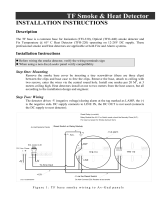-12V - Power -V -V -V -V
Max. Cable (6 x 0.5 mm) length
150 meters 100 meters 100 meters 100 meters
Installation Instructions AV-706 & AV-701
Step Four (optional): Connecting more than one keypad
For connection of more than one keypad to the same control panel, first refer to “Control
Panel Manual” for maximum keypad allowance. Connect all keypads in parallel to control
panel by choosing one the ways below:
1. By running wires from each keypad directly to control panel (recommended)
2. By running wires from one keypad to another and then to control panel – avoid this wiring
Step Five: Closing the keypad
Before closing, check keypad(s) to make sure they operate properly, arrange wires to be compact
as possible at the rear housing, left side.
To connect the front keypad to mounted part, fit the two lower slots (note 2 at fig.2) onto the
two protruding tabs on the mounted bottom part, push front part forward and press firmly
until top slots and tabs snap together. Make sure that all sides are securely closed.
Note: There are two additional small tabs on upper and lower inner sides of the housing.
These tabs ensure tighter closure. However, if you encounter difficulty in closing the unit,
you can cut off the tabs (note 1 at fig. 2). This will slightly decrease the tightness of the
closure.
Note 1: Two additional small tabs for tighten closure
Note 2: Fit the two slots onto the two protruding tabs
Back Illumination
The 706 and 701 Series keypad feature timed back
illumination. Two LED’s backlight dimly illuminates the
keypad’s key when keys are not active.
Pressing any key will increase brightness of backlight,
which will remain bright for about 10 seconds after last
key is pressed. This feature requires no additional
wiring.
When keys are fully lit, current consumption rises by 50
mA. AV-701TI current consumption with dim lighting is
90 mA, AV-706 consumption is 130mA.
Tamper Switch
Models AV-701TIP and AV-706TP feature a tamper
switch, which requires one additional wire. Figure 2: Closing the keypad
Connect to TMP and -V on the wire terminal.
Wire the tamper to any zone programmed as either TAMPER or 24H zone. Upon opening the
keypad housing the tamper switch will activate the connected zone.
Ordering Information
AV-701TS: Semi - Illuminated keypad AV-706: LCD illuminated keypad
AV-701TI: Timed illuminated keypad AV-706TP: LCD illuminated keypad + tamper
Wire Terminal
Cut to disable buzzer