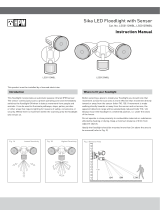Page is loading ...

Instruction Manual
Sika LED Floodlight with Sensor
Cat. No. LSS0112WBL, LSS0125WBL
Introduction
This floodlight incorporates an automatic passive infrared (PIR) sensor.
The sensor continuously scans a preset operating zone and immediately
switches the floodlight ON when it detects movement from people and
animals. It can be used to illuminate pathways, steps, patios, porches
or other areas that require lighting for reasons of safety, convenience or
security. Whilst there is movement within the scanning area the floodlight
will remain on.
Where to fit your floodlight
Before selecting a place to install your floodlight you should note that
movement across the scan area is more effective than movement directly
toward or away from the sensor (refer FIG. 1B). If movement is made
walking directly towards or away from the sensor and not across, the
apparent detection range will be substantially reduced (refer FIG. 1A).
Always mount the floodlight in a sheltered position, i.e. under the eaves
of the house.
Do not operate in close proximity to combustible materials or substances
affected by heating or drying. Keep a minimum distance of 0.5m from
adjacent objects.
Ideally the floodlight should be mounted more than 2m above the area to
be scanned (refer to Fig. 2).
This product must be installed by a licensed electrician.
Fig. 1B Sensing Ability - HighFig. 1A Sensing Ability - Low
> 2m
4M 8M 12M
Fig. 2 Mounting
LSS0112WBL LSS0125WBL
Detection Distance

Installation
Installing a wall switch adjacent to the power source is recommended.
1. Remove the mounting bracket from the back of the fitting (figure A & B).
2. Loosen the cord anchorage on the mounting bracket by loosening the two screws (figure C).
3. Choose rubber-sheathed 3-core circular cord, H05RN-F 3G 1mm2 (not supplied) for the mains wiring.
4. Insert mains wiring through the grommet on the mounting bracket (figure D).
5. Connect the mains wiring to the terminal block as marked on the mounting bracket. Ensure that the wires are secure and no bare wires are
exposed (figure E).
6. Use the mounting bracket as a template to mark the screw positions onto the wall (figure F).
7. Install the mounting bracket onto the wall. Ensure the method of fixing can support up to a 10kg weight.
8. Place the mains wiring in the cord anchorage system and secure by tightening the screws. Ensure it clamps onto the cord sheath (figure G).
9. Install the fitting back onto the mounting bracket and tighten the screws (figure H&I).
10. Adjust the head and sensor of the fitting to the desired position.
11. DO NOT MEGGER TEST.
A
C D E
F G
H I
B
A
C D E
F
G
H I
B
A
C D E
F
G
H I
B
A
C D E
F G
H I
B
A
C D E
F G
H I
B

Understanding the controls
Adjusting the duration time
The length of time that the unit remains switched on after activation can
be adjusted from 10±5 seconds to 4±1 minutes. Rotating the TIME knob
anticlockwise from (+) to(-) reduces the duration time. Note: Once the light
has been triggered by the PIR sensor any subsequent detection will start
the timed period again from the beginning.
Adjusting the LUX control level
The LUX control module has a built-in sensing device (photocell) that
detects daylight and darkness. Rotate the LUX knob anticlockwise from
light ( ) to dark ( ). The ( ) position will allow the floodlight to work day
and night, and the ( ) position works only at night. You can set the unit to
operate at the desired level by adjusting the LUX knob.
Adjusting Sensing Distance
Rotating the SEN knob anti clockwise from (+) to (-) reduces the sensing
distance. (Refer Fig. 2)
Cat no. LSS0112WBL LSS0125WBL
Supply voltage 230-240V a.c. 50Hz
Input power 14W 29W
Power output 12W 25W
Lumens output 1070lm 2200lm
Colour
temperature Cool white 4000K nominal
Mounting height > 2m (recommended)
Protection class Class 1
Weatherproof
rating IP44
Size (mm) 240 x 120 x 180 mm 170 x 240 x 180 mm
Weight
(excl packaging) 0.7kg 1.1kg
Power cord
requirement H05RN-F 3G 1mm2
PIR sensor
Standby power < 1.0W
Detection range 12m (max), 180° scan
Time adjustment 10 ±5 sec to 4 ±1 min
Switching function Auto mode / Manual override
Setting the controls
With floodlight fully installed by electrician and
power on
1. Turn the LUX control knob to light ( ) position, turn the wall switch on
and wait 30 seconds for the control circuit to stabilise. Ensure the TIME
control knob is set at minimum (-).The lamp on the sensor light will now
switch on and will remain on for about 1 minute.
2. Direct the sensor toward the desired scanning area by adjusting the
elbow joint and swivel joint on the sensor arm. Important: loosen all
lock nuts and screws on sensor arm before making any adjustments.
3. Have someone move across the centre of the area to be scanned and
slowly adjust the angle of the sensor arm until the unit senses the moving
person, causing the lamp to switch on. (Refer Fig.1 B)
4. Adjust time control to required setting.
5. To set the light level at which the lamp will automatically switch “On”,
turn the LUX control knob from daylight to night. If the lamp is required
to switch on earlier, e.g. dusk, wait for the desired light level, then
slowly turn the LUX control knob towards daylight while someone
walks across the centre of the area to be detected. When the lamp
switches on, release the LUX knob. You may need to make further
adjustments to achieve your ideal light level setting.
Important: To avoid dust build-up and ensure proper functioning of
the sensor light, wipe the sensor lens lightly with a damp cloth every
3 months. Never modify the unit, there are no user serviceable parts
inside.
Dial settings show
TEST MODE
Fig. 5 POWER ON
1
23
AUTO MODE
MANUAL MODE
How to change into manual control mode
1. When power is first switched on,the PIR detector enters into the
WARM-UP period for about 1 minute, then automatically changes
into AUTO MODE.
2. During AUTO MODE, by switching the ON/OFF main switch off &
on twice in about 3 seconds, the PIR detector will automatically
change into MANUAL MODE. In MANUAL MODE, the flood light will
remain ON for 8 hours. It will not be affected by duration time and
Lux control level. After 8 hours, the PIR detector will change back to
AUTO MODE.
3. During MANUAL MODE, by switching the ON/OFF main switch off
& on twice in about 3 seconds, the PIR detector will automatically
change into AUTO MODE.
4. During AUTO MODE or MANUAL MODE, by switching off the ON/
OFF main switch over 10 seconds and then on again, the PIR
detector will reset to WARM-UP period.
Specifications

07/2017 HPML0574/CLE08110AHC
Disclaimers
1. This product must be installed and used as per these instructions.
2. An IP rating of IP44 is generally considered suitable for external walls with supplementary protection such as overhanging eaves.
3. The IP rating of this product is only valid when installed on a flat and non-porous surface. Additional sealing may be required for irregular surfaces.
4. The fixing screws on this product should be tightened to a maximum torque of 0.8Nm. Over tightening may damage the product.
5. This product contains no serviceable parts and no attempt should be made to repair this product. If the product is faulty it should be discarded.
6. This product is not suitable for installation in hazardous and/or corrosive areas.
7. Electrical installations periodically receive transient over voltages. This product has been designed to minimise the effect of such voltages on connected
equipment. It may not give full protection for extreme over- voltage transients such as those resulting from a close lighting strike.
8. This product utilises intellectual property in the form of registered designs, trademarks, and/or patents. Such intellectual property remains the property of
HPM Legrand in all cases.
9. HPM Legrand reserves the right to modify the specification of this product at any time.
10. This product has been designed to operate in ambient temperatures: -10°C to 45°C.
11. The material in this product may vary in colour from batch to batch. Colour matching from one batch to another cannot be guaranteed.
Warranty
HPM Legrand warrants this product for a period of 5 years from the
date of purchase when used in accordance with these instructions
and considering the disclaimers listed herein.
These goods come with guarantees that cannot be excluded under
the Australian and New Zealand Consumer Laws. You are entitled to
a replacement or a refund for a major failure and for compensation
for any other reasonably foreseeable loss or damage. You are also
entitled to have the goods repaired if the goods fail to be acceptable
quality and the failure does not amount to a major failure.
See the Warranty card enclosed with this product for further details.
Customer Service
For all Customer Service and Technical Support
please call Monday to Friday during business hours.
wLegrand Australia
1300 369 777
www.hpm.com.au
HPM Legrand New Zealand
0800 476 009
www.hpm.co.nz
ABN: 31 000 102 661
PROBLEM POSSIBLE CAUSE SUGGESTED REMEDY
Light does not switch on when
there is movement in the
detection area.
1. No mains voltage. Check all connections and fuses/switches.
2. Nearby lighting is too bright. Redirect sensor or relocate the unit.
3. Controls set incorrectly. Readjust sensor angle or control knob.
4. Sensor positioned in wrong direction. Redirect sensor and/or adjust.
Light switches on for no apparent
reason. (False triggering)
1. Heat sources such as air con, vents, heater flues,
barbecues, other outside lighting, moving cars are
activating sensor.
Adjust direction of sensor head away from these
sources.
2. Animals/birds e.g. possums or domestic animals. Redirecting sensor head may help.
3. Interference from on/off switching of electric fans
or lights on the same circuit as your floodlight. (This
problem does not always occur but a faulty switch
or noisy fluorescent light may cause the floodlight to
switch on).
Should the false trigger become troublesome, consider:
(a) Replacing a faulty switch.
(b) Replacing noisy fluorescent tubes or starters.
(c) Connecting the floodlight to a separate circuit
(In most cases where one or more of the above
suggestions have been carried out, false triggering
has been reduced).
4. From swimming pool reflection or reflective surface. Redirect sensor.
Light remains on.
1. Continuously false triggered. Redirecting sensor head may help.
2. Time is set too long. Reduce time.
3. Floodlight is in MANUAL MODE. Changes to AUTO MODE
Light switches on during daylight. 1. LUX control knob is set to daylight position. Turn the LUX control knob to desired light setting.
When setting controls in daylight
the detection distance becomes
shorter.
1. Interference by sunlight. Re-test at night.
/