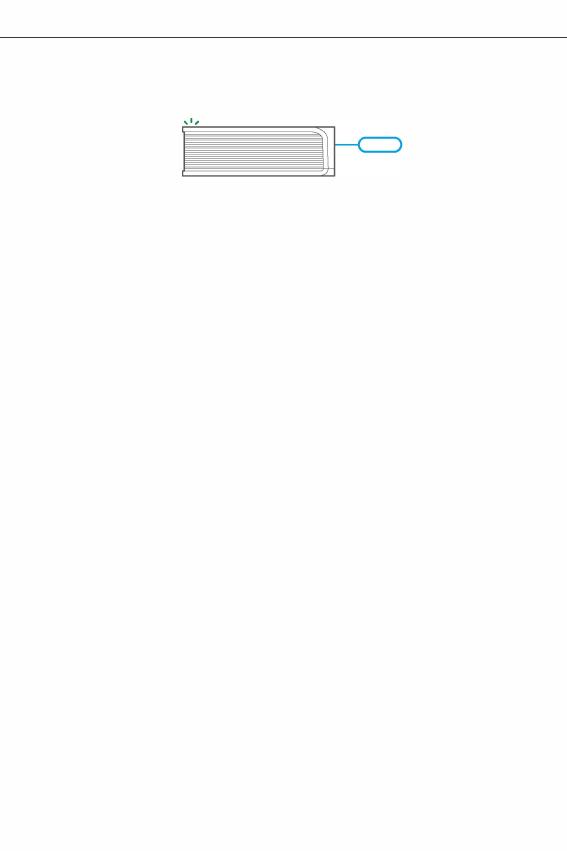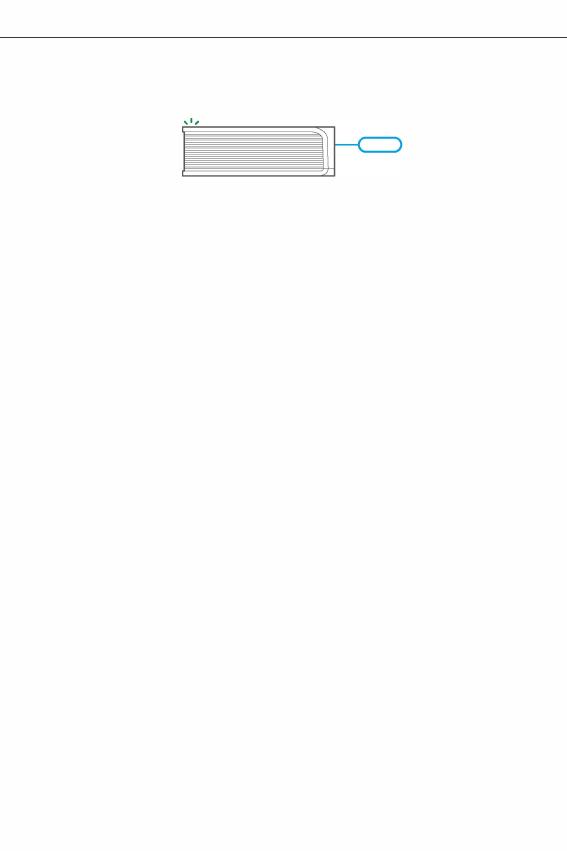
Factory Reset
Common Problems