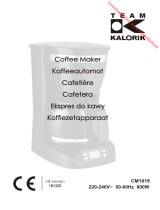67
[
13 It slows the brewing process, so your coffee will have the same strength as coffee from a full
carafe.
14 Press the W button. The button will glow.
15 Shortly afterwards, coffee will start to drip into the carafe.
16 When it’s done, the hotplate will keep the carafe warm. The appliance will beep.
17 If you want to stop the coffee maker while it’s brewing, press the W button.
C STATUS LIGHT
18 The status light will change colour to show how fresh the coffee is.
blue = brewing / 0-30 minutes since brewing
blue (blinking) = 30-40 minutes since brewing
C AUTO SHUT-OFF
19 About 40 minutes after brewing finishes, the appliance will shut down.
, To wake the appliance, press the min button.
20 After about 30 minutes, chemical changes will affect the taste of the coffee.
C COFFEE LATER
21 The clock will retain its settings until the coffee maker is unplugged.
22 It’s a 24 hour clock.
23 Set the clock to the correct time.
•Use the h and min buttons to set the correct hour and minute.
24 Set the timer to the time you want to start brewing.
•Press the T button.
•Use the h and min buttons to set the correct hour and minute.
, If you don’t press either the h or min buttons within 5 seconds, the coffee maker will revert
to “normal”, and the time will show. You’ll have to press the T button, and start again.
25 If you’re making less than 5 cups of coffee, press the B button.
26 A will show on the display.
C ACTIVATION
27 Press the AUTO button.
28 AUTO will show on the display.
29 At the time you set, the W button will glow, and the coffee maker will start up.
30 To cancel the timer before brewing has started, press the button again.
C REMEMBER
31 If you forget what time you’ve set it to, press and hold the T button, then release it.
C A QUICK CUP
32 You can remove the carafe at any time. To prevent the filter holder overflowing, replace the
carafe on the hotplate within about 20 seconds.
C A STRONGER BREW
33 If you’re making 5 cups or more, you may use the A function to make the brew slightly
stronger. Just press the B button once.
34 A will show on the display.
C CARE AND MAINTENANCE
35 Unplug the appliance and let it cool.
36 Tip the contents of the filter holder into the bin.
instructions
diagrams
1 grip
2 lid
3 water
4 slot
5 filter holder
6 paper filter #4
(not supplied)
7 press
8 carafe
9 hotplate
10 status light
11 scoop
¬ dishwasher – top rack