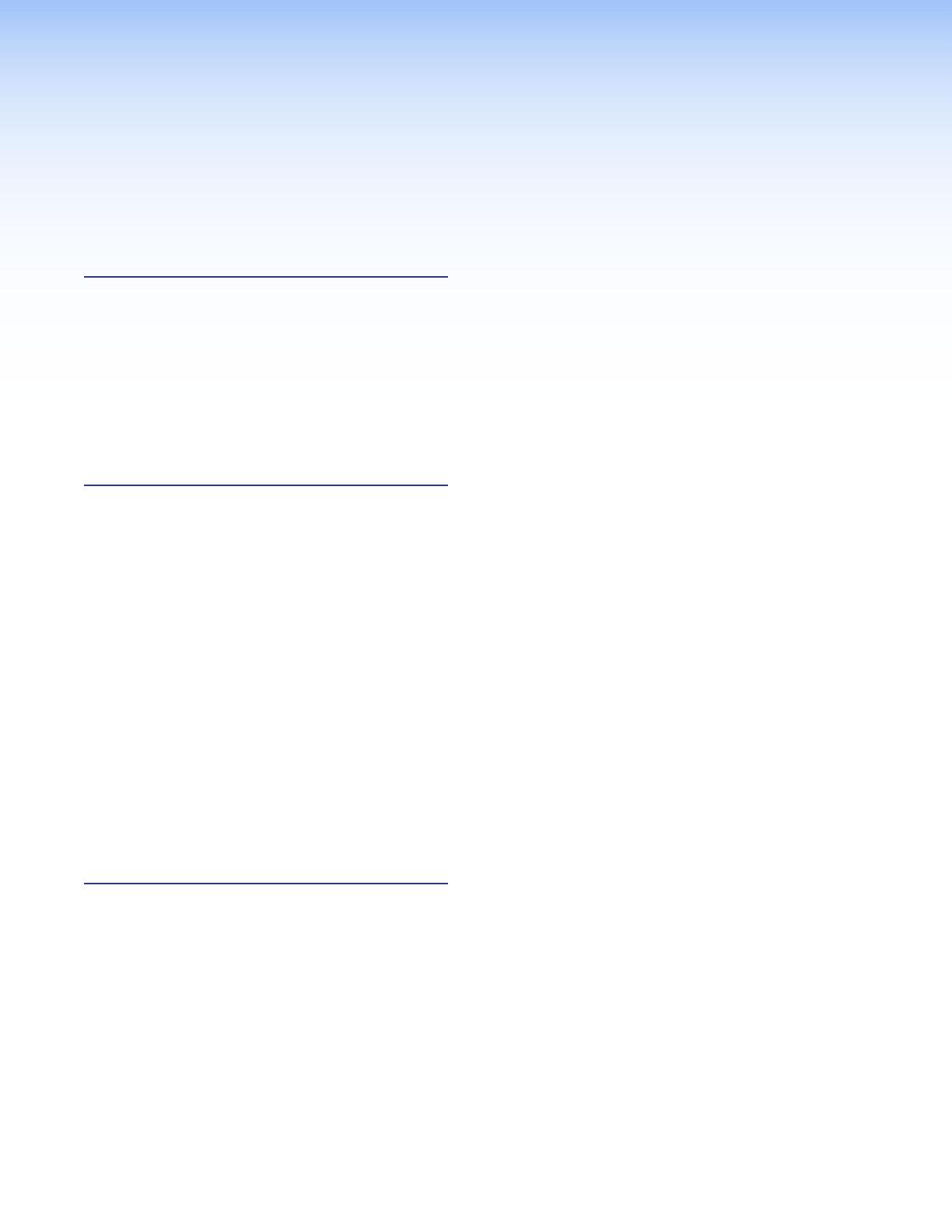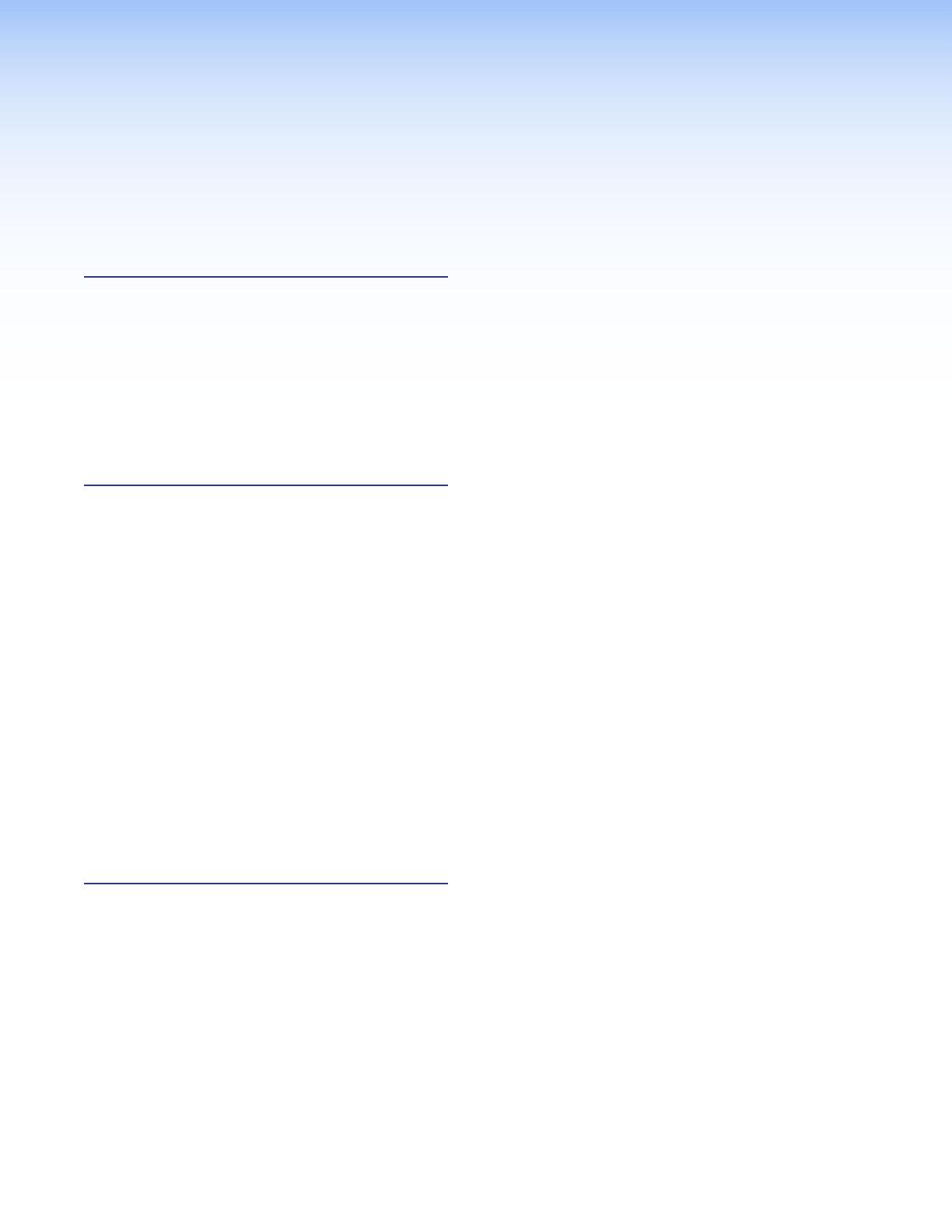
Contents
Introduction ............................................ 1
About this Guide .............................................. 1
About the Crosspoint and MAV
Matrix Switchers ............................................. 1
CrossPoint Ultra Switchers .......................... 5
CrossPoint 450 Plus Switchers .................... 6
MAV Plus Switchers ..................................... 6
Definitions ........................................................ 8
Features .......................................................... 8
Installation .............................................12
Setup and Installation Checklist ..................... 12
Rear Panel Views ........................................... 13
CrossPoint 450 Plus Switchers .................. 14
CrossPoint Ultra Switchers ........................ 15
MAV Plus Switchers ................................... 16
Rear Panel Connections ................................ 19
Video Input and Output (Video Models) ...... 19
Sync Termination Switches (CrossPoint) .... 23
Audio Input and Output (Audio Models) ..... 24
RS-232/RS-422 ........................................ 26
Ethernet ..................................................... 27
Reset Button ............................................. 28
External Sync (MAV Plus Video Models) ..... 28
Power ........................................................ 29
Front Panel Configuration Port
(All Matrix Sizes up to 1616,
and MAV Plus 248A and
MAV Plus 328A Only) .............................. 30
Operation ...............................................31
Front Panel Controls and Indicators ............... 31
Input and Output Buttons .......................... 34
Control Buttons ......................................... 36
I/O Controls ............................................... 38
Power LEDs (2412 and Larger Models
Only) ......................................................... 39
Button Icons .............................................. 39
Front Panel Operations .................................. 40
Definitions .................................................. 40
Power ........................................................ 41
Front Panel Security Lockouts ................... 41
Creating a Configuration ............................ 42
Viewing the Configuration .......................... 47
I/O Grouping .............................................. 51
Setting RGB Delay (CrossPoint Switchers) . 55
Using Presets ............................................ 57
Muting and Unmuting Video and Audio
Outputs
.................................................... 60
Viewing and Adjusting the Input Audio
Level (Audio Models) ................................. 63
Viewing and Adjusting the Analog
Output Volume (Audio Models) ................. 68
Setting the Front Panel Locks (Executive
Modes) ..................................................... 75
Performing a System Reset from the
Front Panel ............................................... 76
Background Illumination............................. 77
Selecting the Rear Panel Remote Port
Protocol and Baud Rate ........................... 77
Rear Panel Reset Operations ......................... 78
Performing Soft System Resets
(Resets 3, 4, and 5) — CrossPoint Ultra
and MAV Plus 88, 128, 816, 164, 168,
1212, 1616, 248, and 328 Matrix Sizes .... 80
Performing Soft Resets —
CrossPoint 450 Plus and MAV Plus 2412,
2424, 3216, and 3232 Matrix Sizes .......... 81
Performing a Hard Reset — All Models ...... 82
Optimizing the Audio (Audio Models) ............. 83
Troubleshooting ............................................. 83
Plasma Display S-video Problem
(CrossPoint Switchers) .............................. 83
Configuration Worksheets.............................. 84
Worksheet Example 1:
ystem Equipment ...................................... 84
Worksheet Example 2:
Daily Configuration .................................... 85
Worksheet Example 3:
Test Configuration ..................................... 86
32-button switchers configuration
worksheet................................................. 87
16-button switchers configuration
worksheet................................................. 88
CrossPoint and MAV Series Matrix Switchers • Contents vii