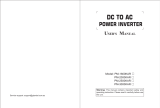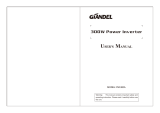Page is loading ...

MODEL:PS-600JAR
Service support: support@giandel.com.au

1. Use of advanced microprocessor control
2. Intelligent temperature control cooling fan will not work if case temperature is low.
3. With USB outlet, which can supply power for the portable device with USB port.
PS-600JAR
Item
Continuous power
Surge power
Input voltage range
Output voltage
Output frequency
DC input
Output wave form
Efficiency
USB output
Over-load protection
No Load currents
Dimension (L×W×H)
Weight
Working temperature
temperature
Intelligent cooling
Input over-voltage shutdown
Input under-voltage shutdown
Input under-voltage alarm
Over temperature protection
The cooling fan on the product will not run when
start up the inverter, it will start running only when
the case temperature reaches about 40℃
600W
1200W
□ 50Hz □ 60Hz
□ 12V □ 24V
Pure sine wave (THD≤3%)
90 %
5 VDC Max 2.4A
16VDC±0.5V
9.5VDC±0.5V
9.8VDC±0.3V
65±5℃
9.5-16V DC (rated power 12VDC)/
19-30VDC (rated power 24VDC)
□ 115V / □ 120V / □ 220V / □ 230V / □ 240V
±10% (Be subjected to the rating)
700W±100W
0.8A
213x140x74mm
1.67Kg
0~40℃
-10~45℃
9.

1. BRIEF:
Our power inverter is an advanced tool of power conversion, and it can supply you
with AC power converted from DC power source. Not only can be used in cars, vessels
and camping, but also can be used in emergency when out of electricity.
In order to use the inverter efficiently and safely, please install and use it in a proper
way. Please read the instruction carefully before installing and using the appliance.
2. WARNING AND SAFETY
1) Read the manual before use it and keep it for future reference.
2) Keep away from sunshine, heating source, moisture or damp environment.
3) The case of inverter will be heating up during operation, please keep away from the
material that can't stand of high temperature, such as clothes, sleeping bag and
carpet.
4) Our power inverter is designed to use with the negative ground electrical system!
Don't use it with positive ground electrical systems (modern automobiles, RVs, trucks
and boats are negative ground).
5) Do not disassemble the unit random, it may cause fire or electric shock.
6) Keep inverter away from children and don't allow them to play with the unit.
7) The power inverter will output AC power as utility power, please treat the output
terminal as carefully as your home AC socket. Don't put any other things into the
output terminal except electrical appliance plug. It will bring danger or fire if using in a
wrong way.
8) Disconnect the battery and inverter if the unit is not in use.
5). Short circuit protection:
The AC output will be automatically shut down when short circuit. It reset on after the
problem solved.
6). Thermal protection:
The unit will be calorific during operation. If the temperature is higher than 65°C, the
inverter will automatically shut down. Then the buzzer sound continuously and the green
light is off, red light is on. Please turn off the inverter, and continue using it after the
inverter cool down to normal temperature naturally. Meanwhile the user should find out
the factors caused the fault, such as ventilation, ambient temperature, vent, load power
and so on to avoid it happen again.
11. TROUBLESHOOTING TIPS
1.8.

4. ASSEMBLE
1) The position of Mounting
First ensure that there is enough space to install the inverter, while the installation
location must meet the following requirements:
(1) Drying: Do not use water or other liquids dripping on the inverter
(2)Cool: a working environment temperature of the product is 0-40℃, preferably a
temperature of 10-25℃, at a temperature as low as possible within this range
(3) Ventilation: There should be a certain distance between inverter and other objects, to
avoid blocking the products vents.
(4) Clean: Do install the products in the dusty, wood chips or other particles , If cooling
fan is turned on, the particles involved in the inside of the product, thus affecting the
normal work.
(5) Inverters and batteries when connected, will produce arcs or sparks, so there should
not be around flammable objects such as gasoline, alcohol, etc.
2) Assemble the inverter
For this big power inverter, because the heavier weight, preferably mounted on a solid
platform, such as floor, table or mounting bracket fine. In order to avoid falling off,
platform for supporting the product should can bear the weight of sufficient capacity, and
it is good with four screws to secure the product.
8. About Soft start Technology.
The Gradual voltage ramp-up during inverter startup. This can eliminates all
shutdowns from high startup currents, which can make startup easier from large
inductive loads.
Suggest you switching on the large inductive loads such as electric tools and the
capacitive loads firstly and a while later switching on the inverter. The soft start works.
9. The output wave form
The output wave form for this inverter is Pure Sine Wave, which is much like even
more pure than the one from utility-supplied AC electricity; pure sine wave is applicable
in most of loads, such as Linear Adaptor, switching power supply, transformer, and motor
and so on.
Comparing with Modified wave form, for inductive loads such as refrigerator and
electric fans, pure sine wave form can improve its power factor and the battery use ratio
and reduce effectively working noises from appliances. For capacitive loads such as
adapter of lap-top, pure sine wave can low down the rush current at working and reduce
interferences toincreases reliability and the life of the product.
10. Protection unctionF
1). under voltage alarm:
When the input DC voltage is lower than 9.8V, the buzzer sound intermittently to
remind that the inverter will go into the under voltage protection soon. Pay attention to
save the data if you are using computer.
2). under voltage protection:
The inverter will automatically shut down when the input DC voltage is lower than
9.5V.The buzzer sound continuously and the green light is off, red light on. Please turn
off the inverter and recharge the battery before use it again.
3). over voltage protection:
The inverter will automatically shut down when the input DC voltage is higher than
15V.The buzzer sound continuously and the green light is off, red light on. Please turn off
the inverter and adjust the input voltage to the allowable range before use it again.
4). Overload protection:
The inverter will automatically shut down and the buzzer sound continuously when
the load power is higher than the rated power. Turn off the inverter and use it again after
taking away the redundant load.
Normal working indicator
Remote interface
Connecting wire
Fault indicator
Power switch
(Switch)
7.2.

1) The remote is designed to be mounted on a dash or other surface where a hole
should be cut so that it sits flush. T his is not a requirement however just a
recommendation.
2) The remote cable should be plugged into inverter and the remote before mounted.
5. Usage
1. How to use inverter
1) Check the output voltage and capacity of the battery to make sure it applicable to the
requirement of the product use.
2) Connect the battery and the DC cable of the inverter to ensure that the polarities do
not be reversed and in good contact.
3) Long press the switch of inverter or of remoter for over 0.5s and later on let it go, if the
indicator lighter on the inverter or on the remoter box is on, it means that the inverter
start to work normally. This method can avoid effectively turning on the unit due to the
interference or any mistakes.
4) Switch off electrical appliances and put electrical appliance plug to the AC output
socket of inverter. And then switch on electrical appliance for using.
5) The cooling fans inside the inverter do not work when the unit power on. It doesn't run
until the case temperature rise up to 40 ℃ .
6) Switch off inverter and remoter to stop working. At that time, the indicator lights in
both inverter and remoter are off. The inverter does not consume current from
battery when it switched off.
3) Assemble the remote control box
fuse or result the permanence damage of the internal elements of inverter.
7) Take away the metal accouterment, such as ring or watch, when installation to avoid
the short circuit.
8) Although there is over-voltage protection, it may also cause damage of the inverter if
the input voltage is too high.
3) Connection of the AC appliance
Put the power plug of the AC appliance load into the output AC receptacle of the
inverter directly.
Warnings:
Make sure that the switches of the inverter and appliance power are in OFF position
before connection.
Check the power cord. If it is damaged, it should be connected after replacement.
Each output socket of the inverter has a rating current given by manufacturer. Don't
exceed the value in operation, or the socket will be damaged because of over
temperature and it may cause electric shock. For the max output power of the single
socket, see the following tables:
Output socket
AC output voltage
Single socket
max output current
Single socket
max output power
110~120VAC
E
220~240VAC
220~240VAC
220~240VAC
15A
16A
13A
10A
1500W
3000W
2500W
2000W
A
B
C
1. High power load connection
If the electrical appliance power is higher than a single socket max output power,
please connect it to the ac terminal, see below photo
2. Connection of the remote control box
Directly to the two ends of the cable respectively inserted into the inverter and wired
remote control remote control box on the interface.
7. Using time of battery
The using time of battery depends on battery capacity (AH) and the power of the
connected load (W), the calculating method is: Time (hours) =battery capacity (AH) x
battery output voltage (V) x efficiency rate ÷ electrical power of using (W) such as the
12V DC input inverter uses the 12V battery, if the battery capacity is 300AH and at this
time the inverter is driving 1500W power load, the efficiency rate is 90% when the battery
is fu ll, ac cor din g t o t he for mul a a bov e, the ba tte ry use ti me = 3 00
(AH)x12(V)X0.9÷1500(w) = 2.16 (Hour). This means the battery can be used for 2.16
hours.
3.6.

2. How to use USB outlet
The USB outlet can provide stable 5V DC voltage; the maximum current is
1000mA(2100mA), which can directly provide power for the portable device with USB
port.
Notice: Before use the USB power supply, please make sure the device can be
charged by USB and the maximum working current is no more than
1000mA(2100mA).
6. CONNECTION
1) Grounding
The power inverter has a terminal on the back panel marked "Grounding" or " ".
This is used to connect the chassis of the power inverter to the ground. The ground
terminal has already connected to the ground wire of AC output receptacle through
the internal connecting wire.
The ground terminal must be connected to the ground wire, which will vary
depending on where the power inverter is installed. In a vehicle, connect the ground
terminal to the chassis of the vehicle. On the ship, connect the ground terminal to the
ship grounding system; In a fixed position, connect the ground terminal to the earth.
Warnings:
● To make sure the firmness of the connection. The ground wire must be 14AWG
2
( 2.08mm ) or even larger.
● Do not operate the power inverter without connecting to ground. Electric shock
hazard may result.
2) Connect to the battery
Please do all the safety precautions before connection, then check whether the
battery voltage is in accordance with the input voltage of the inverter. Only the
voltage of battery according with the requirements can be allowed to connect with the
inverter.
The connecting wire must be big enough to bear current, or else the inverter can
not support big load because of voltage reduce caused by the small cross-sectional
wire. Depending on the below table, please select the input DC wire or larger one.
Rated voltage
of inverter
Current max.
load power
Max. current
of wire
Specification of
wire length≤1m
12V
24V
1000W
1500W
2000W
2500W
3000W
1000W
1500W
2000W
2500W
3000W
100A
150A
200A
250A
300A
50A
75A
100A
125A
150A
2
6AWG(13.3mm )
2
4AWG(21.15mm )
2
3AWG(26.67mm )
2
2AWG(33.62mm )
2
1AWG(42.41mm )
2
9AWG(6.63mm )
2
7AWG(10.55mm )
2
6AWG(13.3mm )
2
5AWG(16.77mm )
2
4AWG (21.15mm )
2
3AWG(26.67mm )
2
1AWG(42.41mm )
2
0AWG(53.49mm )
2
00AWG(67.43mm )
2
000AWG(85.01mm )
2
6AWG(13.3mm )
2
4AWG(21.15mm )
2
3AWG(26.67mm )
2
2AWG(33.62mm )
2
1AWG(42.41mm )
2
N×6AWG(N×13.3mm )
2
N×4AWG(N×21.15mm )
2
N×3AWG(N×26.67mm )
2
N×2AWG(N×33.62mm )
2
N×1AWG(N×42.41mm )
2
N×9AWG(N×6.63mm )
2
N×7AWG(N×10.55mm )
2
N×6AWG(N×13.3mm )
2
N×5AWG(N×16.77mm )
2
N×4AWG(N×21.15mm )
Specification of
wire length:1-2m
Specification of
wire length:Nm
Notice:
The above table is only for your reference. In practice, the thick wire can be
replaced by two thin parallel wires if only the total section acreage of the wire meets
the requirements.
In high current, the input DC wire may produce voltage drop, therefore, the
operating voltage should be subject to the value on the terminals. If the voltage
drop is too large, it can increase the acreage of the section or reduce the length of
the lead. The recommended length of lead is less than 1m.
Connect cathode wire of the battery to the cathode terminal (black) on the back
panel of inverter and then connect the anode wire of the battery to the anode
terminal (red) on the inverter, and fix them.
Warnings:
1) Please wear eye patch and work clothes when working around the battery to
avoid the acid and corrosive objects harm your eyes and skin.
2) Prepare enough water and soap. In case the acid materials contact eyes or skin,
clean it by soap and water as soon as possible. If the acid materials spay to your
eyes accidentally, clean it by cold water immediately and then sent to hospital.
3) Do not put any combustible material in the location of installation for spark will
result when it is connected to the battery.
4) Keep good ventilation. The battery may produce a little inflammable gas when it
works, so keep away from the inverter and it is better to install them in different
space.
5) Fix the connecting wire of the input DC, or it will result the over-reduction of the
voltage or over-temperature of the wire.
6) Reverse connection of the polarities or the short circuit will burn the
5.4.
/