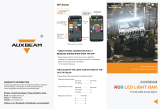Page is loading ...

ProductParameter:
ModelNumber:ZJ-MB-RGBW
ProductName:RGBWBLUETOOTHLEDMINIController
Category
DominationPrinciple
APP
Language
OperationPlatform
LEDDriveType
Channels
InputVoltage
MaxOutputPower
WorkFor
ConnectMethod
IPRating
WorkingTemperature
ControlDistance
Certification
Warranty
NetWeight
Dimension(L*B*H)
CartonSize(L*B*H)
QTYPerCarton
GrossWeight
LEDController
BLUETOOTH
MagicLight
Chinese、English、Japanese
Android4.3orIOS7.0orhigher
Constantvoltage:MOSFET
4
DC(12-24)V
192W
LEDStriporotherconstantvoltagelights
CommonAnode
IP20
-20-55℃
Visibledistance30M
CE,RoHS,FCC
1Year
42.5g
53MM*24MM*11MM
55CM*29CM*23CM
200Sets/CTN
5.7kg
1

Poweradapter
LEDStriporotherconstantvoltagelights
Controllerconnectionmode
Connectionschematicdiagram
2
Theconnectionbetweenthe
controllerandthepowersupply
Controlleranddeviceconnection
Itisnecessarytoensurethattheredarrowofthe
controllercorrespondstotheblackarrowatthe
deviceend,otherwisethedevicewillhaveashort
circuit.

MagicLight
BLE
SoftwareUserManualforIOS
1.APP installation instructions:
Method1:Searchappindividuallyin“ APPStore”.
Step1 Step2
Step3
Installationdetailsasbelow.
Method2:OpenQRSoftwarethenscanthebelowQRCode,thendownload&install
itforfree.
InstallbyQRCode
3
GET

APPinstallationinstructions:
Method1:SearchMagicLightin“ GooglePlayStore”orfrombrowsers.Installationdetails
asfollow.
SoftwareUserManualforAndroid.
INSTALL
Step2Step1
Method2:ScanthebelowQRcodetodownloadandinstalltheappindividuallyfor
free.
Installationdetailsasbelow.
Step1 Step2
Step3
INSTALL
4

PRODUCTFUNCTIONINTRODUCTION
Support16millioncolorcontrolandbrightnessadjustment
YoucanadjustboththecolorRGB(Red/Green/Blue)aswellasthebrightnessofthe
color.It'slikewisepossibleinthisfunctiontoadjustandstore5owncreatedcolors
andbrightnesslevels.Youcansavethis,ifyoupresslongonthe“ DIY”button.
Theadjustedcolor/brightnesswillbestoredanddisplayedinthe“ DIY”button.You
canrecallthecolor/brightnessifyoupressshortlyononeofthefiveDIYbuttons.
Onthedisplaytopleft,theindividualchannelsR/G/Bcanbecalledseparatelyand
adjustedfrom0-255toobtainthedesiredcolor.
RGBW
InadditiontothefunctionsasinRGBmode.thewarmwhitechanneladjusts
separately.(WarmWhite&RGBchannelscannotbeusedsimultaneously.)
5

Supportforcustomisedcoloursandpreservation
InDIYfunction,youcanselectyourfavoritecolorsandgradual,jumporstrobe
betweenthefunctions.Pressthemenu“ customs”andthen“ AddnewMode”.By
brieflypressingoneoftheselectionrectanglesyoucanchangethecolor.By
pressinglong,youcandeletethecolor.Itcanbedefinedinasequenceupto16
differentcolors.Aftersettingthecolor,speedandawardoftheusermodename,
press“ save”onthetopright.Nowyouseeyourpersonalroleintheselectionmode.
Youcancreateunlimitedchangingmodesandtheycanalwaysbeeditedordeleted.
GroupFeature
Zenggecontrollers(MagicHomePro)allowsyoutocreatedifferentgroupsto
controlmorethanonecontrollers,forexample,ifyouhave2controllerunits,you
canuseonesysteminyourlivingroom&theotheroutonyourpatio.Thegrouping
functionallowsyoutoeithercontrolthesesystemsindividuallyortogroupthem
togetherasoneunit.
6

Lighttimer
Youcanhaveyourlightsautomaticallyturnonoroffinaspecifiedtimebysetting
upthetimer.
Thecontrollerhasabuildintimerfunction.Todoso,pressonthetopright,nextto
ON/OFF,switchtheclockicon.Thentheselectionmenuwillbeshownwithtime,
Repeat(Mon-Sun),ON/OFFswitchandtheoptionalModel(colorsetting,Brightness
andgradientprogram.)Thetimerwillnotoperatewhenthepowersupplyis
interrupted.Inthiscase,starttheAPPtoresynchronize.
7

Lightandmusicrhythmsynchronizationfunction
Inthisfunction,youcanletshinetheconnectedLEDintherhythmofthemusicwill
beplayedonthesmartphoneortablet.Todothis,selectthemenuitem“ select
music”andthenselectyourmusiclibraryonsmartphoneortabletthedesired
music.
Function
Inthiscapacity,20programmedarepreset.Inaddition,youcanadjustthespeedof
thegradientswithaslider.WiththekeysM+/M-orscrollupanddownyoucan
switchbetweenthepresetmodes.
Therearefourmainmodesforfourmusicstyles:ROCKforrock&rollmusic
style,NORMALfordefaultmusicstyle,JAZZforjazzmusicstyle,CLASSICALfor
classicalmusicstyle.
IOSsystemneedstodownloadmusicfilesiniTunesorcopyaudiofilesfrom
computer'siTunetoiPhone.Afterthen,youcanselectthemusicwhenyouopen
APPmusicmodetosynchronizethelightsandmusicrhythm.Thelightcolor
changesautomaticallywithmusicrhythm.
Androidsystemneedstodownloadthemusicfilestothephoneforuse.
8

Microphonefunction
Click/goto“ Disco”interfaceoftheAPP.
InthisfunctiontheconnectedLEDlightlightsupdependingonthevolume/noise
fromtheoutsidelikeamicrophone.Thisalsoworkswhenplayingmusicorthereis
anoisefromoutside,thelightwillbegin“ dancing”baseondifferentrhythm.
Themicrophonesensitivitycanbeadjustedbytheslider.
Backgroundcolorfunctionofcamera
Inthisfunction,youcanselectacolorwiththesmartphoneortabletwhereyou
pointthecameraofyoursmartphoneortablettoanobject.Theselectedcolorwill
bedisplayfromtheconnectedLEDlightintheRGBspectrum.Thiscanbedone
manuallytransmittedtotheLEDlightwith“ Manual”“ Capturecolor”orswitchto
“Auto”andtheLEDlightwillshowimmediatelythecolorwhichhasbeenselected
onthecamera.
9

FAQ
HowtosetupyourBluetoothlight?
Enable your Bluetooth on your phone.
Then power on the light via switch.
Open current app and add the bluetooth light within one minute, enjoy
Note:
1) Do not install bulb with dimmer switch or 3-way lamp.
2) Bluetooth smart lights does not require a PIN to connect to. Do not pair the smart
light under Bluetooth settings.
10
1.
Whattypeofequipmentsupportstheapplication?
Any IOS device with Bluetooth 4.0 and later versions. The app will work with iPhone,
iPad, Apple Watch.
2.
HowfarcanIcontrolBluetoothlightfrommyphone?
Thedistancecanbebetween18-30meterswithoutobstructions.Whenyoucontrol
thelight,whilehavingobstructionsrunningonyourphone,theBluetoothsignal
willnotbeasstrong.
3.
HowmanylightscanIcontrolatthesametime?
YoucancontroluptofiveBluetoothlightsfromtheapp.Youcansetdifferent
groupssuchasGroup1,Group2etc.andaddupto5lightsineachgroup.Youcan
controlthesegroupstogetherorseparately.
4.
Whydoesn'tthetimefunctionwork?
ThetimerwillnotworkontheappwhenthepowersupplytotheBluetoothlight
hasbeenlast.
5.
WhatshallIdoifIcan'tconnecttothelightoraddinganewdevicefailed?
TurntheBluetoothlightoffatthepowersupply.Refreshandtryagain.
6.
Myphonekeepsdisconnectionfromthesmartlight
IfyouarenoticingconnectivityissueswiththeBluetoothsmartlight,itslikelydue
tooneormoreofthefollowing:
Thelightisplacedinarecessedorenclosedlightfixturethatinterfereswiththe
Bluetoothsignalandreducesaircirculation.
ThebulbisplacedinametallightfixturethatinterfereswiththeBluetoothsignal.
Yourphoneistoofarfromthelight.
Makesureyourbulbisplacedinanopenlightfixturethatdoesnotcause
interferencewiththeBluetoothsignal.
7.
IambeingaskedforaPINwhenconnectingtothelight
Bluetooth smart lights does not require a PIN to connect to. If you are being asked
for a PIN, Do not pair the light under Bluetooth settings, The Bluetooth light requires
the app to connect to and control the light. Simply open the app and click on 'Add
Device' for the lights that show up.
8.

FAQ
Whycan'tscanouttheBluetoothleddevice?
DoublechecktheBluetoothleddevice'spowerisonornot.
MetalcanshieldtheBluetoothsignal,IfyouinstalltheBluetoothleddevicetoa
metallanterns,theblueotothleddevicemaybewillnotcomeoutformtheAPP.
ForaBluetoothleddevice,onlyonephonecancontrolitatatime,donotusemore
phonetocontrolitatsametime.
9.
ATTENTIONS
1.Pleaseusetheproductinadryenvironment.
2.Pleaseusetheinputvoltageat5-28VDCvoltage,mustnotconnectinto220VAC
directly.
3.Theproductisrequestedcommonanodeconnection.Thewrongconnection
willcauseamalfunction.
11
/