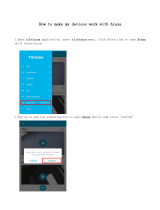Page is loading ...

4.5WWifiLedBulb
1
⼀.Productparameters:
1.Productmodel:
2.Controlprinciple:
3.APPname:
4.SuitablePhoneOS:
5.Supportedlanguage:
6.Channel:
7.Power:
8.Powerfactor:
9.Luminous:
10.Irritationangle:
11.Colortemperature:
12.Numberoflampbeads:
13.Workingtemperature:
14.LampHolder:
15.ControlDistance:
16.BulbMaterial:
17.WorkingVoltage:
18.Waterproofrate:
19.Lifehour:
20.Certificate:
21.Scopeofapplication:
22.Bulbdimension:
23.Boxsize:
24.N.W.:46g
25.Specification:
26.G.W./Carton:
27.Warranty:
ZJ-WFBI-RGBW
Wi-Fi
MagicHome
Android4.0/IOS9.0
Chinese,English,Japanese
4(RGBW)
4.5W
0.6
350lm
120
2700K-6500K
RGB:5050-1.5W*3,WW:2835-1W*6
-20TO+45℃
E27B22E26(optional)
Nobarrier,30m
Lampcover/Lampbody:PC/PA
100-240VAC,50/60HZ
IP20
20000H
CE/RoHS/FCC
Indoorlighting,Outdoorlighting
D:60mmH:117mm
120mm*60mm*60mm
G.W.:76g
100PCS/Carton
8.2Kg
1year

MagicHomepro
Step1 Step2
Step3
GET
Method2:DownloadtheAPPbyscanningthebelowQRcodeforfree.
SoftwareUserManualforIOS
APPinstallationinstructions:
Method1:SearchMagicHomeProin“ APPStore”.Orclickthebellowlinkand
downloadtheapp.
Installationdetailsasbelow.
2

3
Step2
INSTALL
Step1
APPinstallationinstructions:
Method1:SearchMagicHomeProin“ GooglePlayStore”orfrombrowsers.Installation
detailsasfollow.
SoftwareUserManualforAndroid.
Step1 Step2
Step3
INSTALL
Method2:DownloadtheAPPbyscanningthebelowQRcodeforfree.
Installationdetailsasbelow.

1.Clickthe“+”atthetoprightcornerandclick“ConnectdevicetoWi-Fi”
Instructions
Therearethreedifferentwaystoconnectthebulbafterithasbeenpoweredon.
4
a) Wi-Fi mode: This mode needs to register and login after completing 1 to 1
Mode(Please refer to the connection mode c).Make sure the bulb power on and
neverbeenset,youcanoperateasbelowsteps.
2.Registerandloginaccount

5
3.Connectthedevicetotherouter.
PleasechooseWi-Fisignalwith“LEDnet-xxx”whichisfromourWi-Filedbulbat
yourWi-FisettingandthengobacktoMagicHomeProapptochooseyourownWi-
FirouterandenterpasswordofyourWi-Firoutercorrectly.Itwilltakeafewminutes
to connect successfully. (Please note that Wi-Fi signal “LEDnet-xxx” will be
hiddenifyouenterincorrectpasswordofyourWi-Firouter.Inthiscase,youhaveto
mkeWi-Filedbulbtofactoryresetbyturnon/turnoff4times,seeFAQ)
b) RemotecontrolviaInternet:
HereyoucanlocatetheWi-Fibulbviatheinternetfromanywhereintheworld
InWi-Fimode(connectmode(a)).KeepthebulbandWi-Firouteronline,nomatter
whereyouare,youstillcancontrolyourbulbswithAPPaslongasthere’s
WiFi/3G/4Ginternetforyoursmartphone.
c) 1to1Mode:OpenmobileWi-Finetworksignal,find“ LEDnet******”signaland
connect,thenopenMagicHomeProAPP.
Ifthenetworkconnectsuccessfully
youcanentertheAPPforoperation.

Step1:CreateyourMagicHomecloudaccount
InordertocontrolyoursmartlightwiththeGoogleAssistantorcontrolthemremotely
youneedtocreateaMagicHomecloudaccountandsignin.
Step2:Addyourlightandmodifythename
Makesurethereisatleastonesmartlightindevicelist,andenableyourlightsfor
remotecontrol.On"Home"page,longpressthelighttorename.
Step3:AddHomeControlAction
Click“ Homecontrol”on“Home”APP.Select“ MagicHomeWiFi”Theaccountand
passwordmustbesameastheoneyoucreatedinMagicHomeProAPP.
6

7
Step5:Controlyourlight
Here,youfinishallsetups.Youcannowcontrolyourlightsbyissuingvoicecommands.
SupportedCommands:
Say"OkGoogle"or"HeyGoogle",then..
Turnon<lightname>
Dim<lightname>
Brighten<lightname>
Set<lightname>to[50%]
Dim/Brighten<lightname>by[50%]
Turn<lightname>[color]
Turnon/offallthelights
Is<lightname>on?
Changingcolorsonyourlights
ColorOptionsforGoogleHomecontrolofyoursmartdevice:
Blue
Crimson
Cyan
Fuchsia
Gold
Green
Lavender
Lime
Magenta
Orange
Purple
Red
Salmon
SkyBlue
Teal
Turquoise
Violet
Yellow
Step4:Loginwithyourappaccount
Enteryourappaccountandpasswordtofinishtheaccountlinking.(UsetheMagicHome
cloudaccountyouusedonstep1).Yourlightswillbelistedon“ HomeControl”interface.

8
Step1:CreateyourMagicHomecloudaccount
InordertocontrolyoursmartlightwiththeAmazonEchoorcontrolthemremotely,you
needtocreateaMagicHomecloudaccountandsignin.
Step3:EnableAlexaSkill
ThenextstepistodownloadtheAmazonAlexaapp,opentheAmazonAlexaappand
undertheskillssection,searchforthe“ MagicHome”skill.Theaccountandpassword
mustbesameasyoucreatedinMagicHomeProAPP.
Step2:Addyourlightandmodifythename
Makesurethereisatleastonesmartlightindevicelist,andenableyourlightsforremote
control.On"Home"page,longpresslighttorename.

Changingcolorsonyourlights
ColorOptionsforAlexacontrolofyoursmartdevice:
Blue
Crimson
Cyan
Fuchsia
Gold
Green
Lavender
Lime
Magenta
9
Step4:LoginandDiscoverDevices
UseyourMagicHomecloudaccountyoucreatedinstep1tosigninto"MagicHome"Skill.
ThenextstepistodiscoveryoursmartlightsfromAlexaapp.Youcansay“ Alexa,discover
devices”.
OnceAlexahascompleteddiscoveringyoursmartlights,theywillbeshownintheSmart
HomesectioninAlexaapp.
Step5:Controlyourlight
Here,youfinishallsetups.Youcannowcontrolyourlightsbyissuingvoicecommands.
SupportedCommands:
ThesearesomeofthecurrentlysupportedAlexavoicecommandsforthesmartlight.
Alexa,set[lightname]to[0-100]%
Alexa,turn[lightname]on/off
Alexa,dim/brighten[lightname]
Alexa,increase/decrease[lightname]
Alexa,setthe[lightname]lighttored
Alexa,changethe[lightname]tothecolorblue
Alexa,makethe[lightname]warmwhite
Alexa,changethe[lightname]tothecoolwhite
Alexa,setthe[lightname]todaylight
Orange
Purple
Red
Salmon
SkyBlue
Teal
Turquoise
Violet
Yellow

ProductFunctionIntroduction
Support16millioncolorscontrolandbrightnessadjustment
Youcanchangecolorwithyourfingeroncolorwheel
Youcandimbrightness
ChooseyourfavoritecolorandlongpressDIYbuttontosaveit.Youcandisplay
thiscolorandbrightnessforyourneedeasierandfasternexttime.
4.Channel:RGBW
InadditiontothefunctionsasinRGBmode,thewarmwhitechanneladjusts
separately.(warmwhiteandRGBChannelscannotbeusedsimultaneously)
DynamicModeinFunctioninterface
20programmedbuilt-indynamicmodeincludingcolorfulgradualchange,cross
fadejumpchangeandstrobeflashforyourchoices.
Speedcanbeset
10

DIYDynamicModeinFunctioninterface
Usercanchoosefavoritecolor,colorsequence,speedandgradual
change/crossfade/jumpchange/strobeflashfordifferentscene.
11
Opensmartphonemicrofunctionandyoucangoto“ Disco”interface.Lightingwill
changeasperthevolume/noisefromoutsidelikeamicrophone.Itworkswhen
playingmusicwithspeaker.Thelightingwilldancebasedondifferentrhythm.
Themicrophonesensitivitycanbeadjustedbytheslider.
MicrophoneFunction

MusicFunction
Selectyourmusicsongsinyoursmartphoneandplaythem,lightingwilldance
basedonrhythm
4stylesforchoice:NORMALfordefaultmusicstyle,ROCKforrock&rollmusic
style,JAZZforjazzmusicstyle,CLASSICALforclassicalmusicstyle.
iOSsystemneedstodownloadmusicfromiTunesorcopyaudiofilesfrom
computer'siTunestoiPhone
Androidsystemneedstodownloadthemusictophoneforuse.
12
CameraFunction:backgroundcolorfunctionfromsmartphonecamera
Manualmode:Capturecolorbyhandandlightingwillchangetothiscolorselected.
Automode:Lightingchangesautomaticallywhencamerahasacolor

13
GroupFunction:controlallbulbsatthesametime
Creategroup(s)andaddbulbsintogroup(s).
Youcancontrolbulbswithcolorchange,brightnesschange,turnon/turnoffetc.
Youcanrenamegroup(s)tomakethemeasierforuse
Timerfunction
Thebulbwillbeturnonorturnoffautomaticallyaccordingtothetimeryouset.
Youcansetsunriseandsunsetfunction
3.Note:AfterthebulbisboundtohomeWIFI,itwillnotdisplayonyourWIFIlist
anymore.
Remotecontrol
1 Wehavemaintainedlong-termcooperationwiththeUSAliCloudTerminal.
inUSAserver,whichprovideourcustomerswithbetterremotecontrolservices.
2.WhenandonlywhenyouregisterandloginyouraccountinMagicHomeProAPP,
Nomatterwhereyouare,youstillcancontrolyourbulbwithAPPaslongas
there'sWiFi/2G/3G/4Ginternetforyoursmartphone.

FAQ
1. Whycan'tmysmartphonefindWi-Fisignalofsmartbulb?
Pleasecheckifthebulbhasbeenconnectedwithrouterornot,atthesametime
theWi-Fifunctionofphoneworksproperly.
2. Whycan'ttheWi-Fibulbconnectwithrouter?
Firstly,pleaseensuretoinputthecorrectWi-Fipassword.Ifthepasswordis
correctandthebulbstillfailstoconnectwithrouter,pleaseshutdownthebulb
androuterthenturnonrouterandbulb30secondslater.Andwaitfor2minutes
beforeyoustartApp.Iftheproblemcannotbesolvedafteraboveoperations,
pleaserestorefactorydefaults.
3.Whydoesn'tthebulbshowinAppafterchooseWi-Fisignalofthebulbinphone
setting?
PleaserefreshAppdevicelistbyslidingdownonthescreen.Ifstillnotfindthe
bulb,pleasetrytoshutdownthefunctionofsmartinternetselectionofyour
smartphonesettings.Thisistoavoidautomaticallyexitthebulbsignal
connectionbecauseofunavailablenetwork.
4.Howtorestorethefactorysettingforthebulbs?
a.Poweronthebulb
b.Wait3-5secondsandthenpoweroffthebulb
c.Attheendofthe4thtimewhenyouturnonthebulb,itwillemitstrobeforafew
seconds.Afterthatitwillbecomefullybrightatwhichpointtheresetis
complete.Onceyouhaveresetthebulb,youshouldbeabletoseeitsWIFIIP
“ LEDnet******”againunderyourmobiledevice'sWi-Fi。
5.HowtoconnectthebulbtoWi-Finetwork?
a.RunthenewestApp“ MagicHomePro”andclick“ +”buttonontoprightcorner.
b.Register/LoginyourMagicHomeaccount.
c.GotoyourWi-Fisettingsonyourmobiledevice.
d.Findthebulb'sSSID“ LEDnet******”andconnecttoit.(Ifnotfound,resetyourbulb,
turnonandturnoff4times)
e.OpenMagicHomeappandconnectdevice“ LEDnet******”toWi-Finetwork
successfully(chooseyourrouterandloginyourpassword,ensuretherouteris2.4GHZ)
6.Howtooperatethebulbwithoutrouter?
a.IfbulbhasbeenconnectedtoWiFinetwork,gotoAppsetting->DeviceSettings-
>RemoteSettings->Remotestatus:ClosedanddisabledlinkedyourMagicHome
account.
b.Ifbulbhasnotbeenconnectedorsetupbefore,justdirectlyconnectWi-Fisignal
with“ LEDnet******”inyourmobilesetting(ifyoucan'tfind“ LEDnet******”,
pleasetryagainafterfactoryreset)
c.OpenMagicHomeApp,willfindabulbdeviceafterscanninganddirectlycontrolit.
14

4.Ensurethatinternetconnection,routerandmobilephoneareavailable
2.4GHZ
15
Pleasepayattentionwhenaddingdevice:
1.Makesurethatthedeviceispoweredonandworking.
2.Ensurethattheequipmentisinthestateofwaitingtobeconnected.
3.Makesurethebulb,smartphone&routerareclosedtogether.
5.Ensurethatyouhaveenteredthecorrectpasswordtoyourrouter.
6.Makesurethedeviceisconnectedtothe2.4GHZWi-Fibandandisbroadcasting.
Besides,theroutercannotbesettohidden.

WPA2-PSK
AES
11nonly
16
7.MakesurethattheencryptionofroutersettingisWPA2-PSKandthetypeof
certificationisAESorbotharesettoautomatic.Wirelessmodecannotbe11n
only.
8.MakesurethattheWi-FinameconsistofEnglishletters.
WPA2-PSK
AES
11nonly
Livingroom
CMCC
Zengge-Office2
Zengge-Office1
Zengge-Office3
9.Iftherouteraccessesdevicesnumberreachthelimit,trytoshutdowntheWi-Fi
functionofsomedevicesandclearthechannelinordertoreconfigure.

ATTENTIONS
1.Pleaseusetheproductinadryenvironment.
2.Makesurethebulbpoweroffbeforeinstallingandyou
canpowerthemonafterinstalling.
3.Pleasedon'ttouchthebulbswhenyourhandsarewetto
avoidelectricshock.
17
10.IftherouteropenswirelessMACaddressfilter,trytoremovethedeviceoutofrouter
MACfilterlistandmakesuretherouterdoesnotforbiddennetworkingofdevice.
/