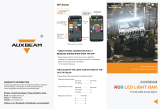Page is loading ...

I:ProductParameter:
ModelNumber:MWIR-RGB
ProductName:MiniWi-FiRGBController+IR24Keys
RemoteController
Category
DominationPrinciple
APP
Language
OperationPlatform
LEDDriveType
Channels
InputVoltage
MaxOutputPower
WorkFor
ConnectMethod
WorkingTemperature
ControlDistance
Certification
Warranty
NetWeight
Dimension(L*B*H)
CartonSize(L*B*H)
QTYPerCarton
GrossWeight
LEDController
WiFi
MagicHomePro
Chinese、English
Android4.0orIOS9.0orhigher
Constantvoltage:MOSFET
RGB
DC(5-28)V
100W
LEDStriporotherconstantvoltagelights
CommonAnode
-20-55℃
Visibledistance30M
CE,RoHS,FCC
1Year
36.5g
53MM*24MM*11MM
58CM*29CM*22CM
100Sets/CTN
5.7kg
1

II:InstructionofRemoteController
2
24-keyinfraredcontrolinstruction:(Forcontrollerswithinfraredfunction)
1.ThedefaultsettingoftheWIFIcontrolleris4channelsinthesequenceofRGBW(sequenceof
GRBforRGBversion,GRBWCforRGBWCversion).Ifyouwanttochangetheoutputchannel,the
stepsareasfollows:unplugthecontrollerpowerandthenpluginagain.Whenthelightup,long
pressthe key for 2 to3s, the flickering white light means you’ve successfully changedtheB
output channel to BRGW; Similarly, long press key will change the channel to GRBWG
sequence;longpresskey toRGBWsequence.R
2.InRGBWversion,pressW keyforRGBandwhitelight;long pressWkey for2 secondswill
switchtoWchannel.
flash
strobe
fade
smooth
non-dynamic
RGBW
brightness and
speedbutton
non-dynamic lighting buttons
withdifferentcolors
Switchon
Switchoff

3
III:APPINTERFACEINSTRUCTION
a)Support16millioncolorcontrolandbrightnessadjustment
YoucanadjustboththecolorRGB(Red/Green/Blue)aswellasthebrightnessofthe
color.It'slikewisepossibleinthisfunctiontoadjustandstore5owncreatedcolors
andbrightnesslevels.Youcansavethis,ifyoupresslongonthe“ DIY”button.
Theadjustedcolor/brightnesswillbestoredanddisplayedinthe“ DIY”button.You
canrecallthecolor/brightnessifyoupressshortlyononeofthefiveDIYbuttons.
Onthedisplaytopleft,theindividualchannelsR/G/Bcanbecalledseparatelyand
adjustedfrom0-255toobtainthedesiredcolor.
b)DynamicModeinFunctioninterface
20Programmedbuild-indynamicmodeincludingcolorfulgradualchange,crossfade
jumpchangeandstrobeflashforyourchoices.
Speedcanbeset.

4
c)Microphonefunction
Click/goto“ Mic”interfaceoftheAPP.
InthisfunctiontheconnectedLEDlightlightsupdependingonthevolume/noise
fromtheoutsidelikeamicrophone.Thisalsoworkswhenplayingmusicorthereis
anoisefromoutside,thelightwillbegin“ dancing”baseondifferentrhythm.
Themicrophonesensitivitycanbeadjustedbytheslider.
Supportforcustomisedcoloursandpreservation
InDIYfunction,youcanselectyourfavoritecolorsandgradual,jumporstrobe
betweenthefunctions.Pressthemenu“ customs”andthen“ AddnewMode”.By
brieflypressingoneoftheselectionrectanglesyoucanchangethecolor.By
pressinglong,youcandeletethecolor.Itcanbedefinedinasequenceupto16
differentcolors.Aftersettingthecolor,speedandawardoftheusermodename,
press“ save”onthetopright.Nowyouseeyourpersonalroleintheselectionmode.
Youcancreateunlimitedchangingmodesandtheycanalwaysbeeditedordeleted.

d)MusicFunction
1)Selectyourmusicsongsinyoursmartphoneandplaythem,lightingwilldance
basedonrhythm
2)4stylesforchoice:NORMALfordefaultmusicstyle,ROCKforrock&rollmusic
style,JAZZforjazzmusicstyle,CLASSICALforclassicalmusicstyle.
3)iOSsystemneedstodownloadmusicfromiTunesorcopyaudiofilesfrom
computer'siTunestoiPhone
4)Androidsystemneedstodownloadthemusictophoneforuse.
e)Backgroundcolorfunctionofcamera
Inthisfunction,youcanselectacolorwiththesmartphoneortabletwhereyou
pointthecameraofyoursmartphoneortablettoanobject.Theselectedcolorwill
bedisplayfromtheconnectedLEDlightintheRGBspectrum.Thiscanbedone
manuallytransmittedtotheLEDlightwith“ Manual”“ Capturecolor”orswitchto
“Auto”andtheLEDlightwillshowimmediatelythecolorwhichhasbeenselected
onthecamera.
5

6
f)GroupFunction:controlalltheLEDlightsatthesametime
1)Creategroup(s)andaddtheLEDlightsintogroup(s).
2)YoucancontroltheLEDlightswithcolorchange,brightnesschange,turnon/turnoff
etc.
3)Youcanrenamegroup(s)tomakethemeasierforuse
g)Timerfunction
TheLEDlightswillbeturnonorturnoffautomaticallyaccordingtothetimeryouset.
Thecontrollerhasabuildintimerfunction.Todoso,pressonthetopright,nextto
ON/OFF,switchtheclockicon.Thentheselectionmenuwillbeshownwithtime,
Repeat(Mon-Sun),ON/OFFswitchandtheoptionalModel(colorsetting,Brightness
andgradientprogram.)Thetimerwillnotoperatewhenthepowersupplyis
interrupted.Inthiscase,starttheAPPtoresynchronize.
ATTENTIONS
1.Pleaseusetheproductinadryenvironment.
2.Pleaseusetheinputvoltageat5-28VDCvoltage,mustnotconnectinto220VAC
directly.
3.Theproductisrequestedcommonanodeconnection.Thewrongconnection
willcauseamalfunction.
1/6