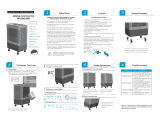PORTACOOL
JETSTREAM
OWNER
’
S
MANUAL
PACJS220, PACJS230,
PACJS240, PACJS250,
PACJS260, PACJS270

Remove box and pallet Position cooler on level surface
Plug into appropriate outlet
Fill tank or attach water hose*
Fill the tank, then turn on the pump switch and the fan
For setup, Kuul
®
evaporative media should appear
wet before starting the fan. Check the water gauge to
monitor water level in tank. The water adjustment valve
on each portable evaporative cooler is set at max ow.
However, ensure the knob is turned completely to the
right before use. Turn to the left to increase water ow.
If entrainment occurs - water is spitting from the front
of the product - use the valve to decrease the water ow
until entrainment ceases.
2
4
5
1 3
QUICK SETUP
Ensure proper airflow is available
Your Portacool portable evaporative cooler is meant to
be used in an open-air environment, such as a patio.
If you plan to use your evaporative cooler in a more
closed environment – such as a garage, sunroom or
barn – you must provide adequate ambient airow to
ensure your evaporative cooler works at its highest
efciency. When using in a semi-closed environment,
be sure to leave a door or window open to allow for the
proper amount of airow.
6
*Maximum water pressure 50 psi/345 kPa

SAFETY
OPERATION WARNINGS
SAFE OPERATION
1) Not for use by children
2) Not for use by persons with reduced physical, sensory or mental capabilities
3) Not for use by persons who have not reviewed the owner’s manual and familiarized themselves with the operation of the product.
To reduce the risk of electric shock, re or injury:
• Do not operate any evaporative cooler with a damaged cord
or plug.
• Do not run power cord under carpeting or cover with
throwrugs, runners or similar coverings. Arrange power cord
away from trafc areas to avoid tripping hazards.
• Read the evaporative cooler’s instructions, owner’s manual
and labels throughly before use.
• Always unplug the power cord to the evaporative cooler
before performing inspections or repairs.
• Always unplug the evaporative cooler during lling and
cleaning.
• Do not step on or roll over power cord with heavy or sharp
objects.
• Do not operate evaporative cooler unless all Kuul
®
evaporative media is securely in place.
• Test the GFCI receptacle or breaker monthly to ensure it is
functioning properly.
• Remove the plug from the electrical receptacle by pulling on
the plug, not the power cord.
• Operation near open flames or sparks is not recommended.
• If operating near open flame or sparks, ensure the pump
is continuously running in order to saturate and wet Kuul
evaporative media.
• When cleaning your evaporative cooler, ensure water does
not get into the motor or electrical system to prevent
damage.
• The use of extension cords with your evaporative cooler is
not recommended. However, if the owner determines that
his or her circumstance or intended use requires the use of
an extension cord, the following requirements must be met:
- Use properly grounded 14 AWG or greater for
PACJS220-260
- Use properly grounded 12 AWG or greater for PACJS270
- Extension cord must not exceed 50 feet (15.24 meters) in
length; and
- Extension cord must be properly grounded
• Evaporative coolers should not be modified in any way
(other than repairs made by qualified individuals with
Portacool replacement parts).
• If the evaporative cooler is damaged or malfunctions,
do not continue to operate it. Refer to the warranty,
troubleshooting or FAQ sections of this owner’s manual, call
Portacool, LLC
Customer Service
at (936) 598-5651 or
(800) 695-2942, or email [email protected].

Control panel
Water
adjustment valve
Liquid Level Indicator
Power cord
with GFCI
Cord wrap
Heavy duty
casters
PACJS220
Hose connection
Manual water fill
OVERVIEW
Two inch drain
on bottom
Serial plate
Oscillating louvers
Kuul
®
Comfort
MicroTech
evaporative media

Control panel
Water
adjustment valve
Liquid Level Indicator
Manual water fill
Power cord
with GFCI
Cord wrap
Heavy duty casters
PACJS230
Hose connection
Kuul
®
Comfort MicroTech
evaporative media
OVERVIEW
Two inch drain
on bottom
Serial plate
Oscillating louvers

Control panel
Water
adjustment valve
Liquid Level Indicator
Power cord
with GFCI
Cord wrap
Heavy duty
casters
PACJS240
Hose connection
Manual water fill
Kuul
®
Comfort
evaporative media
OVERVIEW
Two inch drain
on bottom
Serial plate

Control panel
Water
adjustment valve
Liquid Level Indicator
Manual water fill
Power cord
with GFCI
Cord wrap
Heavy duty casters
PACJS250
Hose connection
Kuul
®
Comfort
evaporative media
OVERVIEW
Two inch drain
on bottom
Serial plate

Control panel
Water
adjustment valve
Liquid Level Indicator
Manual water fill
Hose connection
Cord wrap
Heavy duty casters
PACJS260
Power cord
with GFCI
Kuul
®
Comfort
evaporative media
OVERVIEW
Two inch drain
on bottom
Serial plate

Control panel
Water
adjustment valve
Liquid Level Indicator
Manual water fill
Power cord
with ELCI
Cord wrap
Heavy duty casters
Hose connection
PACJS270*
Two inch drain
on bottom
Kuul
®
Comfort
evaporative media
OVERVIEW
*requires a 5-20R power outlet
Serial plate

GFCI/ELCI
The Portacool Jetstream™ series utilizes a GFCI (Grounded Fault Circuit Interrupter) or ELCI (Equipment Leakage Circuit
Interrupter) to help protect users against ground electrical faults, which prevent some fire and electrical shock hazards. These
devices are intended to trip at very low leakage currents.
• Portacool Jetstream models PACJS220, PACJS230, PACJS240, PACJS250 and PACJS260 use a GFCI, which is built into the
power cord
• Portacool Jetstream model PACJS270 uses an ELCI, which is built into the power cord and requires a 5-20R (120V) electrical
outlet
The GFCI on models PACJS220, PACJS230, PACJS240, PACJS250 and PACJS260 will automatically reset when the evaporative
cooler is plugged into an electrical outlet. The ELCI on model PACJS270 will not automatically reset when the evaporative cooler is
plugged into an electrical outlet; the “reset” button located on the ELCI device must be pressed each time the evaporative cooler is
plugged in.
If the GFCI is tripped and a simple “reset” will not work, please contact the Portacool Customer Service at (936) 598-5651 or
(800) 695-2942 for more troubleshooting information.

LLI
LIQUID LEVEL INDICATOR / PUMP SHUTOFF
A liquid level indicator with integral shutoff gives a visual indication of the water level in the evaporative cooler and will shut off the
pump once the water reaches a certain threshold. When this occurs, a red light on the control panel will illuminate to draw attention
to the low water level condition and alert the user that the pump has shut off. This light may cycle on and off for a few minutes to
draw attention to the low water condition as it tries to exhaust the remaining water.

PLACEMENT
1) Make sure there is a clear, unobstructed path in front of the evaporative cooler to provide maximum airflow.
2) If the evaporative cooler is positioned on a raised platform, ensure the platform is stable, well constructed, and will not allow
the evaporative cooler to tip over and that it allows for the full weight of the evaporative cooler including a tank full of water. The
cooler must be level and in the upright position. The casters should also be locked to prevent the evaporative cooler from moving.
3) If placed near a wall or other obstruction, position the evaporative cooler a minimum of 3 feet (0.9 meters) from the wall or
obstruction with evaporative media facing the wall. This allows the unrestricted flow of warm air to the Kuul
Comfort
TM
evaporative
media side of the evaporative cooler. When using multiple evaporative coolers in close proximity, be sure to aim each evaporative
cooler so the air flows complement each other to achieve maximum cooling capacity.
STARTING THE PUMP AND ADJUSTING THE WATER FLOW
Once the tank is full of water, moving the pump switch to the “ON” position on the control panel will turn on the pump. When initially turning
on the pump, the level in the water tank will drop suddenly and restart the flow of supply water. This is a normal condition, as the
evaporative
media requires a large amount of water for proper wetting.
New Kuul Comfort
TM
evaporative media will require an initial ‘breaking-in’ period. This period is required for the media to begin readily absorbing
water. It may require up to a week to achieve maximum efficiency.
It is important to ensure that the water flow to the
evaporative
media is properly adjusted when first starting the water flow in the evaporative
cooler. Increasing the flow using the water adjustment valve makes this adjustment. Proper water adjustment should leave the
evaporative
media saturated with water, but not flooded.
Evaporative m
edia should appear wet.
When turning the evaporative cooler off at the end of the day or week, the pump should be turned off about 15 minutes before the fan to allow
the Kuul evaporative media to dry.
STARTING THE PORTACOOL EVAPORATIVE COOLER
Start the fan by turning the fan switch to the desired speed on the control panel. Before starting, make sure casters are in locked position.
START UP

MAINTENANCE
ORDER PARTS
ONLINE
portacoolparts.com
While the rugged, corrosion-resistant construction ensures low maintenance will be required, keeping your evaporative cooler clean
will ensure it stays in peak operating condition.
DAILY MAINTENANCE
The pump should be turned off approximately 15 minutes before the fan is turned off, which allows the Kuul
®
evaporative media to
dry. Ensuring your Kuul evaporative media is dry at the end of the day not only extends its life, it also helps control the growth of
mildew, mold, bacteria and other odor-causing elements.
WEEKLY MAINTENANCE
Your Portacool portable evaporative cooler should be shut down, disconnected from power and the tank should be drained once
a week by removing the drain cap. Once the tank is drained and the power disconnected, the Kuul evaporative media may be
removed to allow cleaning of the tank, where dust may collect over time. Replace Kuul evaporative media in correct airflow
direction, referring to the label on the Kuul evaporative media.
If conditions, such as hard water, warrant, Portacool Hard Water Treatment™ can be purchased at www.portacoolparts.com or
from authorized distributors. Portacool Hard Water Treatment keeps minerals present in your water in solution and off of your
Kuul evaporative media by changing the ionic structure of the particles. It can increase cooling efficiency, remove and inhibit scale
building up, reduce equipment corrosion, and extend evaporative media life.
STORAGE
1. Drain all water from the tank and wipe the tank clean, ensuring the Kuul evaporative media and tank are dry.
2. Roll up the power cord and secure it to ensure it will not be rolled over, tripped over or caught in equipment.
3. Cover the evaporative cooler completely to prevent dust build-up and store in a dry area. This also
helps to prevent damage to the Kuul evaporative media. Optional protective covers are available from
your distributor or at www.portacoolparts.com.

TROUBLESHOOT
Turn off all power to the evaporative cooler before attempting to troubleshoot any of the following symptoms. For
problems not listed, please contact Customer Service.
SYMPTOM
Evaporative cooler fails to
start or deliver air
Evaporative cooler starts,
but air delivery
is inadequate
Water draining from the
evaporative cooler
Knocking, shaking, or
rattling sounds
REMEDY
1. Check power
A. Reset breaker*
B. Reset GFCI/ELCI**
C. Plug in cord(s) or replace if damaged
2. Replace motor
1. Move evaporative cooler at least three feet
from the wall
2. Replace fan motor
3. Replace capacitor
1. Replace oat valve
2. Tighten plug
1. Check and tighten where needed
2. Inspect and adjust, or replace fan blade
POSSIBLE CAUSES
1. No electricity to the evaporative cooler
A. Circuit breaker tripped
B. GFCI tripped
C. Power unplugged or damaged
2. Motor overheated and/or frozen
1. Kuul evaporative media side of the evaporative
cooler is too close to a wall
2. Fan motor failure
3. Capacitor failure
1. Seat in oat valve leaking
2. Drain plug not tight
1. Loose parts
2. Fan blade rubbing shroud
* If condition persists, call electrician
** See GFCI/ELCI section

TROUBLESHOOT
SYMPTOM
Musty or unpleasant odor
Water droplets in the air stream
POSSIBLE CAUSES
1. Stale or stagnant water in tank
2. Kuul evaporative media is mildewed or clogged
1. Too much water delivered to Kuul
evaporative media
2. Leaking hose
REMEDY
1. Drain, ush and clean tank
2. Replace Kuul evaporative media
1. Make sure Kuul evaporative media
is properly positioned in the frames and
evaporative cooler is level
2. Tighten connection or replace hose

WARRANTY
TECHNICAL SUPPORT
Technical support and service is available directly from your distributor or call Portacool, LLC Customer Service at (800) 695-2942 for the
distributor nearest you. You may also contact Customer Service for consultation on troubleshooting and parts replacement.
Please have serial number and model number of evaporative cooler available.
WARRANTY AND REPLACEMENT PARTS
PORTACOOL™ EVAPORATIVE COOLER LIMITED WARRANTY
For three (3) years from date of purchase, Portacool, LLC (hereafter “Portacool”) warrants any original component part or parts of its Portacool™
portable evaporative coolers (the “Equipment”) that are found, upon examination by factory-authorized personnel, to be defective in material or
workmanship.
Notwithstanding anything herein to the contrary, Portacool warrants its Jetstream 220, 230, 240, 250, 260 and 270 housings for the full lifetime
of the product to the extent they are found, upon examination by factory-authorized personnel, to be defective in material or workmanship.
The Lifetime Warranty on product housings is void if the housing is found upon examination by Portacool to have been misused, abused or
otherwise tampered with by unqualified personnel. The Lifetime Warranty on product housings does not cover ordinary wear and tear and is non-
transferrable.
If the Equipment and/or its original component parts, including product housings, develop a defect covered by this limited warranty within the
applicable time periods described above, the same may be repaired or replaced at the option of Portacool.
All transportation charges for shipment of the Equipment and/or its component parts that are submitted for replacement or repair under this
warranty must be borne by the purchaser.
This warranty is void if: i) the Equipment and/or its component parts are found to have been misused, abused, repaired by or tampered with by
unqualified personnel; ii) any of the product’s component parts have been replaced with parts that were not authorized Portacool replacement
parts; iii) the product has been modified in any way (other than repairs made by qualified individuals with Portacool replacement parts); iv) the
product has not been appropriately registered by its original purchaser; or v) the customer cannot show proof of purchase as the product’s original
owner.
PORTACOOL LIMITATION OF LIABILITY
IN THE CASE OF A BREACH OF ANY IMPLIED OR WRITTEN WARRANTY RELATING TO THE EQUIPMENT AND/OR ITS COMPONENT PARTS, PORTACOOL SHALL NOT
BE LIABLE FOR ANY INCIDENTAL OR CONSEQUENTIAL DAMAGES, AND THE LIMITS OF LIABILITY AGAINST PORTACOOL FOR ANY SUCH BREACH SHALL NOT
EXCEED THE COST OF REPLACEMENT OR REPAIR OF THE EQUIPMENT.

PORTACOOL PROTECT
Portacool, LLC is proud to provide world-class service and support. Portacool Protect™ brings together our
commitment to service and support in the form of best-in-class warranties, service programs, technical
support and live customer service to provide our customers with an ownership experience that is second
to none.
Each of the following components are included with your Portacool Jetstream™ series product:
For complete warranty information and limitations, please see Warranty page. Beyond these aspects of Portacool
Protect™, we ask that you not hesitate to contact us with any additional questions or comments you might have. For
more than 25 years, we have built our business on service and support. We look forward to speaking with you.
3
Lifetime warranty
on all molded
housings
Live, U.S.-based
Customer
Service
Year warranty
on Jetstream series
motor and electrical
components

FAQ
Q. What assembly is required?
A. None. Portacool Jetstream
evaporative
coolers are ready to use right
out of the box.
Q. How do I prepare my evaporative cooler for storage?
A. Drain the
evaporative
cooler, dry out the evaporative media, cover
the evaporative cooler and store in a dry place.
Q. I just ran my evaporative cooler for the first time and there is
an unpleasant odor.
A. Our unique design and manufacturing technique, together with our
superior materials, enable our products to perform efficiently within
a wide range of conditions. When installed correctly, our evaporative
media products allow complete molecular evaporation of water ensuring
a pure, clean stream of air. When new, it is possible that a small amount
of aromatic molecules may evaporate along with the water molecules,
which could be detected as a slight smell. This scent lessens in time. Our
product does not, in any way, allow harmful chemicals to be evaporated
into the air stream.
Q. My evaporative cooler is not putting out any cool air.
A. First, make sure the water source and electricity source are connected
and working. Second, check to see if the Kuul evaporative media is
damp. If not, adjust the water flow with the water adjustment valve.
Third, make sure there is water in the tank. It should be allowed to fill
before you turn the pump on.
Q. What is the best environment to produce the most cool air?
A. For optimum performance, the temperature should be 85˚ F or
higher and the relative humidity should be below 75%. However,
Portacool evaporative coolers will reduce the temperature in almost any
environment, making it more comfortable.
Q. How often should my Kuul Comfort
TM
evaporative media be
replaced?
A. Depending on the quality of maintenance and frequency of use, Kuul
Comfort evaporative media typically last up to five years. However,
should you have any questions about the life of the media in your
Portacool
®
portable evaporative cooler, please call our Customer Service
department for more detailed information.
Q. What is the difference between evaporative cooling and
misting systems?
A. Misting systems spray a shower of water into the air that will collect
on people, objects, equipment, floors, etc. Portacool evaporative coolers
use the process of evaporation to produce cooler air, but do not produce
a mist.
Q. Where can I buy replacement parts?
A. Replacement parts may be purchased online at
www.portacoolparts.com or from any Portacool distributor. You may also
contact Portacool Customer Service department for additional assistance.
Q. What is the amount of moisture produced?
A. An increase in humidity of approximately two to five percent
is produced, depending on the temperature and humidity of the
environment. This increase is not noticeable in a ventilated area where
the air produced by the cooler is exhausted.
Q. How long will the water supply last in the tank?
A. With no direct water source available, the water will evaporate in a
filled tank within two to 10 hours of operation, depending on the water
capacity of the evaporative cooler, ambient conditions, temperature and
humidity. A water source for refilling the tank is recommended by the
manufacturer.

FAQ
Q. Where are the model and serial numbers found?
A. The model number can be found on a metal plate on the outside of
the evaporative cooler. Model numbers begin with the letters “PAC.”
Serial numbers are all digits.
Q. What if my questions are not answered here?
A. Check out our videos on www.portacool.com or our YouTube channel.
Our U.S.-based Customer Service staff is available 8 a.m. to 5 p.m.
Central Time, Monday though Friday at (
800) 695-2942
or you can
e-mail them at [email protected].
Step 1
Be sure to unplug your Portacool portable evaporative cooler before doing any maintenance. Lock the casters to keep your
evaporative cooler from moving while you are working. Remove the ap and Kuul
Comfort
TM
evaporative media from the evaporative
cooler. The ap is attached at the top of the evaporative cooler with screws. Remove the screws and set the ap aside.
Step 2
All Kuul Comfort
evaporative media must be removed before accessing the inside of the evaporative cooler. Remove the center set of
Kuul Comfort
evaporative media rst by grasping at the top and tilting it out and away from the evaporative cooler. While tilting the
Kuul Comfort
evaporative media out, lift it up and out of the evaporative cooler.
Step 3
Remove remaining Kuul Comfort
evaporative media in the same manner. Set aside in a safe place to prevent damage while out of
the evaporative cooler. Once all the Kuul Comfort
evaporative media has been removed, you should have access to the inside of the
evaporative cooler and internal components.
Step 4
Replace your Kuul Comfort evaporative media by beginning on the outer edges and working towards the center. Pay close attention
to the stickers on the evaporative media the arrow sticker should point up and inward. Replace the evaporative media ap, securing
it with screws.
HOW TO REPLACE YOUR KUUL COMFORT™
EVAPORATIVE MEDIA

PARTS
220 230 240 250 260 270
MOTOR
PARMTRJ2200A PARMTRJ2300A PARMTRJ2400A PARMTRJ2500A PARMTRJ2600A PARMTRJ2700A
PUMP
PARPMP00020A PARPMP00020A PARPMPJ2400A PARPMPJ2500A PARPMPJ2600A PARPMPJ2700A
MEDIA
PARKULJ22000 PARKULJ23000 PARKULJ24000 PARKULJ25000 PARKULJ26000 PARKULJ27000
CONTROLS
PARCTLJ22000 PARCTLJ23000 PARCTLJ24000 PARCTLJ25000 PARCTLJ26000 PARCTLJ27000
COVER
PARCVRJ22000 PARCVRJ23000 PARCVRJ24000 PARCVRJ25000 PARCVRJ26000 PARCVRJ27000
HARD WATER
TREATMENT
PARPACHWTB00 PARPACHWTB00 PARPACHWTB00 PARPACHWTB00 PARPACHWTB00 PARPACHWTB00
Additional parts can be found at www.portacoolparts.com
PRODUCTS SOLD IN THE UNITED STATES, CANADA AND MEXICO
For products sold outside North America, contact Customer Service at 800-695-2942 or email [email protected] for item
numbers and product availability.
Page is loading ...
Page is loading ...
Page is loading ...
Page is loading ...
/