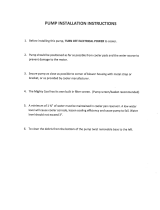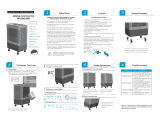Page is loading ...

Owners Manual
For Model PACJS1600
READ AND SAVE
THESE INSTRUCTIONS

PORT-A-COOL JETSTREAM™ OWNERS MANUAL
Introduction .............................................................................. 1
How to Safely Operate your new Jetstream unit ..................... 1
Setting up your new Port-A-Cool Jetstream™ 1600 ............... 2
How to Operate your new Port-A-Cool Jetstream™ 1600 ...... 3
How to Maintain Your Port-A-Cool Jetstream™ 1600 ........... 3
Jetstream™ unit Operation Warning ........................................ 4
How to Maintain the Küül® pads media ................................. 5
Replacing Küül® pad media .................................................... 5
Troubleshooting ....................................................................... 6
Port-A-Cool Jetstream™ 1600 Wiring Diagram ..................... 7
Product Warranty ..................................................................... 8
How to Contact Technical Support .......................................... 9
Replacement Parts ...............................................................9-11
TABLE OF CONTENTS

PORT-A-COOL JETSTREAM™ OWNERS MANUAL
Evaporative cooling works on the principle of heat absorption by mois-
ture evaporation. Simply put, heat is removed from the air as water
evaporates. You feel this principle in action when you step out of a
swimming pool or shower and feel immediately cooler as water evapo-
rates from the surface of your skin.
Your evaporative cooler works on the same principle. Hot outside air is
pulled through water-saturated pads, where the air is cooled by evapo-
ration and then discharged from the cooler.
To reduce the risk of electric shock, re or injury:
• Do not operate any fan with a damaged cord or plug. Discard fan
or return to an authorized service facility for examination and/or
repair.
• Do not run cord under carpeting. Do not cover cord with throw
rugs, runners, or similar coverings. Arrange cord away from trafc
area where it will not be tripped over.
• Read instructions and labels carefully.
• Always unplug the electric cord to your cooler before you work on the cooler.
• Plug into three-prong grounded GFCI protected electrical
receptacle only.
• Do not operate if there is any damage to the plug or cord.
• Do not step on or roll over power cord with heavy or sharp objects.
• Do not operate unit unless all panels are securely in place.
• Remove the plug from the electrical receptacle by pulling on the
plug and not the cord.
• Test the GFCI receptacle or breaker monthly to ensure it is
functioning properly.
• Do not operate near open containers of ammable liquids or gases.
• Never wash your cooler cabinet with a garden hose; water may
harm the motor and electrical system.
• If the unit is damaged or it malfunctions, do not continue to
operate it. Refer to the warranty, troubleshooting or FAQ
section, call Port-A-Cool, LLC, Technical Support at
(888) COOL-AIR (1-888-266-5243), or email
PAGE
1
INTRODUCTION
IMPORTANT SAFETY INSTRUCTIONS
SAFE OPERATION

PORT-A-COOL JETSTREAM™ OWNERS MANUAL
The Port-A-Cool Jetstream™ 1600 model
is pre-assembled and ready to operate. Sim-
ply remove the packaging and then care-
fully roll the unit from the box.
Connecting to water. Move the cooler to
an area where it can be lled with water and
drained. The cooler should be located on
level ground. Connect to a water supply using
a commercial grade garden hose (supplied
by customer). Simply attach the hose to the
adapter located on the left side of the unit (see
gure 1). Verify water tight connections by
visually examining the hose connection and
the drain plug.
The Port-A-Cool Jetstrream™ 1600 also features the ller cap option (see
Figure 1 above) that holds 40 gallons of water for increased portability.
CAUTION: Water inlet pressure should be limited to a maximum 50 PSI.
Connecting to a power supply. When making electrical connections
insure that local and national codes are adhered to. Use only with GFCI
Protected Receptacles. Please refer to the Barcode Product Label on the
side of the unit for specific electrical requirements.
LOCATION OF COOLER
Always make sure the unit is operated on a level surface. When using
the cooler indoors, the best location is near a partially opened window
or door where hot outdoor air can be drawn into the unit. The Port-A-
Cool Jetstream™ 1600 is portable, but use caution when rolling the unit
to avoid splashing and spilling of water. Cool air can best be directed
through the space by using a partly opened window or door, ideally
one that is situated on the opposite side of the space from the cooler.
This allows the cooled air to be moved through the space and exhausted
back outdoors which is critical to proper operation of the cooler.
PAGE
2
Figure 1
SETUP INSTRUCTIONS

PORT-A-COOL JETSTREAM™ OWNERS MANUAL
Make sure the two locking casters have been locked to prevent the
cooler from moving before turning on the fan. Turn on the water sup-
ply to the cooler. The hose connection to the oat valve provides an
automatic method of relling the water supply as water is evaporated.
For best results, turn the pump on a few minutes before turning on the
blower fan. This allows the cooling pads to pre-wet for best efciency.
Whenever possible operate the blower fan at low speed for maximum
cooling. When cooling is not required you can operate the unit as a fan
only by turning on the blower fan and leaving the pump turned off.
WARNING: To Reduce The Risk Of Fire Or Electric Shock, Do
Not Use This Fan With Any Solid-State Speed Control Device.
At the end of the week or at a scheduled time, the unit should be shut
down and the sump tank should be drained. To drain, remove small
drain plug in the rear of the unit. Replace securely when nished.
Once the sump is drained and the power disconnected, the pads may be
removed to allow inspection of the sump tank. Assuming that the Port-
A-Cool Jetstream™ 1600 unit is in a dusty environment, dust will collect
in the sump tank over time. This debris and any remaining water may be
vacuumed out using a wet/dry shop vacuum and wiped clean with a cloth.
Also, inspect and clean the Inlet Strainer located on the pump. Replace
pads in correct airow direction, referring to label on the pads.
Storage. Storage of the Port-A-Cool Jetstream™ 1600 unit is very simple.
1) Drain all water from the sump tank and clean as above, ensuring that the
pads and sump are completely dry.
CAUTION: DISCONNECT POWER BEFORE REMOVING
COOLING PADS FROM THE PORT-A-COOL® unit!!
PAGE
3
OPERATING INSTRUCTIONS
Jetstream UNIT MAINTENANCE & STORAGE

PORT-A-COOL JETSTREAM™ OWNERS MANUAL
2) Roll up the electrical power cord and secure it to ensure that it will not
be rolled over, tripped over or caught in equipment.
NOTICE: POWER CORD MAY BE REPLACED ONLY BY
THE MANUFACTURER OR QUALIFIED AGENT!!
3) Cover the Port-A-Cool Jetstream™ 1600 unit completely to prevent dust
build-up and store in a dry area. This also helps prevent damage to the
pads. Optional dust covers are available from your distributor.
PAGE
4
1) not intended for use by children
2) not intended for use by persons with reduced physical, sensory or
mental capabilities
3) not intended for use by persons with lack of experience and
knowledge, unless they have been given instruction and are
supervised during operation
4) children should be supervised to ensure that they do not play with the
appliance
JETSTREAM UNIT OPERATION WARNING
Control
Panel
Adjustable
Louvers
Electrical
Plug
Locking
Casters
Cord Wrap
Water Adjustment
Valve
Hose
Connection

PORT-A-COOL JETSTREAM™ OWNERS MANUAL
Periodic draining of the pump will help reduce the build-up of calcium
deposits on the pad and pad frame. Periodic cleaning of the pads will
also help increase the life of the pads and the cooling performance of
the cooler. Do not attempt to clean the pads while they are installed
in the pad frames or in the cooler. They must be completely removed
from the cooler (see Küül® Pad Replacement on this page) and then
can be hosed off and lightly brushed to remove or reduce the calcium
build-up. Pads must be replaced, though, if the calcium build-up starts
to completely block air passages through the pad.
The cooling pads should be changed at least every two years. Check
and clean them at the beginning of the season. The pads may need to
be replaced more frequently depending on local conditions and the
maintenance schedule followed.
Replace cooling pads as follows:
CAUTION - DISCONNECT POWER BEFORE PERFORMING THIS OPERATION!!
The flap must be removed to allow access to the cooling pads. Start
with the center pad, which should be tilted out from the top and lifted
out of the drain trough. The two pads to either side of the center pad
may then be removed in the same manner. Should you desire to re-
move the two outside pads, they must first be pulled sideways toward
the center of the Port-A-Cool Jetstream™ 1600 unit until they clear the
side retainer. They may then be removed in the same manner as the
other pads.
PAGE
5
KÜÜL® PAD MAINTENANCE
KÜÜL® PAD REPLACEMENT

PORT-A-COOL JETSTREAM™ OWNERS MANUAL
PAGE
6
The following troubleshooting guide is intended to address the most
common symptoms which may occur. If you are unable to resolve the
issue, please call Technical Support. Turn off all power to the cooler
before attempting to troubleshoot any of the following symptoms.
SYMPTOM POSSIBLE CAUSES REMEDY
Unit fails to start or deliver air 1. No electrical power to unit 1. Check power
A. Fuse blown A. Replace fuse*
B. Circuit breaker tripped B. Reset breaker*
C. GFCI tripped C. Reset GFCI*
D. Cord(s) unplugged or damaged D. Plug in cord(s) or replace if
damaged
* If condition persists, call electrician
2. Motor overheated and/or frozen 2. Replace motor
Unitstarts 1.Insufcientairexhaust 1.Openwindowsordoors
butairdeliveryinadequate 2.Insufcientwater–padnotwet 2.Checkwaterdistributionsystem
A. Cooling pads plugged A. Clean or replace pads
B. Dry streaks on pads B. Check water level
C. Large dry spots on pads C. Make sure cooler is level, clean spray bar
D. Pump not working D. Clean or replace pump
E. Loose water connections E. Check for leaks and correct
Waterdrainingfrom 1.Floatarmimproperlyadjusted 1.Adjustoattoproperlevel
cooler 2.Seatinoatvalveleaking 2.Replaceoatvalve
3.Drainbushing/capnottight 3.Tightenttingand/orcap
Mustyorunpleasantodor 1.Staleorstagnantwaterinsump 1.Drain,ushandcleansump
2. Pads mildewed or clogged 2. Replace pads
3. Pads not completely wet before 3. Turn on pump before starting fan
cooler is turned on
Knocking, shaking or 1. Loose parts 1. Check and tighten where needed
rattling sounds 2. Blower wheel loose or rubbing 2. Inspect and adjust, or replace
Water droplets in the 1. Too much water delivered to the 1. Make sure pads are properly positioned
discharge air stream cooling pads in the pad frames and that the unit
is level.
2. Outdoor humidity level is too high 2. Use cooler as a fan only (turn pump off)
or it is raining or discontinue use of cooler until outdoor
humidity level drops
TROUBLESHOOTING

PORT-A-COOL JETSTREAM™ OWNERS MANUAL
PAGE
7
Port-A-Cool, LLC

PORT-A-COOL JETSTREAM™ OWNERS MANUAL
PAGE
8
1-YEAR LIMITED WARRANTY
Port-A-Cool, LLC, Center, Texas, extends this limited warranty to the original purchaser of a Port-A-Cool
Jetstream™ Evaporative Cooler operated under normal conditions within the continental United States.
I. One Year Coverage applies to all components and accessories furnished by Port-A-Cool, LLC.
At our option, we will exchange or repair any part which fails due to non-conformance of material or
workmanship during the rst year from the date of initial purchase.
II. What this warranty does not cover:
a. This warranty does not cover any failure or damage resulting from unauthorized modication or
service; or from the use of products or replacement parts other than those from Port-A-Cool, LLC;
including, but not limited to, motors and pumps.
b. This warranty does not cover any damage or malfunction unless caused by a non-conformance in
material or workmanship. Damage or malfunction which is not covered by this warranty includes, but
is not limited to, water damage to the motor, abuse, misuse, alteration, improper installation /
maintenance / operation, and transportation damage.
c. Mineral accumulations, dirt, and dust on the pad are not defects and are excluded from this
warranty. Refer to the owners manual supplied with your cooler for maintenance instructions to help
minimize these conditions.
d. This warranty does not cover the cost of a service call at the site of installation to diagnose cause of
trouble, the cost of labor to install the part, or mileage allowance to or from the site. Port-A-Cool,
LLC does not pay freight or postage on any exchange.
e. This warranty does not cover evaporative coolers installed and operated outside the continental
United States.
III. Do not use cooler cleaners, cooler treatments, or other additives in this evaporative cooler. The use of
any of these products will void your warranty and may impair the life of your evaporative cooler.
I V. To obtain service under this warranty, contact the dealer where you purchased your evaporative
cooler. As a nal step, if you cannot locate your dealer, contact Technical Support, Port-A-Cool, LLC,
P.O. Box 2167, Center, Texas 75935. Include your name, address and ZIP code, the model number
and serial number of your evaporative cooler, date of installation and a description of your problem,
or call 1-888-COOLAID or visit www.port-a-cool.com.
This warranty is the only warranty extended by Port-A-Cool, LLC, to suppliers and/or purchasers of this
evaporative cooler.
Port-A-Cool, LLC disclaims all other warranties, express or implied, that arise by the operation of the law,
except that implied warranties of merchantability or tness for a particular purpose are limited to the dura-
tion of the warranty period.
Port-A-Cool, LLC shall not be liable for any incidental or consequential damage which may have resulted
from any alleged breach or warranty. Some states do not allow limitations on how long an implied war-
ranty lasts or the exclusion or limitation of incidental or consequential damages, so the limitations or
exclusions stated above may not apply to you. This warranty gives you specic legal rights and you may
have other rights, which vary from state to state.
Since Port-A-Cool, LLC, follows a policy of continuous product improvement; it reserves the right to
change design and specication without prior notice or liability.
Jetstream LIMITED WARRANTY

PORT-A-COOL JETSTREAM™ OWNERS MANUAL
Technical support and service is available directly from your distribu-
tor or call Port-A-Cool® Technical Support Hotline at 888-266-5243
(888-COOL-AID) for the distributor nearest you. You may also contact
the Support Hot Line for consultation on parts replacement.
Please have serial number and model number of unit available.
A. Returned Merchandise Authorization (RMA) Procedures
All Port-A-Cool® units, parts, or materials being returned to Port-A-
Cool, LLC, for warranty replacement or repair require an RMA (Return
Merchandise Authorization) number.
There are two methods for replacing warranty parts:
1.The distributor can purchase the part with an RMA number and will only
be charged for the cost of the part, not for the shipping. When the defective
part is returned freight paid, the distributor’s account will be credited for the
cost of the part.
2.The customer / distributor can call Tech Support to get an RMA number to
send the defective part back to Port-A-Cool, LLC. Once the part is received
by Port-A-Cool, LLC, a replacement part will be sent at no charge.
Information needed to get an RMA number:
1. The UNIT serial number.
2. The UNIT model number (ex. PAC2KCYC01)
3. The part number or description of the part to be replaced.
Only major component parts need an RMA number, i.e. fans, motors,
pumps, and some plumbing parts. For replacement of small parts, the
serial and model numbers are still required, but the parts do not need to
be returned to Port-A-Cool, LLC.
PAGE
9
HOW TO CONTACT TECHNICAL SUPPORT
REPLACEMENT PARTS

PORT-A-COOL JETSTREAM™ OWNERS MANUAL
For warranty replacement parts call Port-A-Cool® Technical Support
at 1-888-266-5243. FAX: 936-598-1431.
Shipping Address Mailing Address:
Port-A-Cool, LLC Port-A-Cool, LLC
721 FM 2468 at Henrietta Road P.O. Box 2167
Center, Texas 75935 Center, Texas 75935
PAGE
10

PORT-A-COOL JETSTREAM™ OWNERS MANUAL
PAGE
11
ITEM# PART # DESCRIPTION ITEM# PART # DESCRIPTION
1 BASE-JS/VT CASTER BASE ASSEMBLY FOR JS/VT 20 POWERCORD-02 10FT POWER CORD W/DOME STRAIN RELIEF
2 BLADE-ASSM-08 JS/VT 16" BLADE 21 PAC-PLB-01 INLET HOSE ADAPTER
3 BONNET-03 SPRAY BAR BONNET FOR 16" PAC 22 PAD6024/G 16" PAC REPLACEMENT PAD
4 BOX-UL-03 VAR SPD ELECTRICAL BOX 23 POLY-FTG-06 90DEG FITTING FOR SIGHT TUBE
5 CASTERS-JS-4 4" JS/VT NON-LOCKING CASTER 24 PRES-REG-01 INLET WATER REGULATOR
6 CASTERS-JS-4L 4" JS/VT LOCKING CASTER 25 PUMP-0140-1 PUMP ASSEMBLY FOR 16" UNIT
7 CLAMP-01 1/2" WIRE SPRING CLAMP 26 PUMP-ACC-17 JS/VS PUMP BRACKET
8 CTRL-KNOB-02 KNOB 24"VAR SPD CONTROL 27 S-004 FLOAT BOLT
9 CTRL-VLV-BRKT-1 CONTROL VALVE MOUNTING BRACKET 28 S-006 12-14 BLACK TEC SCREW
10 CTRL-VS-02 VAR SPD SWITCH HARNESS 29 S-009 10-24 X 3/4" TRUSS HEAD SCREW
11 DRAIN-PLUG-01 1/4" NPT PLUG #P-28 FOR 16"UNIT 30 S-014 5/16 X 1" TRUSS HEAD SCREW
12 FLAP-16-01 FRONT FLAP FOR 16" JETSTREAM 31 S-017 5/16 - 18 X 1.5" TRUSS HEAD SCREW
13 FLOAT-02 FLOAT VALVE 32 SPRAY-07 SPRAY BAR FOR 16" PAC
14 HOSE-FM18 18"FLOAT HOSE 33 SPRAY-ACC-04 CLAMP FASTENER FOR SPRAY BAR
15 HOSE-FTG-05 SWIVEL HOSE FITTING 34 SWITCHPL-VARSPD SWITCH COVER PLATE
16 JS-ACC-01 2" THREADED FILLER CAP RING 35 TUBE-01 SOFT PLASTIC TUBE
17 JS-ACC-02 2" THREADED FILLER CAP 36 TUBE-03 SIGHT TUBE
18 LOUVERS-JS FRONT LOUVER FOR JS/VT UNITS 37 VALVE-01 PUMP TO SPRAYBAR CONTROL VALVE
19 MOTOR-013-04 1/6HP VOSTERMAN MOTOR 38 VENT16-INJ-01 VENTURI FOR 16" FAN

Port-A-Cool, LLC
P.O. Box 2167 • 709 Southview Circle • Center, TX 75935
Phone 936-598-5651 • 800-695-2942
www.port-a-cool.com
Port-A-Cool® Products and Accessories
and
Küül® Pads Cooling Media
are manufactured by
Part Number OM-JS-01
/