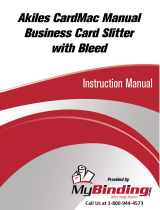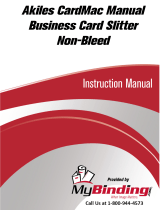8
Xerox
®
AltaLink
®
C80XX Series Color Multifunction Printer
User Guide
Minimizing Paper Jams .................................................................................................. 254
Clearing Paper Jams ...................................................................................................... 255
Troubleshooting Paper Jams .......................................................................................... 266
Clearing Finisher Jams ................................................................................................... 270
Print, Copy, and Scan Problems ............................................................................................ 306
Identifying Print, Copy, and Scan Problems .................................................................... 306
Print-Quality Problems.................................................................................................... 306
Copy and Scan Problems................................................................................................ 312
Fax Problems ....................................................................................................................... 314
Problems Sending Faxes................................................................................................. 314
Problems Receiving Faxes............................................................................................... 315
Printing Fax Reports ....................................................................................................... 316
Getting Help ........................................................................................................................ 317
Viewing Error and Alert Messages on the Control Panel.................................................. 317
Viewing the Error History on the Control Panel............................................................... 317
The Embedded Web Server ............................................................................................ 317
Online Support Assistant................................................................................................ 318
Information Pages......................................................................................................... 318
More Information.......................................................................................................... 319
A Specifications........................................................................................................................ 321
Printer Configurations and Options ...................................................................................... 322
Standard Features.......................................................................................................... 322
Options and Upgrades ................................................................................................... 323
Finishing Options........................................................................................................... 324
Physical Specifications ......................................................................................................... 326
Base Configuration ........................................................................................................ 326
Configuration with Integrated Office Finisher ................................................................ 326
Configuration with Office Finisher LX and Booklet Maker ............................................... 326
Configuration with Business Ready Finisher.................................................................... 326
Configuration with Business Ready Finisher and Booklet Maker...................................... 326
Configuration with Business Ready Finisher, Booklet Maker, and CZ Folder ..................... 327
Configuration with Business Ready Finisher, Booklet Maker, CZ Folder, and High-
Capacity Feeder............................................................................................................. 327
Clearance Requirements ................................................................................................ 327
Environmental Specifications ............................................................................................... 330
Temperature .................................................................................................................. 330
Relative Humidity .......................................................................................................... 330
Elevation ....................................................................................................................... 330
Electrical Specifications........................................................................................................ 331
Performance Specifications .................................................................................................. 332
Printing Resolution......................................................................................................... 332
Print Speed .................................................................................................................... 332
Environmental, Health, and Safety Contact Information ...................................................... 333
B Regulatory Information...................................................................................................... 335
Table of Contents