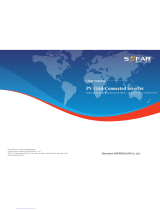Grid terminal connection
1. Connect the four wires L1, L2, L3, and N
of the three-phase public power grid to the
AC terminal, connect the ground wire to
the grounding point outside the chassis,
and ensure that the conductors of the
wires are not exposed and crimped firmly.
2. Tighten L1, L2, L3, and N of the crimped
terminals with a torque of
7-9N-m, and the grounding torque of PE on
the outside of the chassis is
7-9N-m; then tighten the AC waterproof cap.
WIRING CONNECTION
4. Take out the inverter from the packaging
box. If the installation position is high,
transport the inverter to the destination
while ensuring safety.
Connect the protection ground wire
1. Crimp OT terminal to ground. Remove the
screw in the ground position on the side of the
chassis, fasten the ground wire by the screw,
and the tighten torque is 7-9m.
5. After lifting the inverter, fasten the
back bracket plate of the inverter into
the wall hanging plate, and ensure that
the inverter bracket plate is well
matched with the hanging plate groove.
6. After the inverter is stably hung on the
wall mount, fix the bottom screws.