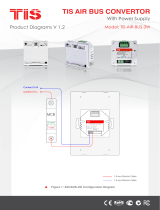Page is loading ...

This product is a ceiling sensor designed to detect
movement and adjust other components based
on room occupency for utmost automartion and
efciency.
PRODUCT INFORMATION
6 58921 79865 2
BARCODE (UPC-A)
INSTALLATION MANUAL
TIS ENERGY SERVANT
Ceiling Sensor with 10 Functions
Model: ES-10F-CM
PRODUCT SPECIFICATIONS
Input
PIR motion sensor Dual element pyro-electric ceramic
Digital input. Open / Close 2 Channels
Length of connected wire to DI < 350 meter
Light intensity sensor 0 – 8000 Lux meter
IR receiver TIS infrared code receiver
Temp sensor Temp resistance sensor
Temperature range
Operation -10…60°C
Storage -20…50°C
Transport -25…75°C
TIS Bus
Number of devices on 1 line Max. 64
Bus voltage 12-32 V DC
Current consumption <15 mA / 24 V DC
PIR Detection PIR range 4-6 meters (installation height 2.6 - 3 meters)
PIR detection angle 110° from the celling down
Operation
Programming button For assignment of the physical address
Indicator LED Blue or Red LED (optional)
TIS bus TIS protocol maessages & commands
Upgrading 1 X mini USB for upgrading
Functions
Logic/ Timers 32 Timers and logic conditions
IR code memory / Flags 250 IR code memory & flags
Security function Away, Night, Day, Fire alarm modes
IR receiver 8 buttons function
Weight Without packaging 60g
Dimensions Width × length × height 39 mm × 92mm × 92mm
Housing
Materials Fireproof ABS & PC
Casing color White
Base color Black
IR window cover Transparent white
IP rating IP 20
Air humidity <85% non-condensing

2
www.tiscontrol.com
TIS CONTROL LIMITED
Wanchai, Hong Kong
TIS CONTROL PTY LIMITED
SA , AUSTRALIA
Copyright © 2022 TIS, All Rights Reserved
TIS Logo is registered trademark of TIS CONTROL.
All of the specification are subject to change without notice.
INSTALLATION MANUAL
MODEL: ES-10F-CM
TIS ENERGY SERVANT
Mounting Location
Install in a dry, indoor area with a suitable
temperature and humidity range.
Data Cable
Use screened stranded RS485 data cable
with four twisted pairs. Congure devices in
a “Daisy Chain.”
Do not cut or terminate live data cables.
Warranty
There is a two-year warranty provided
by law. The hologram warranty seal and
product serial number are available on
each device.
Read Instructions
We recommend that you read this
Instruction Manual before installation.
Safety instructions
Electrical equipment should only be
installed and tted by electrically skilled
persons.
Failure to follow the instructions may cause
damage to the device and other hazards.
These instructions are an integral part of
the product and must remain with the end
customer.
Programming
Advanced programming requires
knowledge of the TIS Device Search
software and instruction in the TIS
advanced training courses.
Simple Installation
You can use 2 screws to install this sensor
on the ceiling

3
www.tiscontrol.com
TIS CONTROL LIMITED
Wanchai, Hong Kong
TIS CONTROL PTY LIMITED
SA , AUSTRALIA
Copyright © 2022 TIS, All Rights Reserved
TIS Logo is registered trademark of TIS CONTROL.
All of the specification are subject to change without notice.
INSTALLATION MANUAL
MODEL: ES-10F-CM
TIS ENERGY SERVANT
INSTALLATION STEPS
2Rotate the sensor cover to open it.
3Remove the PCB from the holding pins.
4Open the wire holes, and insert the TIS-
BUS cable and other 3rd-party digital input
(dry contact) cable in the sensor base.
For more information on how different
types of 3rd-party sensors connect to
this module, please refer to the sensor’s
connection diagram le.
1Turn off TIS power supply.
WARNING! HIGH VOLTAGE

4
www.tiscontrol.com
TIS CONTROL LIMITED
Wanchai, Hong Kong
TIS CONTROL PTY LIMITED
SA , AUSTRALIA
Copyright © 2022 TIS, All Rights Reserved
TIS Logo is registered trademark of TIS CONTROL.
All of the specification are subject to change without notice.
INSTALLATION MANUAL
MODEL: ES-10F-CM
TIS ENERGY SERVANT
INSTALLATION STEPS
5Mount the sensor base on the ceiling with
2 screws.
6Connect the cables to the 4-pin terminals
and Insert the terminals in the board.
Make sure to connect the BUS cable to
the green connector and the dry contact
cable to the red connector.
To the TIS BUS Network
Cat5e
To the 3
rd Party Device
Cat5e
7Secure the board inside the sensor base
using the base pins.

5
www.tiscontrol.com
TIS CONTROL LIMITED
Wanchai, Hong Kong
TIS CONTROL PTY LIMITED
SA , AUSTRALIA
Copyright © 2022 TIS, All Rights Reserved
TIS Logo is registered trademark of TIS CONTROL.
All of the specification are subject to change without notice.
INSTALLATION MANUAL
MODEL: ES-10F-CM
TIS ENERGY SERVANT
INSTALLATION STEPS
8
9
10
Install the extra 3 screws (optional).
Close the cover of the sensor.
Turn the power supply ON. The sensor
LED should turn on.

6
www.tiscontrol.com
TIS CONTROL LIMITED
Wanchai, Hong Kong
TIS CONTROL PTY LIMITED
SA , AUSTRALIA
Copyright © 2022 TIS, All Rights Reserved
TIS Logo is registered trademark of TIS CONTROL.
All of the specification are subject to change without notice.
INSTALLATION MANUAL
MODEL: ES-10F-CM
TIS ENERGY SERVANT
TROUBLESHOOTING
The sensor’s LED blinks rapidly.
Reason: The sensor address conicts with
another device in the TIS network. You need
to press and hold on the sensor PCB PRG
button for 6 seconds so that the sensor can
get a new address.
The sensor’s LEDs do not
turn ON, and the device is not
powered.
Reason: The TIS 24V power supply is not
connected to the TIS-BUS.
The sensor fails to control the
device channels.
Reason 1: The TIS-BUS connection has a
problem, or the wire has a short.
Reason 2: The programming address is
faulty.
The sensor LED is always off,
but it works ne. Reason: LED is disabled in the software.
The sensor’s sensitivity is not
strong.
Reason 1: The sensitivity level is reduced in
the software.
Reason 2: The ceiling where the sensor is
installed is not high enough.
/