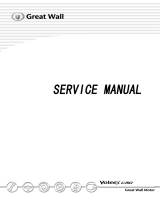Page is loading ...


1
2
Content
3
Technical Parameter & Vehicle Identification (LF 620 Complete Car)
Chapter 1
Chapter 2
Chapter 3
Chapter 4
Chapter 5
Chapter 6
Chapter 7
Chapter 8
Operation of Instrument and Controller
LF620 Driving Guide
Starting and Driving
Urgent Trouble Treatment
Anti-corrosive and Outer Maintenance of the Vehicle
Maintenance Instructions
Maintenance DIY
Component Specification
Foreword
Great appreciation for your preference on LF620 sedan! Please read this manual carefully for driving and
maintaining correctly.
Electronic injection engine is adopted for this sedan, whose electronic circuit structure is quite complex.
trouble caused by the additional installation of such electronic components as anti-theft device, central
door locking, power window regulator, audio unit by yourself will be excluded from our quality guarantee service.
The
Please follow the indications of “safety instruction” and “vehicle damage” in the manual to avoid personal
injury and vehicle damage.
The indications are as follows:
Note
The requirements for easy maintenance
Warning
The requirements to avoid vehicle
and personal dangers
The figures in the manual are illustrations and just for reference. Since this manual is a general description
for this type of sedan, concerning different configurations, thus, some features herein may not be applicable
for your car of specific kind. When purchasing, please confirm descriptions with real products.
Safety Marks
The saf ety mar k as show n in the figur e
means “Do Nots”.
The com pany reser ves the right to change the spec ificat ion of the pr oduct s and desc ript ions in thi s manual without not ice.
Many thanks for your selection of our cars, and your are welcomed. comments
9
105
115
122
136
142
150
168
Chongqing Lifan Passenger Vehicle Co., Ltd.
Chongqing Lifan Passenger Vehicle Co., Ltd.
620
620
Instru cti on Manual of Lifan Sedan
LIFAN
Instru cti on Manual of Lifan Sedan
Instru cti on Manual of Lifan Sedan
LIFAN

Technical Parame ter & Vehicle Identification (LF 620 Complete Car)
……Technic al Parameter
Vehic le Identific atio n
Various Indic ator Pla tes and Warnin g Plates
…… … ……………… … ………………… … ……………… … … …4
…… … ……………… … ………………… … ……………… … … ………6
………………………………………………7
3
Technical Parameter
Product Model
LF7162 LF7162A LF7162B LF7162C LF7162D LF7162E
L (mm)
4550
W (mm)
1705
Outline Dimension
H (mm)
1495
Wheel Base (mm)
2605
Front (mm)
1470
Track
Rear (mm)
1460
Vehicle Weight (kg)
1150
Vehicle Weight with Load (kg)
1555
Wheel Specification
195/60R15
Approach Angle (°)
≥19°
Departure Angle (°)
≥17°
Front Suspension (mm)
940
Rear Suspension (mm)
1005
Passengers
5
4
Instru cti on Manual of Lifan Sedan
LIFAN
Instru cti on Manual of Lifan Sedan
Instru cti on Manual of Lifan Sedan
LIFAN
620620 620
Chongqing Lifan Passenger Vehicle Co., Ltd.
Chongqing Lifan Passenger Vehicle Co., Ltd.

5
Vehicle Identification
Vehicle Identification Number (VIN)
VIN is located within the engine compartment
as well as at the upper left side of dash board
(as shown at “1” in the above figure), which
is used for the record by the owner. Manufacturer
data plate with VIN is located within the engine
compartment (as shown at “2” in the above
figure).
Engine No.
6
The engine No. is located on the cylinder
block (as shown in the above figure) .
Product Model
LF7162 LF7162A LF7162B LF7162C LF7162D LF7162E
Maximum Speed (km/h)
≥180
Engine Model
Tritec1.6 LF481Q3
Type 4-cylinder in-line, 16 valves, single OHC, MFI
Displacement (ml)
1596 1587
Maximum Power (kw)
85(6000r/min) 78(6000r/min)
Maximum Torque (N·m)
149(4500r/min) 137(4500r/min)
Idle Speed (r/min)
800±50
Oil Consumption (L/100 ㎞)
7.5 7.8
Grade Ability (%)
≥30
Emission Standard GB III/GB IV GB III/GB IV
2
1
1
LF 4 81Q3
TR I TEC1.6 L
Instru cti on Manual of Lifan Sedan
LIFAN
Instru cti on Manual of Lifan Sedan
Instru cti on Manual of Lifan Sedan
LIFAN
620 620
Chongqing Lifan Passenger Vehicle Co., Ltd.
Chongqing Lifan Passenger Vehicle Co., Ltd.

Various Indicator Plates and Warning Plates
The indicator plate for fuel No. is
located inside the cap of the oil
. filler
7
1、Warning pla te for power-assis ted steerin g oil.
2、Warnin g pla te for oil and coolant fil ling.
3、Warnin g pla te for A/C refrigerant.
4、Warnin g pla te for glass cle aning solu tio n.
5、Warning pla te for engin e coola nt.
8
Notes for air bag are located on
the front passenger sun visor.
The indicator plate for tire pressure is
located at the lowe r side of the left
front door lock.
1
4
2
3
5
LF 4 81Q3
1
2 3
4
5
TR I TEC1.6 L
Instru cti on Manual of Lifan Sedan
LIFAN
Instru cti on Manual of Lifan Sedan
Instru cti on Manual of Lifan Sedan
LIFAN
620 620
Chongqing Lifan Passenger Vehicle Co., Ltd.
Chongqing Lifan Passenger Vehicle Co., Ltd.

620
620
9
10
Operation of Instrument and Controller
Chapter 1
Dash Board
Key and Door… … … … … … … … … … … … … … … … … … … … … … … 17
Seat, Safety Belt, Steering Wheel and Rearview Mirror… … … … … … … … … … … … … … 33
Illumination, Wiper and Demister… … … … … … … … … … … … … … … … … … 56
Instrument and Maintenance Indicator… … … … … … … … … … … … … … … … … … 63
Ignition Switch, Manual Transmission and Parking Brake… … … … … … … … … … … … 72
Car Audio System… … … … … … … … … … … … … … … … … … … … … … 76
A/C System… … … … … … … … … … … … … … … … … … … … … … … … 85
Other Equipment……… … ……………… ……………… … ……………… … ……………… …………99
… … … … … … … … … … … … … … … … … … … … … … … … 10
Operation of Instrument and Controller
…… … ……………… … … ……………… … ………………11
…… … ……………… … … ……12
…… … ……………… … … ……13
…… … ……………… … … ……………… … ………14
…… … ……………… … … ………………1 5
Dash Board
Manual A/C Controller (Optional)
Automatic A/C Controller (Optional)
Instrument Cluster
Instrument Cluster Indicator
Dash Board
Chapter 1-1
Chongqing Lifan Passenger Vehicle Co., Ltd.
Chongqing Lifan Passenger Vehicle Co., Ltd.
Instru cti on Manual of Lifan Sedan
LIFAN
Instru cti on Manual of Lifan Sedan
Instru cti on Manual of Lifan Sedan
LIFAN

620
620
11
Dash Board
1.
2.
3.
4.
6.
7.
8.
9.
10 .
11 . Parking control knob
12 .
13 .
14 .
16 .
Side defroster outlet
Side vent
Instrument cluster assembly
Central vent
Front interior lamp and switch assembly
(optional)
Glass regulator switch
Right sundries box
Cup stand
Central sundries box
Rear ashtray
Shift control knob
Small sundries box
Control handle for engine hood
Locking switch for passenger doors and
windows
Dash board left switch assembly
5.
15 .
12
1 2
3
4
5
6
7
10
1
2
8
9
11
12
1314
15
16
6
Power A/C Controller
1.
2.
3.
4.
5.
6.
7.
8.
9.
10.
11.
12.
13.
Left combination switch (lighting)
Right combination switch (wiper & wash)
Vehicle audio unit (CD)
Warning lamp switch for danger
Central door lockings witch
A/C control knob
Front ashtray and cigarette lighter assembly
Anti-theft warning lamp
Power rearview mirror switch
Adjusting knob for background luminance of
dash board
Small sundries box
A/C switch
Internal and external circulation button
1
2
3
4
5
6
7
11
8
9
10
12
13
Chongqing Lifan Passenger Vehicle Co., Ltd.
Chongqing Lifan Passenger Vehicle Co., Ltd.
Instru cti on Manual of Lifan Sedan
LIFAN
Instru cti on Manual of Lifan Sedan
Instru cti on Manual of Lifan Sedan
LIFAN

620
620
13
Automatic A/C Controller (Optional)
14
1.
2.
3.
4.
5.
6.
7.
8.
9.
10.
11.
12.
13.
14.
15 .
Left combination switch (lighting)
switch
of dash
board
button
Right combination switch (wiper & wash)
Vehicle audio unit (DVD)
Warning lamp for danger
Air intake mode selection button
Fan speed regulation knob
Front ashtray and cigarette lighter assembly
Anti-theft warning lamp
Power rearview mirror switch
Adjusting knob for background luminance
Small sundries box
Rear compartment door switch
Temperature adjustment
Internal and external circulation selection button
Switch for adjusting the height of low beam axis for
headlamp
1
2
3
4
5
6
7
11
8
9
10
12
13
14
15
Instrument Cluster
1、 2、 3、 4、 5、 6、Speedometer Tachometer Fuel le vel displa y Odometer Trip odometer Coola nt temperature dis play
1
2
3
4
5
6
S V S
120
SRS
15
BCM
Chongqing Lifan Passenger Vehicle Co., Ltd.
Chongqing Lifan Passenger Vehicle Co., Ltd.
Instru cti on Manual of Lifan Sedan
LIFAN
Instru cti on Manual of Lifan Sedan
Instru cti on Manual of Lifan Sedan
LIFAN

620
16
Front fog light indicator
Rear fog light indicator
Too low fuel indicator
Check and eliminate the concerned troubles immediately when the indicators with “*” are illuminated.
BCM
Body control module warning lamp
Regulating Switch for Background Luminance
Turn the regulating button and adjust the background luminance for
the instrument cluster whe n the position lamp is on.
SECURITY
L
R
1
0
620
Instrument Cluster Indicator
Brake system fault warning lamp*
Safety belt unfastened indicator*
Battery charge indicator*
Too low oil pressure warning lamp*
OBD indi cat or*
ABS ( anti-lock braking system) fault indicator*
SRS (Supplemental Restraint System) warning lamp*
Position indicator
Headlamp high beam indicator
Steering signal indicator(solely illuminating)
Emergency lamp (simultaneously illuminating)
Too high water temperature warning lamp
Parking brake indicator
SRS
SVS
Engin e ( OBD exclu ded)fa ult warn in g la mp*
Luggage boot ajar warning lamp
Overdrive warning indicator (optional)
15
ABS
12 0
Door ajar warning and reverse radar display*
Chongqing Lifan Passenger Vehicle Co., Ltd.
Chongqing Lifan Passenger Vehicle Co., Ltd.
Instru cti on Manual of Lifan Sedan
LIFAN
Instru cti on Manual of Lifan Sedan
Instru cti on Manual of Lifan Sedan
LIFAN

620
620
17
Operation of Instrument and Controller
Key and Door
Key
Door
Remote Controlle r
Power Window
Luggage Hood
Engin e Hood
Vehicle Anti-theft System
Fuel Tank Cover ……
… … … … … … … … … … … … … … … … … … … … … … … … 1 8
… … … … … … … … … … … … … … … … … … … … … … … … … … 19
………… ……… ……… ………… ……… ……… ……………21
… … … … … … … … … … … … … … … … … … … … … … … … 25
… … … … … … … … … … … … … … … … … … … … … … … … 26
…… …… …… …… …… …… …… …… …… …… …… …… 28
……… ……… ……… ……… ……… ……… ……… …29
………… ………… ………… ………… …………………… 32
… …
Chapter 1-2
18
Key
Key number plate
The key number is recorded on the number plate, and
the key can be reproduced by provid in g the key number
if it is lo st or a spare key is needed. The key can be
reproduced in Lifan sale s servic e store specia l
.
or
repair statio n
Please write down th e key number and keep it
in a safe place. It is not reasonable to leave it
in the car.
Two kinds of keys are equip ped for the
vehicle
1、King key (with words printed on bothsides)
all the locks can be opened by the king key
( ).
—
1 set
2、Que en key (wi th wor ds on single side ) for
valet pa rking or ot he rs.
—
Note: The luggage boot lock can not be opened
by the queen key if it is locked by turn ing th e king key
counterc lockwise
.
Break the smallest window if the key is locked within
the car to minimize the repair cost for the window. Take
extra care not to be cut by the broken glass.
Chongqing Lifan Passenger Vehicle Co., Ltd.
Chongqing Lifan Passenger Vehicle Co., Ltd.
Instru cti on Manual of Lifan Sedan
LIFAN
Instru cti on Manual of Lifan Sedan
Instru cti on Manual of Lifan Sedan
LIFAN

620
620
19
Door
Lock and Unlock
Insert and turn the key in the key hole.
Unlock: Turn the key clockwise.
Loc k: Turn the key cou nter cl ock wise.
The other doors can be lo cked and unlocked
together wit h the door at the driv er side
when the is in stall ed.central door lo cking
Lockin g Button of Inte rnal Door Handle
Move the locking button.
Unlock: Pu ll the button backwards.
Lock: Push the button forwards.
Set the button in lo cking posit io n if need to
clo se the door outside. Pull the handle
outwards fir st if need to clo se the front doors
at le ft and right sid e.
Central Door Locking Switch at Driver Side
The door at the driver side can be opened
in the vehicle even if the locking button of
the internal handle is placed at the locking
position.
The door at the driver side can not be locked
if it is unclosed and the ignition key is left in
the ignition switch.
20
Press the switch.
Automatic Lock and Unlock (Optional)of Door
Child Protection Lock (Rear Door)
Move the lock bar to position “LOCK”,
as shown in the figure .
The rear door ca n not be opened by the
interna l handle if it is lock ed by the child
protecti on lock . Apply this protecti on
lock at any time with child in your ca r.
Warning
Ensure all the doors are locked before driving, especially
with child in your car. Correctly using safety belt and
locking the doors can protect you from serious injury
when crash occurs and prevent the doors opening
accidentally.
A. Automatic Lock (20 Km/h))
When vehic le speed exceeds 20Km/h, all doors
will be lo cked automatic all y, while decele ratin g
to belo w 20km/h and then acceleratin g to
above 20km/h, the doors will not be locked
again . However, after a stop of the vehic le
wit h engin e on, then clo se the door and continue
to driv e, when the speed exceeds 20km/h, the
doors will be locked again . The lock can be
automatically rele ased when the ig nit ion switch
is dis connected.
B. Oil-cut and Unlock in Crash
The oi l sup ply at the BC M
oil con trol end and the lock wi ll be releas ed
aut om at ical ly for three times when crash
occ ur s.
will be cut off
。
Lock: Press to lock all the doors
simultaneously.
“ ”
Unlock : Pr es s for the first time to
open the left front door and
“ ”
the sec ond time
to open the rest three door s si mul taneo usl y.
Chongqing Lifan Passenger Vehicle Co., Ltd.
Chongqing Lifan Passenger Vehicle Co., Ltd.
Instru cti on Manual of Lifan Sedan
LIFAN
Instru cti on Manual of Lifan Sedan
Instru cti on Manual of Lifan Sedan
LIFAN

620
620
21
Remote Controller
1. lock button“ ”
2. Indicator
3. unlock button“ ”
The rem ot e cont rol ler is used to luck and
unl ock al l the door s withi n a cer tain di stance.
Follow the instructions below to
avoid damages on the controller:
●Do not place the controller in high
temperature.
●Do not disassemble the contro ller.
●Avoid knocking or beating.
●Avoid water.
Seve ral rem ote control lers can be co nsi dered
for one ca r, please co ntact Lifan se rvi ce
stat ion if necess ary .
The following facts may lead to operation
failure of the controlle:
●The rad io stat ion or rad io tran smitter nearby .
●Exhausted battery.
Visit Lifan as soon as possible to delete
the registered identification number and ask for repair for
the remote controller if it is lost or damaged, in order to
avoid vehicle theft or . Register the identification
number again when
service station
accident
applying for a new controller.
Meanwhile, register the identification number for the
spare controller.
“ ”Lock Button
Pres s lock button to lock the door. Release
the button and then pres s it again to carry
out another locking operat ion.
Loc k: Pres s to mak e al l the doo r
loc ki ng motor s to per form loc ki ng
ope ration onc e, and the steer ing
signa l light will flas h onc e at this moment .
Then , the syst em will ent er into ant i-thef t
prot ec tion three seco nds lat er.
“ ”
Do not use
ignition key is left in the ignition switch and
the four doors as well as the luggage
boot are unclosed.
“ ”to lock the door if the
22
1
2
3
The controller is unavailable unless
the operation indicator flashes.
Press“ ”
to perform lo cking operatio n
once if the four doors has alre ady been
locked whil e th e anti-t
butto n to make th e fo ur door
locking moto rs
heft pro te ctio n is
unavailable.
Release the alarm: When the alarm for
anti-t heft protection is activated, press
button to make all the door locking motors to
perf orm locking opera tion once and the alarm
can be re leased at the same time,
then, the
anti-theft pro tection for the vehicle is still
available.
“ ”
whether the
door is locked or unlocked,
“ ”Unlocking Button
Press the unlocking butto n to unlock th e
door. Rele ase th e butto n and th en press
it to carry out another unlocking operatio n.
Unlo ck: Press th e unlocking butto n on th e
remote contro ller to release the alarm .
Then the fo ur doors are unlocked, the steerin g
light will fl ash for tw o times and the alarm will
chime for tw o ti mes also. Only carry out
unlocking opera ti on when th e anti-th eft
pro te ction is out of service.
The door can be opened withi n 30 seco nds
when pressi ng the unl ocki ng but ton on the
remote cont rol ler. If the door fails to be
opened withi n 30 secon ds, al l door s will
be aut omat ical ly lock ed aga in.
Vehicle Locking & Warning Indication
and Se tting
Cut off the ignition switch, pull out the
ignition key and close all the doors. If
the vehicle is within 1 0
seconds, the locking operation will
be indicated by the steering light and
alarm for three times.
not locked
Vehicle Tracing: The vehicle tracin g functio n can
be activ ated by contin uously pressing the lo ckin g
button on the remote controlle r equal or than
two seconds when the anti-theft protectio n is
availa ble . Then, the steerin g lig ht will fla sh for
15 seconds, and the alarm will chim e for 15
seconds ( each chimin g la sts for 0. 2 seconds at
an interval of 0.6 seconds). Press any button to
stop the vehic le tracin g function wit hin 15 seconds
(press the lo ckin g button to stop the tracin g function
and perform automatic lo cking operation, while press
unlocking button to stop the tracin g functio n and
perform automatic unlo cking operation).
more
The locking and unlocking buttons are
unavailable when the ignition key is left
in the ignition switch. Carry out
locking and unlocking operation only
after pulling out the ignition key.
If the roo f ligh t swi tch is at the“DO OR”
position , the roo f lights can be ligh ted by
the remot e cont rolled unloc ki ng or the
open ing of any door . The roo f light wi ll
go ou t if the do or is not op en ed by remot e
cont rol led un loc king withi n 3 0 sec onds.
The illumi nation wi ll be gr adua lly weak ened
If th e anti-th eft protecti on is unavailable,
the alarm will keep silent while the ste erin g
light will be lighte d.
e
anti -th eft prote cti on is available again
and th e ste erin g light has gone out.
Locking and oth er
operati ons will not be carrie d out at this
moment. Repre ss“ ”only afte r th
8 seco nds lat er af ter
anot he r 5
seco nds. The roo f light will cr ush ou t
imm
the door is close d or op en ed .
And the light will go out gradua lly within
ediat ely if press the locki ng bu tton on the
remot e con trol ler af ter cl osi ng the do or.
Chongqing Lifan Passenger Vehicle Co., Ltd.
Chongqing Lifan Passenger Vehicle Co., Ltd.
Instru cti on Manual of Lifan Sedan
LIFAN
Instru cti on Manual of Lifan Sedan
Instru cti on Manual of Lifan Sedan
LIFAN

620
620
23
Replace Battery for Remote
Controller
Cr2016 lithium battery (two pieces)
station is
greatly recommended.
or
equivalent battery is preferable. To
renew the battery for the remote
controller in Lifan service
。
Take care of the old battery and
keep it away from the children.
Dispo se the old bat ter y ac cor ding
loca l regu lat ions .
Battery Replacing Procedure:
1. Re mo ve the connecting bolt wi th
cross-tip screwd river. Op en the remote
controller with flat-blade screwdriver
or some similar tools.
2. Remove the old battery.
24
3. Put the new battery with the positive
side (+) upwards into the remo te
controller, and then tighten the
cover for the controller.
Note
●Ens ur e “+” an d “–” on the battery
are cor rec t.
●Do not replace the battery with wet hand
to avoid rusting.
●Do not touch or move any part in the
controller, or its performance can be
affected.
●Take extr a ca re not to bend the electr ode
when inse rt ing the battery. Keep the interna l
of the co ntrol ler box free from dust or oil and
grea se .
●Prop erl y tighten the co ve r for the control ler.
Check the contro ller fo r corre ct operation
afte r renewing th e batte ry. Conta ct Lifa n
serv ice sta ti on if it still can not work afte r
replacing the batte ry.
Warning
●Do not change or amplify th e tr ansmission
power fo r th e re mote contr oller by yours elf
(do not additi onally install tr ansmission
frequency amplifi er), exte rn al connecti on
or use of other tr ansmission ante nna by
yourself is fo rb idden.
●Do not in terfere vario us legal radio communic atio n
servic es
Once in terference occurs, stop using the controller
immedia tely and adopt measures for in terference
elimin atio n, only after which
when usin g the remote controll er.
can the controll er
be used again.
●The inte rfe rence fr om th e ra
le when
usin g mic ro- power radio devic e.
dio activ ity or th e
radia te d in te rference fr om th e industria l, scie ntif ic
and medic al equip ments is unavoid ab
+
CR2 0 16
3V
+
CR2 0 16
3V
Note
Note
Chongqing Lifan Passenger Vehicle Co., Ltd.
Chongqing Lifan Passenger Vehicle Co., Ltd.
Instru cti on Manual of Lifan Sedan
LIFAN
Instru cti on Manual of Lifan Sedan
Instru cti on Manual of Lifan Sedan
LIFAN

620
620
25
Power Window
Door Switch Operation
Keep ignition switch in position “ON”.
Window Operation (Driver Side)
The door switch at driver side can control
all doors.
Normal Operation:
Window Operation (Passenger Side)
The door switc h at passenger side or at driv er
side can contro l the window glass at passenger
side.
Open: Press the switch downwards.
Close: Pull the switch upwards.
The window glass at passenger side can not
be operated if it is locked by th e door switc h
at driv er side, and it can only be operated by
the door switc h at driv er side.
Clo se: Press (≤1s) window regulator switc h
upwards to ascend the window glass. Sto p
this opera ti on by releasing the switc h.
Open: Press (≤1s) window regula to r switc h
downwards to descend th e win dow glass.
Sto p th is operatio n by releasin g the switc h.
Automatic Operation:
Ascend: Press (>1s) win dow regulator switch upwards
to ascend the win dow gla ss, when reaching the top, the
power will be cut off. The regula tor will be automatically
stopped after an operation of 8 seconds to protect the motor
if the top detectio n sig nal is out of servic e. During ascendin g,
if another operation for ascendin g or descendin g is carried
out, the window glass will stop ascendin g, the power will
be cut off when reaching the top.
Descend: Press (>1s) window regulator switch downwards
to descend the window glass, when reaching the bottom,
the power will be cut off. The regulator will be automatically
stopped after an operation of 8 seconds to protect the motor
if the bottom detection signal is out of service. During
descending, if another operation for ascending or descending
is carried out, the window glass will stop descending, the
power will be cut off when reaching the bottom.
Extended Operation Time
The window regulator still can be operated within
60 seconds after cutting off the ignition switch.
The extended operation time for 60 seconds will
be ended if the doors are closed and locked within
60 seconds.
Automatic Close
Repress the locking button on the remote controller
after locking the doors through the controller, the left
front, right front, left rear, and right rear windows will
be closed in turn at an interv al of 0.5 second. The
low-level signal of 2 seconds will be sent to sun roof
regulator to close the sun roof 1 second later. Pre ss
any button to suspend the auto matic ascending for
windows.
Windo w locking swi tch
Note
●Anti-trap function is unavailable for
the power window. Take extra care
for safety.
●Lock the power window with the door
switch at driver side
from unexpectedly triggering the
power window switch at passenger
side.
to prevent children
●Ensu re the ignition key has been take n
off when leaving the car.
●The cut-off function for overheating is
considered for the power window motor.
It is normal for the motor to be out of service
for a short time after frequent operations.
Contact Lifan service station if it still keeps unavailable
after a long time.
Luggage Hood
Insert the kin g key and turn it
clo ckwis e to open the lu ggage hood.
Ref er to “Not es for Lug gag e Loa di ng”
(Chap ter 3) for rel at ed inf or mat ion.
Close th e luggage hood by pressing down
the hood.
26
Chongqing Lifan Passenger Vehicle Co., Ltd.
Chongqing Lifan Passenger Vehicle Co., Ltd.
Instru cti on Manual of Lifan Sedan
LIFAN
Instru cti on Manual of Lifan Sedan
Instru cti on Manual of Lifan Sedan
LIFAN

620
620
27
Note
Close the luggage hood during driving
to keep the luggage within the luggage
boot and keep the exhausted gas out
of the car.
Lug gage Boot Cont rol Hand le
Pul l the cont rol handl e upw ards
ock the
luggage boot .
at the left
of dr iver seat to aut omat ically unl
Deactivate Luggage Boot Control
Handle
Insert the kin g key and turn it counterclo ckwise
after closin g the luggage hood. Then, the lu ggage
boot control handle is deactivated and the luggage
hood can not be opened by the queen key.
28
Open The Engine Hood
Engine Hood
1. Pul l the eng ine ho od control hand le
outwar ds to op en the eng ine ho od .
Warning
Ensure the engine hood has been closed
and locked before dri ving. Or accident may
occur duri ng driving when th e engine hood
is opened suddenly.
2. Pul l the eng ine hood assi st ant han dle
upwar ds in front of the vehi cl e
.
3. Ins ert the sup po rting rod of the eng ine
hood as shown in the figu re to op en the
engine hood .
Check if any tool or wip in g cloth is left with in
the engine compartment befo re clo sin g th e
engine hood. Repositi on the supportin g rod
and drop down th e engin e hood. Make sure
the engine hood is correctly lo cked.
Chongqing Lifan Passenger Vehicle Co., Ltd.
Chongqing Lifan Passenger Vehicle Co., Ltd.
Instru cti on Manual of Lifan Sedan
LIFAN
Instru cti on Manual of Lifan Sedan
Instru cti on Manual of Lifan Sedan
LIFAN

620
620
29
Warning
Ensure stable supporting for the
supporting rod to avoid personal
injury caused by the dropping of
engine hood.
Check if any tool or wiping cloth is left
within the engine compartment before
closing the engine hood. Close the
engine hood only after repositioning
the supporting rod, or the engine hood
can be deformed.
The vehicle anti-theft system will give
alarm s for the following situations if the
vehicle is under anti-theft condition.
●Any door is opened.
●Ignition switch is turned to position
“ON”.
●The control component of battery or
vehicle anti-t heft system is disconnected
or re connected.
●The ignition key is inserted in.
Vehicle Anti-theft System
30
Manual Setting
Set up vehicle anti-theft system
with remote controller.
The anti-theft function can be selected
only 1 second later after pressing
button on the remote controller. Then,
the anti-theft warning lamp starts to
flash slowly.
“ ”
The anti-theft function is unavailable
under the following situation:
●Any door is opened.
The buzzer will chime for 1 second. Then,
reset the anti-theft system after closing
the door.
It is a high-level anti-theft design to
set up vehicle anti-theft system with
remote controller.The starter can not
be operated and the safety indicator
flashes slowly when such anti-theft
system is set up. The steering light
will flash and the alarm will chime if
something abnormal is discovered
by the system. This function can be
cancelled by pressing button
on the remote controller.
“ ”
When the above situation occurs,
the oil supply will be cut off, with
the warning voices from the alarm
and the flashes from the steering
light. The alarm will be stopped 20
seconds later, and the flashes of the
steering light will go out in another
10 seconds. Press the unlocking
button to release the warning and
recover the control on oil supply
by ignition switch.
SECURITY
L
R
1
0
When the anti- theft system is under operatio n,
the anti- theft functio n can not be cancell ed by
unlo ckin g the door with key and the engine can
not be started. Press on fir st to cancel
the anti-theft functio n and then the engine
can be started.
“ ”butt
Note
Chongqing Lifan Passenger Vehicle Co., Ltd.
Chongqing Lifan Passenger Vehicle Co., Ltd.
Instru cti on Manual of Lifan Sedan
LIFAN
Instru cti on Manual of Lifan Sedan
Instru cti on Manual of Lifan Sedan
LIFAN

620
620
31
Automatic Setting
This function is opti onal. Refe r to “th e
Sett ing of Opti onal Functi on”for re lated
inform ation.
The anti-th eft fu ncti on will be automatically
selected if the door is unlocked and the
anti -th eft functi on is not selected by th e
remote contro ller with in 30 seconds afte r
taking off th e key and closing the door, engine
hood as well as luggage boot. Then, th e
ste erin g light will flash while th e alarm will not
chime if the igniti on key is inserte d into th e
ignition switc h. The anti -th eft fu nction will be
auto mati cally cancelled if th e key is tu rn ed to
the positi on “ON”. The anti - th eft fu nction
can also be cancelled by pressing
butto n (low-le vel anti -th eft design).
“ ”
Cancel the Anti-theft Function
Press but ton, unl ock al l the doo rs
and cance l the ant i-thef t funct ion.
“ ”
Confirm the Anti-theft Function:
●Inact ivat ed vehi cle ant i-thef t syst em :
The st eeri ng signa l lam p flashe s twice.
●Activated vehicle anti-theft system:
The steering signal lamp flashes three
time s, and the anti-theft warning lamp
flashes quickly. The warning lamp
will go out when the ignition switch
is turned to position “ON”.
When the vehicle anti-theft function is
not available, the rear interior light (in
position “DOOR ”) and ignition key
indicator wi ll light up for about 30
seconds and then go out even wi th the
door closed. (Th e extended illumination
time for the two lights can be changed,
refer to “Op tional Anti-theft Sy stem”
for detail).
Afte r the anti-th eft functio n is cancell ed, if
no door is opened with in 30 seconds, all
the doors wil l be locked auto matic ally and
the anti -th eft functio n wil l be available
again.
32
Fuel Tank Cover
1. Pull up the internal control handle
to open th e cap of oil filler.
Stop the engine when filling oil.
。
Warning
●Follow oil filling regulations to
avoid fire caused by spark or flame.
●Do not take away the fuel tank cover
soon after opening the cover. In hot
summer, the fuel under pressure
may spurt out and personal injury
may occur if it is immediately taken
away.
2. Open the fuel tank cover and turn
it counterclockwise. Take it away a
moment later and hang it over the
cover frame.
A nor mal small whoosh can be hear d when
openi ng the cov er. Turn the cov er cl ock wise
unt il it clicks dur ing inst allat ion.
Warning
●Ens ur e the cov er is firmly tighten ed
to av oi d fue l ov er flowi ng when accident
occurs.
●Ado pt or igi na l LF 62 0 fue l tan k cover ,
whi ch can adjus t the pres sure in the
tank.
Chongqing Lifan Passenger Vehicle Co., Ltd.
Chongqing Lifan Passenger Vehicle Co., Ltd.
Instru cti on Manual of Lifan Sedan
LIFAN
Instru cti on Manual of Lifan Sedan
Instru cti on Manual of Lifan Sedan
LIFAN

33
620
Operation of Instrument and Controller
Seat, Safety Belt, Ste erin g Wheel and Rearview Mir ror
Seat ……
Front Seat …
Headrest
Mid dle Armrest of Rear Seat
Safe ty Belt
Air Bag fo r Driver and Front Passenger
Ste ering Wheel
Power Steerin g Syste m
Ele ctr ic Exte rior Rearvie w Mirror
Interior Rearview Mir ror
Vanity Mir ror
……………… …………… ……… ………… … 34
……………… …………… ……… ………… …… 34
……………… …………… … ……………… … 36
……………… …………… ……… 37
… ……………… …………… ……… 37
………… … 4 5
……………… …………… ………… 53
……………… …………… …… 53
……………… …………… …… 54
……………… …………… ………… 55
……………… …………… ………… ……55
… ………………
… ………
… ………………
… … …
…… ……………… ……
…… ………… … …
……………… ……
……………… …
………
……………
……………… ……
Chapter 1-3
34
620
Seat
When driving, passengers in the vehicle
should adjust the seat backrest to a proper
position and use the safety belt correctly.
Front Seat
Notes for Seat Adjustment
Adjust driver seat in order that the driver
can easily control the foot pedal, steering
wheel and dashboard controller.
Warning
● Do not drive the vehicle before
the passengers sit down and are
fastened with the safety belt. Sitting
on the folded seat backrest or
among luggage or on cargo is not
allowed, otherwise, serious injury
will occur in case of emergency
brake or crash.
● When driving, it is not allowed that
passenger stands up or moves
among the seats. Otherwise,
serious injury will occur in case of
emergency brake or crash.
Note
● Do not adjust seat when driving;
otherwise, the incident that the driver
can not control the vehicle may occur.
● Pay attention not to making seat
knock against passengers or luggage
when adjusting seats.
● Slide the seat forward and
backward to ensure the seat is locked
after it is adjusted.
● Lean your body backward to ensure
seat backrest is locked after it is
adjusted.
● Do not put your hand under the
seat or near the moving component
when adjusting the seat. Otherwise,
you hand or fingers may be jammed.
● Do not place objects under the
seat, which will affect seat locking
mechanism or push the seat adjusting
lever upward accidentally, causing seat
to move abruptly. Thus the driver can
not control the vehicle.
Instru cti on Manual of Lifan Sedan
LIFAN
Instru cti on Manual of Lifan Sedan
Instru cti on Manual of Lifan Sedan
LIFAN
Chongqing Lifan Passenger Vehicle Co., Ltd.
Chongqing Lifan Passenger Vehicle Co., Ltd.

36
620
35
620
Front Seat Adjustment
1. Seat Adjusting Lever
Hold the middle part of seat adjusting
lever, and pull it upward. Slide the
seat with a slight pressure from body
to a needed position, and then
release the adjusting lever.
2. Seat Height Adjusting Knob
Turn the adjusting knob to adjust the
seat to a proper position.
3. Seat Backrest Angle Adjusting
Lever
Pull the angle adjusting lever upward.
Adjust it to a needed position, and
then release the lever.
4. Seat Waist Support Adjusting
Lever
Move the adjusting lever forward or
backward, then the waist support can
be adjusted.
Note
To effectivel y pr ot ect pa ssenge rs in a
cras h, the sea t ba ckres t of dr iver an d
passenge rs sho ul d be ad justed to the
angl e whe re your ba ck can be res ted on
the sea t backrest whe n sitting straigh tly.
In thi s case, the saf ety be lt can pl ay a full
role in a crash. If the sea t backrest is
inclined wi th a lar ge an gl e and your bo dy
leans on the sea t, the saf et y belt may slip
your hi p an d pr ess on your stomac h, thu s
risk of inj ur y is inc rea sed .
1
2
3
4
Headrest
Front
Back
For safety and comfort, headrest
should be adjusted before driving.
Ascend: Pull it up.
Descend: Press it down when
pressing the lock release button
- .
The headrest can be moved forward
as well as backward. If adjustment is
needed, pull or press the headrest at
your nape.
The nearer your head is to th e headrest,
the more effectiv e it can be. Thus,headrest
pad is not require d on th e seat backrest.
Note
● Adj ust the middl e par t of headres t
to al most above your ear .
● Ensur e head rest is locked after
it is adj ust ed.
● Do not drive the vehicle without
headrest.
Instru cti on Manual of Lifan Sedan
LIFAN
Instru cti on Manual of Lifan Sedan
Instru cti on Manual of Lifan Sedan
LIFAN
Chongqing Lifan Passenger Vehicle Co., Ltd.
Chongqing Lifan Passenger Vehicle Co., Ltd.

620
37
620
38
Middle Armrest of Rear Seat
Pull out the middle armrest of rear
seat as shown above when using.
Safety Belt
Notes for Safety Belt
Note
Lifa n particularl y emphasizes driver
and passengers should be faste ned with
the safe ty belt at all ti mes. Oth erw ise,
possibility of injury and/o r serious injury
may incre ase in an accident.
The equipped safe ty belt is designed for
adults , and child can sit on the re ar seat
and must be faste ned with safety belt.
Accord ing to th e stati sti cs for accidents ,
it is safe r when th e child sits with a rig ht
pro te cti on on th e re ar seat instead of on
the fro nt seat.
If chi ld has to si t on the front seat , he/ she
shou ld be fast ene d with saf et y bel t cor rect ly
case of an acci den t, rapi d dep loym ent of air
bag to suff er ser ious inj ur y
or dea th.
.
If chi ld has not bee n fast ene d wel l in
will cause chi ld
Whether child sit s on the front seat or rear seat,
standing or kneein g on the seat is not allo wed.
In case of emergency brake or crash
unprotected child will suffer serio us inju ry
or death Sim ilarly, child , sit tin g on someone's
legs, can not be well protected.
,
.
Warning
Whe n driving, passengers should
sit on the seat and be fastened with
safety belt correctly. Ot herwise,
in case of emergency brake or
crash, passengers wi ll suffer serious
injury or death mo re easily.
Three-point Safety Belt
Adjust the seat as required. Pull the
safety belt out of retractor, and then
plug the belt head into buckle when
fastening the safety belt.
A “click” will be heard when the
belt head is plugged into buckle.
The length of safety belt can adjusted
automatically according to the shape
of passenger and position of seat.
Observe the following instructions
when using safety belt:
●One person uses one safety belt at
one time. A safety belt can not be
shared by two persons or more,
even children.
● Avoid the seat backrest excessively
inclining. The safety belt can
at
its straight upwa rd position (Se e the
seat adjustmen t instruction).
be brought
into full play when seat backrest
● It should be noted that strap or
hardware of the safety belt should not
be damaged, and both of them should
not be locked or nipped by seat or door.
● Check the safety belt system
periodically. Check the component
for incision, abrasion and slack. If
damage is found, replace the damaged
component. Removing or retrofitting
the system is not allowed.
● Keep
.
.
,
.
“ ”).
the safety belt clean and
dry mild
soapsuds or tepid water Washing
with decolourant dye solution or
grinding detergent is forbidden
Otherwi
Cleaning
Wash the safety belt with
se, serious damage will be
caused to safety belt (See Chapter 5
Inner
● If a serio us crash has happened, th e
safe ty belt mechanism (including bolts )
should be replaced. Even if damage
is not obvious, th e mechanism sti ll
needs re placing.
Instru cti on Manual of Lifan Sedan
LIFAN
Instru cti on Manual of Lifan Sedan
Instru cti on Manual of Lifan Sedan
LIFAN
Chongqing Lifan Passenger Vehicle Co., Ltd.
Chongqing Lifan Passenger Vehicle Co., Ltd.
/