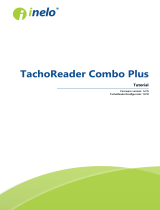Page is loading ...


You can
f
ind
y
our user
g
uide on the PEU
G
E
O
T website, under the
h
ea
di
n
g
"P
ersona
l
space
"
.
Re
f
errin
g
to the user
g
uide on-line also
g
ives
y
ou access to the
latest in
f
ormation available, easil
y
identi
f
ied b
y
the bookmarks,
associated with this picto
g
ram:
I
f
the headin
g
"Personal space" is not available on the public website
f
or
y
our countr
y
,
y
ou can find
y
our user
g
uide at the followin
g
add
r
ess
:
http://public.servicebox.peu
g
eot.com
The Vehicle documentation link in the home pa
g
e
(
no re
g
istration is
n
eeded
)
,
t
h
e
l
an
g
ua
g
e,
the model,
the edition date appropriate
f
or the date o
f
re
g
istration o
f
y
our vehicle.
S
elect:
You will
f
ind
y
our user
g
uide, presented in the same wa
y
as the paper version.

1
WELCOM
E
The Boxer has been designed to satisfy all your requirements
in terms of practicality, comfort, safety and aesthetics.
In order to get the most out of your vehicle, we suggest that
you take a tour, with the "Handbook" in front of you. The
handbook presents the operation of the equipment available
on board in detail.
PEUGEOT thanks you for your confidence and wishes you
very happy motoring.
Please note the following point: the fitting of electrical equipment
or accessories which are not recommended by PEUGEOT
may result in a failure of your vehicle's electronic system.
Please note this specific warning. It is advisable to contact a
PEUGEOT dealer to be shown the recommended equipment and
accessories.
Your vehicle is fitted with only some of the equipment described
in this document, depending on its trim level, version and the
specification for the country in which it was sold.
For any work on your vehicle, use a qualified workshop that has
the technical information, competence and equipment required,
which a PEUGEOT dealer is able to provide.

2
Contents
3
. EASE OF USE and
COMFORT 46-7
8
Li
g
htin
g
control stalk 4
7
Wi
p
ers
5
0
C
ruise control
5
1
Demistin
g
and
defrostin
g
5
4
M
anual heatin
g
/
a
ir conditionin
g
5
6
Di
g
ital air conditionin
g
5
8
Additional heatin
g
s
y
stems 6
0
R
ear Heatin
g
/
Air Conditionin
g
6
0
Pro
g
rammable additional
h
eatin
g
6
2
Front seats
6
5
Front bench seat
6
7
R
ear seats
6
8
C
rew cab
7
0
Front fi ttin
g
s
7
1
R
ear fi ttin
g
s
7
5
M
irr
o
r
s
7
7
El
ec
tri
c
win
do
w
s
7
8
Pr
ese
nt
a
ti
o
n
4
E
xt
e
ri
o
r
5
Access
6
I
nt
e
ri
o
r
8
S
ittin
g
comfortabl
y
1
0
S
eein
g
clearl
y
1
2
V
e
ntil
a
ti
o
n
1
4
M
onitorin
g
1
5
Passen
g
er safet
y
1
6
Drivin
g
safel
y
1
7
E
co-drivin
g
1
9
1. FAMILIARISATION
4
-20
4
. TECHNOLOGY on
BOARD 79-11
3
Tri
p
com
p
uter
7
9
M
ode
8
0
P
arkin
g
sensors 8
3
R
eversin
g
camera 8
4
P
neumatic sus
p
ension 8
6
Tacho
g
raph 8
8
Audio s
y
stem 8
9
2
. READY TO SET OFF
21-4
5
Re
m
o
t
e
co
ntr
o
l
2
1
Ke
y
2
3
C
onfi dential card
2
5
A
l
a
rm
2
6
F
r
o
nt - r
ea
r
doo
r
s
2
7
Load s
p
ace
2
9
Instrument
p
anels 3
0
Warnin
g
lamps 3
1
F
uel
g
au
g
e 3
8
Temperature indicator 3
8
S
ervice indicator
3
9
Li
g
htin
g
rheostat 3
9
G
earbox and steerin
g
wh
ee
l 4
0
S
tartin
g
and stoppin
g
4
1
H
ill
s
t
a
rt
ass
i
s
t 4
2
S
top & Start 4
3
This symbol informs you of
equipment which is specific
to the combi model.
Sliding side windows. Rear
heating / air conditioning.
Rear seats / bench seats.

3
CONTENT
S
Contents
5. SAFETY 114-132
6. ACCESSORIES
1
33-13
6
7. CHECKS
1
37-14
4
8
. QUICK HELP
145-16
2
9
.
T
E
C
HNI
C
AL DAT
A
163-173
P
arkin
g
brake 1
1
4
H
azard warnin
g
lamps 1
1
4
Ho
rn 1
1
5
AB
S
1
1
5
E
mer
g
enc
y
brakin
g
ass
i
s
t
a
n
ce
1
1
5
Anti-slip re
g
ulation
(
ASR
)
and electronic stabilit
y
pro
g
ramme
(
ESP
)
1
1
6
Fixed s
p
eed limiter 1
1
8
S
eat belts 1
1
9
Airba
g
s 1
2
2
D
eactivatin
g
the passen
g
er
airba
g
1
2
3
C
hild seats 1
2
5
I
SO
FIX seats 1
2
9
Towin
g
a trailer 13
3
R
oof bars 1
3
5
O
ther accessories 1
3
5
O
penin
g
the bonnet 13
7
U
nder the bonnet 1
3
8
Levels 1
3
9
C
hecks 14
1
Fue
l 14
4
Batter
y
14
5
Chan
g
in
g
a wheel 14
8
Puncture re
p
air kit 1
5
1
Chan
g
in
g
a bulb 1
5
3
Chan
g
in
g
a fuse 1
5
7
Chan
g
in
g
a wiper blad
e
1
6
1
Bein
g
towed 16
2
Environment 1
6
3
Dimensions 1
6
4
En
g
ines 1
7
1
Wei
g
hts 1
7
2
Identifi cation markin
g
s 1
7
3
1
0. VISUAL SEARCH
174-18
0
Ext
e
ri
o
r 1
7
4
In
s
tr
u
m
e
nt
s
a
n
d
co
ntr
o
l
s
1
7
5
Int
e
ri
o
r 1
7
7
T
ec
hni
ca
l
da
t
a
-
Ma
int
e
n
a
n
ce
1
7
8
Child seats in the rear.

PRE
S
ENTATION
Within the chapters symbols draw your attention to specific
information:
This handbook is designed to familiarise you with the new vehicle
from the moment you get behind the wheel and to describe the
operating features.
Reading the handbook is made easy by a content divided into
10 colour-coded chapters. Its sections cover, by theme, all of the
functions of the vehicle in its most complete specification.
Chapter 9 gives all of the technical data relating to your vehicle.
At the end of the document, diagrams of the outside and inside of
the vehicle will assist you in locating equipment or functions and
page numbers refer you to the relevant section of the handbook.
directs you to the chapter and section which contains detailed
information concerning a function,
indicates important information relating to use of the equipment,
alerts you to the safety of individuals and equipment on board.

4
3
4
2
1
FAMILIARISATION
5
Familiarisation
Reversing camera
This system is activated automatically
when reverse gear is engaged, with a
visual return on a screen that takes the
place of the interior rear view mirror.
84
83
48
EXTERIOR
"Guide-me-home"
welcome lighting
After switching off the ignition, when you
leave the vehicle, the front lamps remain
on for a short period.
Opening the rear doors to 180°
Once the vehicle has been unlocked, the
rear doors can be opened to 180° to make
unloading/loading operations easier.
Rear parking sensors
This system warns you if an obstacle is
detected behind the vehicle when reverse
gear is engaged.
28

2
2
2
6
Familiarisation
Sliding side door
Opening
Pull the handle towards you then towards
the rear.
Take care not to obstruct the guide space
on the floor so as to allow the door to slide
correctly.
Take care to open the door fully so as to
engage the latch at the bottom of the door.
Do not drive with the sliding side door open.
27
Remote control key
2 buttons
21
Manual central locking controls
29
ACCE
SS
3 buttons
Unfolding / Folding the key.
Unlocking.
Locking.
Unfolding / Folding the key.
Unlocking the cab.
Unlocking the load space.
Locking the vehicle.
Locking the vehicle.
Unlocking the vehicle.
Locking / Unlocking the load space.

2
2
7
1
FAMILIARISATION
7
Familiarisation
Opening
Pull the handle towards you.
Closing
To close, start with the left-hand door then
close the right-hand door.
Rear doors Opening to 180°
Press the button, located on the door trim
panel, to widen the angle of opening of the
door.
Fuel tank
Opening the fuel filler flap.
Hooking the fuel filler cap.
Capacity of the fuel tank: approximately 90 litres.
28
ACCE
SS
28 144

8
Familiarisation
INTERIOR
Instruments and controls
1. Fusebox.
2. Programmable heating.
3. Cruise control switch.
4. MODE, configuration and
personalisation / lighting dimmer /
headlamp beam height adjustment.
5. Lighting and direction indicator control
stalk.
6. Instrument panel with screen.
7. Wiper / screenwash / trip computer
control stalk.
8. Ignition switch.
9. Driver's airbag / horn.

1
FAMILIARISATION
9
Familiarisation
Centre console
1. Audio equipment.
2. Manual air conditioning.
3. Portable ashtray.
4. Cigarette lighter.
5. 12 volt accessory socket (180 W max).
6. Dynamic stability control (ASR) /
Intelligent Traction Control.
7. Central unlocking of the doors and load
space.
8. Central locking / alarm indicator lamp.
9. Hazard warning lamps.
10. Rear foglamps.
11. Front foglamps.
12. Demisting / defrosting.
13. Gear lever.

3
1
0
Familiarisation
S
ITTING COMFORTABLY
65
Driver's seat adjustments
Forwards-backwards Seat height Seat back angle
Lumbar support Seat heating Variable damping seat

5
2
3
5
1
FAMILIARISATION
1
1
Familiarisation
S
ITTING COMFORTABLY
1. Unlocking the adjustment mechanism.
2. Locking the adjustment mechanism.
3.
Adjustment of the reach of the steering wheel.
Manual adjustment of the reach of the
steering wheel
Door mirror adjustment
The mirrors are divided into two zones: A
and B.
1. Driver's mirror:
A1- Adjustment of the upper mirror.
B1- Adjustment of the lower mirror.
2. Passenger's mirror:
A2- Adjustment of the upper mirror.
B2- Adjustment of the lower mirror.
40 77
Front seat belt
Fastening.
Height adjustment.
119
119

3
3
12
Familiarisation
S
EEING CLEARLY
Lighting Parking lamps
Front and rear foglamps.
47
49
Automatic illumination of
headlamps.
Lamps off.
Dipped or main beam headlamps.
With the ignition off and the key in the STOP
position or removed:
Move the ring on the lighting stalk to
position O, then to dipped or main beam
headlamps.
The lamps will remain on while you are
parked.
S
ITTING COMFORTABLY
Ignition switch
- STOP position.
- RUNNING position.
- START position.
41

3
3
3
1
FAMILIARISATION
1
3
Familiarisation
50
Windscreen wash
Pull the control stalk towards you, the
windscreen wash is accompanied by a timed
operation of the wipers.
S
EEING CLEARLY
78
Electric window controls
A. Driver's electric window control.
B. Passenger's electric window control.
The electric window functions are
deactivated one minute after the ignition is
switched off.
50
Windscreen wipers
A. Park.
B. Intermittent (4 speeds).
C. Slow continuous.
D. Fast continuous.
E. Single wipe.

14
Familiarisation
VENTILATION
Digital air conditioning : use of the fully automatic operation by pressing the "AUTO" button is recommended.
Recommended interior settings
Manual Air Conditioning
If I require... Air distribution Temperature Air flow Air recirculation AC
Heating
-
Cooling
Demisting
Defrosting

2
2
1
FAMILIARISATION
1
5
Familiarisation
Reversing camera
The camera comes on when you engage
reverse gear and remains active up to
approximately 9 mph (15 km/h). It is
deactivated above 11 mph (18 km/h).
84
Instrument panel
A. Speedometer.
B. Instrument panel screen.
C. Rev counter.
30
Warning lamps
With the ignition on, the orange and red
warning lamps come on.
With the engine running, these warning
lamps should switch off.
If warning lamps remain on, refer to the
chapter concerned.
31
MONITORING
Buttons
Brightness adjustment.
Screen
Press the button and place the screen in the
required position.
Back-lighting adjustment.
ON/OFF provides views of the
rear without engaging reverse
gear.

5
4
2
1
6
Familiarisation
Two front rings, located between the seat
back and the seat cushion are used to
secure an ISOFIX child seat.
ISOFIX mountings
129
PA
SS
ENGER
S
AFETY
To deactivate the front passenger airbag,
refer to the "MODE" section of chapter 4, then
on the "Passenger airbag” menu, select OFF.
The airbag warning lamp on the instrument
panel stays on while the airbag is
deactivated.
80
This prevents opening of the sliding side
door from the inside.
Child lock
27

4
3
2
1
FAMILIARISATION
1
7
Familiarisation
Cruise control
The state of the cruise control system is given on the
instrument panel by a warning lamp located in the rev counter.
51
Hill start assist
This system, linked with the ESP, makes hill
starts easier and is activated in the following
conditions:
- the vehicle must be stationary, with the
engine running,
- the gradient of the road must be steeper
than 5%.
42
Pneumatic suspension
This equipment allows you to alter the rear
height of the load floor to make loading or
unloading easier.
Press the up control switch; release to stop
the movement. Each press increases by one
level: +1 to +3.
Press the down control switch; release to
stop the movement. Each press decreases
by one level: -1 to -3.
Driving with the load floor too high or too
low may damage components under the
body.
86
Function deactivated.
Function selected.
DRIVING
S
AFELY

2
2
2
1
8
Familiarisation
DRIVING
S
AFELY
Stop & Start
Going into engine STOP mode
The "S" warning lamp comes on
in the instrument panel and the
engine goes into standby:
- with a manual gearbox ; vehicle
stationary, put the gear lever into
neutral, then release the clutch pedal.
Automatic stopping of the engine is
only possible once the vehicle has
exceeded 6 mph (10 km/h), so as to avoid
repeated stops of the engine when driving
slowly.
43
The "S" warning lamp goes off
and the engine restarts:
Going into engine START mode
- with a manual gearbox ; depress the
clutch pedal.
In some special cases, STOP mode may not
be available; the "S" warning lamp flashes
for a few seconds, then goes off.
In some special cases, START mode may
be invoked automatically; a message
appears in the instrument panel screen,
accompanied by the "S" warning lamp that
flashes for a few seconds, then goes off.
44
You can deactivate the system at any time
by pressing the "S - OFF" control; the lamp
in the button comes on, accompanied by a
message in the instrument panel screen.
The system is reactivated automatically at
every new start with the key.
Deactivation / Reactivation
Before refuelling, before doing
anything under the bonnet or before
leaving the vehicle, you must switch off the
ignition with the key.
45
/