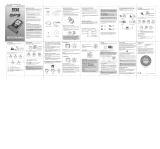Page is loading ...

navigator
owner’s manual
GPS 60

© Copyright 2006 Garmin Ltd. or its subsidiaries
Garmin International, Inc.
1200 East 151
st
Street, Olathe, Kansas 66062, U.S.A.
Tel. 913/397.8200 or 800/800.1020
Fax 913/397.8282
Garmin (Europe) Ltd.
Unit 5, The Quadrangle, Abbey Park Industrial Estate, Romsey, SO51 9DL, U.K.
Tel. 44/0870.8501241
Fax 44/0870.8501251
Garmin Corporation
No. 68, Jangshu 2
nd
Road, Shijr, Taipei County, Taiwan
Tel. 886/2.2642.9199
Fax 886/2.2642.9099
All rights reserved. Except as expressly provided herein, no part of this manual may be reproduced, copied, transmitted, dissemi-
nated, downloaded or stored in any storage medium, for any purpose without the express prior written consent of Garmin. Garmin
hereby grants permission to download a single copy of this manual onto a hard drive or other electronic storage medium to be viewed
and to print one copy of this manual or of any revision hereto, provided that such electronic or printed copy of this manual must
contain the complete text of this copyright notice and provided further that any unauthorized commercial distribution of this manual
or any revision hereto is strictly prohibited.
Information in this document is subject to change without notice. Garmin reserves the right to change or improve its products and
to make changes in the content without obligation to notify any person or organization of such changes or improvements. Visit the
Garmin web site (www.garmin.com) for current updates and supplemental information concerning the use and
operation of this and other Garmin products.
Garmin
®
, MapSource
®
, BlueChart
®
, and TracBack
®
are registered trademarks of Garmin Ltd. or its subsidiaries and
may not be used without the express permisison of Garmin.
March 2006 Part Number 190-00330-00 Rev. B Printed in Taiwan

iii
Contact Garmin
If you should encounter any difficulty while using your GPS
60, or if you have any questions, in the U.S.A. contact Garmin
Product Support by phone:
913/397-8200 or 800/800-1020,
Monday – Friday, 8 am – 5 pm Central Time;
or by e-mail at [email protected].
In Europe, contact Garmin (Europe) Ltd. at 44/1794-519944.
Preface
Thank you for choosing the Garmin GPS 60 handheld navigation
system. This Owner’s Manual contains the following sections:
Introduction—contains the Table of Contents, Garmin software
license agreement, FCC compliance information, and safety warnings
and precautions.
Getting Started—introduces the main features of the GPS 60.
GPS Navigation—gives step-by-step instructions for navigating with
your GPS 60 and customizing it to fit your needs.
GPS Features—provides detailed descriptions of additional GPS 60
features, such as a calendar, best hunting and fishing times, sun and
moon information, games, and more.
Appendices—includes additional information about your GPS 60.
Index—a comprehensive index organized by subject.
Product Registration
Help us better support you by completing our online registration
today! Have the serial number of your GPS 60 handy and connect to our
Web site (http://www.garmin.com). Look for the Product Registration
link on our Home page. Also, be sure to record your serial number in the
right-hand column of this page.
Preface
Introduction
Use this area to record the serial number (8-digit number located
on the back of the box) in case your GPS 60 is lost, stolen, or
needs service. Be sure to keep your original sales receipt in a safe
place or attach a photocopy inside the manual.
Serial Number:

iv
Introduction
Introduction ..................................... i
Preface ...................................................................i
Software License Agreement ...............................
iv
FCC Compliance Information ................................. v
Warnings and Precautions ....................................
vi
Getting Started .............................. 1
Installing Batteries ................................................1
Learning Key Functions .........................................
2
Start Up and Initialization .....................................4
Initializing the GPS Receiver ................................ 4
The Main Page Sequence ....................................... 5
Status Bar, Backlighting, and Contrast ..................
6
The Satellite Page ..................................................
7
GPS Navigation .............................. 7
The Map Page ........................................................ 8
Using the Map Page .............................................. 8
Zooming and Panning ........................................... 8
Changing the Map Page Display .......................... 9
Measuring Distance ............................................ 11
Turning Declutter On/Off ...................................
11
The Compass Page ...............................................
12
Using the Compass Page .................................... 12
The Trip Computer Page ......................................14
Using the Trip Computer Page ...........................
14
The Main Menu Page ...........................................
15
Waypoints ............................................................16
Creating Waypoints .............................................
16
Creating a Man Overboard Waypoint .................
17
Averaging Waypoint Location ............................
18
Editing a Waypoint ............................................. 18
Projecting a Waypoint ......................................... 20
Proximity Waypoints ..........................................
21
Finding Places ......................................................22
Using the Find Page ............................................ 22
Finding Waypoints .............................................. 23
Finding Geocache Points .................................... 24
Finding Cities ..................................................... 25
Finding Points of Interest ................................... 26
Finding a Recently Found Place ......................... 27
Point Information Page Options Menu ............... 27
Tracks ...................................................................29
Using a Track Log ..............................................
29
The Saved Track Page ........................................
31
Creating and Using a Route ................................ 33
Routes .................................................................33
Creating Routes with a ‘Go To’ .......................... 34
Editing Routes .................................................... 35
Using the Route Detail Page Menu .................... 36
Advanced Feature: Changing Route Transition ..
37
The Highway Page ............................................... 38

v
Introduction
The Setup Menu ..................................................39
Saving Battery Life ............................................. 39
System Setup ...................................................... 40
Display Setup ...................................................... 41
Interface Setup .................................................... 41
Tones Setup ......................................................... 44
Page Sequence Setup .......................................... 44
Using the Map Setup Feature ............................. 45
Map Setup—General Settings ............................ 45
Map Setup—Tracks Settings ..............................
46
Map Setup—Points Settings ............................... 46
Map Setup—Text Settings .................................. 46
Map Setup—Information Settings ...................... 46
Geocache Setup .................................................. 47
Marine Setup ....................................................... 47
Time Setup .......................................................... 48
Units Setup ......................................................... 48
Heading Setup ..................................................... 49
Welcome Page Setup ..........................................
49
GPS Features ................................ 50
Calendar ..............................................................50
Alarm Clock and Calculator .................................51
Stopwatch ........................................................... 52
Sun and Moon .....................................................53
Hunt and Fish ......................................................54
Games ..................................................................55
Memory Race ..................................................... 55
Virtua Maze ........................................................
56
Geko Smak ......................................................... 56
Nibbons ............................................................... 57
Gekoids ............................................................... 57
Beast Hunt .......................................................... 58
Appendices ................................... 59
Appendix A: Accessories ......................................59
Appendix B: Specifications .................................. 62
Appendix C: Data Field Options ..........................64
Appendix D: Interfacing and Loading Map Data .
68
Appendix E: UTC Offset Chart ............................
70
Appendix F: Map Datums and Position Formats .
71
Appendix G: WAAS and DGPS ..............................72
Appendix H: Interface Wiring Diagram ................73
Index ............................................. 75

vi
Introduction
Software License Agreement
BY USING THE GPS 60, YOU AGREE TO BE BOUND BY THE
TERMS AND CONDITIONS OF THE FOLLOWING SOFTWARE
LICENSE AGREEMENT. PLEASE READ THIS AGREEMENT CARE-
FULLY.
Garmin grants you a limited license to use the software embedded
in this device (the “Software”) in binary executable form in the normal
operation of the product. Title, ownership rights, and intellectual property
rights in and to the Software remain in Garmin.
You acknowledge that the Software is the property of Garmin and is
protected under the United States of America copyright laws and interna-
tional copyright treaties. You further acknowledge that the structure, or-
ganization and code of the Software are valuable trade secrets of Garmin
and that the Software in source code form remains a valuable trade secret
of Garmin. You agree not to decompile, disassemble, modify, reverse as-
semble, reverse engineer, or reduce to human readable form the Software
or any part thereof or create any derivative works based on the Software.
You agree not to export or re-export the Software to any country in viola-
tion of the export control laws of the United States of America.
Software License Agreement

vii
Introduction
The GPS 60 complies with Part 15 of the FCC interference limits for
Class B digital devices FOR HOME OR OFFICE USE. These limits are
designed to provide more reasonable protection against harmful interfer-
ence in a residential installation and are more stringent than “outdoor”
requirements.
Operation of this device is subject to the following conditions: (1)
This device may not cause harmful interference, and (2) this device must
accept any interference received, including interference that may cause
undesired operation.
This equipment generates, uses and can radiate radio frequency
energy and, if not installed and used in accordance with the instructions,
may cause harmful interference to radio communications. However, there
is no guarantee that interference will not occur in a particular installation.
If this equipment does cause harmful interference to radio or television
reception, which can be determined by turning the equipment off and
on, the user is encouraged to try to correct the interference by one of the
following measures:
• Reorient or relocate the receiving antenna.
• Increase the separation between the equipment and the receiver.
• Connect the equipment into an outlet on a circuit different from
that to which the receiver is connected.
• Consult the dealer or an experienced radio/TV technician for
help.
FCC Compliance Information
NOTE: The GPS 60 does not contain any
user-serviceable parts. Repairs should only
be made by an authorized Garmin service
center. Unauthorized repairs or modifica
-
tions could result in permanent damage to
the equipment, and void your warranty and
your authority to operate this device under
Part 15 regulations.

viii
Introduction
CAUTION: Use the GPS 60 at your own risk. To reduce the risk of
unsafe operation, carefully review and understand all aspects of this
Owner’s Manual and thoroughly practice operation using the Demo Mode
(GPS off) prior to actual use. When in actual use, carefully compare indi-
cations from the GPS 60 to all available navigation sources, including the
information from other NAVAIDs, visual sightings, charts, etc. For safety,
always resolve any discrepancies before continuing navigation.
CAUTION: IT IS THE USER’S RESPONSIBILITY TO USE THIS
PRODUCT PRUDENTLY. THIS PRODUCT IS INTENDED TO BE
USED ONLY AS A NAVIGATIONAL AID AND MUST NOT BE USED
FOR ANY PURPOSE REQUIRING PRECISE MEASUREMENT OF
DIRECTION, DISTANCE, LOCATION OR TOPOGRAPHY. THIS
PRODUCT SHOULD NOT BE USED AS AN AID TO DETERMINE
GROUND PROXIMITY FOR AIRCRAFT NAVIGATION.
CAUTION: The electronic chart is an aid to navigation and is de-
signed to facilitate the use of authorized government charts, not replace
them. Only official government charts and notices to mariners contain
all information needed for safe navigation—and, as always, the user is
responsible for their prudent use.
Warnings and Precautions

ix
Introduction
MAP DATA INFORMATION: One of the goals of Garmin is to
provide customers with the most complete and accurate cartography that
is available to us at a reasonable cost. We use a combination of govern-
mental and private data sources, which we identify as required in product
literature and copyright messages displayed to the consumer. Virtually
all data sources contain inaccurate or incomplete data to some degree.
This is particularly true outside the United States, where complete and
accurate digital data is either not available or prohibitively expensive.
WARNING: The Global Positioning System (GPS) is operated by the
United States government, which is solely responsible for its accuracy
and maintenance. The system is subject to changes which could affect the
accuracy and performance of all GPS equipment. Although the Garmin
GPS 60 is a precision electronic NAVigation AID (NAVAID), any NA-
VAID can be misused or misinterpreted and, therefore, become unsafe.
WARNING: This product, its packaging, and its components contain
chemicals known to the State of California to cause cancer, birth defects,
or reproductive harm. This Notice is being provided in accordance with
California’s Proposition 65. If you have any questions or would like
additional information, please refer to our web site at http://www.garmin.
com/prop65.
Warnings and Precautions

Safety Warnings and Cautions—Read This First!
WARNING: For use in vehicles, it is the sole responsibility of the
owner/operator of a vehicle with the GPS 60 installed to place and secure
the device so that it will not interfere with the vehicle operating controls
and safety devices, obstruct the driver’s view of driving conditions, or
cause damage or personal injury in the event of an accident.
Do not mount the unit over airbag panels or in the field of airbag
deployment. Airbags expand with a rapid force that can propel objects
in their path towards the vehicle driver or passengers, causing possible
injury. Refer to airbag safety precautions contained in the vehicle owner’s
manual.
Do not mount the unit in a place where the driver or passengers are
likely to impact it in a collision. The mounting hardware provided by
Garmin is not warranted against collision damage or the consequences
thereof.
WARNING: When used in vehicles, it is the sole responsibility of the
driver of the vehicle to operate the vehicle in a safe manner, maintain full
surveillance of all driving conditions at all times, and not become dis-
tracted by the unit to the exclusion of safe driving practices. It is unsafe
to operate the controls of the unit while you are driving. Failure by the
driver of a vehicle equipped with a GPS 60 installed to pay full attention
to operation of the vehicle and road conditions while the vehicle is in mo-
tion could result in an accident with property damage and personal injury.
x
Introduction
Important
Because the Garmin GPS 60 can be used for vehicular
navigation, important safety considerations must be
observed. Please read and observe the instructions on this
page.
Warnings and Precautions
Do Not Mount Where
Driver’s Field of
Vision is Blocked
Do Not Place Unsecured
on the Vehicle Dash
Do Not Mount in Front of an
Airbag Field of Deployment
Do Not Mount in
Front of Airbag
Panels

1
When replacing batteries, use only new or
fully charged batteries. Do not mix Alkaline
and NiMH batteries. Rechargeable batteries
may typically display lower capacity than
disposable batteries.
Remove the batteries from the unit if you
don’t plan to use it for several months.
Storing batteries in the unit for prolonged
periods may result in leaking and damage
to the battery compartment. Follow the
manufacturer’s instructions for proper care
and disposal of used batteries. Do not incin-
erate used batteries, as internal materials
may ignite with explosive violence.
Extensive use of backlighting, WAAS, or
key beep tones can significantly reduce
battery life. For more information on saving
battery life, see p. 39.
Installing the Batteries
The GPS operates on two “AA” batteries (not included). Alkaline or
NiMH batteries may be used (see p. 40 to set the battery type). Stored data
will not be lost when batteries are removed.
T
o install batteries:
1. Remove the battery cover by
lifting up on the D-ring, turning
it 1/4 turn counterclockwise, and
then pulling the cover away.
2. Insert the batteries, observing
the proper polarity. A polarity
diagram can be found molded
inside the battery compartment.
3. Reinstall the battery cover by
connecting the bottom of the
cover to the bottom of the unit.
Make sure the tab on the cover
fits into the slot on the unit.
Press the cover closed and turn
the D-ring clockwise to lock.
Installing Batteries
Getting Started
Battery Compartment
USE BY: 2009
USE BY: 2009
Locking
Pin Slot

2
Getting Started
IN/OUT Zoom Keys
• From the Map Page, press and
release to zoom in or out.
• From any other page, press to scroll
up or down a list.
FIND Key
• Press and release at any time to
view the Find Page.
• Press and hold for Man Overboard.
MARK Key
• Press and release at any time to
mark your current location as a
waypoint.
QUIT Key
• Press and release to cancel data
entry or exit a page or menu.
POWER Key
• Press and hold to turn unit
on/off.
• Press and release to adjust
backlighting and contrast.
ROCKER Key
• Move Left, Right, Up, or Down
to move through lists, highlight
fields, on-screen buttons, and
icons, enter data, or move the
map panning arrow.
PAGE Key
• Press and release to cycle
through the Main Pages.
• Press when using the on-screen
keyboard to close.
MENU Key
• Press and release to view
options for a page.
• Press twice to view the Main
Menu Page.
ENTER Key
• Press and release to select
highlighted fields, enter data, or
confirm on-screen messages.
Learning Key Functions
IN OUT
FIND
MENU
ENTER
QUIT
MARK
PAGE
GPS 60

3
Getting Started
Belt Clip/Auxiliary Connector Mount
• Provides convenient access
when hiking or walking.
Auxiliary GPS Antenna Connector
(under weather cover)
• Provides connection to a remote
GPS antenna.
USB Connector Port (under weather cover)
• Provides interface to a PC for
faster data transfer.
Battery Compartment Locking D-Ring
• Lift, turn 1/4 turn counter-clock-
wise, and pull to remove cover.
Battery Compartment Cover
GPS Helix Antenna
• Provides quick satellite acquisition.
External Power and Data Connector Port
(under weather cover)
• Provides interface to a computer
for data transfer.
• Provides auxiliary AC or DC
power adapter connection.
Auxiliary Mount Alignment Slots
Learning Key Functions

4
Getting Started
Initializing the GPS Receiver
Each time you turn on the GPS 60, it will begin searching for satellite
signals. The first time you turn on the unit, you must wait for the GPS to
initialize. Initialization allows the GPS 60 to receive and store satellite
information and begin using the satellites for navigation. This process
happens automatically and should take no more than a few minutes. Keep
in mind that satellite signals cannot pass through solid materials (except
glass) or dense overhead tree cover, so you should initialize outdoors
and away from obstructions. Once you initialize, the GPS 60 should find
satellite signals quickly each time you turn it on.
To initialize the GPS 60:
1. Take your GPS 60 outside where it has a clear view of the sky and
turn it on by pressing and releasing the POWER key.
2. Wait while the GPS 60 searches for satellite signals. While the unit is
searching, you see the message ‘Acquiring Satellites.’
3. Once your GPS 60 has acquired satellites, your location in
coordinates appears at the top of the Satellite Page.
If initializing takes a long time, or if you have moved more than 600
miles since you last turned on the GPS 60, try moving away from tall
trees, buildings, or other obstructions. If you still have trouble, see p. 7.
Start Up and Initialization
The Satellite Page
Shows the
strength of
each satellite
Shows the
position of
each satellite
Shows the
status of the

5
Getting Started
The Main Page Sequence
When you turn on your GPS 60, you will see
the Welcome Page and then the Satellite Page. The
Satellite Page is the first in the sequence of five
Main Pages: Satellite Page, Trip Computer Page,
Map Page, Compass Page, and Main Menu Page.
Each Main Page contains important information for
navigating with the GPS 60. Press and release the
PAGE key to cycle through the Main Pages. The
pages are shown to the left in order.
Compass Page
Map Page
Main Menu Page
Satellite Page
Trip Computer Page
The Main Page Sequence
Welcome Page

6
Getting Started
Status Bar
At the top of each Main Page is a status bar, which provides informa-
tion about several GPS 60 features. A table of status bar icons and defini-
tions appears to the left.
Backlighting and Contrast
The backlight comes on so you can see the screen clearly. To turn on
the backlight, press and release the POWER key. Thereafter, each time
you press a key, the backlight turns on automatically. Keep in mind that
excessive use of backlighting can significantly drain your battery power.
You can increase the screen contrast to compensate for low backlight
levels if you wish. See p. 41 for information on changing the backlight
timeout setting.
To adjust backlighting and contrast:
1. From any page, press and release the POWER key.
2. Press the
ROCKER key up or down to increase or decrease screen
brightness.
3. Press the
ROCKER key left or right to change screen contrast. Press
QUIT to exit.
Status Bar, Backlighting,
and Contrast
Screen Brightness
Slider
Screen Contrast
Slider
Status Bar
The Status Bar appears at the top of the each Main Page and
contains icons that represent GPS 60 functions (see below).
Using Battery Power
Using Auxiliary Power
Acquiring Satellites
2-Dimensional Navigation
3-Dimensional Navigation
Backlight is On
Alarm is Set
Connected with USB

7
The Satellite Page
The Satellite Page displays information about the satellite signals the
GPS 60 is receiving. In the middle of the page, you can see a number of
satellite icons with numbers; each number represents a specific satellite in
space. The satellites appear on the page where they would appear in the
sky if you looked straight up.
As the GPS 60 acquires satellite signals, the strength of each signal
appears on the graph at the bottom of the page. An outlined bar means
the GPS 60 is trying to acquire a signal; a shaded bar means the GPS 60
has already acquired a signal. When the GPS 60 has at least three satellite
signals, your position in coordinates appears at the top of the page.
If you have trouble acquiring satellite signals, you can tell the GPS 60
your current location from the Satellite Page Menu.
To choose a new location:
1. From the Satellite Page, press MENU. Use the ROCKER key to
highlight ‘New Location’ and press
ENTER.
2. Highlight ‘Automatic’ and press
ENTER to let the GPS 60 determine
your new location. Highlight ‘Use Map’ and press
ENTER to point to
your current location on the Map Page.
3. If you choose ‘Use Map,’ use the
ROCKER key to move the arrow on
the map near your current location. Press
IN or OUT to zoom in or
out on the map. When you find your location, press
ENTER.
The Satellite Page
The Satellite Page
GPS Navigation

8
GPS Navigation
Using the Map Page
The Map Page is the primary navigation feature of the GPS 60. You
can use the Map Page to do the following:
• View your current location and watch your progress as you move
across the page.
• View and save points on the map (see p. 16).
• View tracks—a dotted line that represents your path (see p. 29).
• View and navigate routes (see p. 33).
Your position appears as a small triangle, called the position arrow, on
the Map Page. Your GPS 60 automatically keeps the position arrow near
the bottom center of the Map Page. If you zoom in far enough, you can
see a circle around the position arrow. This circle is called the accuracy
circle, and it represents how accurate your position is on the map. When
the circle is small, your position is very accurate.
Zooming and Panning
To zoom in or out, press the IN and OUT keys. To zoom rapidly, press
and hold the IN or OUT keys. A zoom scale appears in the lower left
corner of the Map Page. To pan the map (view other parts of the map),
press the ROCKER key to display the map panning arrow. As you move
the arrow with the ROCKER key, you can see different parts of the map.
Panning Arrow
Accuracy Circle
The Map Page
The Map Page
Guidance Text
Position Arrow
Zoom Scale
Route (see
p. 33)
Compass
Pointer

GPS Navigation
9
GPS Navigation
Changing the Map Page Display
You can display the Map Page in Track Up or North Up orientation
(see p. 45 to change orientation). Track Up means the map is always ori-
ented with the direction you are traveling at the top of the page. North Up
means that no matter what direction you are traveling, the map is always
oriented with North at the top of the page. With Track Up, the Map Page
rotates as you move; with North Up, it does not rotate. When you are in
North Up mode, no compass pointer appears on the Map Page.
When navigating, you can see Guidance Text at the top of the map.
The text tells you what direction you should travel next to reach a desti-
nation.
Data fields may appear at the top of the Map Page; these fields give
you information about your position, speed, location, and more. You can
show data fields, change what data fields appear, or hide all data fields.
See p. 64 for a list of available data fields.
To display data fields:
1. Press PAGE until you see the Map Page.
2. Press the
MENU key. Use the ROCKER key to highlight ‘Data Fields’
and press ENTER.
3. To show two, three, or four data fields, highlight the appropriate
option from the menu and press ENTER. To hide all data fields,
select ‘Map Only’ and press ENTER.
The Map Page
Track Up
North Up
Choose how many data
fields you want to display
on the Map Page.

GPS Navigation
10
GPS Navigation
To change which data fields appear:
1. Press PAGE until you see the Map Page.
2. Press the
MENU key. Use the ROCKER key to highlight ‘Change
Data Fields’ and press ENTER.
3. Highlight a data field and press
ENTER. Use the ROCKER key to
scroll through the list and highlight the type of data you want to
display. Press ENTER again to select a new field type.
4. Change other data fields in the same way. When you are finished,
press QUIT.
NOTE: You can change which data fields appear only if you are
currently displaying data fields on the Map Page.
To display or hide Guidance Text:
1. Press PAGE until you see the Map Page.
2. Press the
MENU key. Use the ROCKER key to highlight ‘Guidance
Text’ and press
ENTER.
3. Select ‘Always Show,’ ‘Never Show,’ or ‘Show When Navigating’ and
press ENTER.
Changing Data Fields
Use the ROCKER key to scroll through the list of possible
data fields. When you find a data field you want to display,
highlight it and press ENTER.
The Map Page
/